Business Process Diagram Infographics Powerpoint and Keynote template
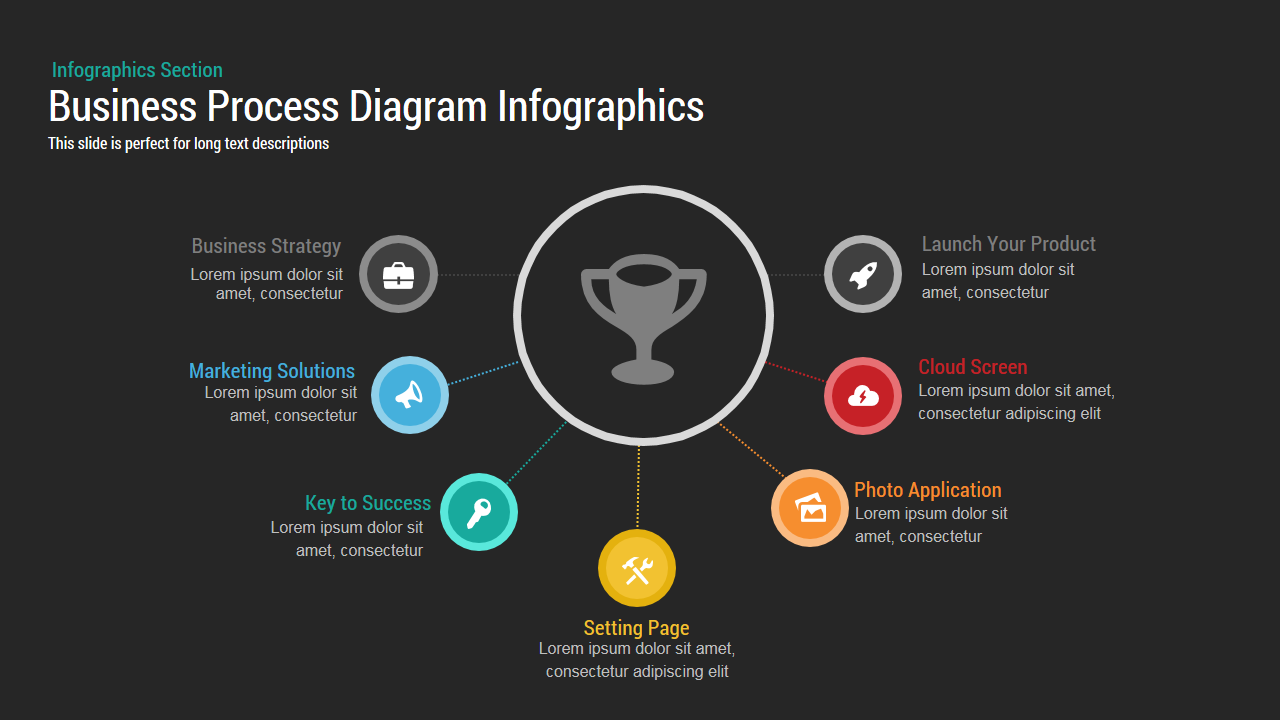
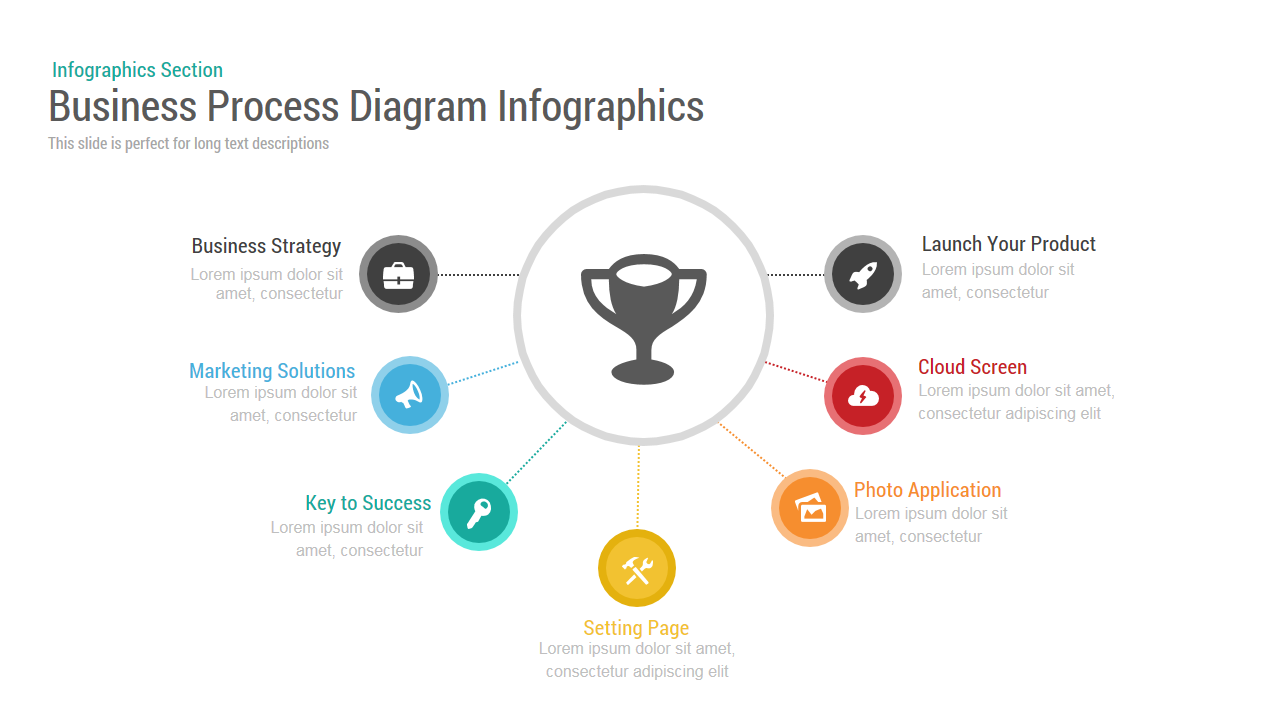
Description
This Process Diagram template presents a central hub-and-spoke infographic on a clean white canvas. A large circular core houses a trophy icon to symbolize the primary goal or outcome, while seven colored spokes radiate outward to circular endpoint nodes. Each node—rendered in blue, teal, yellow, orange, red, and gray—carries a simple white icon and editable header for sections such as Business Strategy, Marketing Solutions, Key to Success, Setting Page, Photo Application, Cloud Screen, and Launch Your Product. Dashed connector lines maintain visual clarity by linking the hub to each node, and surrounding text placeholders accommodate detailed descriptions without clutter.
Built on master slides in both PowerPoint and Google Slides, every element—from the circular hub to the spoke connectors and icon nodes—is fully editable. Swap icons, adjust colors via the theme palette, and change fonts globally using free web fonts. Vector assets ensure crisp rendering at any zoom level on HD projectors, retina displays, and virtual meeting backgrounds. The design seamlessly adapts between 16:9 widescreen and 4:3 formats, preserving alignment and balance without manual tweaks. Hidden variation slides offer alternate color schemes, additional spokes, and shape styles for rapid customization. Drag-and-drop placeholders make it easy to update text and icons, while preconfigured entrance animations or morph transitions guide audience attention from the central objective to each related component.
Who is it for
Consultants, project managers, and business strategists who need to map out core processes or service offerings. Marketing teams and trainers can leverage the hub-and-spoke layout to illustrate campaign frameworks or instructional modules.
Other Uses
Repurpose this layout for organizational overviews, feature breakouts, risk-analysis frameworks, or value-chain diagrams. Swap the hub icon for a funnel or pie chart to adapt the slide for sales pipelines, resource allocations, or performance dashboards.
Login to download this file

















































