Prince2 Project Organisation Chart PowerPoint Template
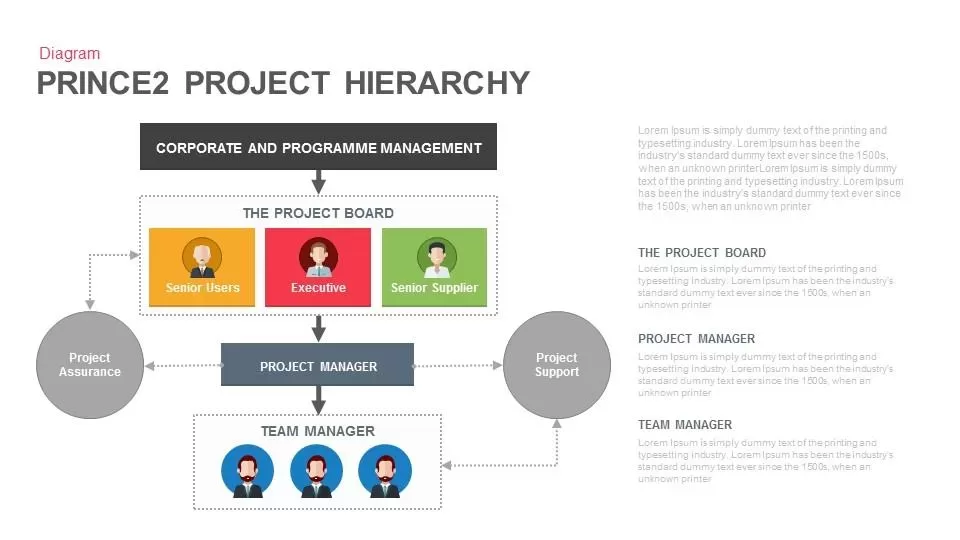
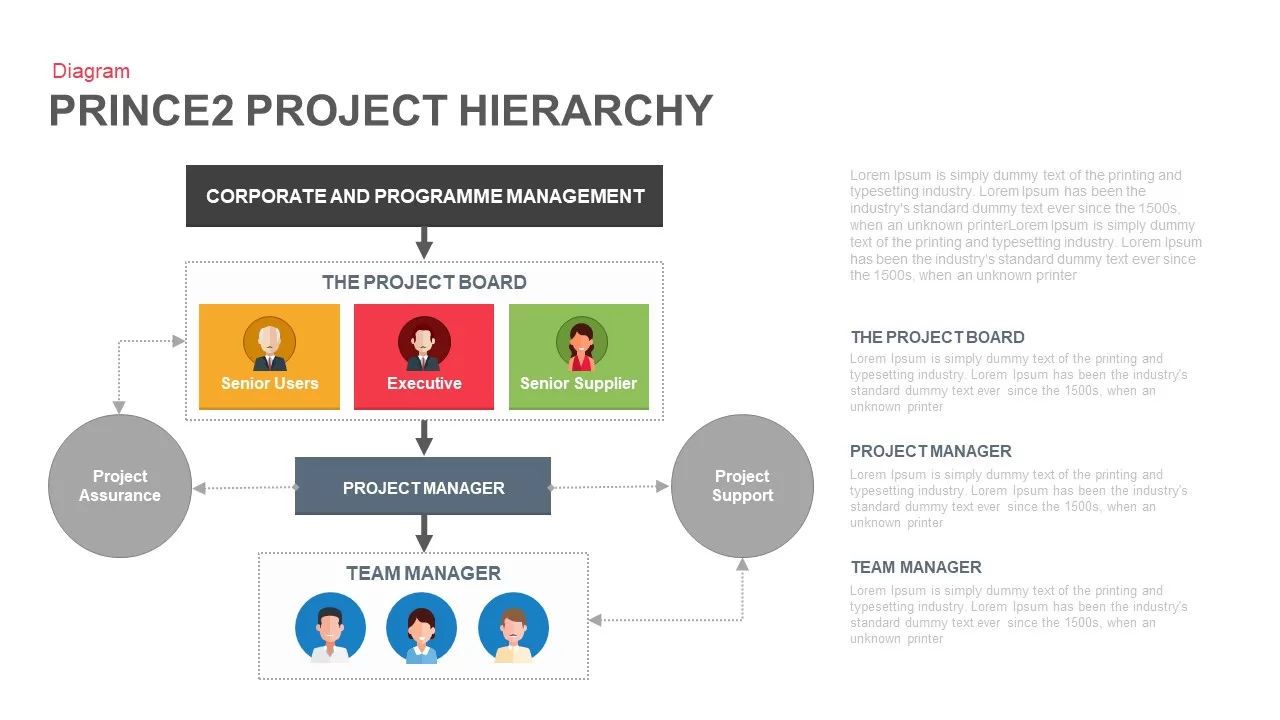
Description
This PRINCE2 Project Hierarchy Diagram visually represents the roles and structure within a PRINCE2 project management framework. The diagram clearly outlines the relationships between various roles, such as the Corporate and Programme Management at the top, the Project Board below, and key roles like Project Manager, Team Manager, and Project Support. The use of color-coded boxes for each role, such as the Senior Users, Executive, and Senior Supplier, ensures that each position is clearly distinguished for easy understanding.
This diagram is ideal for explaining the PRINCE2 structure to teams, stakeholders, or clients. It provides a clear visual of how project roles interact within the project hierarchy, emphasizing the flow of authority and communication from top to bottom. The diagram is customizable, allowing users to modify text fields to suit specific project scenarios or company needs.
Optimized for PowerPoint and Google Slides, this template ensures that your presentation remains consistent across devices, allowing you to present the PRINCE2 framework with professional clarity.
Who is it for
This diagram is perfect for project managers, PRINCE2 practitioners, and consultants who need to explain the structure of a PRINCE2 project. It is also suitable for trainers, educators, or team leaders looking to introduce project management methodologies to new teams or stakeholders.
Other Uses
In addition to its primary use in project management, this diagram can be adapted for illustrating organizational charts, team structures, or departmental hierarchies. It can also be used for explaining different management structures in various frameworks or industries.
Login to download this file
Add to favorites
Add to collection

















































