Pricing Model Types Equity Valuation Presentation Slide
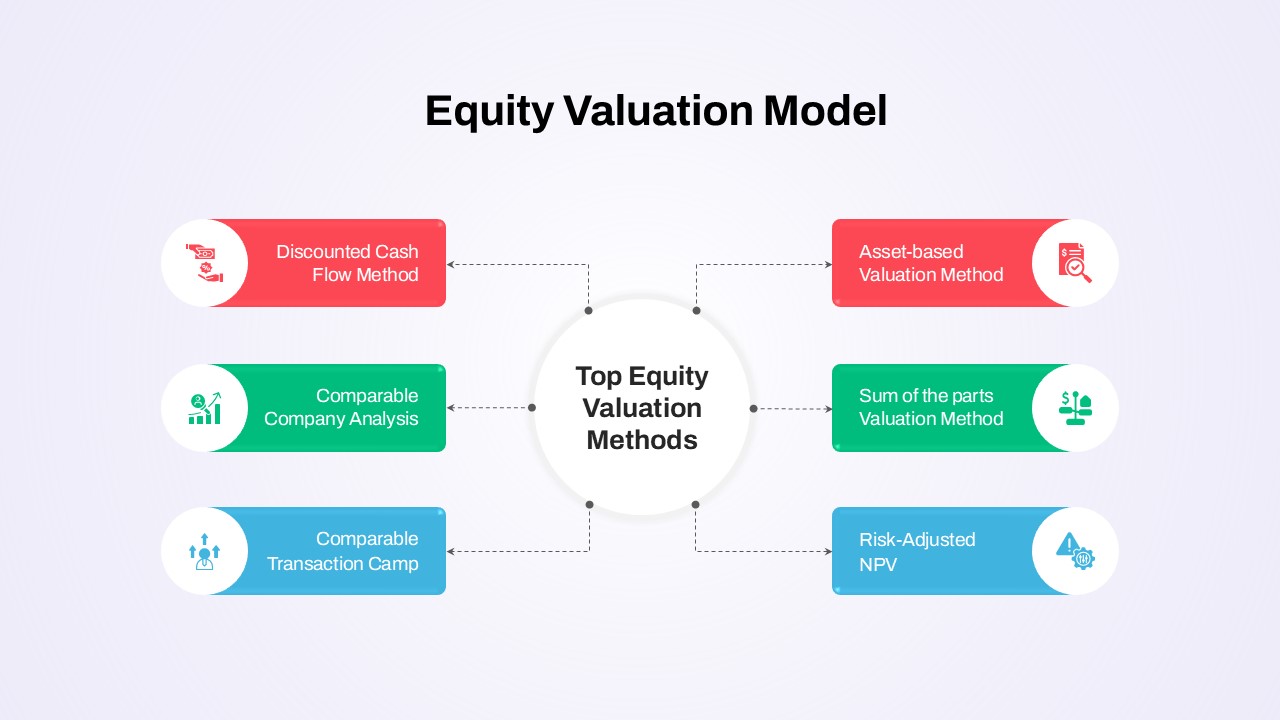

Description
Present seven core pricing strategies in a single, visually engaging infographic with this Pricing Models Comparison Infographic Template for PowerPoint & Google Slides. The slide features distinct sections for cost-plus, value-based, time-based, fixed-price, equity valuation, performance-based, and retainer models—each illustrated with clean, editable vector icons and color-coded graphics. A central divider line anchors the layout, guiding viewers through a succinct overview of how each model works:
Cost-Plus Pricing: Two-bar chart with “Cost” and “Cost + Markup” bars to demonstrate margin calculations.
Value-Based Pricing: Segmented vertical box highlighting “Cost,” “Markup,” and “Perceived Value.”
Time-Based Pricing: Balance scale graphic with dollar symbols to show billing by hours or days.
Fixed-Price Model: Simple icon formula (Requirements + Estimation = Confirmed Price) for scoped projects.
Equity Valuation: Tree-diagram layout comparing asset-based and sum-of-parts methods.
Performance-Based Pricing: KPI-linked bar segments with success-fee callouts for tiered results.
Retainer Model: Executive illustration depicting recurring monthly fees for ongoing services.
Built on a master slide, this template ensures consistent typography, alignment grids, and theme colors across all infographic elements. Easily swap icons, adjust bar heights to reflect your data, or recolor sections to match brand guidelines. Subtle gradient backgrounds and snap-to-grid guides streamline customization while maintaining a clean, minimal aesthetic.
Fully compatible with both PowerPoint and Google Slides, the infographic retains its vector clarity and formatting when shared or printed. Ideal for strategy workshops, sales proposals, executive briefings, and classroom lectures, this slide transforms complex pricing concepts into an accessible, discussion-prompting visual.
Who is it for
Strategy consultants, sales managers, financial analysts, and marketing teams presenting pricing frameworks. MBA students and educators can also leverage this infographic for lectures and workshops.
Other Uses
Repurpose for competitor pricing reviews, cost-benefit analyses, stakeholder workshops, investor pitch attachments, or service-line comparisons across industries.
Login to download this file

















































