Population Chart PPT Template
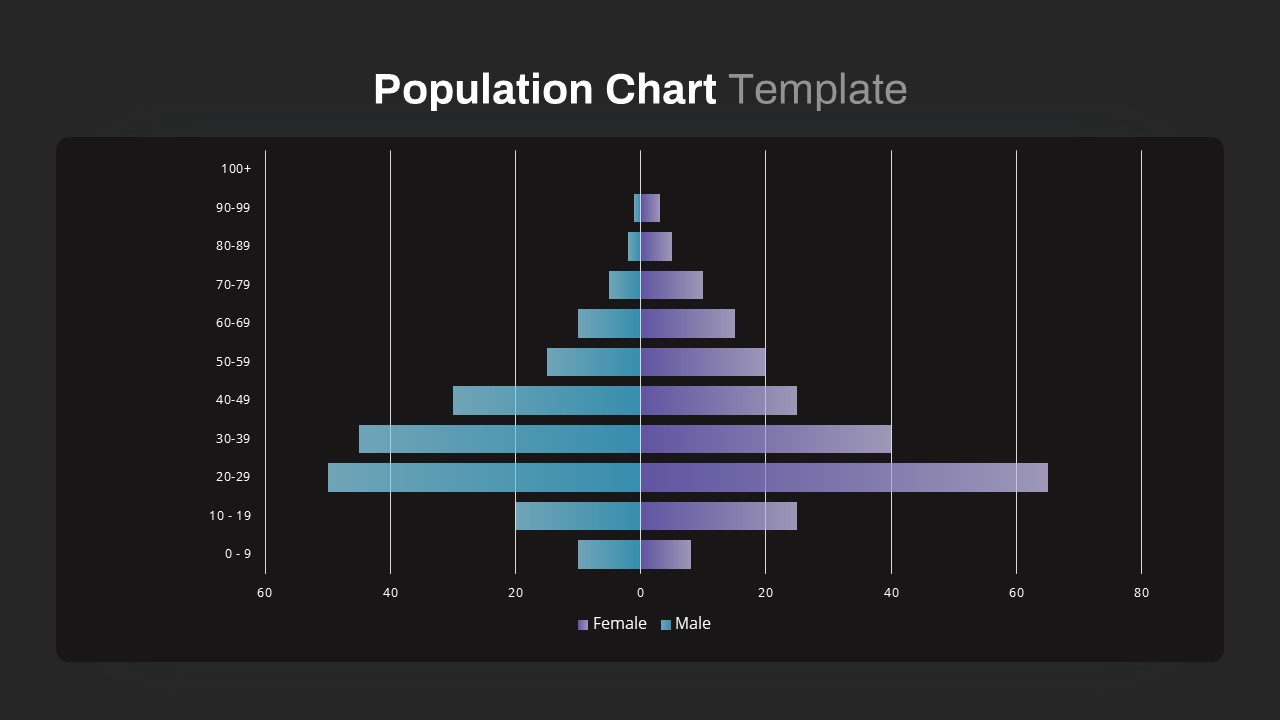
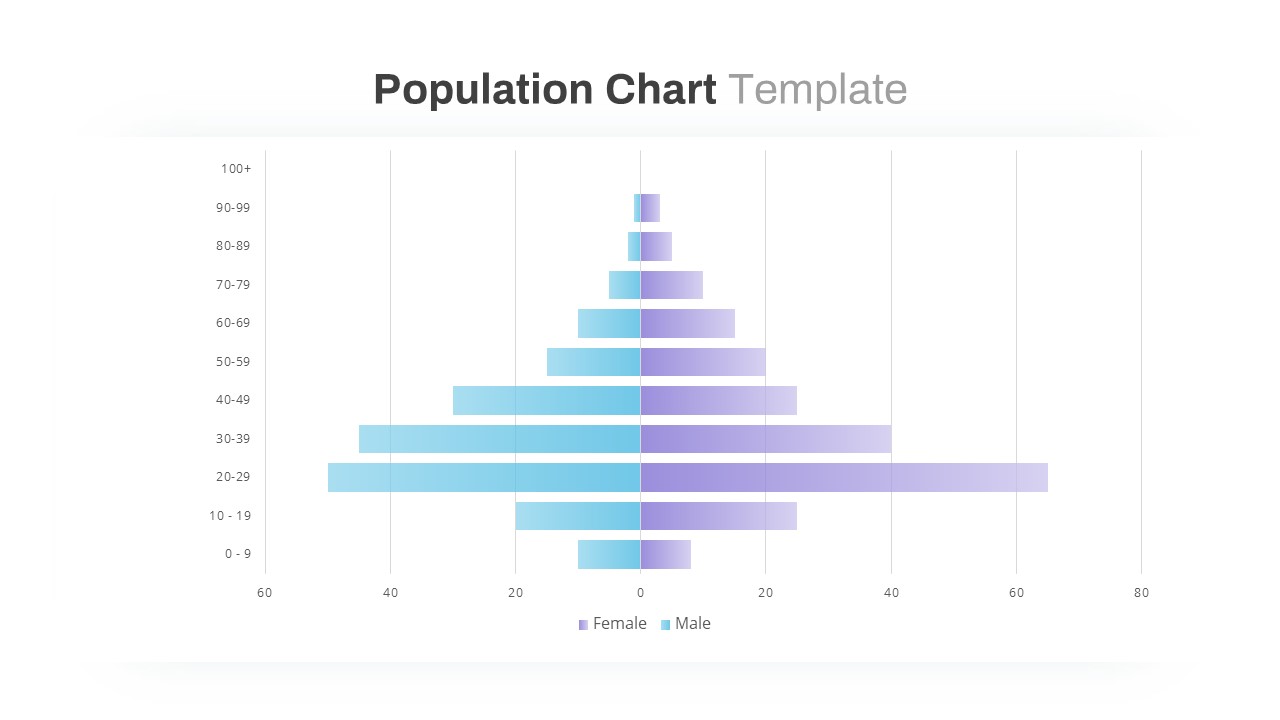
Leverage this fully editable population pyramid chart slide to visualize age- and gender-based distributions with professional clarity. The vector-based design features mirrored horizontal bars—light-blue for male cohorts and purple for female cohorts—against a clean white backdrop. Age groups from “0–9” to “100+” run along the vertical axis, while graduated gridlines and minimalist labels on the horizontal axis emphasize proportional comparisons. A text placeholder below the chart accommodates concise analysis, insights, or executive summaries.
Built on master slides for both PowerPoint and Google Slides, this template ensures effortless customization. Simply paste your data into the embedded chart to auto-update bar lengths, swap segment colors to align with brand guidelines, and resize or reposition the annotation box without disrupting the layout. The slide supports direct copy-paste from Excel or Google Sheets and uses vector shapes for pixel-perfect scaling on any device or display.
Ideal for demographic reporting, market segmentation analyses, workforce planning reviews, and public-health presentations, this population pyramid template transforms raw statistics into an intuitive visual narrative. Highlight population bulges, aging trends, or generational shifts in seconds—no designer required. Use the integrated annotation panel to call out key cohort differences, forecast dependency ratios, or frame policy implications. By centralizing data visualization and commentary in a single slide, you can accelerate stakeholder alignment and drive data-informed decisions across teams and leadership forums.
Who is it for
Data analysts, demographers, HR managers, public-policy researchers, and marketing strategists who need a clean, professional format to compare male and female age distributions at a glance.
Other Uses
Repurpose this slide for population-based customer segmentation, pension-age forecasting, community health assessments, or educational enrollment projections.
Login to download this file

















































