Customer Survey And Polls Template PowerPoint and Google Slides
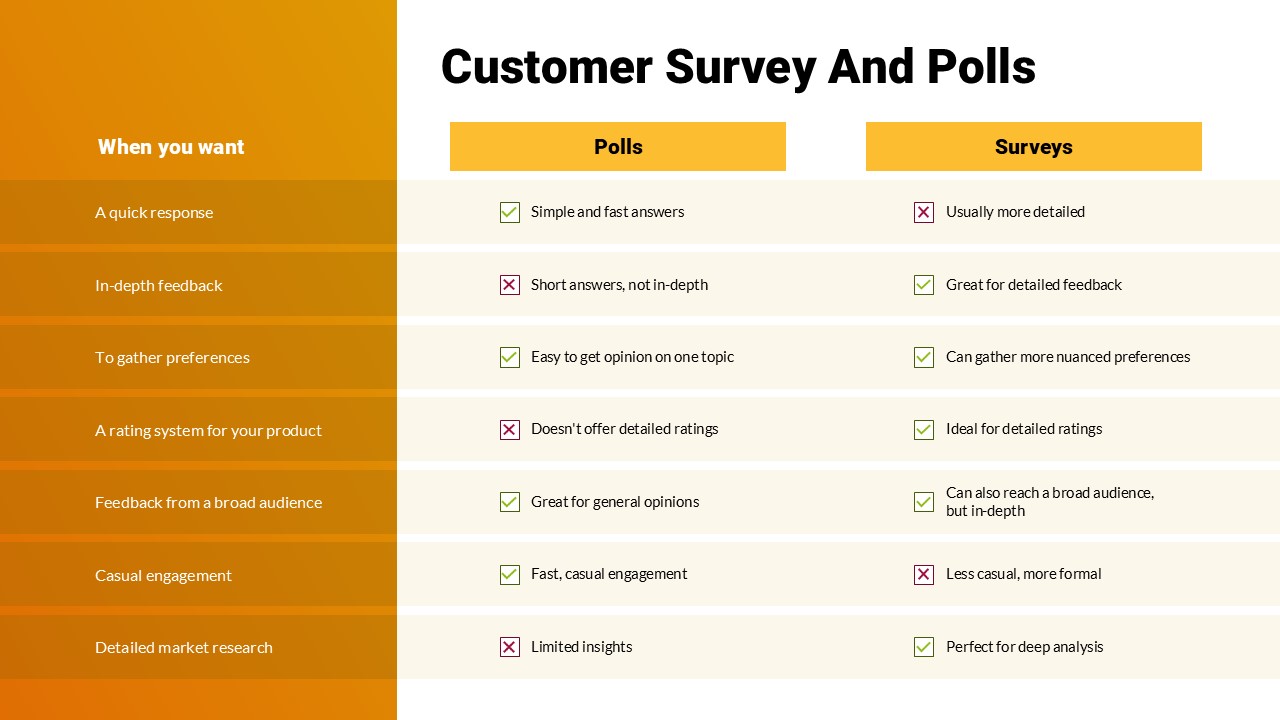
Description
A clean, two-column comparison slide that helps teams decide when to use quick polls versus in-depth surveys. The left “When You Want” column (warm orange) lists scenarios—e.g., “A quick response,” “In-depth feedback,” “Casual engagement,” etc.—while the “Polls” and “Surveys” columns show check-marks and cross-marks to indicate suitability. Alternating row shading and bold headers make it instantly scannable. Fully editable icons, colors, and labels let you tailor the matrix for any research or feedback context.
Who Is It For
- Market researchers & UX teams
- Product managers & customer success
- Marketing & communications professionals
- HR & internal engagement teams
Other Uses
- Feature-set comparisons (Tool A vs. Tool B)
- Process vs. policy decision matrices
- Training method vs. evaluation method guides
- Quick-glance pros & cons tables
Login to download this file

















































