pinned-notes-slide-powerpoint-and-keynote-template
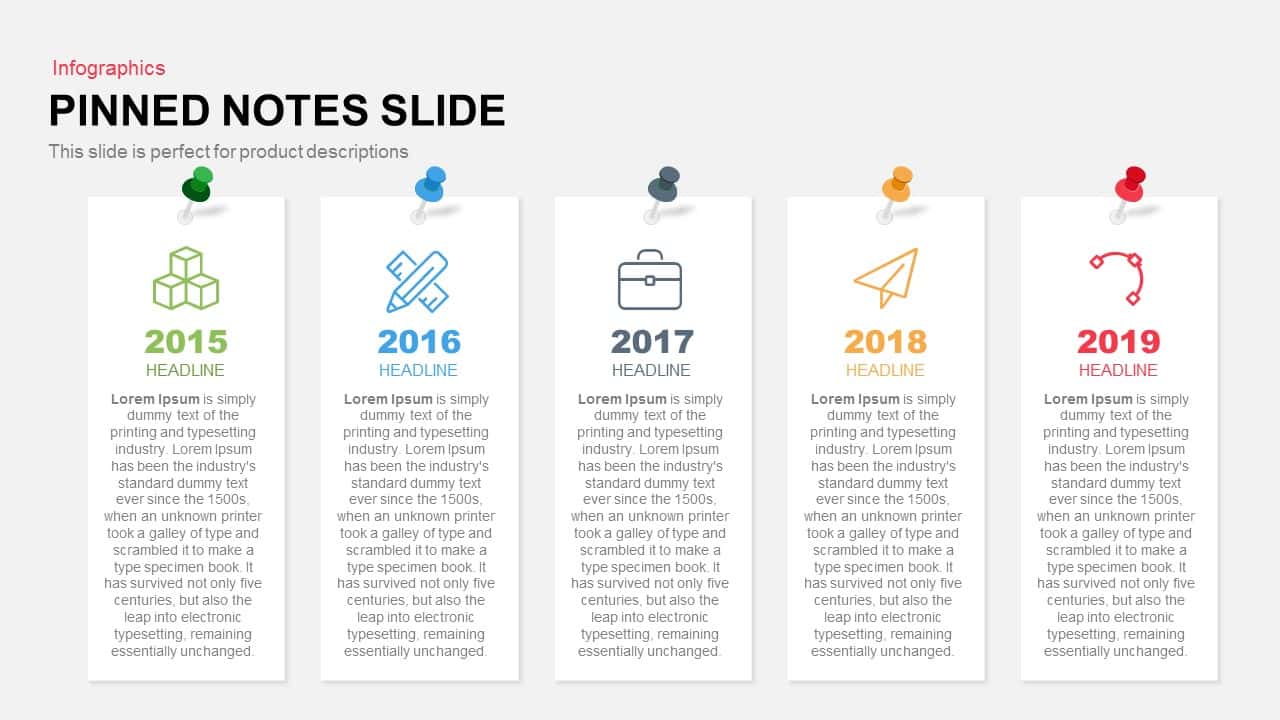
Description
Present key ideas, tasks, or talking points with this versatile pinned notes bulletin board slide. Featuring five editable sticky-note shapes—each “pinned” by a vector pushpin—this design mimics a real-world corkboard, lending a tactile, engaging feel to your content. Each note includes a bold headline placeholder and a concise text block, with pastel-tone backgrounds that you can swap to match your brand palette. Fully built on master slides, all elements are vector-based for seamless resizing, color adjustments, and icon replacements without loss of fidelity. Precision alignment guides and optional drop shadows ensure a clean, organized layout, while the ample white space keeps the focus on your messaging.
Leverage the embedded icon library to illustrate each note contextually—choose from over 50 vector icons or import your own. The modular structure allows you to duplicate or remove notes as needed, and connector lines can be added to show relationships or sequences. Optimized for both PowerPoint and Google Slides, this slide preserves crisp clarity across devices and supports collaborative cloud editing. Whether you’re mapping meeting agendas, brainstorming sessions, project checklists, or workshop highlights, this pinned notes slide streamlines deck creation and enhances audience engagement.
Who is it for
Team leads, project managers, facilitators, trainers, and consultants will find this slide ideal for organizing agendas, capturing ideas live, or summarizing action items in client workshops and internal meetings.
Other Uses
Repurpose this slide as a task tracker, risk-assessment board, feature backlog, training module overview, or visual checklist. Use it to spotlight stakeholder feedback, roadmap milestones, or department goals across any corporate or educational presentation.
Login to download this file

















































