Feedback Slide Powerpoint and Keynote template 1
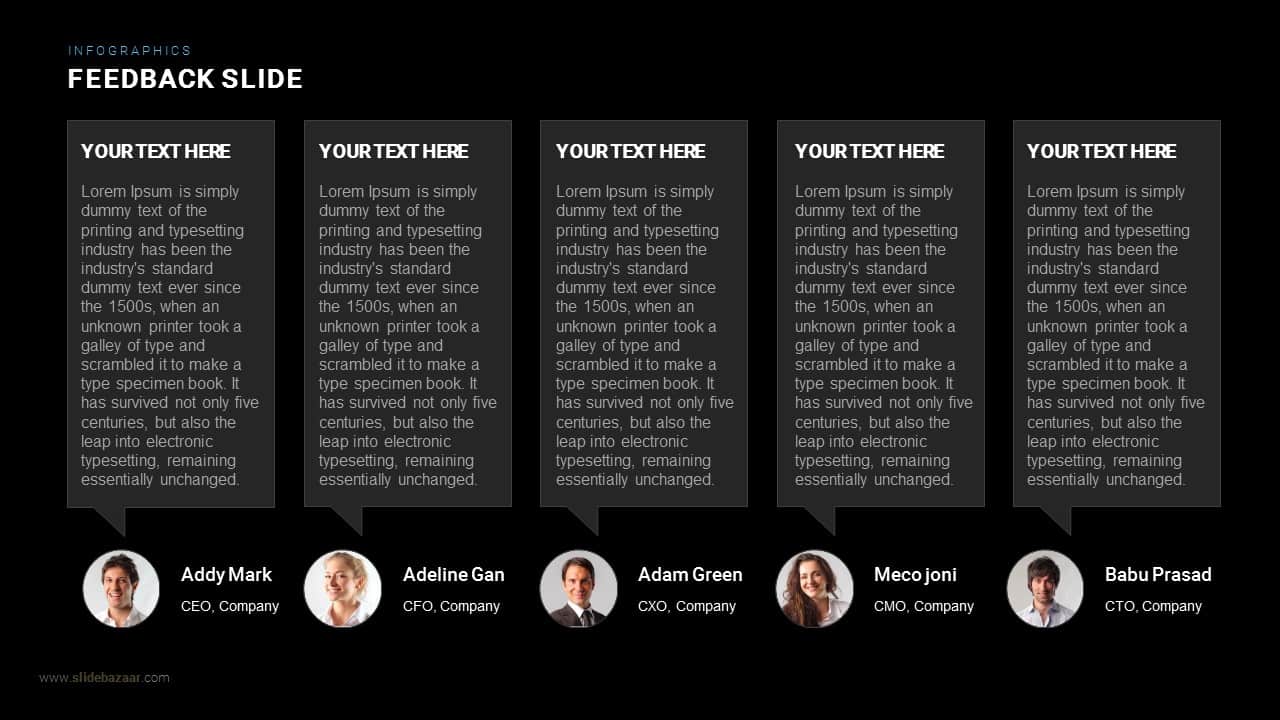
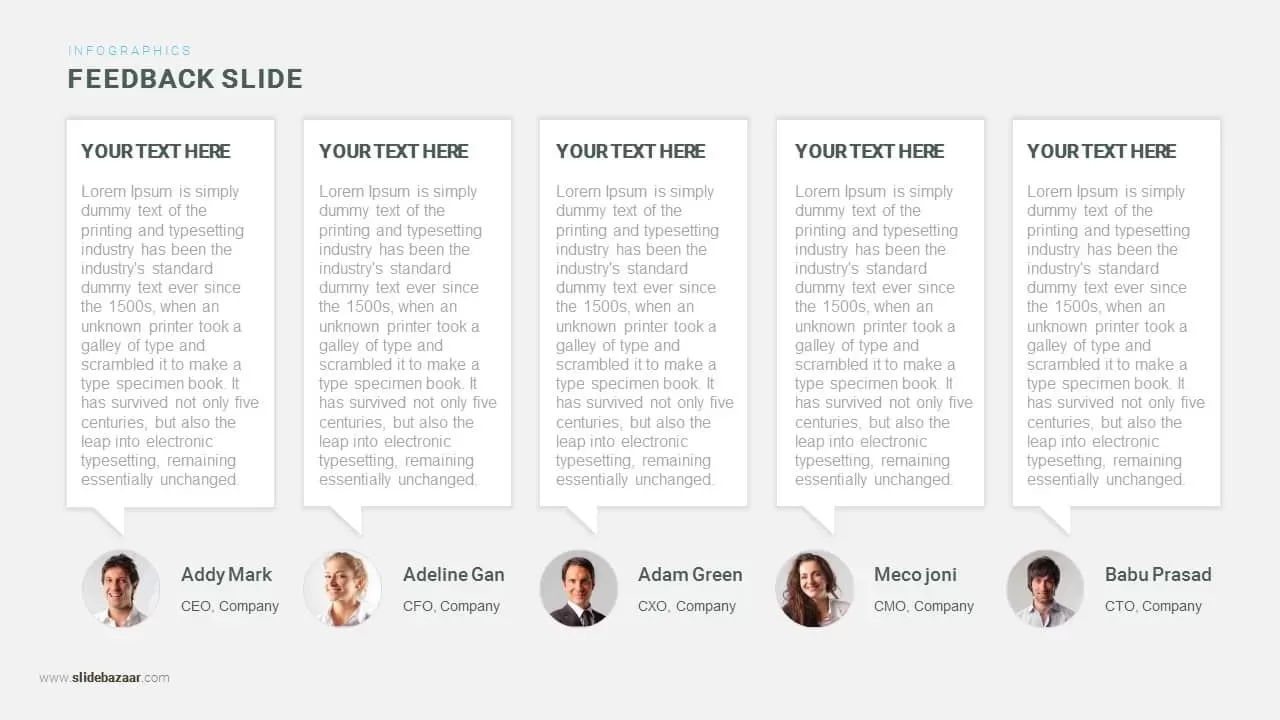
Description
This people infographic feedback slide features five speech-bubble-shaped panels with drop shadows, arranged horizontally above circular profile placeholders. Each bubble includes a title placeholder and body text, with a precise triangular pointer aligned above the corresponding photo. Below each bubble, swap placeholder images for headshots and update speaker names and titles. The balanced white-and-gray palette and minimalist typography ensure maximum readability, while subtle shadows add depth.
Built as an editable master slide for PowerPoint and Google Slides, this layout features vector-based shapes, smart guides, and grouped layers for seamless customization. Recolor speech bubbles, adjust pointer positions, or resize circles in seconds without quality loss. Text boxes support rich formatting, letting you update fonts, sizes, or color accents to match your brand. Leverage built-in icon placeholders or import custom vector graphics to reinforce each testimonial with relevant visuals. Adjust bubble opacity for emphasis or apply subtle gradients to differentiate among speakers.
With customizable drop-shadow settings and border adjustments, you can fine-tune visual emphasis to suit any corporate, creative, or educational context. The minimal layout pairs well with additional infographic slides, making it a versatile component in pitch decks, annual reports, or client presentations. The slide supports theme variants across multiple topics and exports smoothly to PDF, PNG, or JPEG for handouts and social media. Lightweight file size and labeled layers help reduce version-control issues, while preconfigured fade-in animations let you introduce each testimonial sequentially for enhanced engagement.
Who is it for
HR teams, marketing managers, customer success professionals, and leadership teams who need to showcase stakeholder testimonials, customer feedback, or employee insights with visual impact. Consultants and training facilitators can use this slide to highlight participant feedback during workshops and strategy sessions.
Other Uses
Use this template to present investor endorsements, partner quotes, case studies, or user reviews. Repurpose the design for speaker introductions, panel discussion summaries, board meeting highlights, or event recap slides in corporate decks, webinars, and educational seminars.
Login to download this file

















































