PDCA Infographic Template Dark
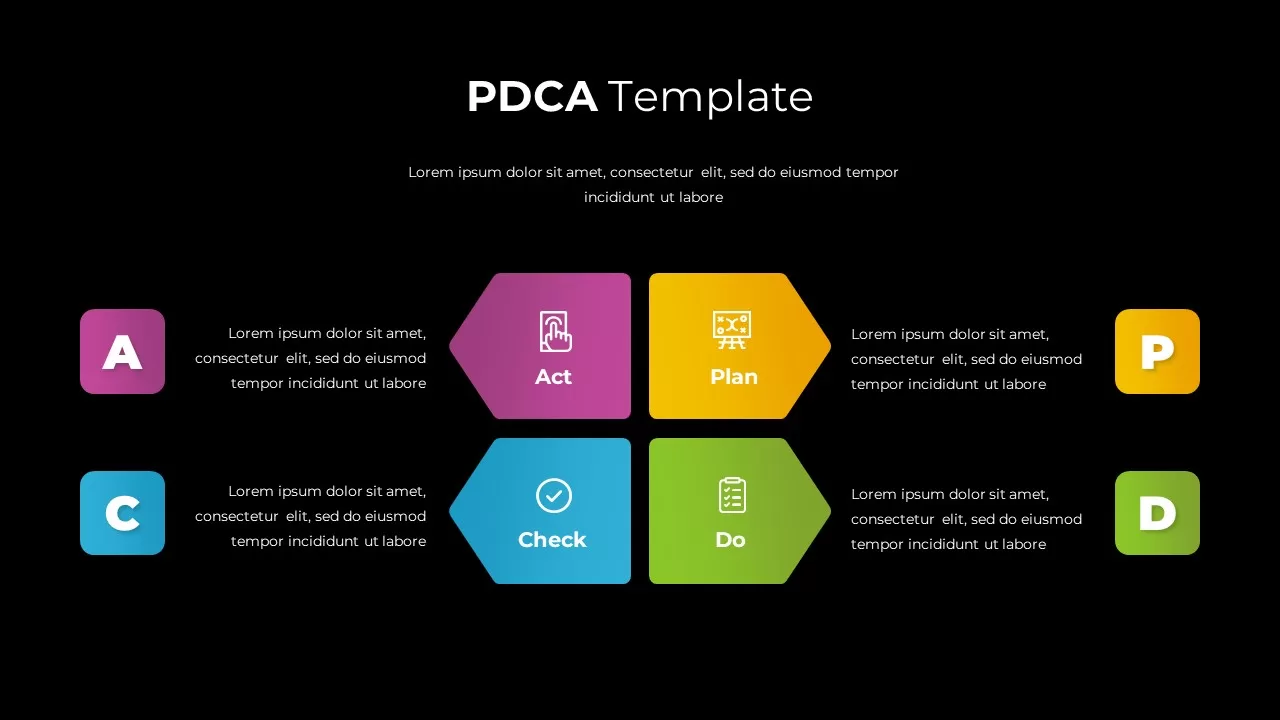
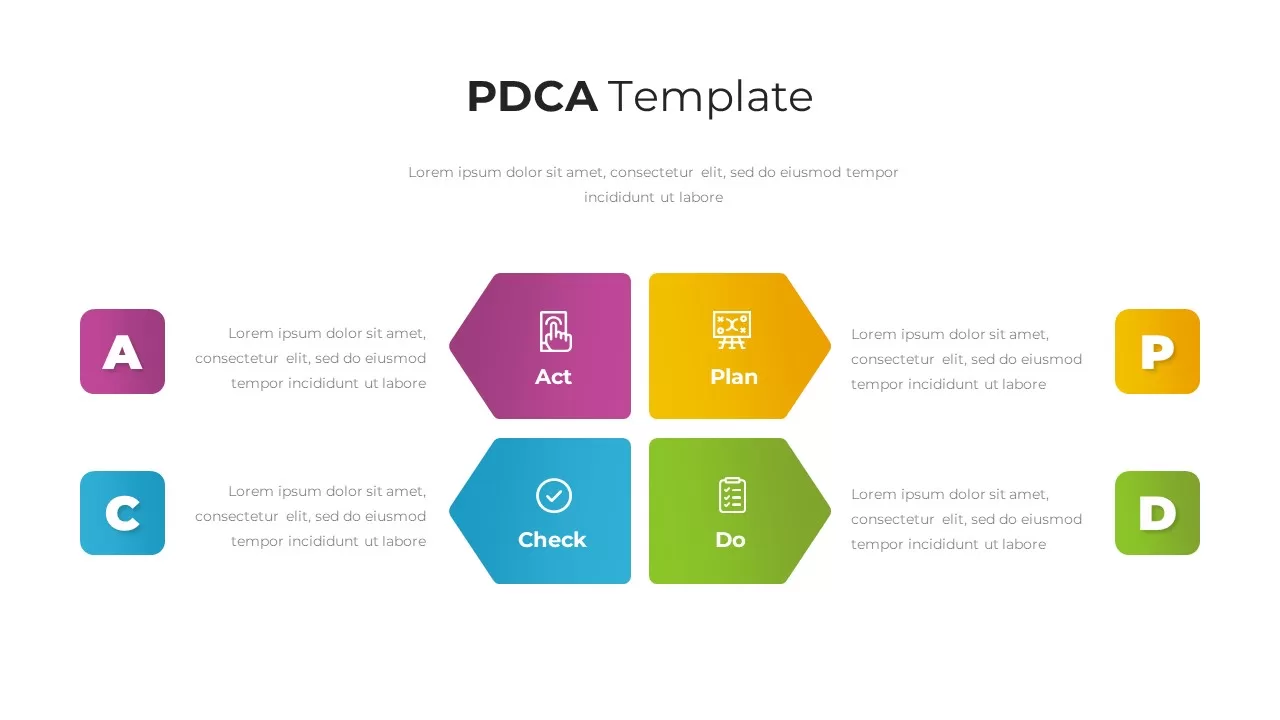
Description
Leverage this sleek before-and-after comparison infographic to highlight transformation stories with clarity and impact. At its center sits a donut-style circular border split diagonally into two vibrant halves—orange on the left for “Before” and blue on the right for “After”—anchored by matching color-coded labels that guide audience focus. Surrounding the circle are four evenly spaced text callouts, two on each side, connected via slender colored lines to precise entry points on the border. These callouts provide dedicated space to outline key challenges, outcomes, metrics, or feature updates. Clean sans-serif typography, generous white space, and subtle drop shadows contribute to a polished, professional aesthetic that enhances readability and ensures attention remains on your content.
Fully editable in both PowerPoint and Google Slides, this infographic gives you complete control over style and structure. Adjust the circular border thickness, swap accent hues, and modify line colors in just a few clicks. Need more or fewer callouts? Simply duplicate or remove callout elements to scale seamlessly from two to eight discussion points. Placeholder text boxes let you update titles and descriptions in seconds, while predefined master slides maintain consistent alignment and spacing throughout your deck. Optional animation presets can animate the diagonal divider or fade in callouts for smooth, dynamic reveals that keep audiences engaged and curious.
Ideal for illustrating performance improvements, process optimizations, UX before-and-after comparisons, or product enhancements, this infographic enables presenters to map out contrasts in a unified, visually compelling view. Use the opposing halves to reinforce narrative flow, highlight root-cause remedies, or showcase transformation milestones. The clear sectioning and color coding make it simple to draw comparisons, track progress, and illustrate impact in boardroom presentations, client pitches, training sessions, or investor briefs.
Who is it for
Project managers, quality assurance teams, and process improvement specialists will benefit from this slide when showcasing before-and-after scenarios, PDCA cycle breakdowns, or continuous improvement outcomes. Operations leaders, consultants, and corporate trainers can also leverage the design to guide stakeholders through each key stage of Plan-Do-Check-Act.
Other Uses
Apart from continuous improvement cycles, repurpose this diagram for quality control reviews, root-cause analyses, performance appraisal flows, or project lifecycle mapping. The editable segments also suit training modules on PDCA principles, operational audits, or compliance workflows.
Login to download this file

















































