2024-PowerPoint-Calendar-Template
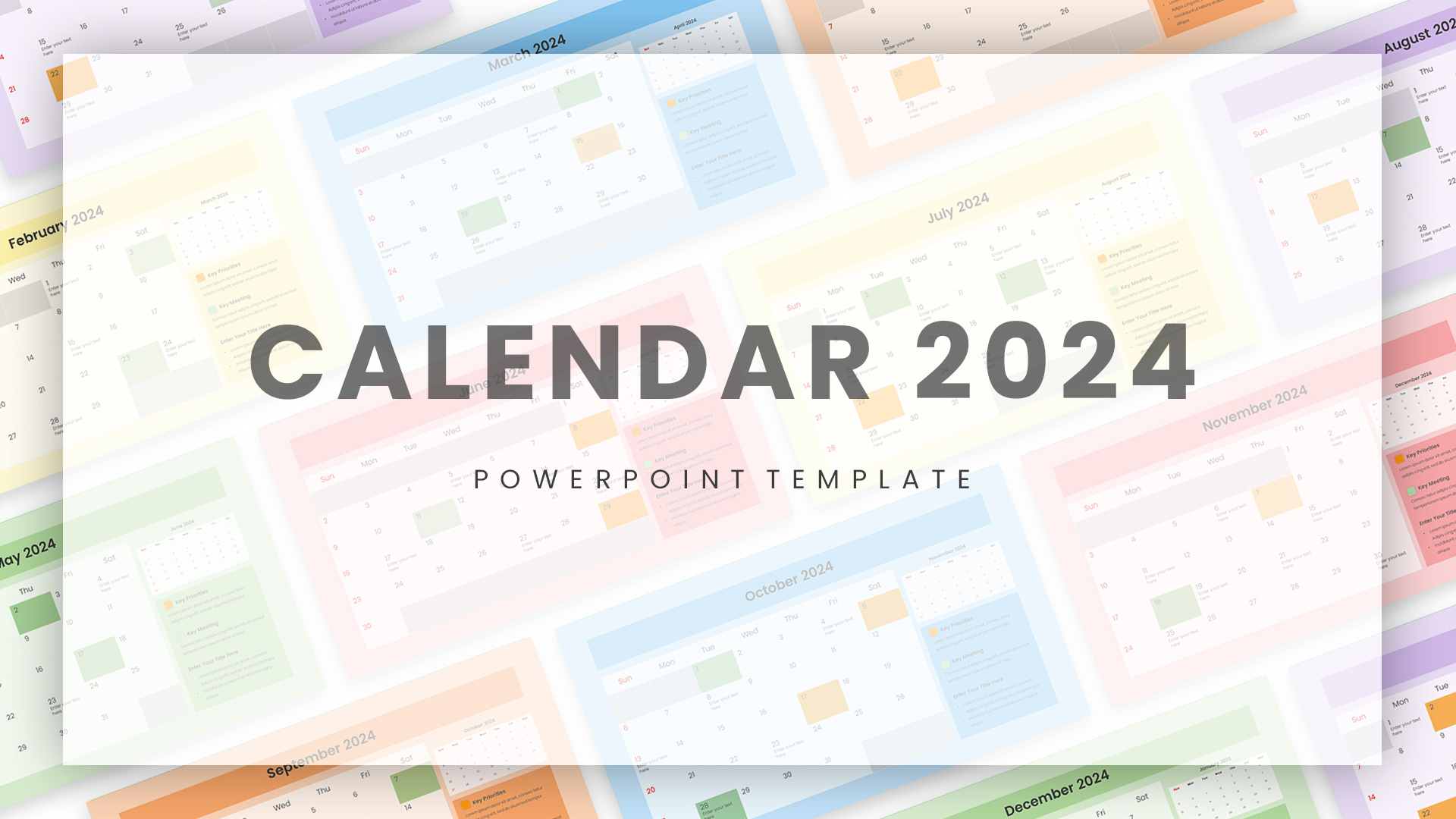
Description
Leverage this Editable 2024 Calendar Yearly Overview Template for PowerPoint & Google Slides to plan, schedule, and communicate events with clarity and style. Featuring twelve pastel-hued monthly layouts, each slide highlights weekends, public holidays, and custom event markers with color-coded callouts. A dedicated notes sidebar, recurring event placeholders, and a compact mini-calendar preview ensure critical dates never go unnoticed. The clean sans-serif typography, subtle drop shadows, and uniform grid structure deliver a professional appearance that adapts seamlessly to corporate and creative branding.
Built on master slides with fully editable shapes, fonts, and color schemes, this template enables effortless updates across all twelve months in seconds. Whether adjusting color palettes to match company guidelines or importing holiday schedules, presentation consistency remains intact. Optimized for both Microsoft PowerPoint and Google Slides, every element scales without loss of resolution, ensuring crisp visuals on any device. Leverage slide duplication and grouping features to craft customized schedules, project roadmaps, or milestone trackers in minutes.
This template also supports easy export to PDF, enabling printable wall calendars or handouts for offline reference. Color-coded month tabs and interactive hyperlinks between slides simplify navigation during live presentations and digital briefing sessions.
Who is it for
Marketing teams, project managers, HR professionals, event planners, and educators can streamline annual planning and stakeholder communications with this calendar. Freelancers, consultants, and administrative staff benefit from its intuitive design to coordinate campaigns, workshops, and deadlines.
Other Uses
Beyond annual scheduling, repurpose this framework as a content calendar for social media campaigns, editorial planning, academic term overviews, or staff shift rotations. Duplicate and reorder monthly slides to create project timelines, compliance trackers, or fiscal reporting schedules.
Login to download this file

















































