Creative Organization Chart Powerpoint Keynote
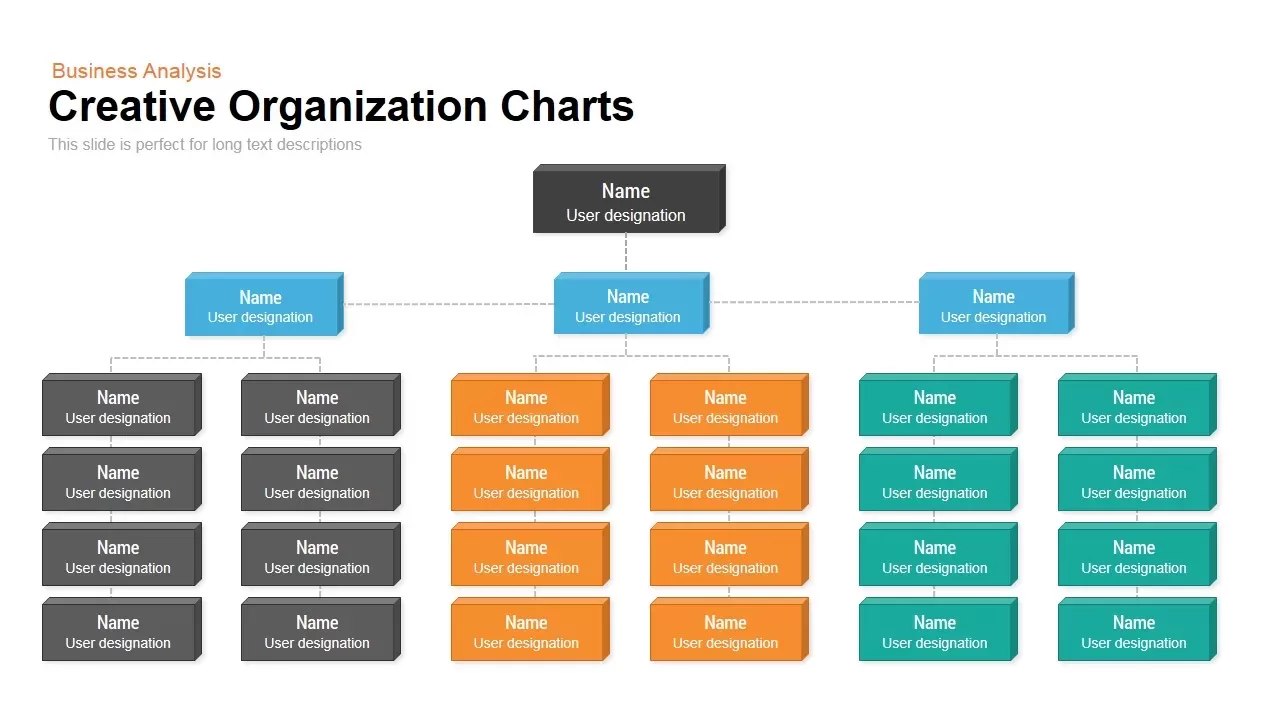
Description
This Organization Chart template slide provides a clear and dynamic framework for visualizing team hierarchies and reporting structures. A bold top-level block anchors the chart, cascading down into three color-coded department heads, each connected via dashed lines to subordinate team members arranged in two neat columns. The subordinate boxes employ distinctive shades—dark gray, orange, and teal green—to differentiate functions, while the second-tier manager nodes are highlighted in a vibrant blue. This layered approach makes it easy to map senior leadership, middle management, and front-line staff in a single, cohesive view. All shapes and text fields are vector-based and fully editable, enabling you to swap colors, replace icons, and update names or titles instantly without any loss of resolution.
Built on master slide layouts, the template seamlessly adapts between widescreen (16:9) and standard (4:3) aspect ratios in both PowerPoint and Google Slides. Intuitive grouping of elements and predefined placeholders eliminate manual alignment or formatting challenges, so even users with minimal design experience can assemble professional-grade charts in minutes. Leverage corporate theme palettes or apply custom color variations to align the slide with brand guidelines. Optional transparent-background versions allow smooth integration into existing decks, while built-in placeholder animations enhance narrative flow with polished transitions. Whether you’re presenting executive team structures, departmental breakdowns, project group assignments, or organizational redesign plans, this template accelerates preparation time and ensures consistent styling across all slides. Its modern 3D-inspired design, subtle drop shadows, and crisp typography deliver both visual appeal and clarity, making it ideal for board meetings, stakeholder briefings, and internal communication. For additional styles and layouts, explore our full range of organizational chart templates.
Who is it for
HR managers, department leads, business analysts, project managers, and organizational consultants will find this template invaluable for visualizing team structures, reporting lines, and role assignments in board meetings, stakeholder briefings, and internal communications.
Other Uses
Repurpose this layout to map project team allocations, customer support escalations, mentorship programs, training cohorts, or any scenario where clear hierarchical relationships enhance understanding and engagement. For a simpler layout, the organizational chart overview slide offers a streamlined visual format, while the organizational chart structure hierarchy template adds more detailed segmentation for departmental clarity.
Login to download this file

















































