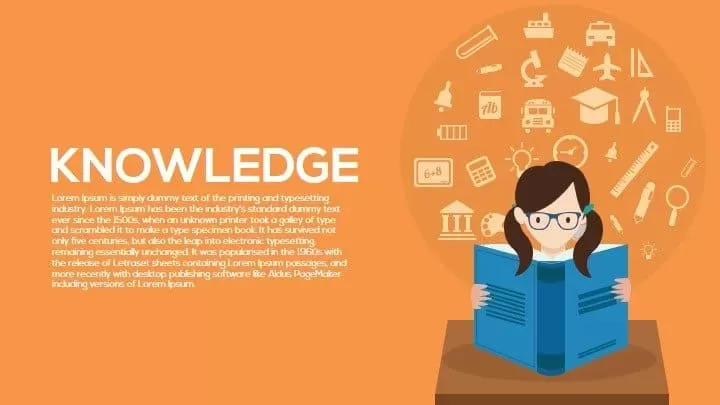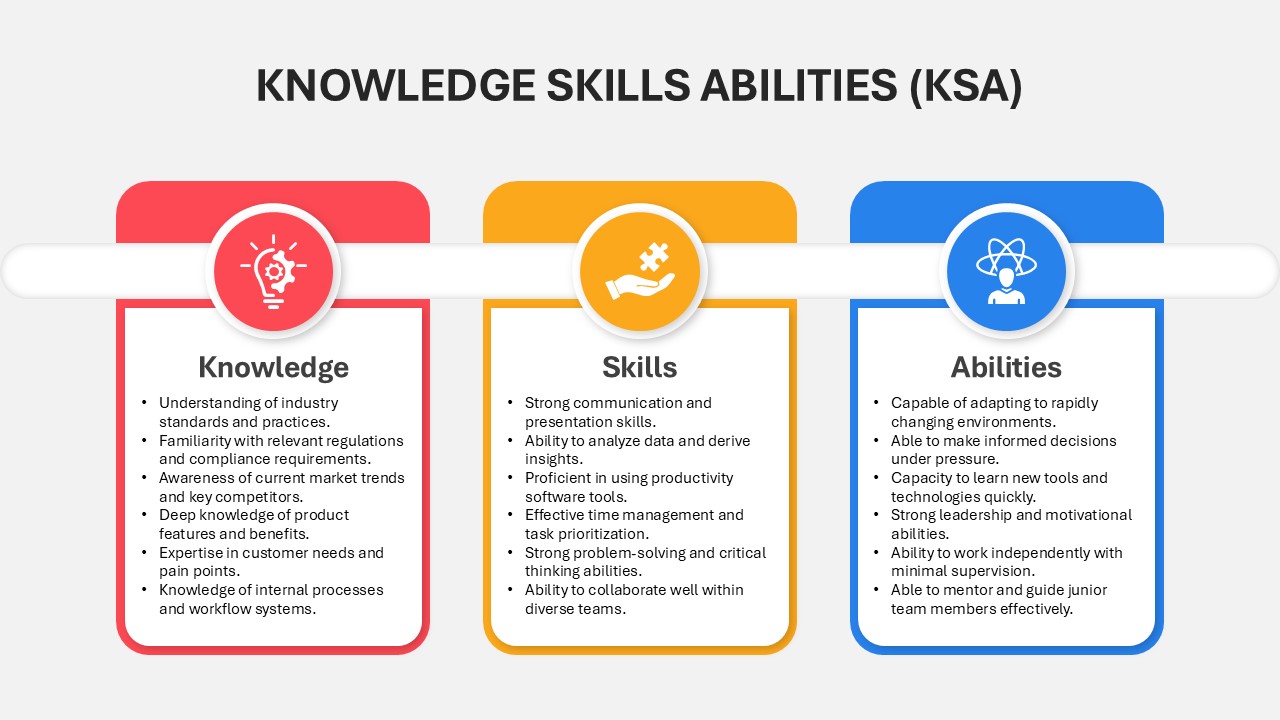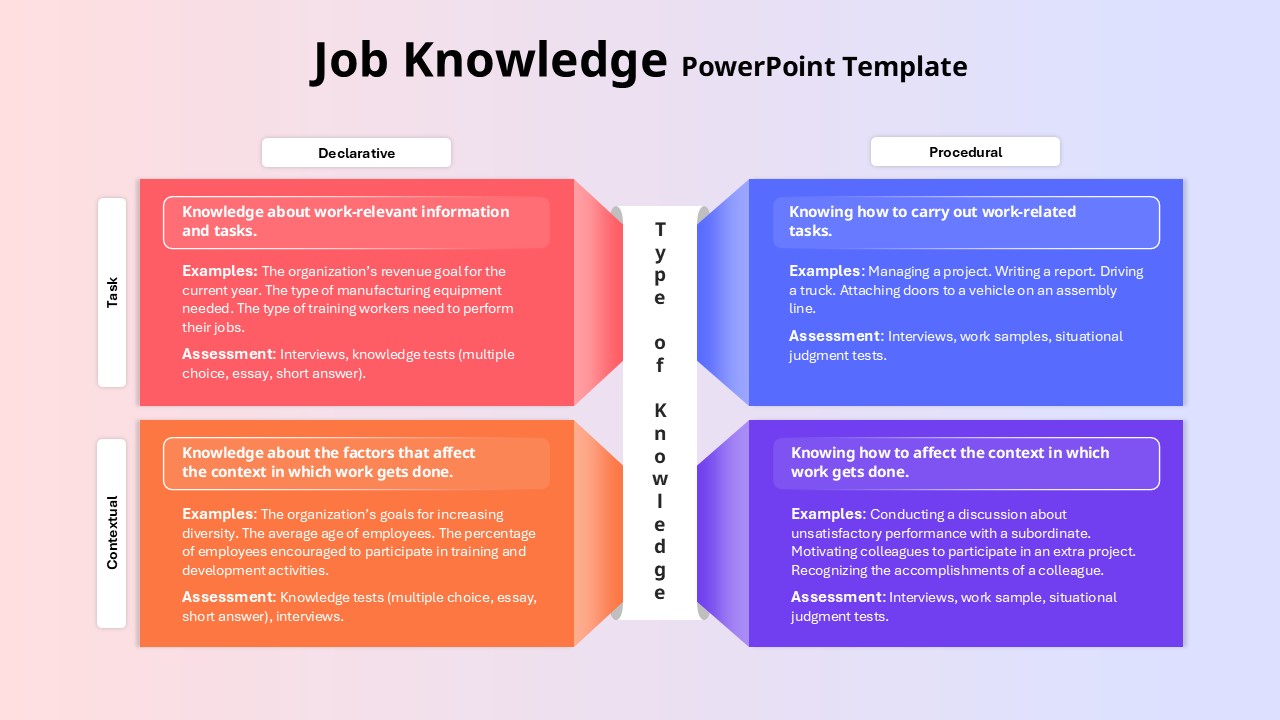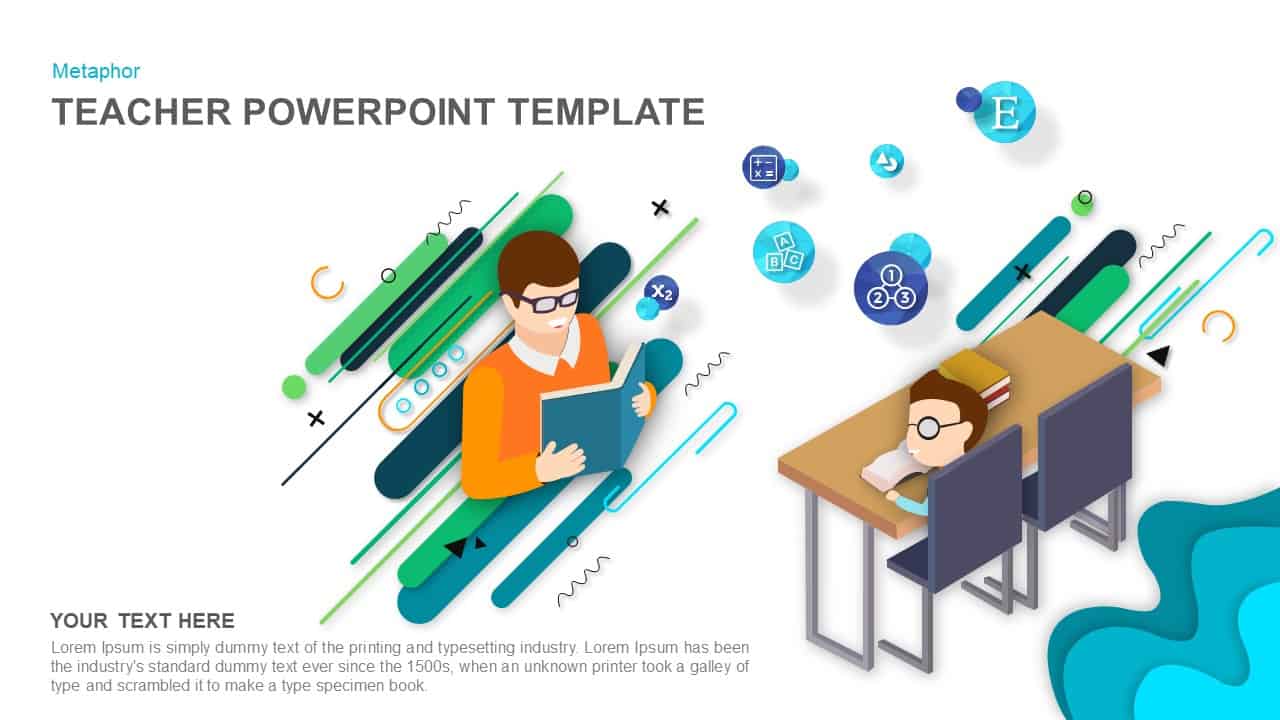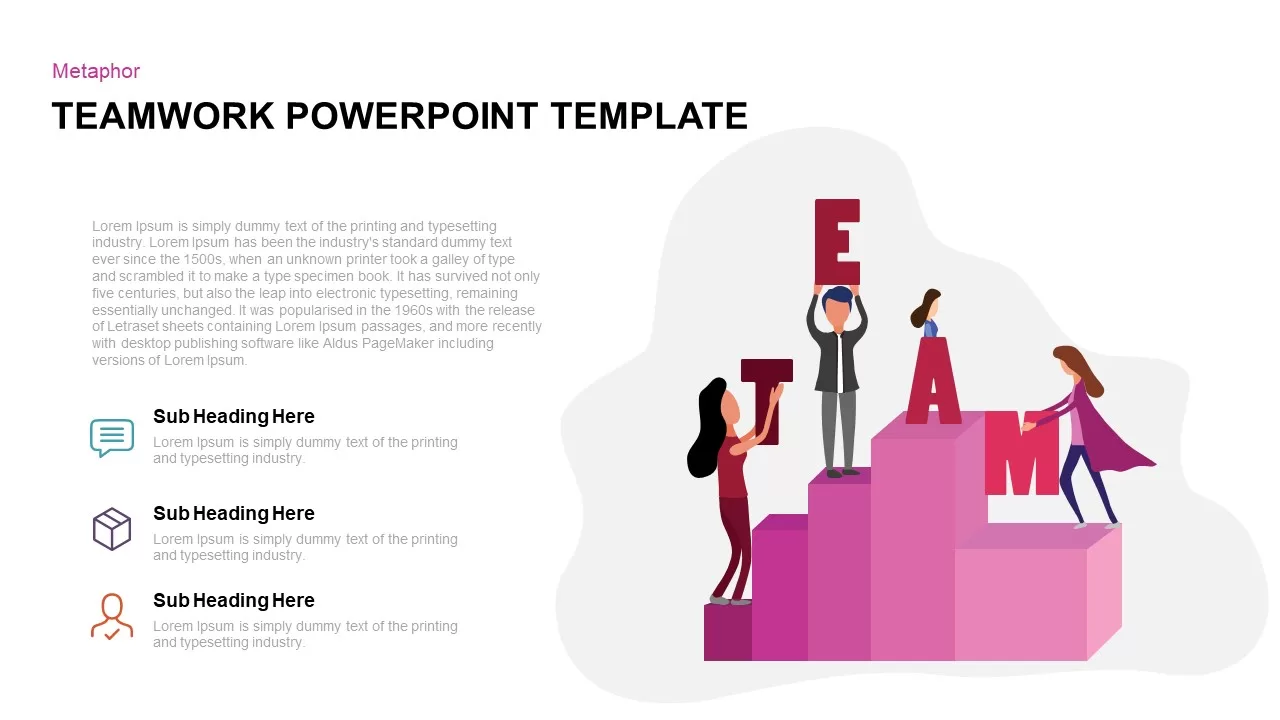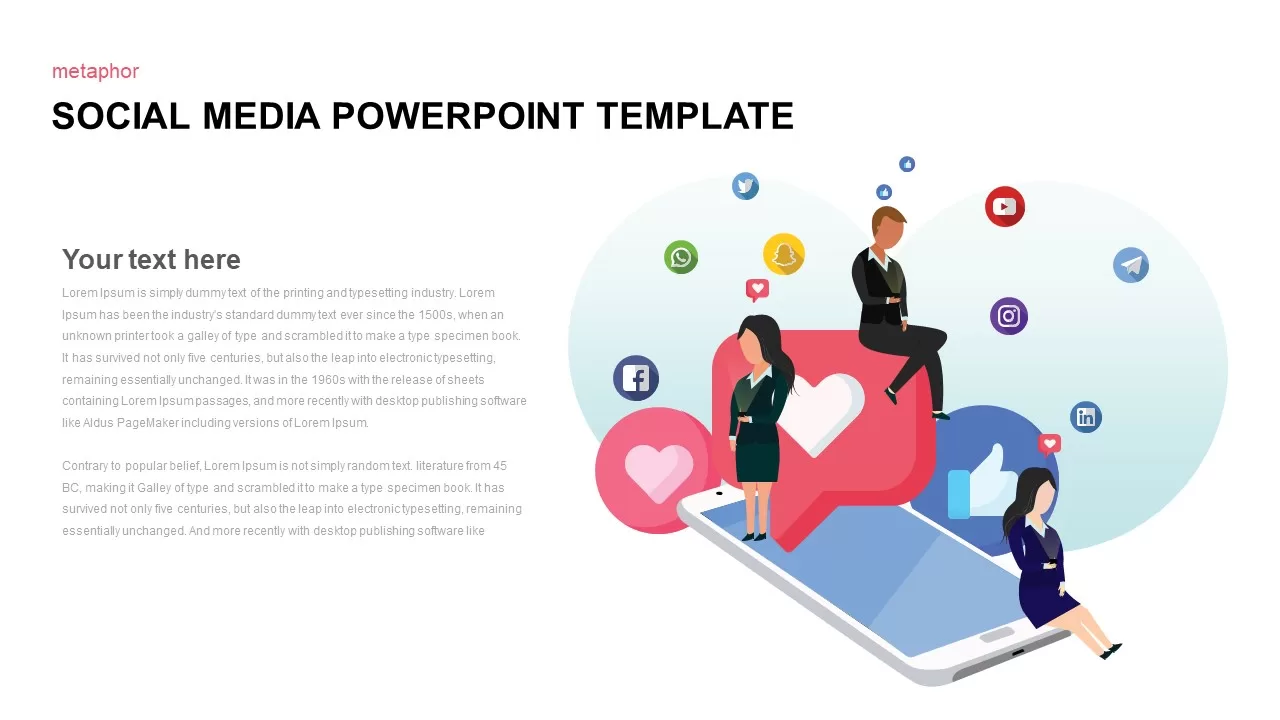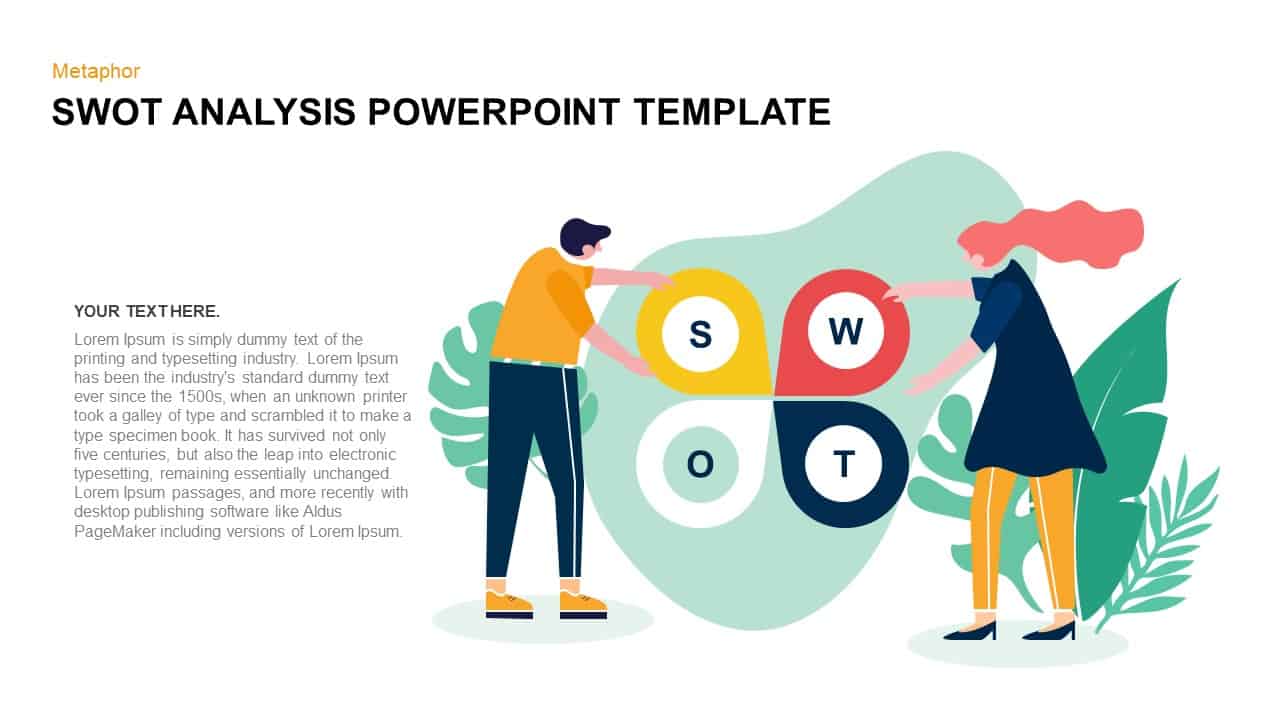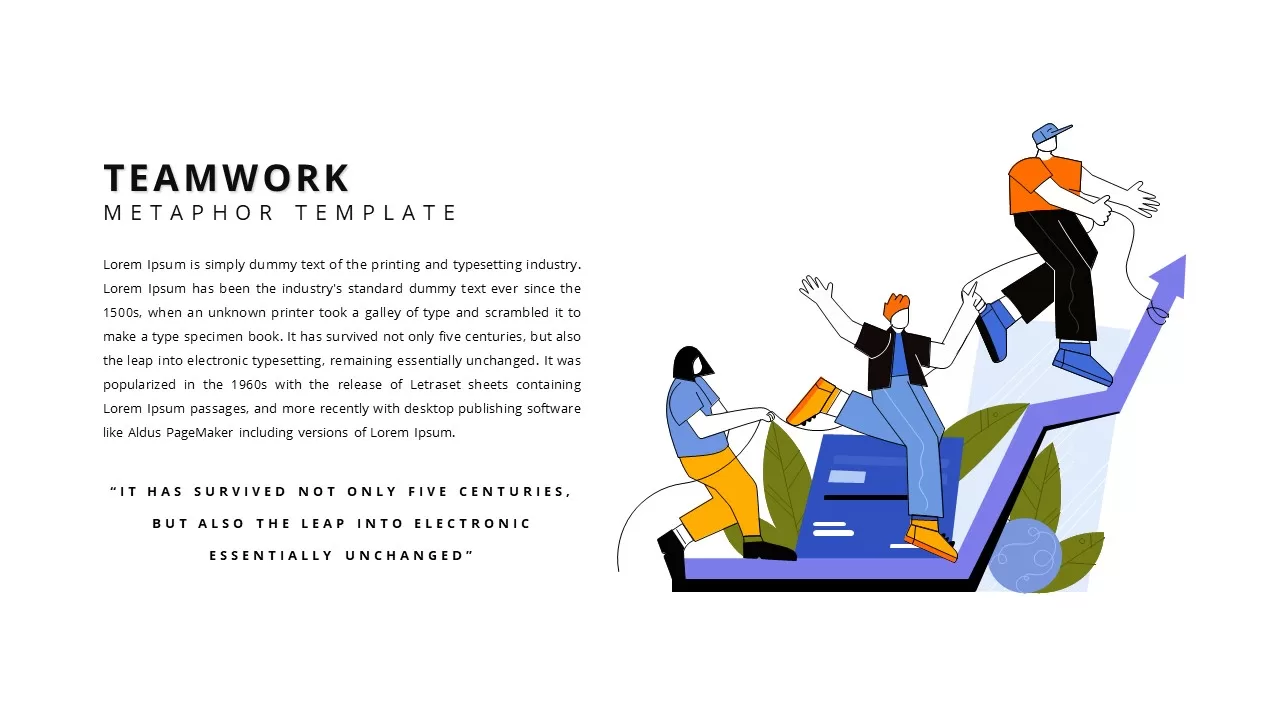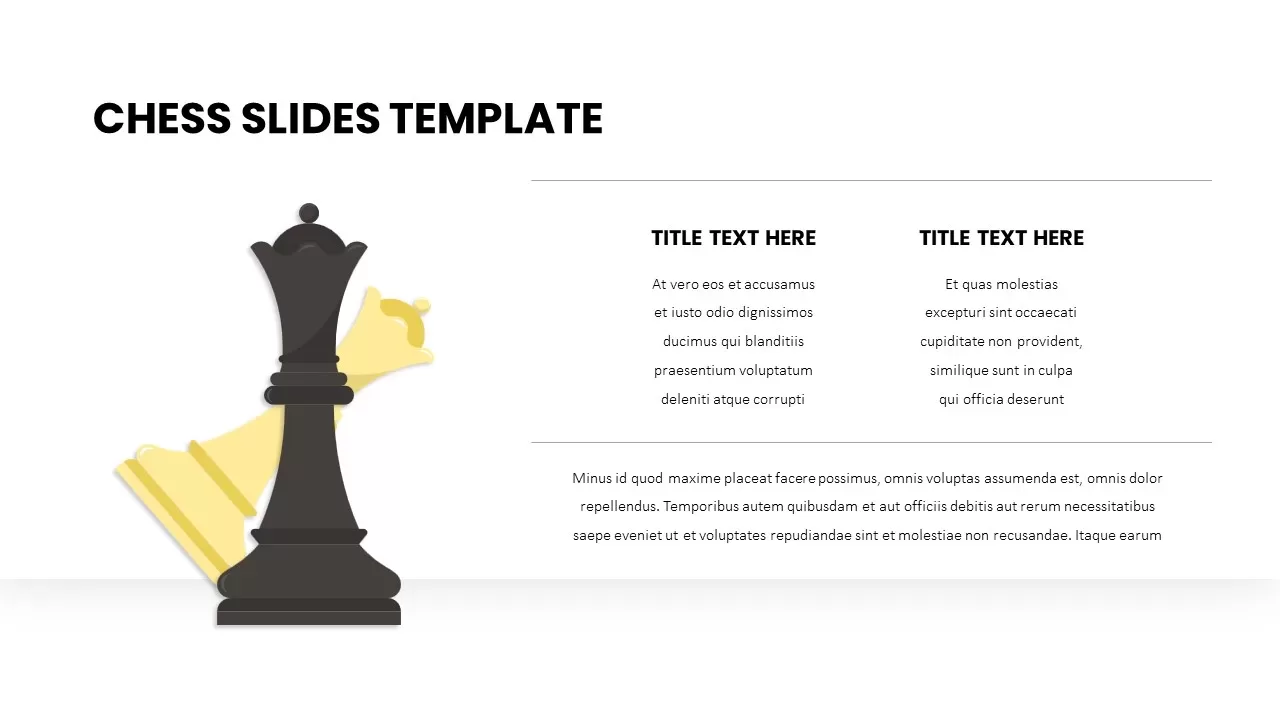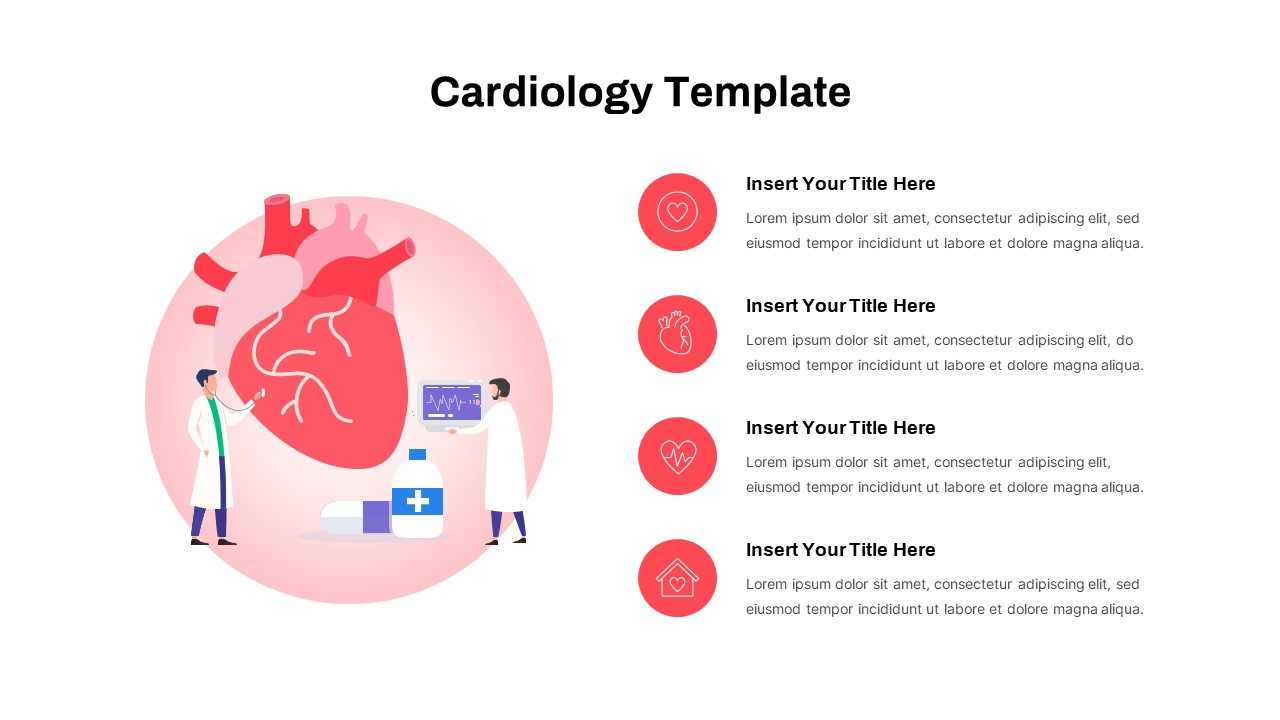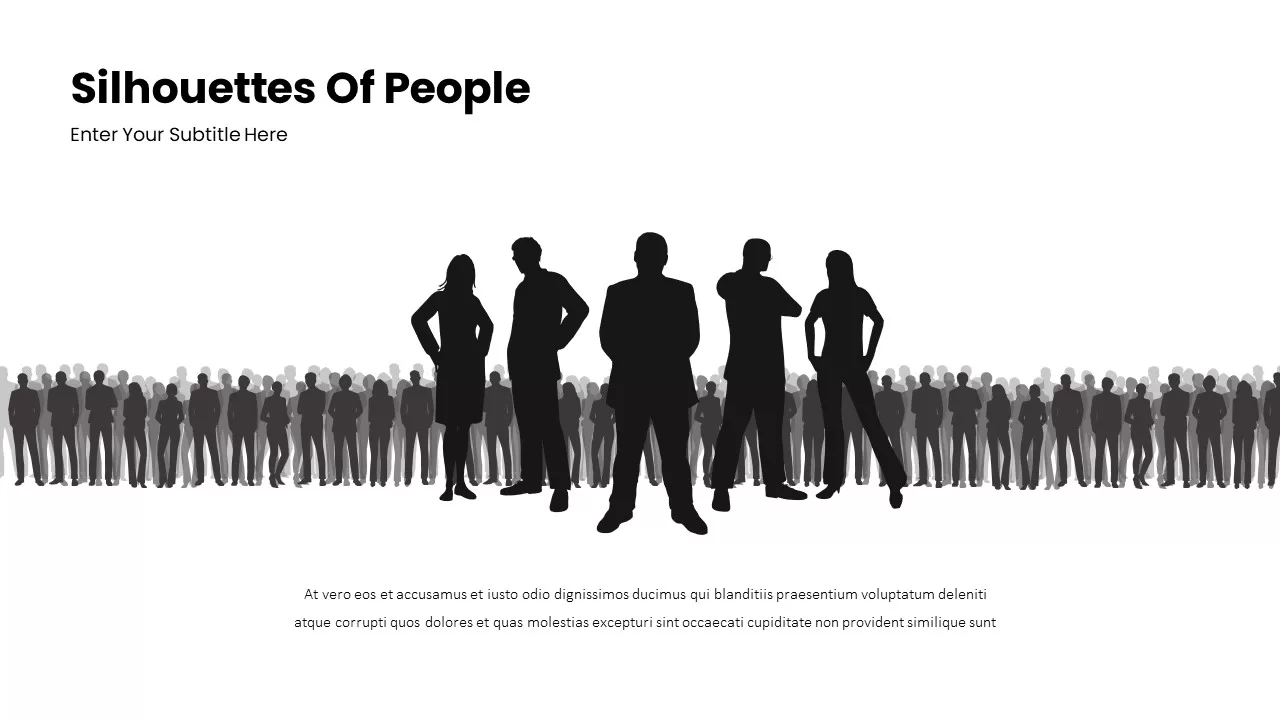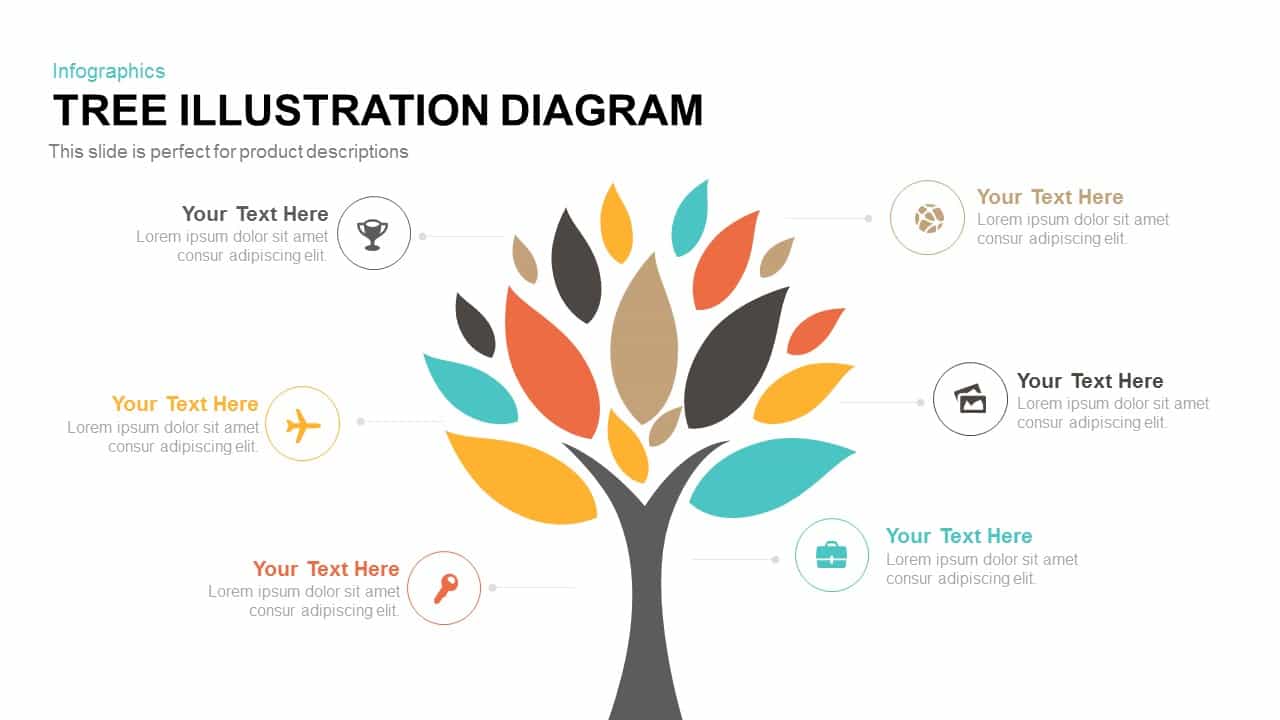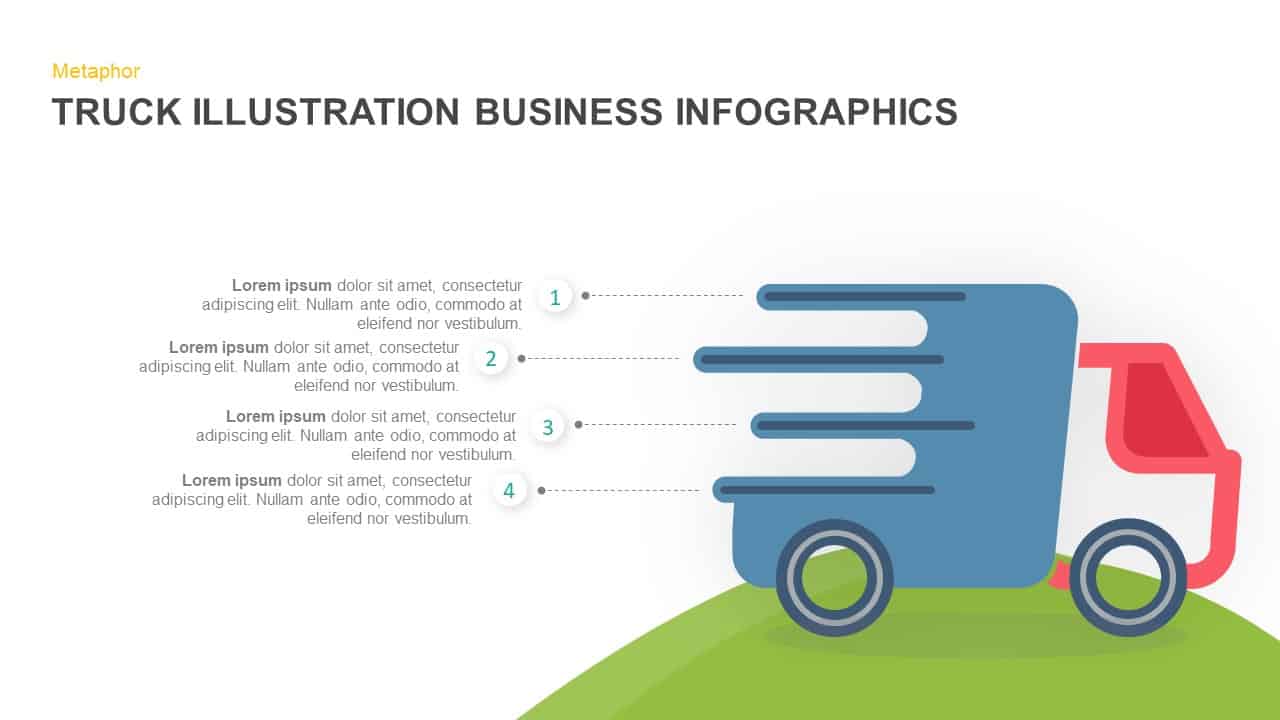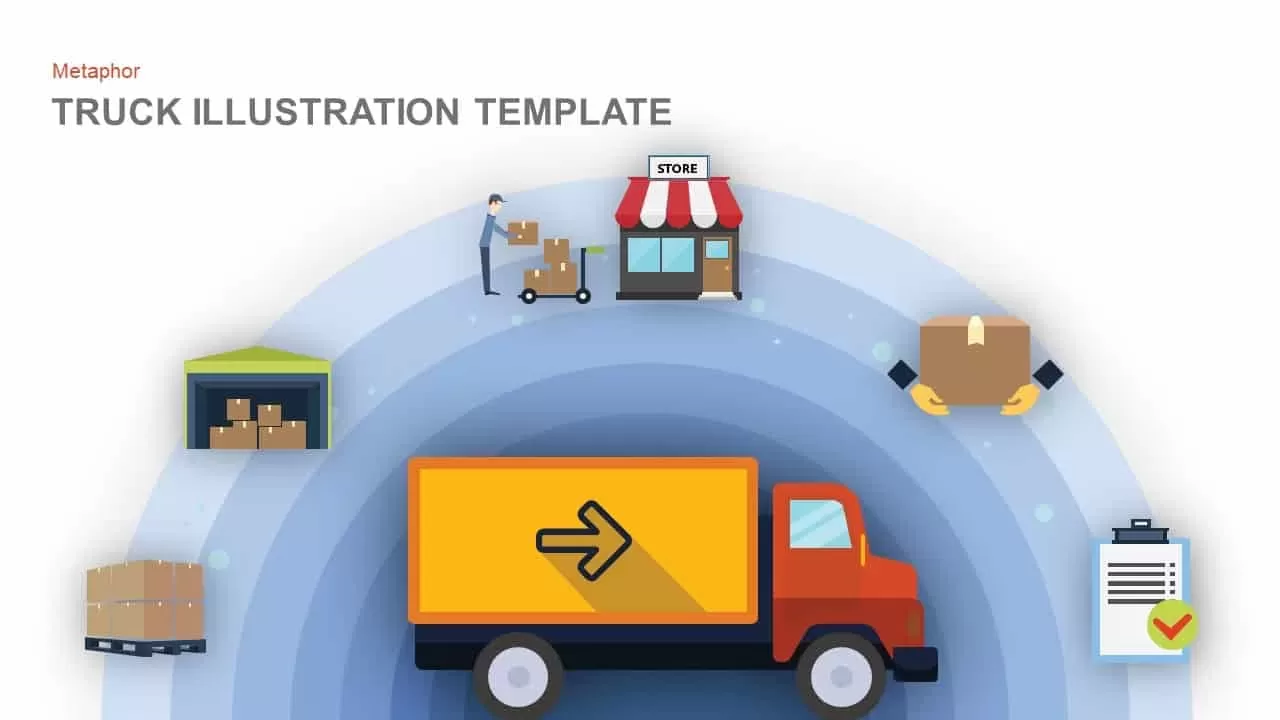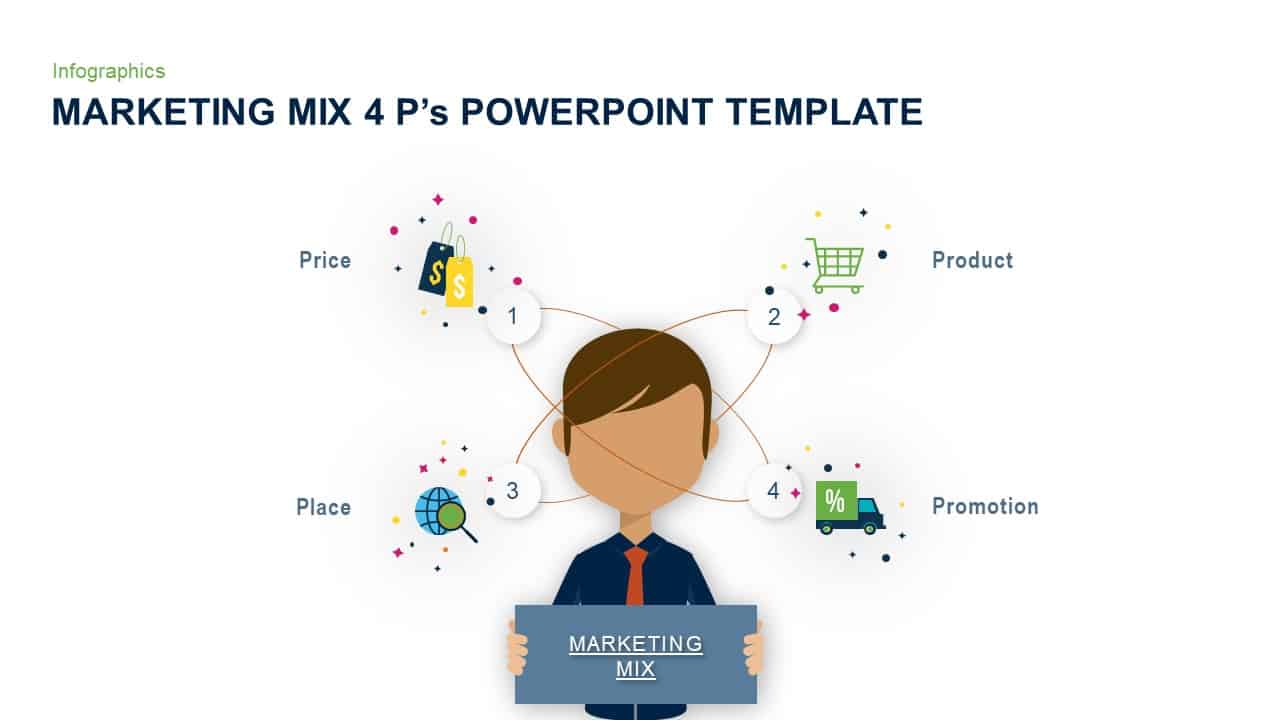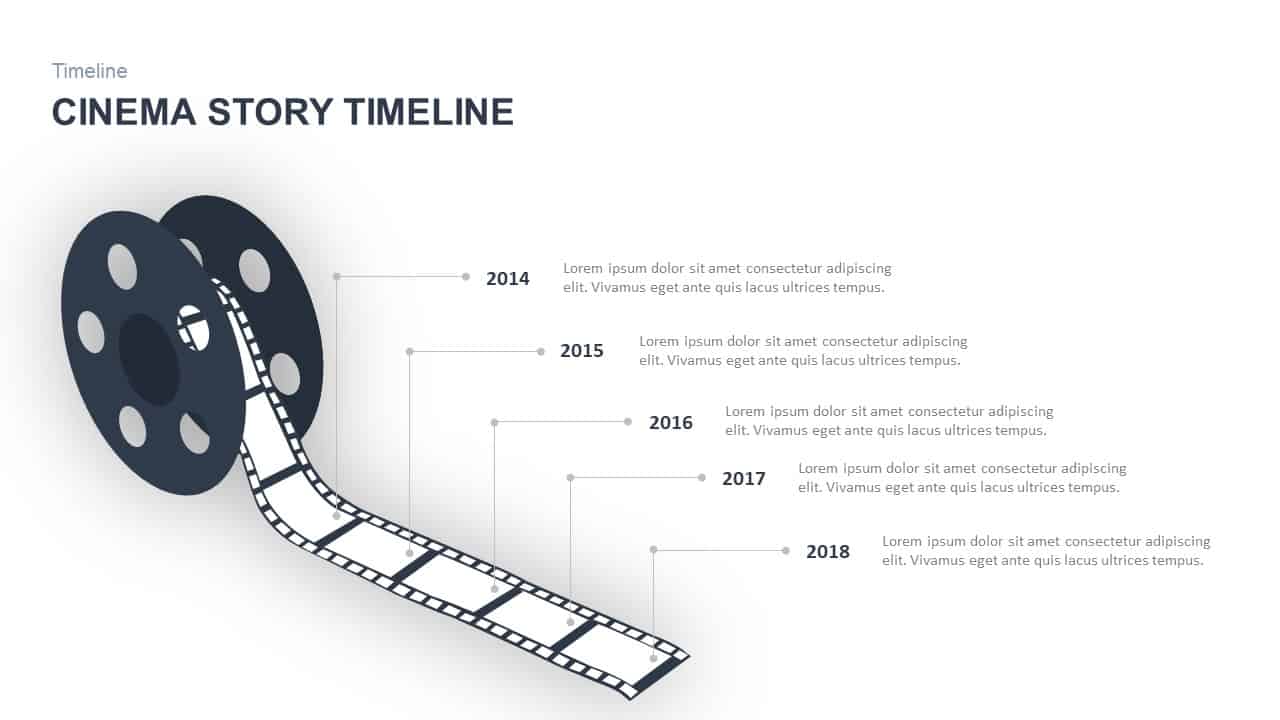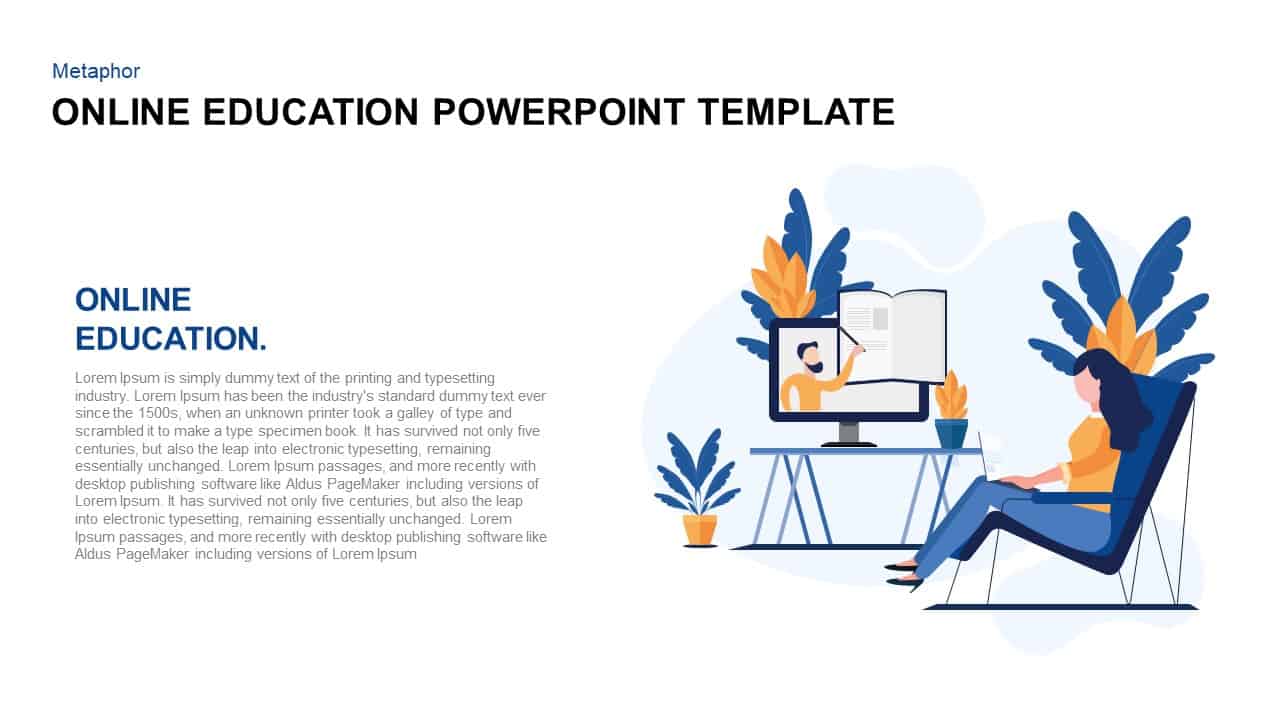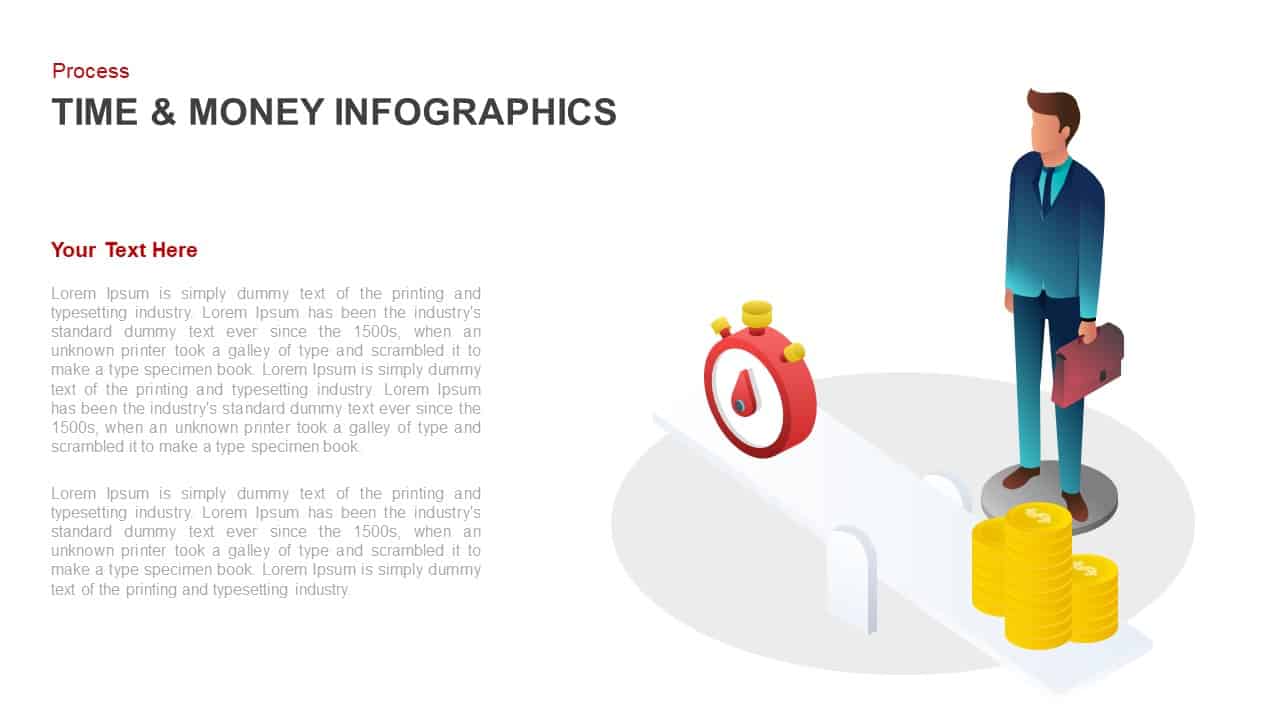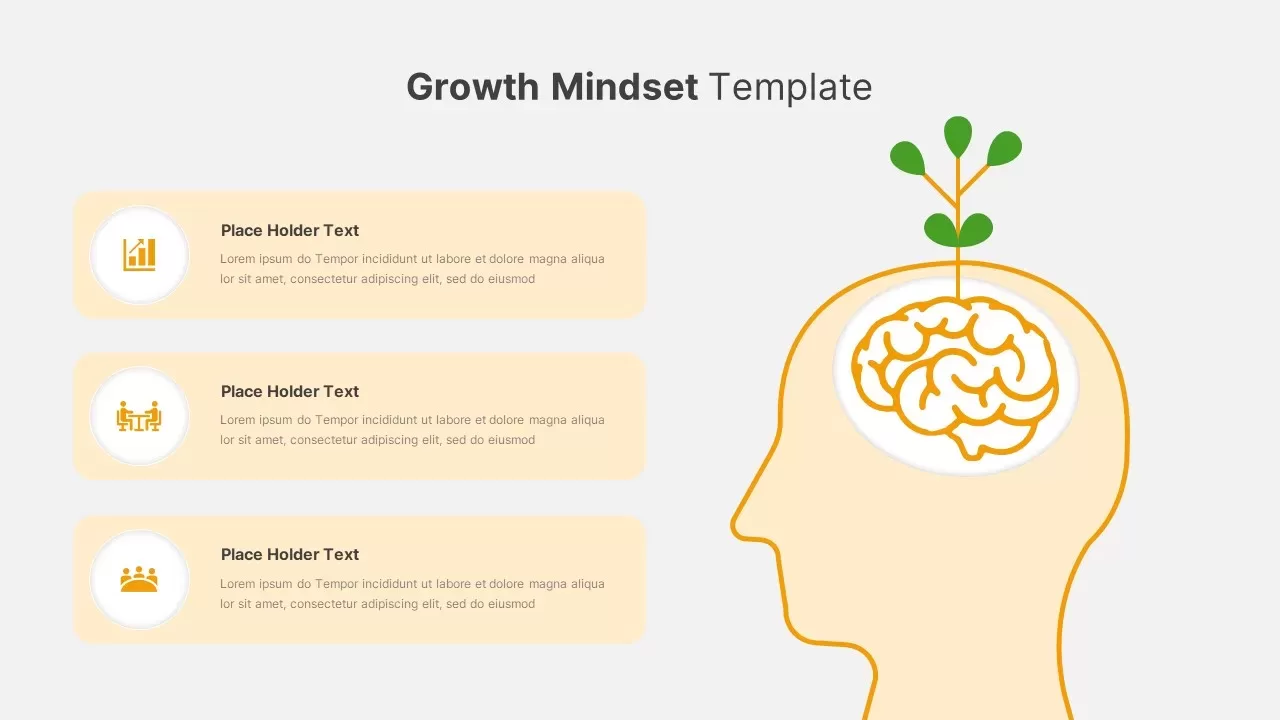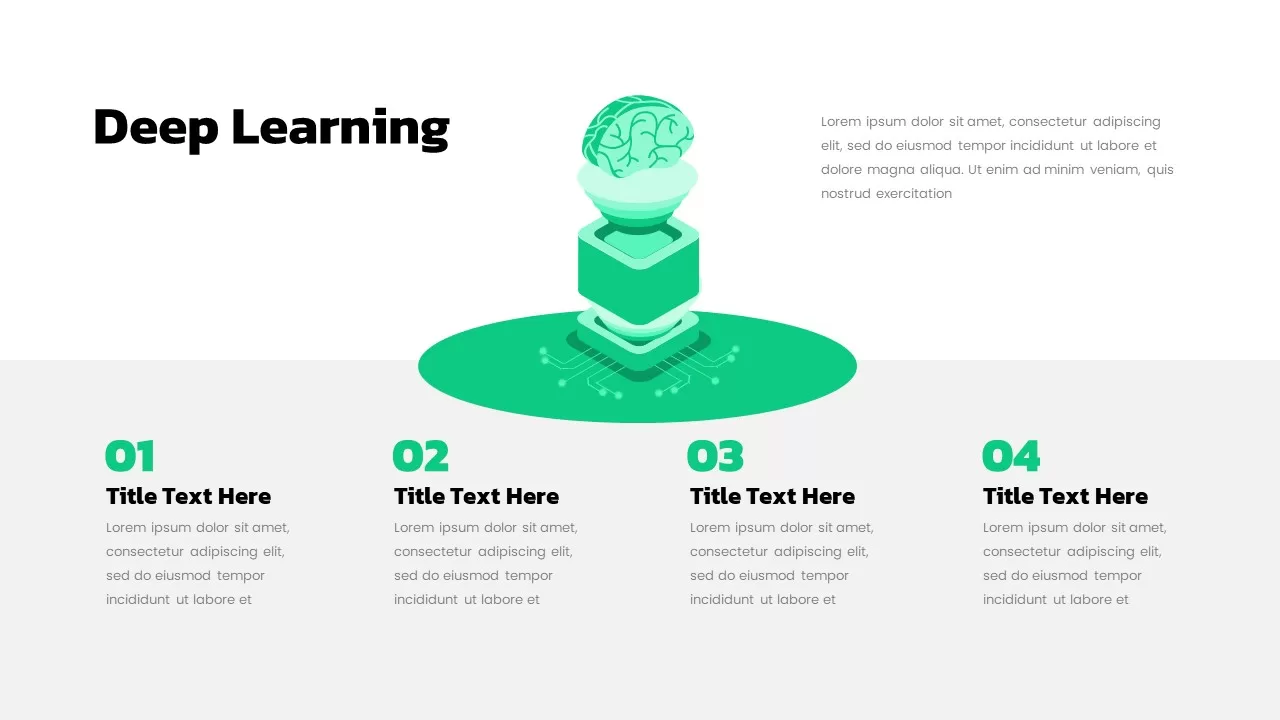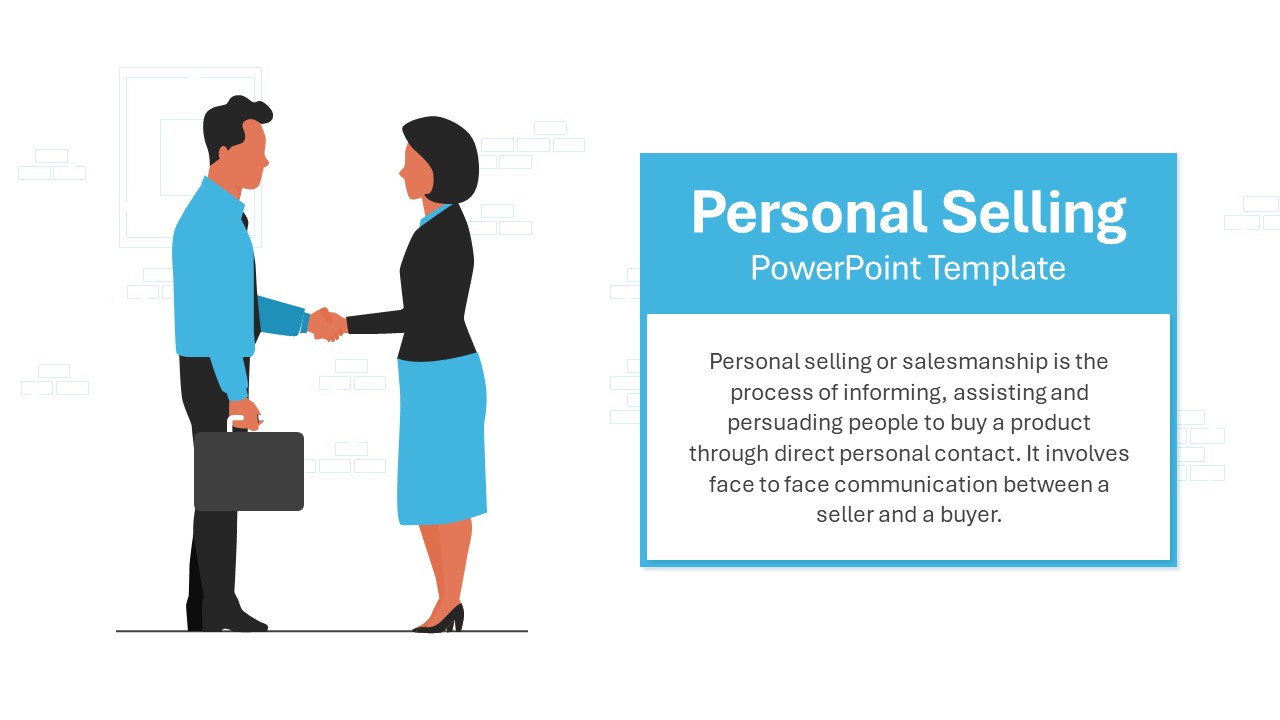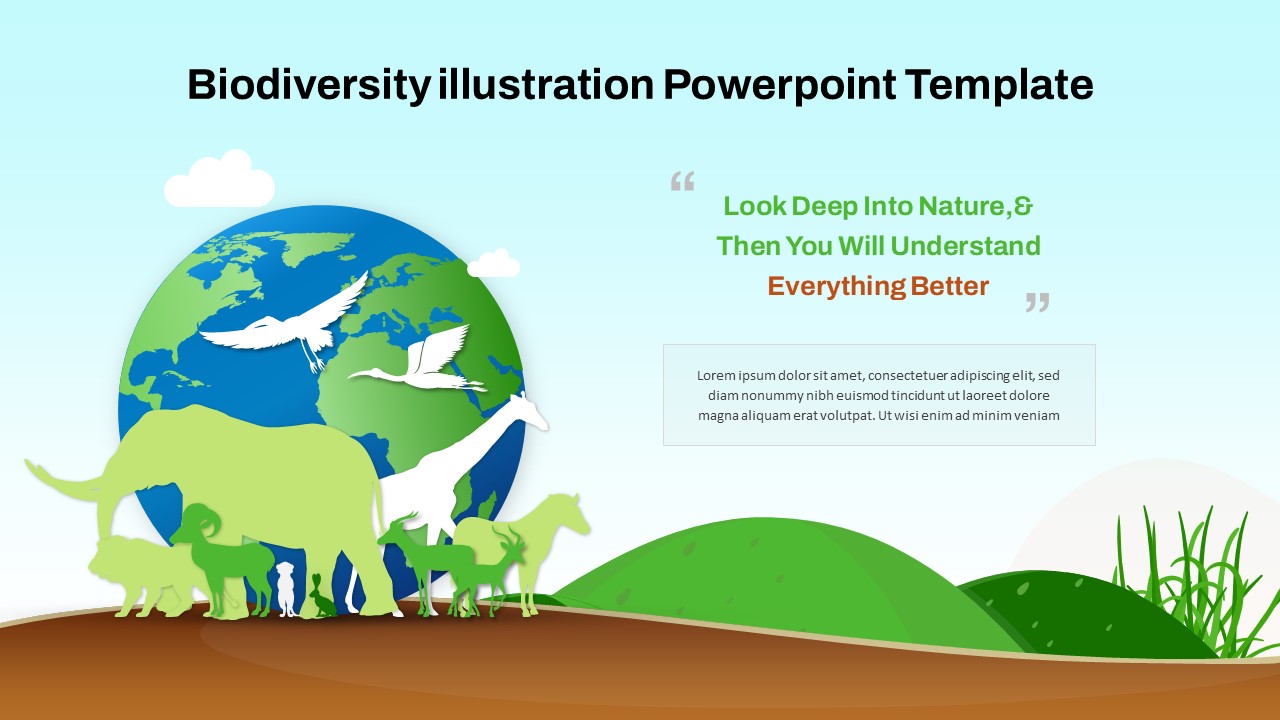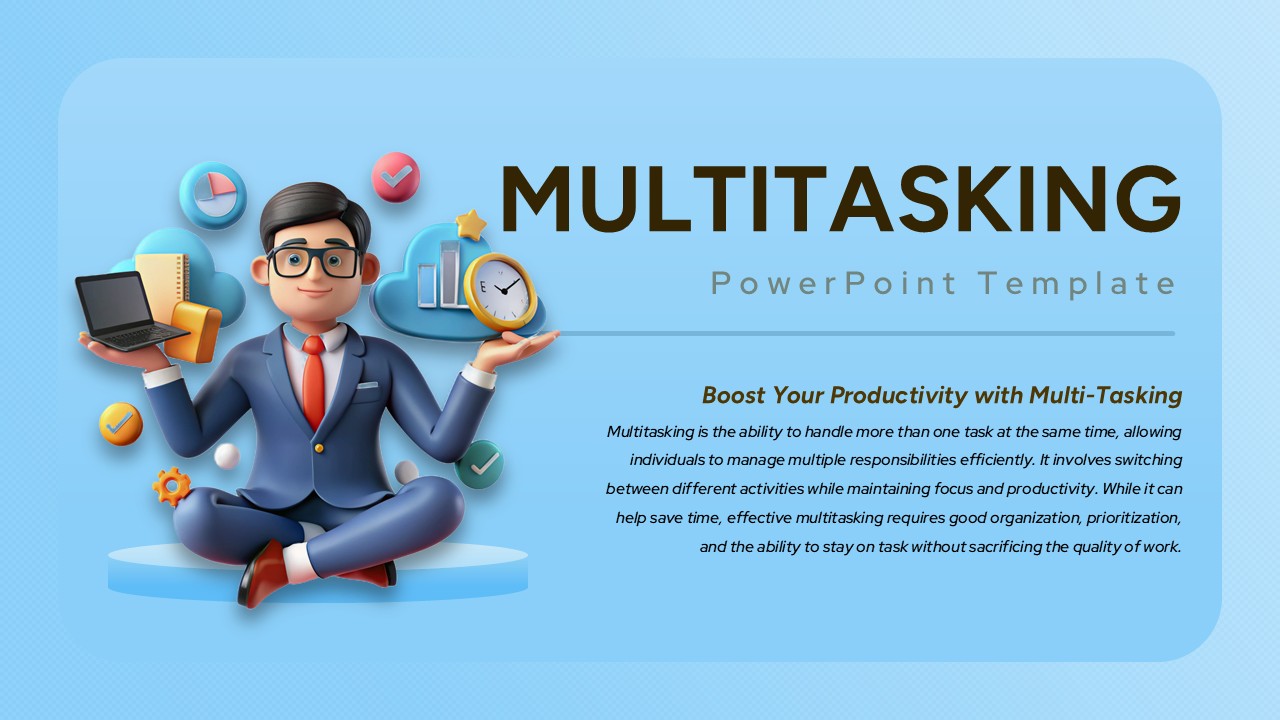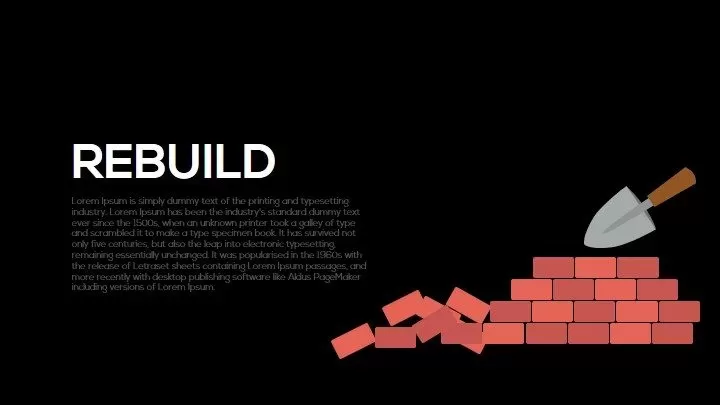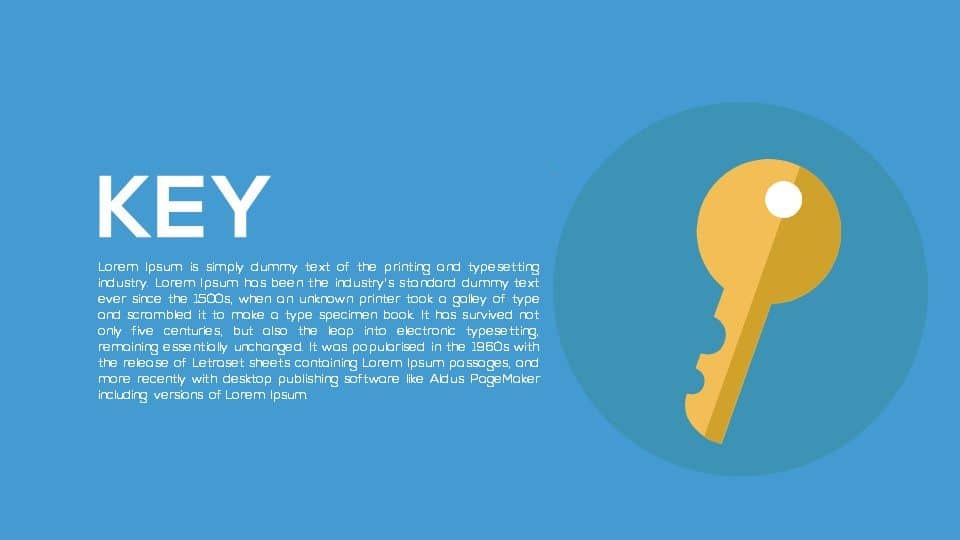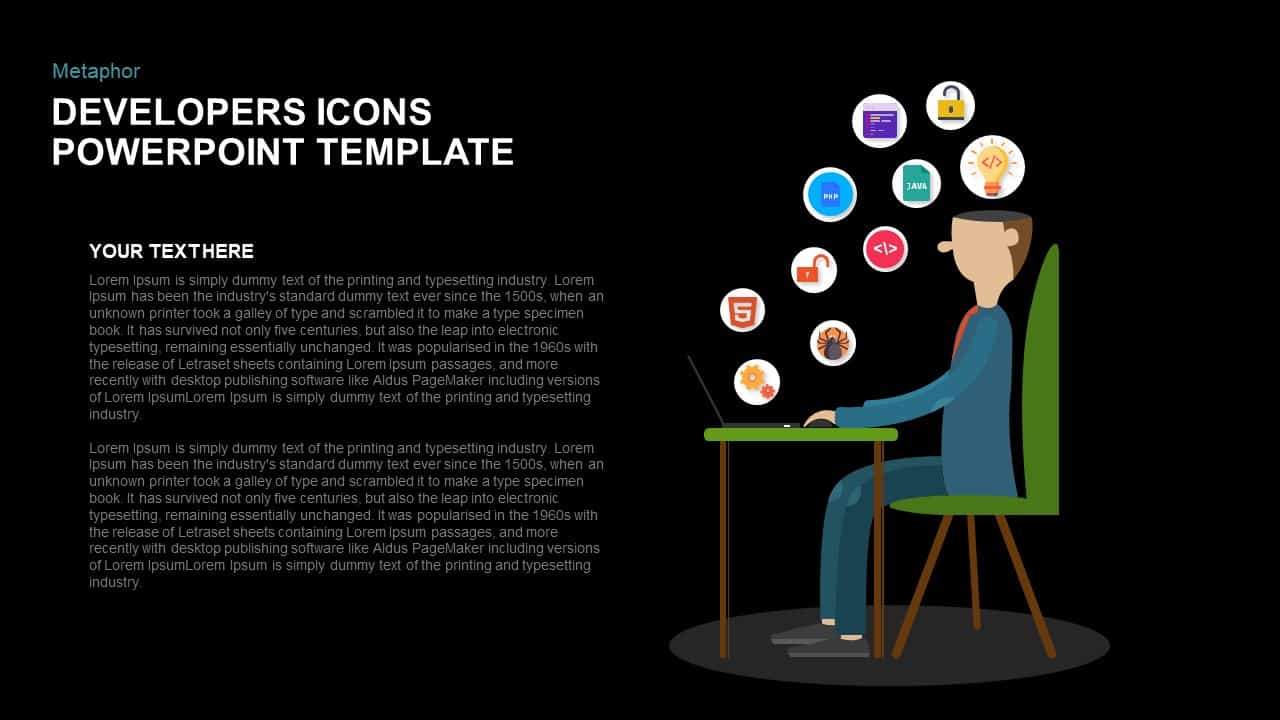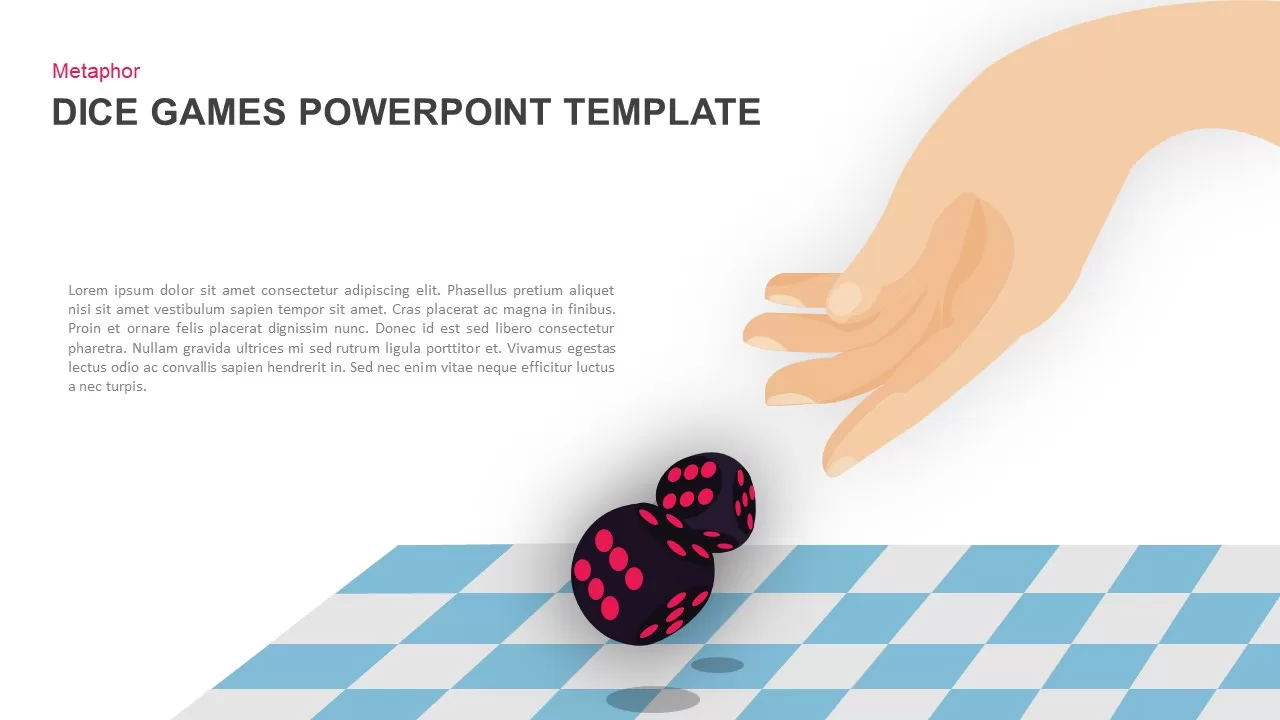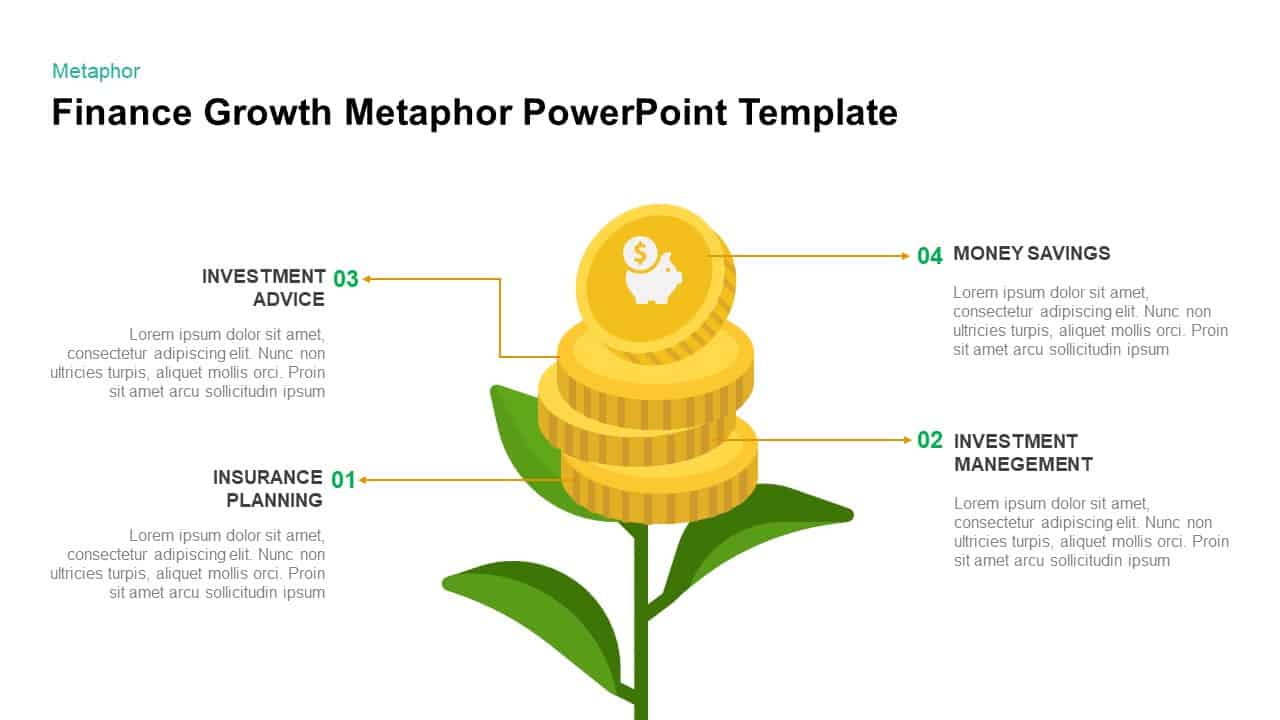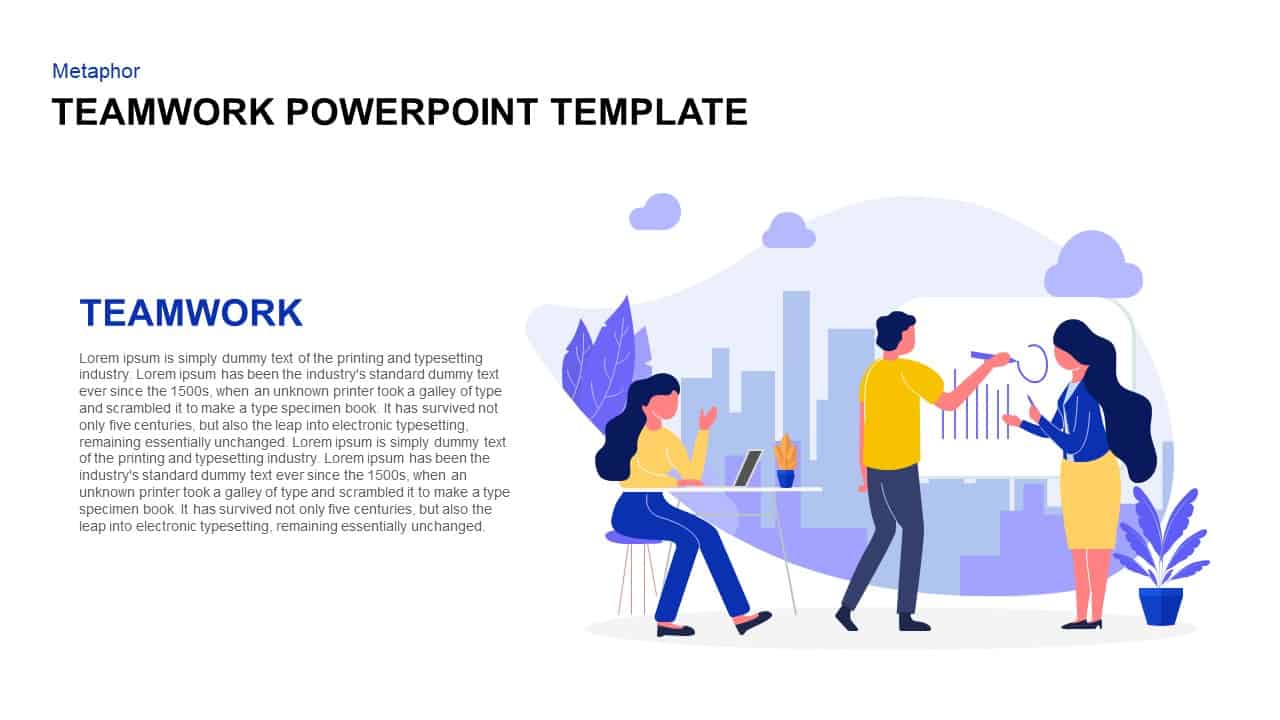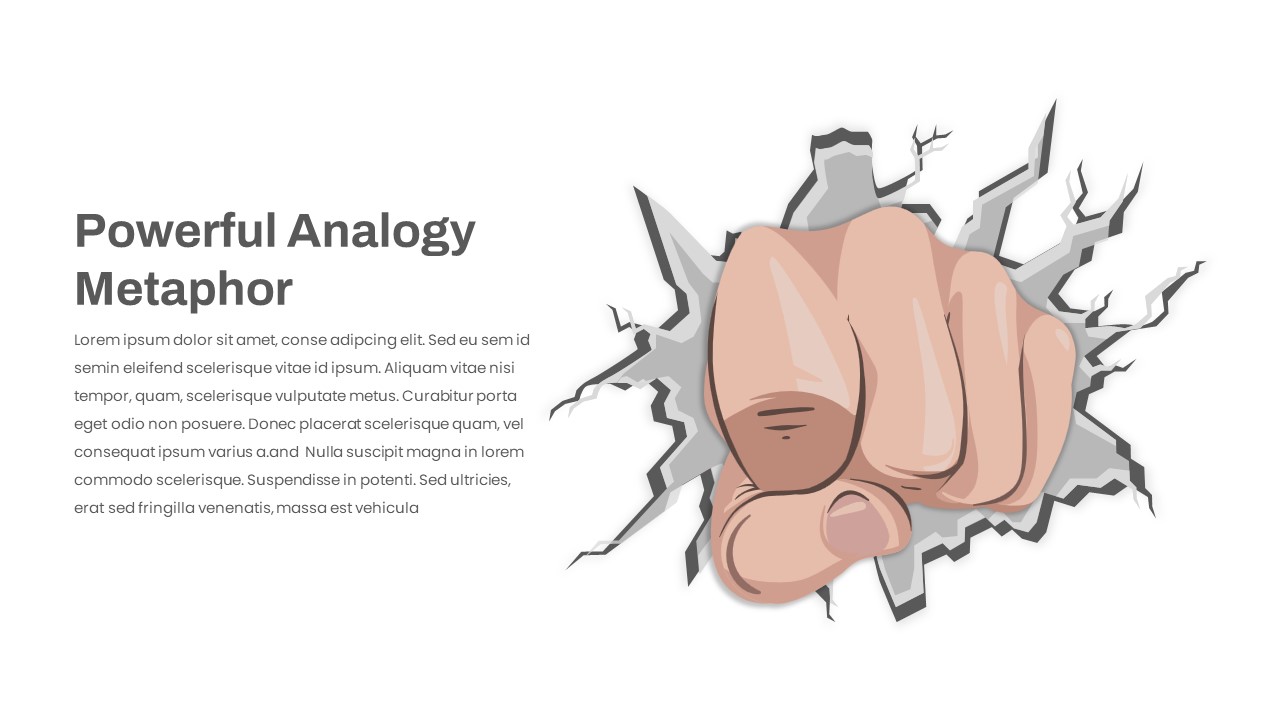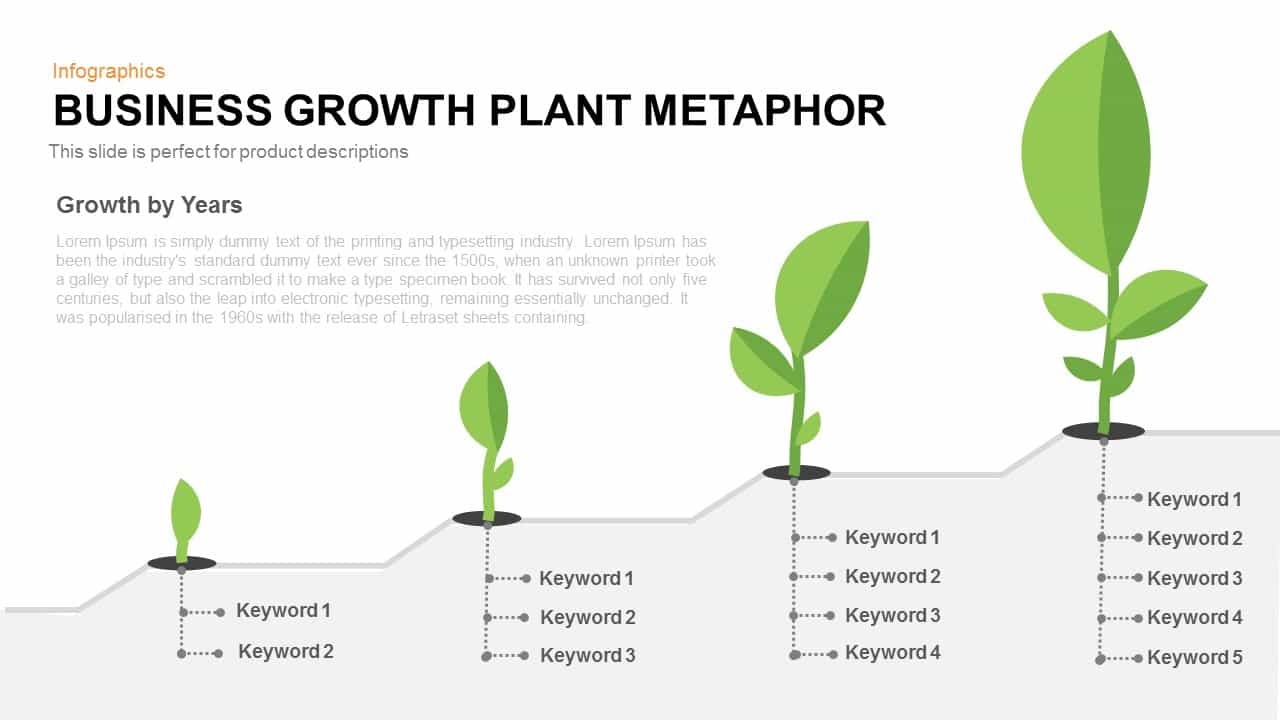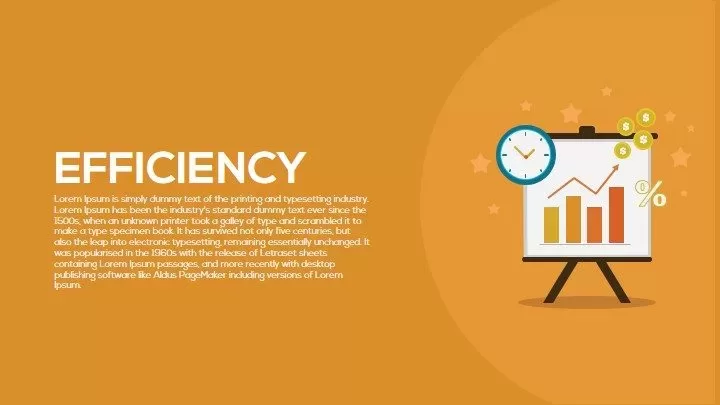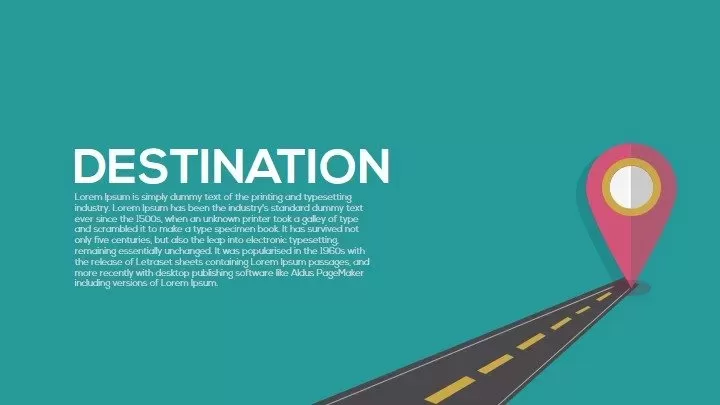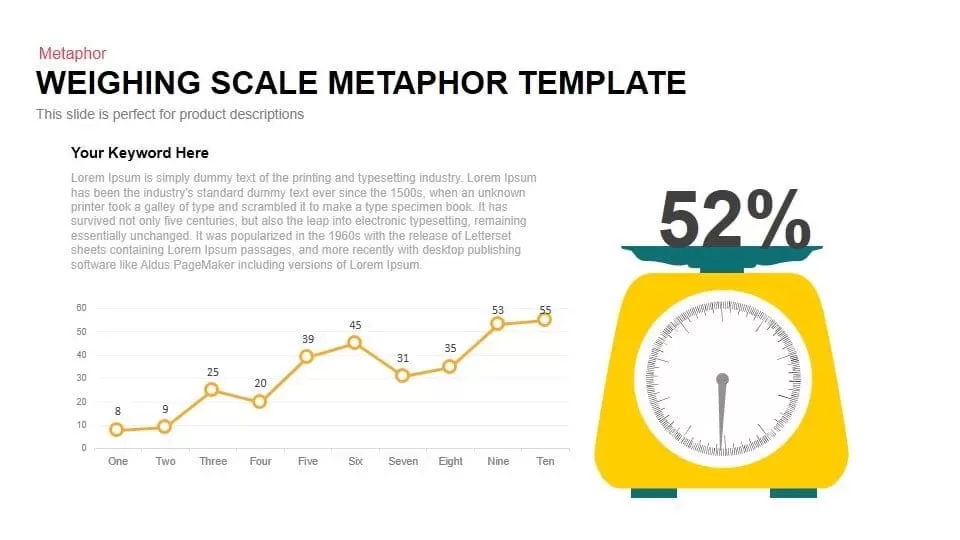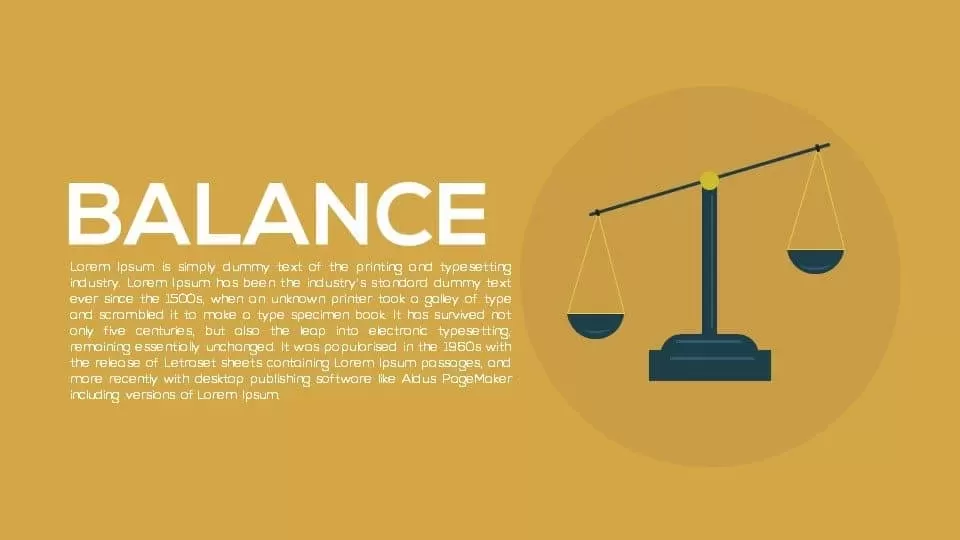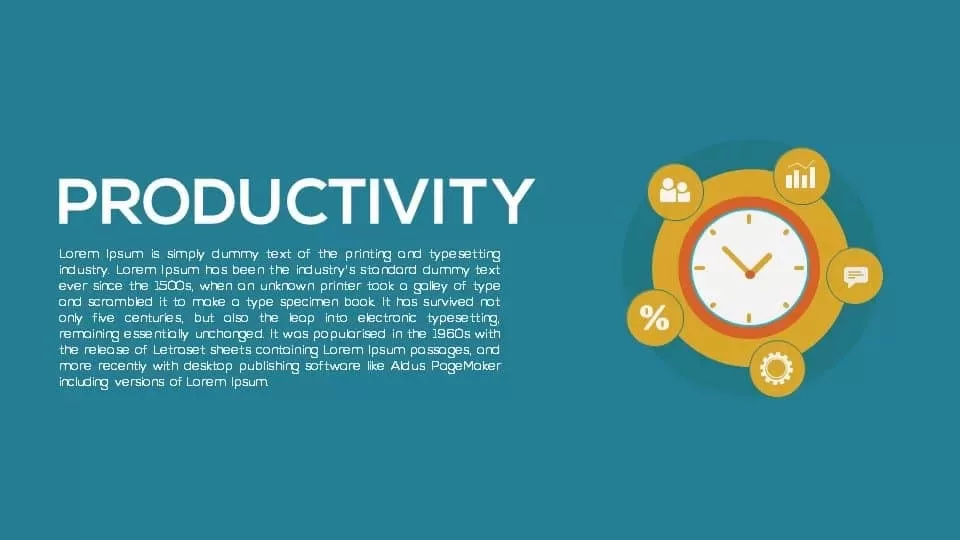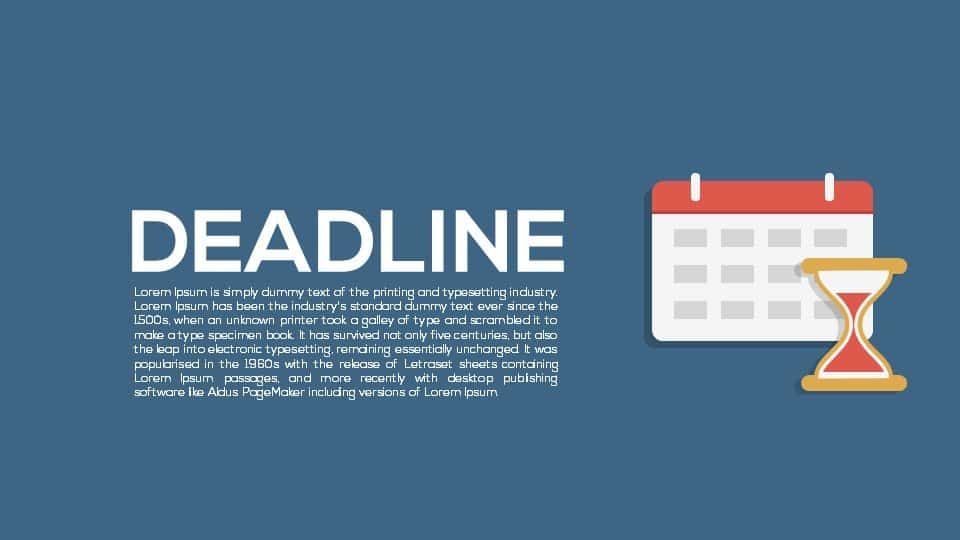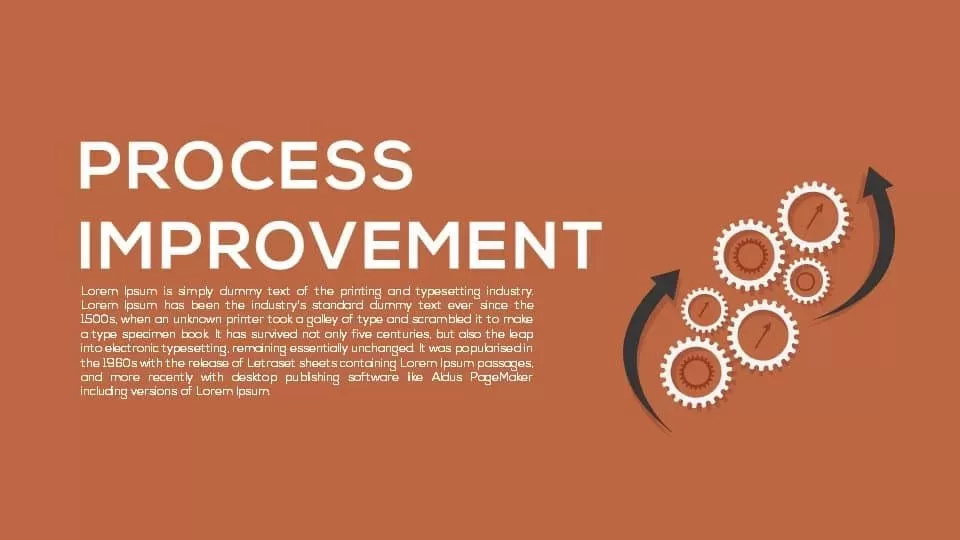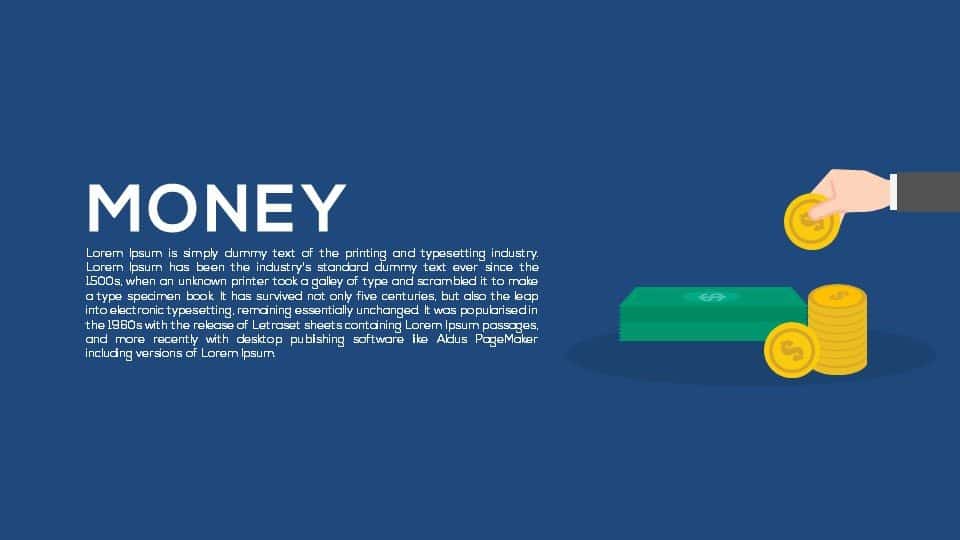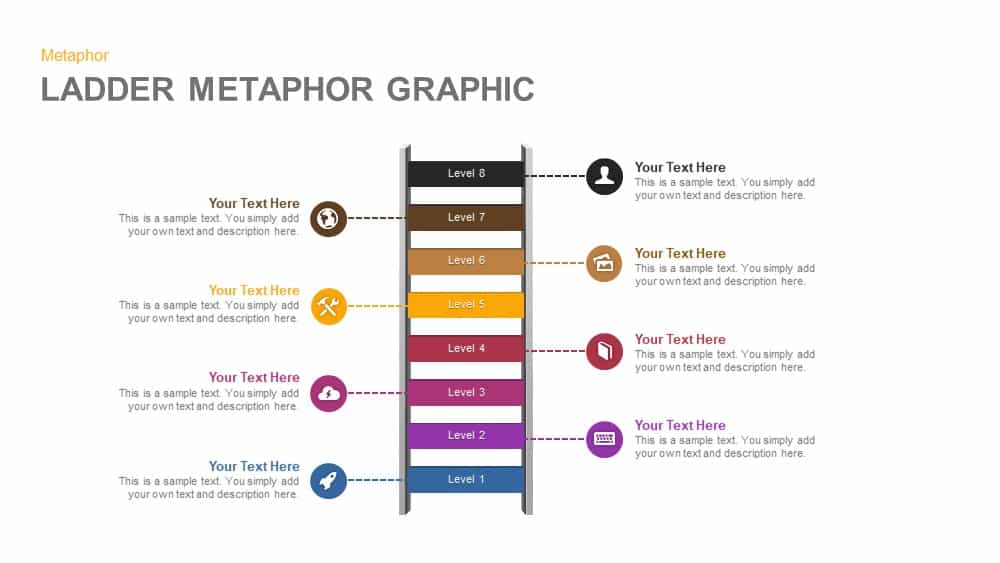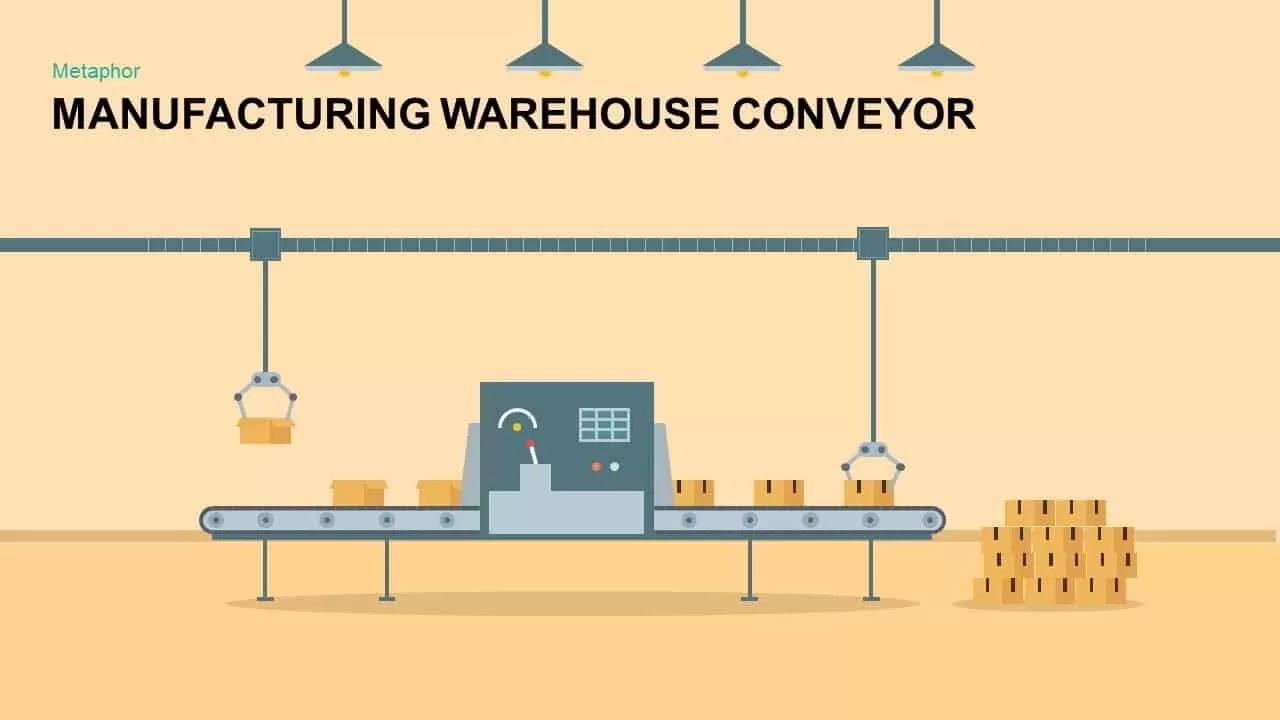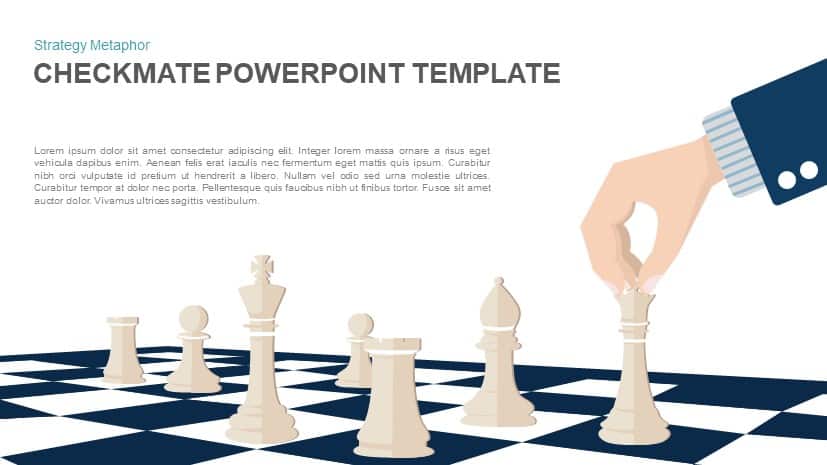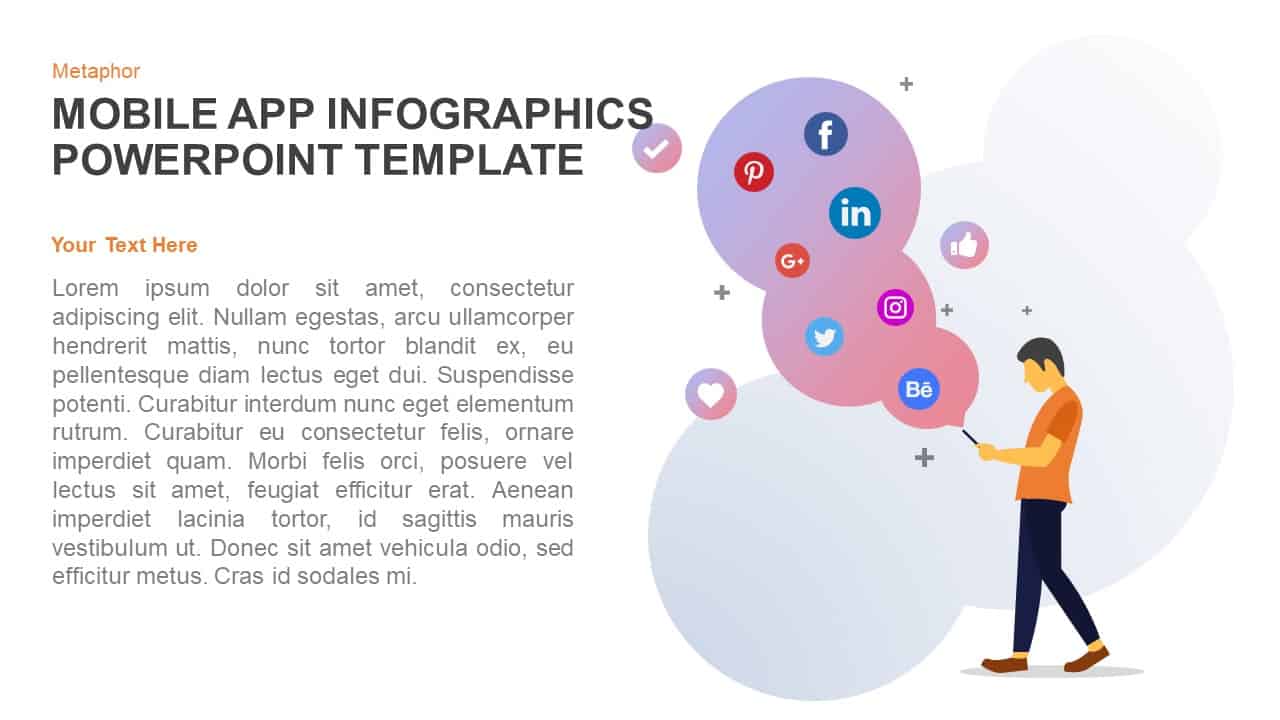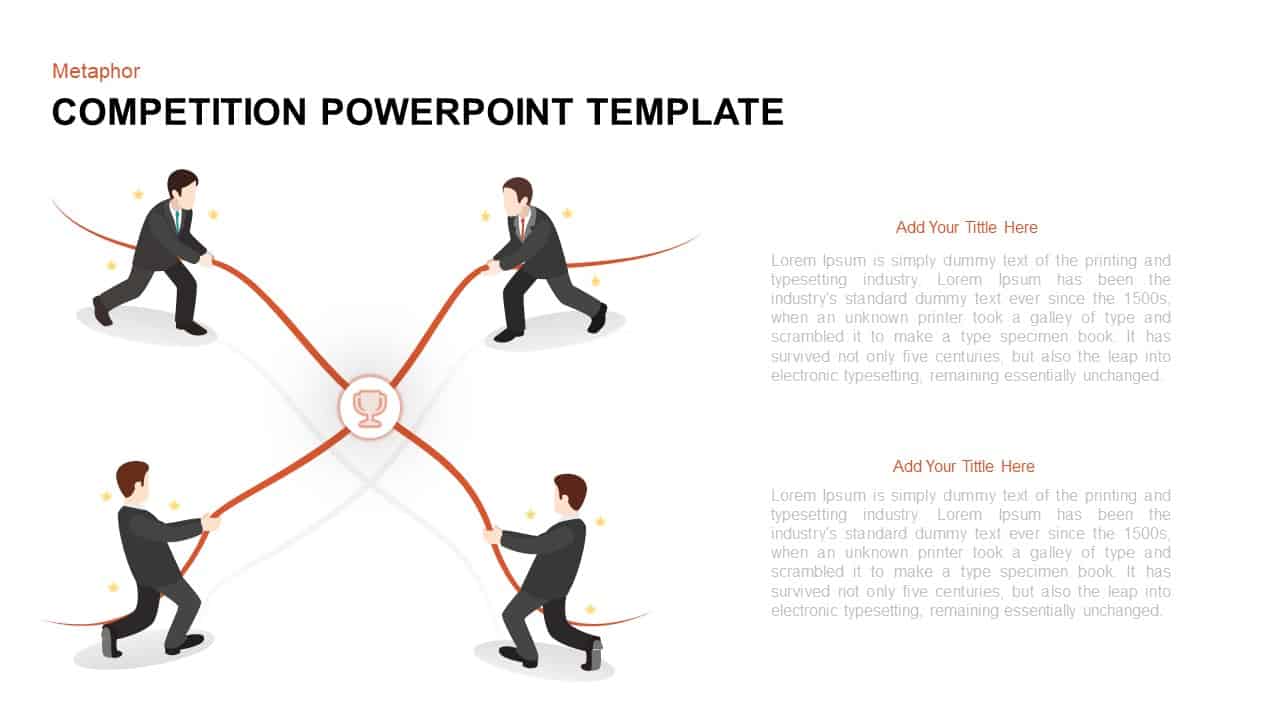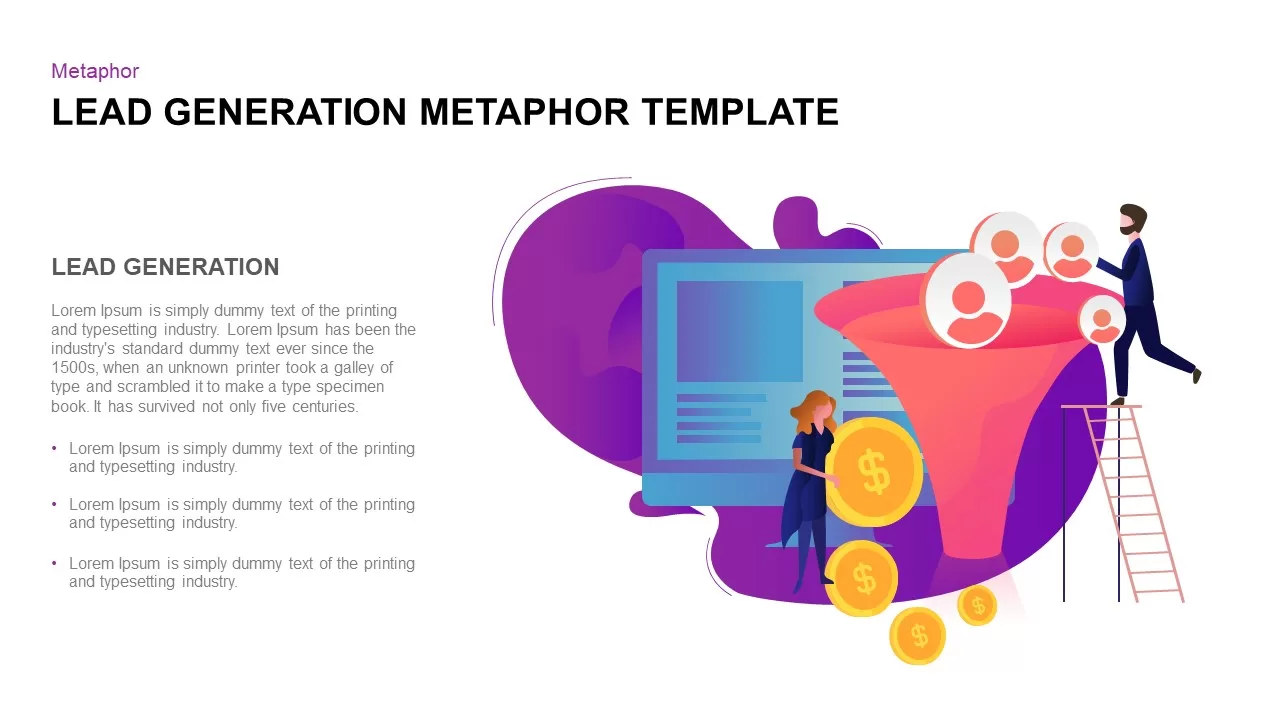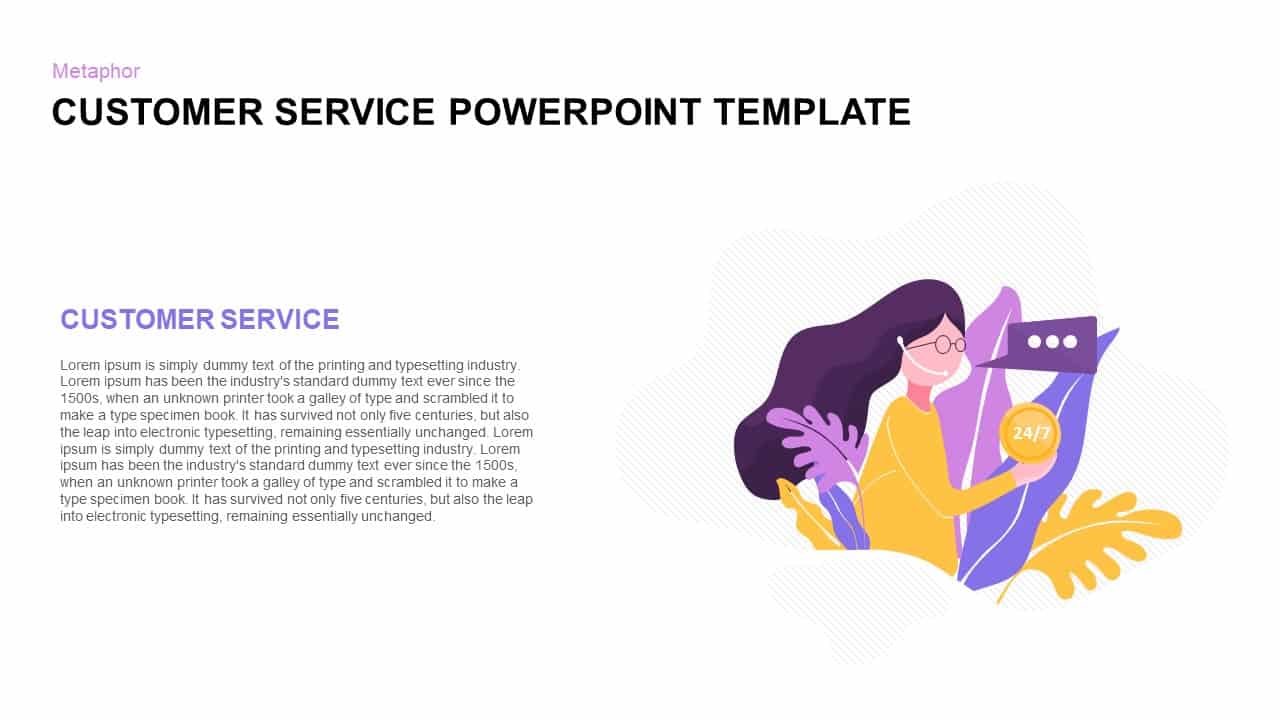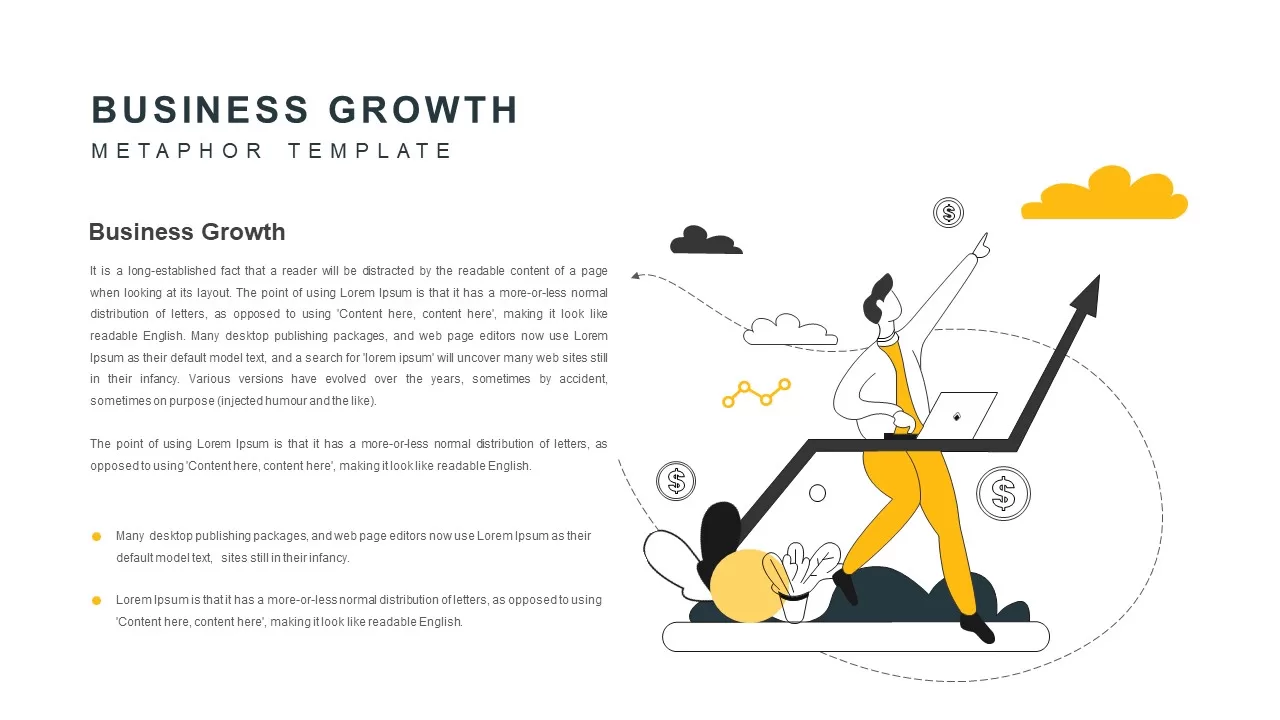Metaphor Knowledge Illustration Slide Template for PowerPoint & Google Slides
Description
The knowledge metaphor slide captivates with a vibrant orange background and a friendly flat-design character engrossed in a bright blue book at the center. Encircling the reader, a constellation of white educational icons—including a microscope, calculator, lightbulb, graduation cap, ruler, and magnifying glass—visualizes a broad spectrum of intellectual themes. A bold “KNOWLEDGE” headline anchors the composition at the top left, while adjacent text placeholders offer ample room for descriptive copy. Strategic use of negative space and balanced white margins guides audience focus toward both the central figure and the supporting narrative, creating a harmonious visual hierarchy that reinforces your core message.
Built on master slides with layered vector shapes, this fully editable template enables seamless customization: swap icon sets, modify color schemes, and update typography to align with brand guidelines in seconds. Smart placeholders automatically scale text blocks without manual adjustment, and optional slide animations provide subtle entrance effects for icons and headlines. Whether you adjust the orange backdrop to a corporate hue or replace the book graphic with your own asset, the slide maintains pixel-perfect clarity in both PowerPoint and Google Slides. Detailed documentation and an integrated icon library further streamline workflow, empowering teams to collaborate on presentations without formatting conflicts or resolution errors.
Ideal for illustrating knowledge transfer, training outlines, or academic research summaries, this asset supports diverse scenarios—from investor pitch decks and executive briefings to e-learning modules and workshop handouts. Leverage the metaphor-driven layout to showcase service offerings, highlight product benefits, or map organizational learning trajectories. With its modern aesthetic and fully replaceable elements, this slide transforms complex educational narratives into engaging, easy-to-follow visuals, driving retention and fostering deeper audience engagement across industries.
Who is it for
Educators, instructional designers, and corporate trainers will find this slide ideal for workshops, seminars, and e-learning courses. Marketing and content teams can also use it to introduce product features, explain user personas, or present research insights in pitch decks and client proposals.
Other Uses
Beyond knowledge themes, repurpose this slide to visualize innovation roadmaps, data-driven insights, or talent development plans. Use the icon-rich metaphor to highlight service offerings, illustrate problem–solution frameworks, or map customer journey stages in sales presentations, internal reports, and conference talks.
Login to download this file