Onion PowerPoint Templates
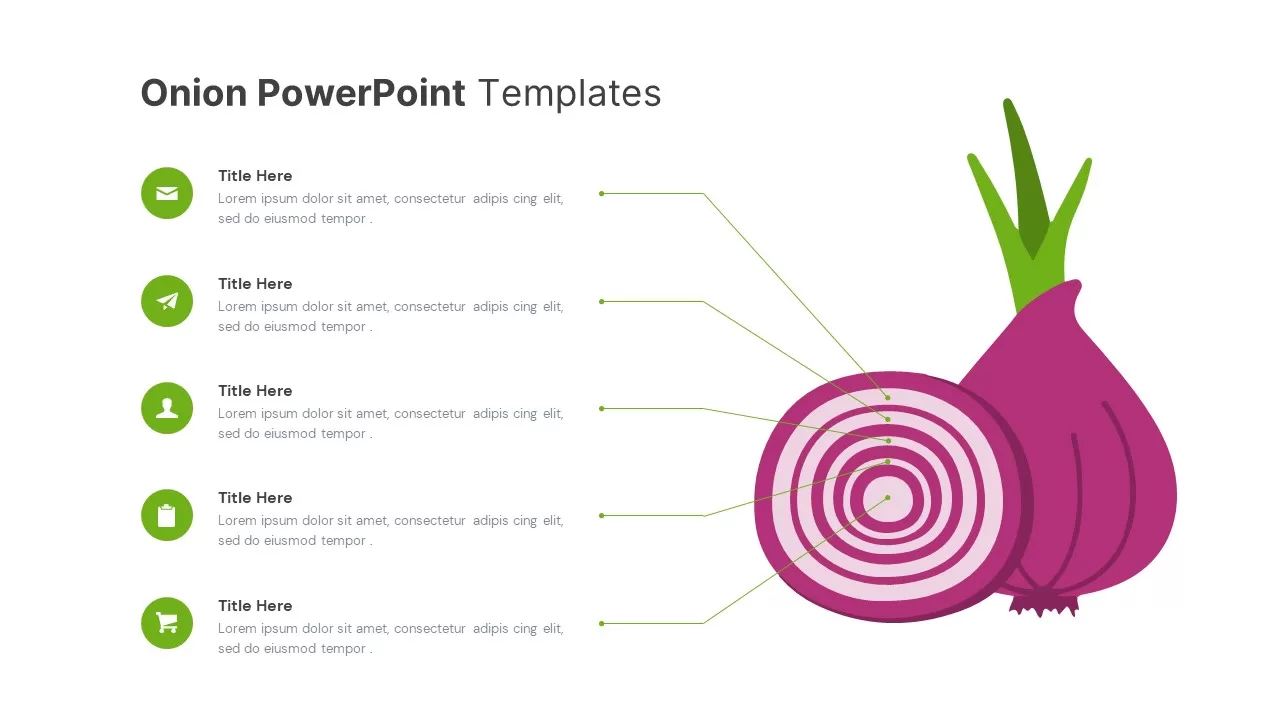
Description
Use this onion diagram callout slide to break down multi-layered concepts with clear, icon-driven callouts. A stylized half-onion graphic on the right displays six concentric rings, each connected by a slender green line to a corresponding legend entry on the left. Each legend entry features a round green icon placeholder and space for a heading and concise description, perfect for illustrating stepwise processes, stakeholder tiers, security levels, or component dependencies. The clean white background and minimalist sans-serif typography ensure your content stands out, while consistent icon styling and line weights maintain a polished, cohesive look.
Built on fully editable master slides, you can swap the onion illustration for your own vector art, replace icons with branded symbols, adjust ring colors to match your corporate palette, or update callout text in seconds. Snap-to-grid guides keep all elements perfectly aligned when resizing or duplicating, and theme compatibility propagates your custom fonts, colors, and logos seamlessly across both PowerPoint and Google Slides. High-resolution vector graphics guarantee crisp output on any screen or printed material.
Leverage built-in animation presets to reveal each layer and its callout sequentially, guiding audiences through your narrative in a structured, story-driven sequence. Whether you’re mapping product features, security protocols, organizational hierarchies, or risk assessment layers, this onion diagram callout template transforms complex, nested information into an intuitive visual framework.
Who is it for
Business analysts, project managers, IT architects, security consultants, and educators who need a clear, professional slide to present layered frameworks, process hierarchies, or concentric relationships.
Other Uses
Repurpose this template for target market segmentation, access privilege models, service tier breakdowns, or any scenario requiring a multi-layered callout visualization.
Login to download this file

















































