noise analysis powerpoint template dark
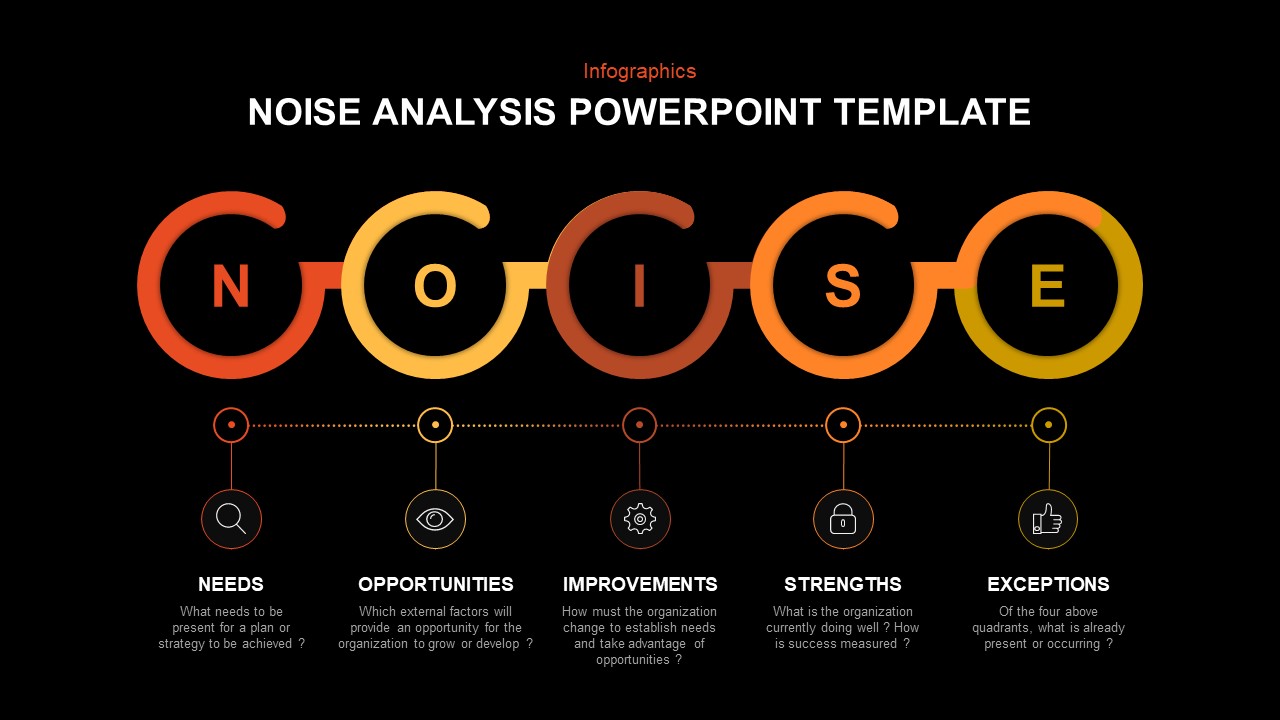
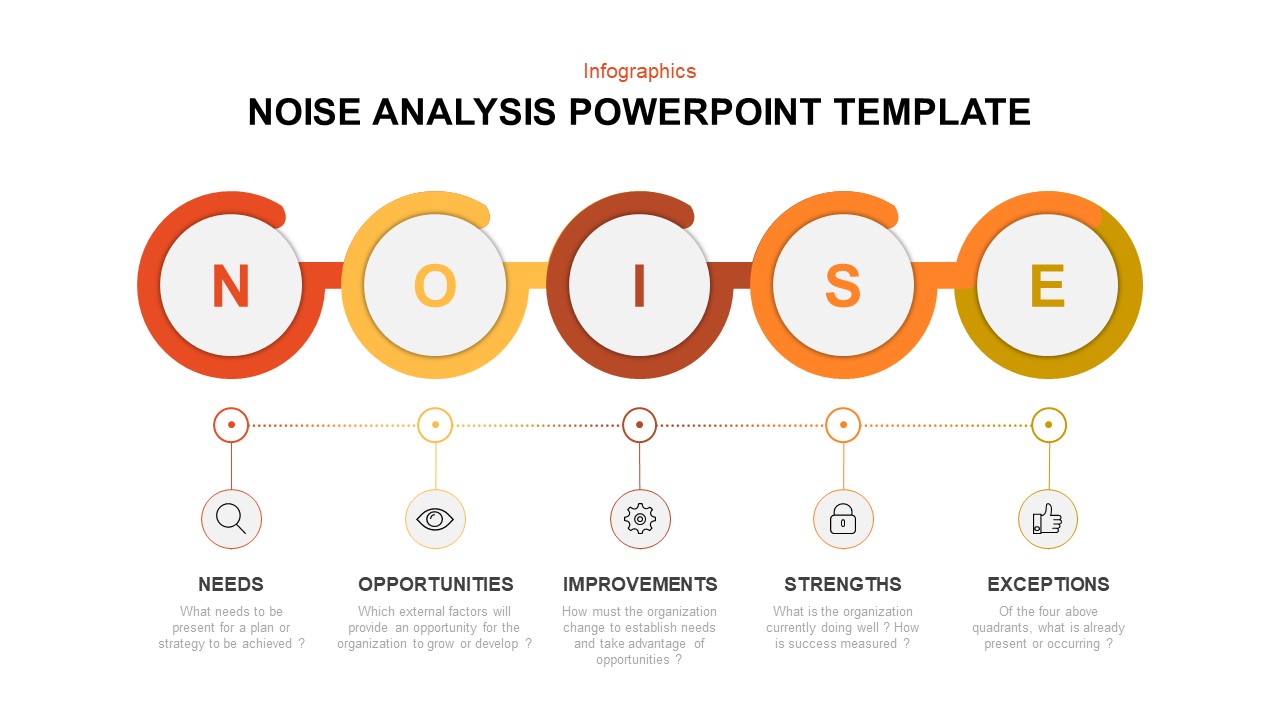
Leverage this acronym-driven NOISE analysis infographic slide to visualize your strategic assessment with clarity and impact. The five connected circles spell out NEEDS, OPPORTUNITIES, IMPROVEMENTS, STRENGTHS, and EXCEPTIONS, each rendered in vibrant gradient hues—red-orange, yellow, brown, orange, and olive—along a continuous horizontal path. Beneath each circle, intuitive icon placeholders (magnifier, eye, gear, lock, thumbs-up) and customizable text areas let you define key questions and insights for each quadrant. High-contrast typography ensures legibility against the clean white background, while subtle drop shadows and connector lines guide the viewer’s eye across the framework.
Built for seamless editing in both PowerPoint and Google Slides, this infographic slide offers master layouts, SmartArt layering, and 100% vector shapes so you can resize, recolor, or replace icons without losing resolution. Theme-aware color fills allow instant alignment with corporate branding or presentation palettes. Simply swap out placeholder text, adjust gradient stops, or reorder circles to suit your narrative. The design supports animation of individual elements, enabling step-by-step reveals during live sessions or virtual meetings.
Optimized for collaborative workflows, the slide reduces manual formatting with drag-and-drop assets, customizable legend callouts, and master slide controls. Duplicate slides to create sequential overlays that delve deeper into each NOISE component, or combine multiple frameworks for comparative analyses. Whether you’re conducting a risk assessment, opportunity scan, or performance review, this template empowers teams to articulate complex ideas with minimal effort and maximum professionalism.
Who is it for
Business analysts, strategy consultants, project managers, and marketing leaders will benefit from this slide when conducting environmental scans, gap analyses, or improvement workshops.
Other Uses
Repurpose this infographic for SWOT comparisons, process audits, customer journey mapping, or multi-criteria decision analyses—simply update labels, icons, and descriptions to fit any framework.
Login to download this file

















































