network diagram template
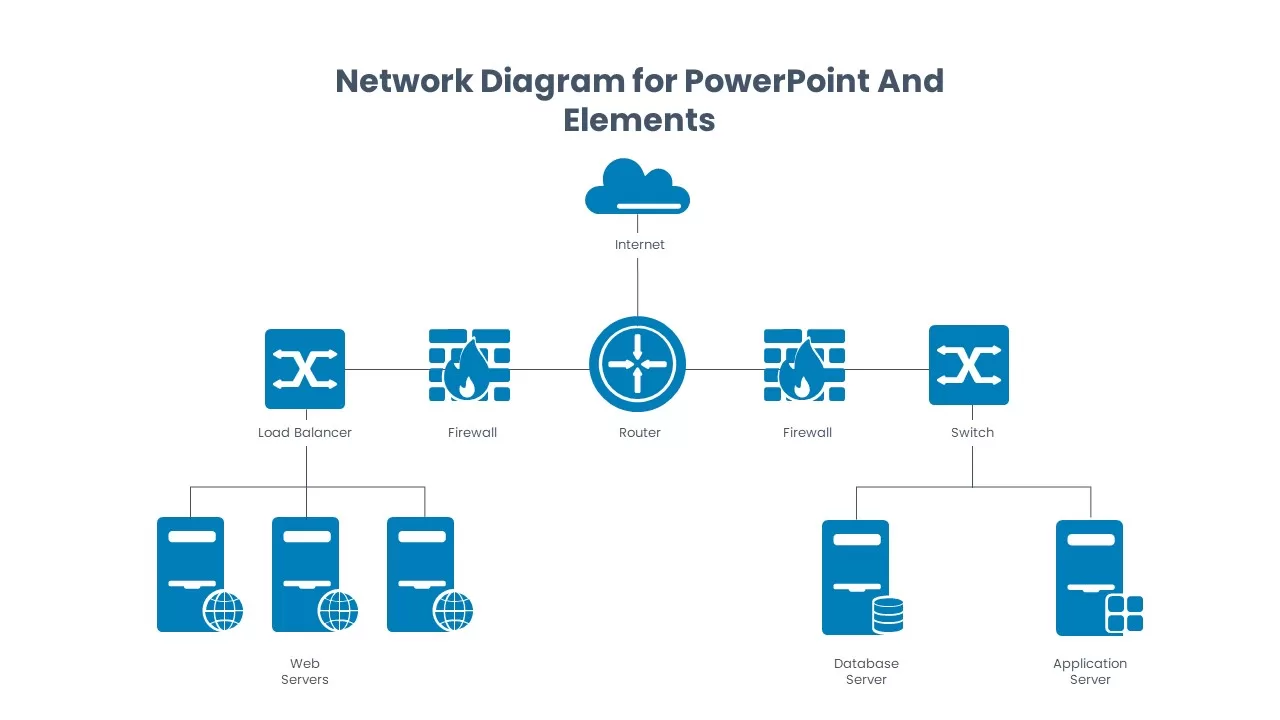
Description
Elevate your IT presentations with this comprehensive Network Diagram Icon Pack, designed specifically for PowerPoint and Google Slides. This three-slide pack includes categorized AWS, Cisco, and generic network icons, featuring symbols for Amazon DynamoDB, virtual private clouds, routers, switches, firewalls, load balancers, web servers, application servers, and databases. Each icon is fully editable as a vector shape, ensuring seamless resizing, recoloring, and customization to match your branding or presentation theme. The modern flat design, rendered in a cohesive blue palette on a clean white background, offers a professional aesthetic that enhances clarity and audience engagement.
The pack also contains a sample network topology slide showcasing an end-to-end architecture: internet connectivity, core routing, layered firewalls, load distribution, and backend servers. With pre-configured connectors and intuitive placeholders, building or modifying complex diagrams becomes quick and intuitive. Leveraging master slides and standardized iconography, you can maintain consistency across multiple slides while adapting layouts for cloud deployments, on-premises infrastructures, or hybrid environments.
Ideal for network engineers, IT managers, system architects, DevOps teams, and technical trainers, this asset streamlines the creation of technical diagrams for meetings, proposals, or training sessions. Whether you’re illustrating security zones, capacity planning, or migration strategies, the editable vector elements empower you to convey intricate concepts with precision and visual appeal. Compatible with both PowerPoint and Google Slides, this icon pack preserves full resolution quality across devices and platforms, eliminating formatting issues and save-time versioning. The icons are vector-based and come with labeled layers, enabling effortless documentation of network segments, security policies, and performance metrics.
Who is it for
Network engineers, IT managers, system architects, DevOps teams, and technical trainers creating or presenting network topologies, cloud architectures, or security workflows.
Other Uses
Repurpose for cloud migration planning, cybersecurity briefings, infrastructure proposals, IT training materials, stakeholder presentations, or academic lectures on network concepts.
Login to download this file

















































