Action Plan Timeline PPT Template

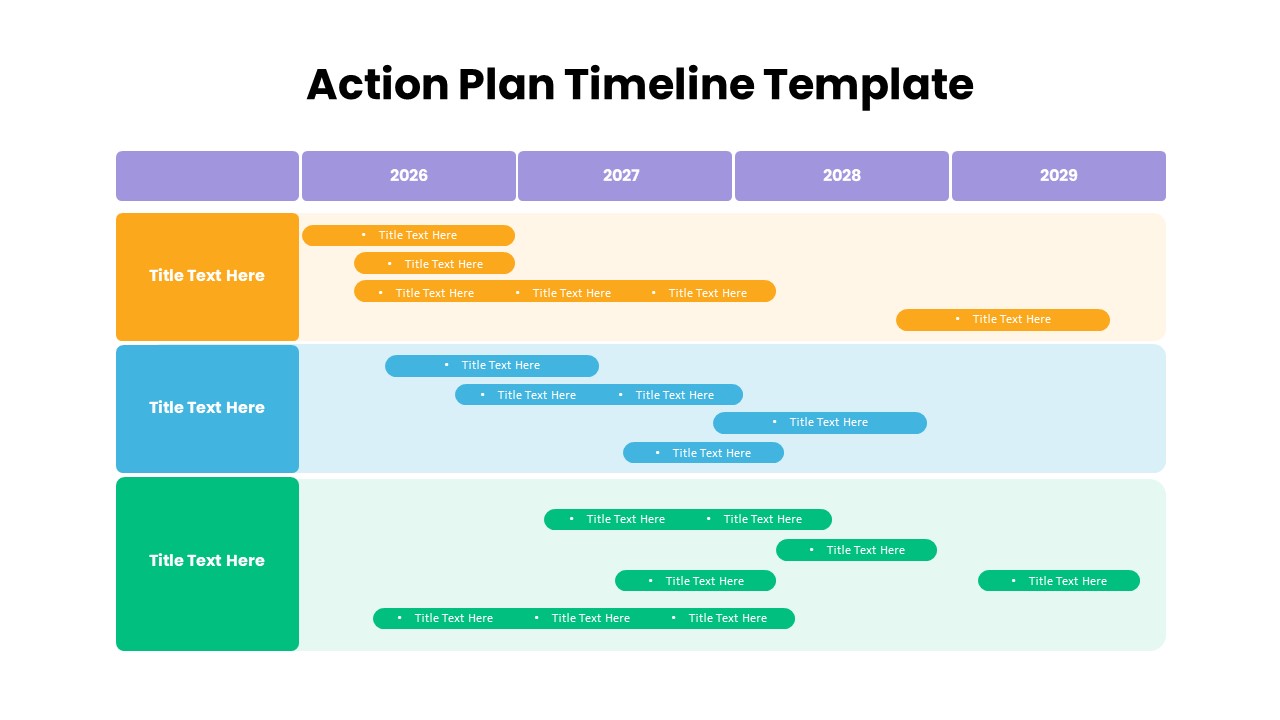
Description
Organize and communicate multi-year action plans with this adaptable timeline slide, featuring three color-coded rows and a clear header row spanning 2026 through 2029. Each row includes a bold left-aligned title block—orange, blue, or green—paired with a tinted background band for contextual grouping. Within these bands, editable pill-shaped bars indicate task durations and milestones, complete with bullet-point placeholders for concise labels. A top header row of purple capsules defines each year, while subtle alternating shading underlines the timeline grid for enhanced legibility.
Built on master slides, every element—shapes, colors, fonts, and gridlines—can be customized in seconds. Swap out the orange, blue, and green fills to match your brand palette, adjust bar lengths to reflect updated schedules, or rename row titles to represent departments, project phases, or strategic objectives. Vector-based assets ensure crisp visuals on screens and print, and intuitive layer names make edits effortless. A hidden dark-mode variant is included to preserve contrast in low-light settings, and preconfigured entrance animations let you reveal each phase sequentially for maximum impact.
Fully compatible with PowerPoint and Google Slides, this template maintains pixel-perfect fidelity across devices and supports multiple aspect ratios as well as right-to-left languages. Grouped elements allow you to duplicate rows, add or remove bars, and reposition items without disrupting the overall layout. Whether you’re mapping product roadmaps, organizational OKRs, or multi-year strategic initiatives, this multi-phase timeline empowers you to present complex plans with clarity and professionalism.
Who is it for
Project managers, product strategists, and executive planners will benefit from this timeline when outlining cross-departmental roadmaps, quarterly objectives, or long-term initiatives. Marketing teams and consultants can also leverage its structured design to pitch proposals or track campaign rollouts.
Other Uses
Beyond action plans, repurpose this layout for phase-gate reviews, milestone tracking, resource allocation charts, or educational curriculum overviews. Simply update labels, colors, and durations to adapt to any project or timeline context.
Login to download this file

















































