Monthly Roadmap Timeline PPT Template
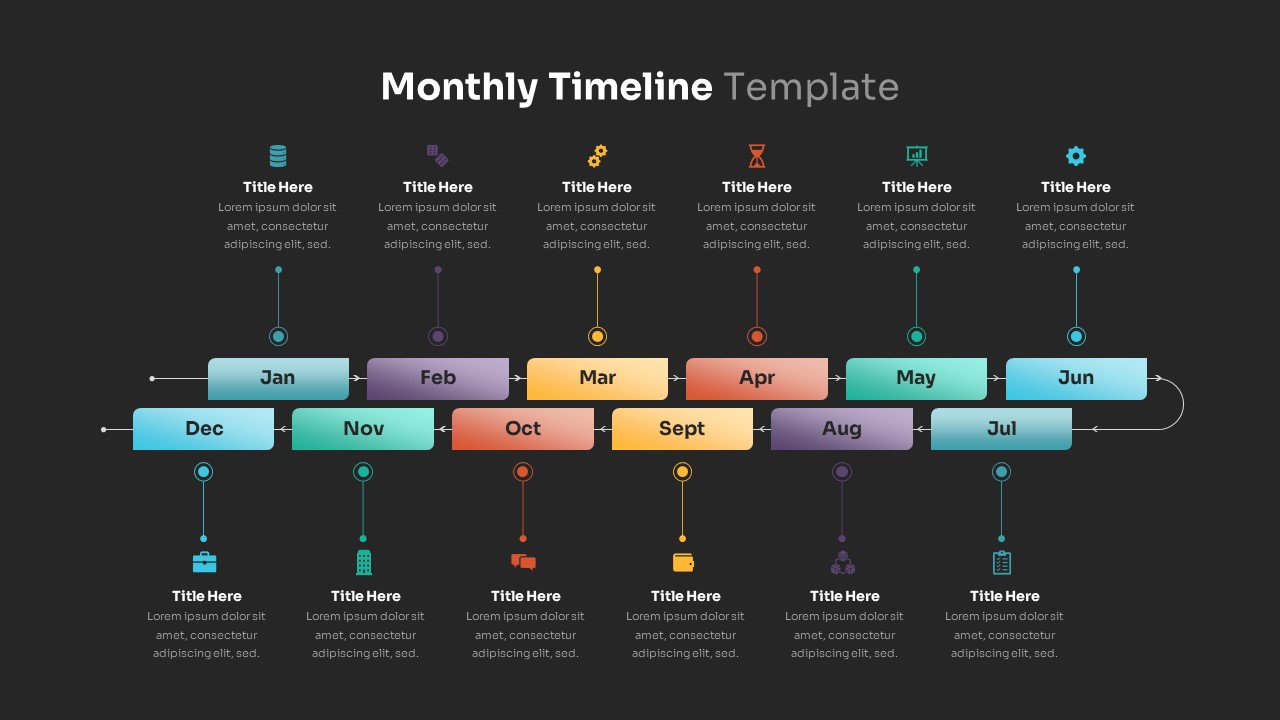
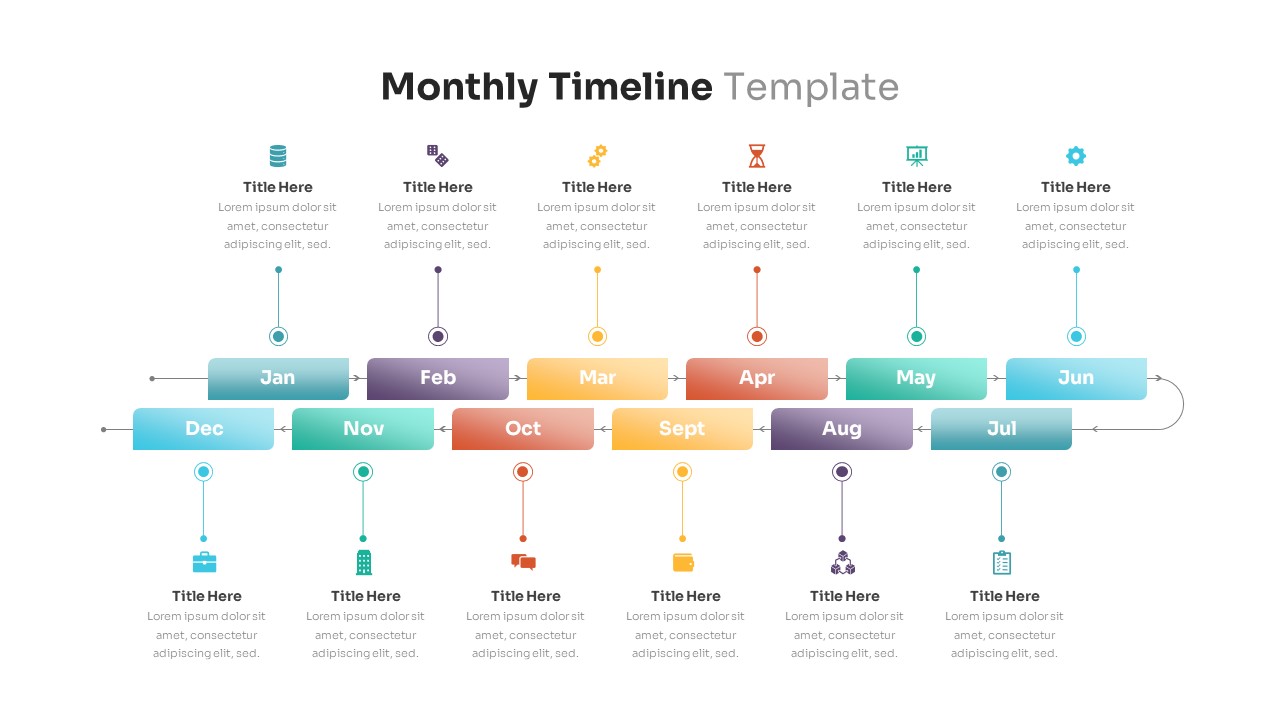
Description
Use this Monthly Timeline Infographic layout to present year-long plans, schedules, and milestones with clarity and modern design. Featuring a horizontal sequence of twelve color-coded month blocks arranged in two staggered rows—six on the top and six below—each block connects with subtle arrows and includes top or bottom callouts with icons, headings, and descriptive text.
Engineered for efficiency, every shape, icon, and color in this template is fully editable via master slides. Swap month labels, customize gradient fills, adjust typography, or replace icons in seconds. The clean white background and minimalist graphics maintain focus on your content, while vibrant color transitions inject a contemporary flair.
Built on a foundation of vector-based graphics, this template allows full control over every element without compromising resolution. A curated icon library ensures consistent visual language, while ample white space and balanced typography enhance readability. Swap colors and shapes to align with your brand guidelines, or apply a custom color palette to reinforce corporate identity. Built-in alignment guides and grid layouts simplify content placement and ensure consistent spacing across slides.
Optimized for both PowerPoint and Google Slides, the template guarantees consistent rendering across devices and collaborators, eliminating formatting issues. Duplicate or remove month blocks to extend or shorten your timeline, reposition callouts to emphasize key events, or repurpose the layout for twelve-step processes and annual reviews. No advanced design skills required.
Use this asset in boardroom presentations, stakeholder briefings, training sessions, or academic lectures to streamline long-term planning and engage your audience. The dual-row format maximizes slide real estate, enabling concise yet comprehensive overviews of year-spanning initiatives.
Who is it for
Business leaders, project managers, consultants, and marketing teams will benefit from this monthly timeline when planning annual roadmaps, scheduling campaigns, and aligning cross-functional stakeholders.
Other Uses
Beyond strategic road mapping, repurpose this layout for editorial calendars, academic course schedules, boardroom agendas, or training program timelines. Use the twelve-step format to illustrate product launch phases, compliance checklists, or performance reviews over any annual cycle.
Login to download this file

















































