horizontal-list-template-powerpoint-google-slides-dark
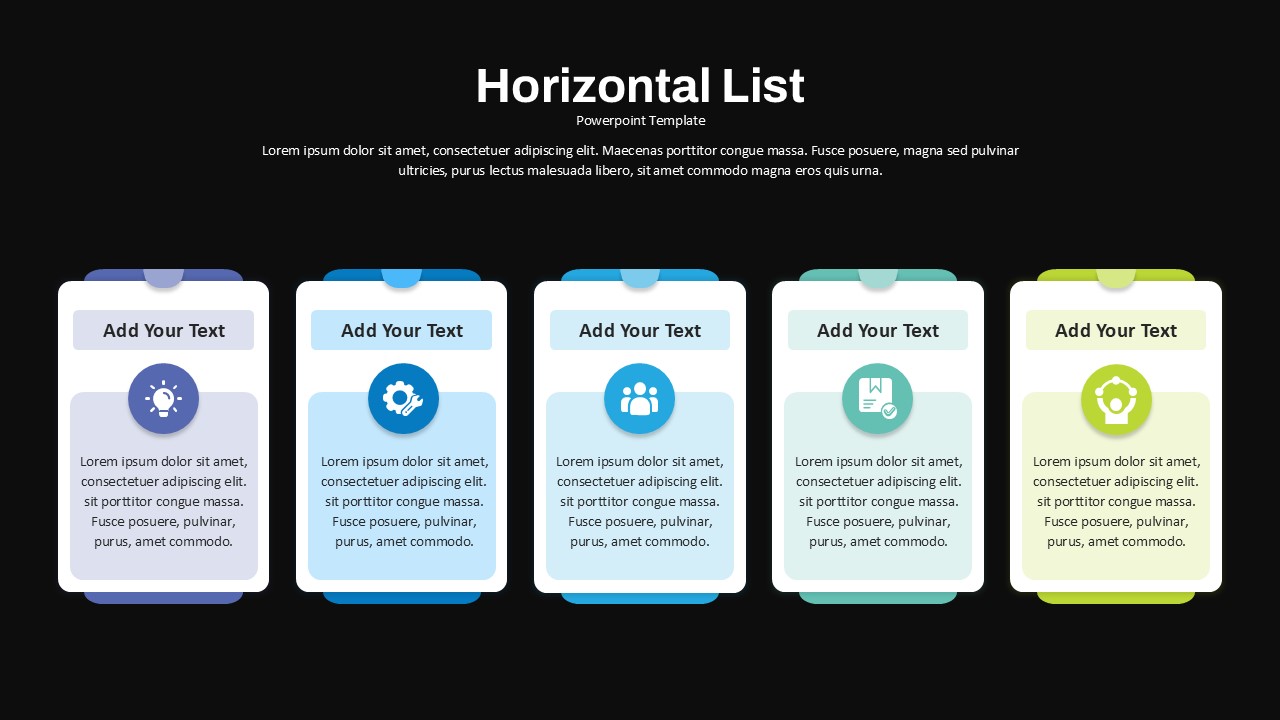

Description
Present sequential information in a clean, four-step horizontal layout designed for clarity and visual consistency. This slide arranges four rounded-corner cards side by side, each featuring a bold colored header band for titles, an icon-in-circle placeholder, and a customizable text area for detailed descriptions. Soft drop shadows lift the cards off the background, while subtle accent bars tie the group into a cohesive unit beneath the main slide title and subtitle placeholders. The minimal white canvas ensures maximum legibility, and the preset color palette allows you to categorize or prioritize each step at a glance. Simply swap out icons, edit text labels, or adjust the header hues to match your corporate brand or project theme.
Built on fully editable master slides, this template supports quick resizing, reordering, and duplication of cards to fit four phases, features, milestones, or key metrics. Change fonts, colors, or icon sets in one click to maintain consistent styling across your deck. Compatible with both PowerPoint and Google Slides, the layout remains pixel-perfect on desktop and mobile views, streamlining collaboration and avoiding formatting issues. Use slide notes or placeholders to document instructions for team members, and leverage built-in guides to align elements precisely.
Who is it for
Product managers outlining feature rollouts, marketers showcasing campaign pillars, HR professionals detailing onboarding steps, and educators structuring lesson modules will find this horizontal list ideal for distilling complex topics into digestible visuals.
Other Uses
Adapt this slide to present a project timeline, service offerings, benefits breakdown, comparison of alternatives, workshop agendas, or process maps. Duplicate or recolor cards to accommodate additional phases, or repurpose the format for a keynote agenda, product roadmap, or step-by-step tutorial.
Login to download this file

















































