5 Step Infographic Template
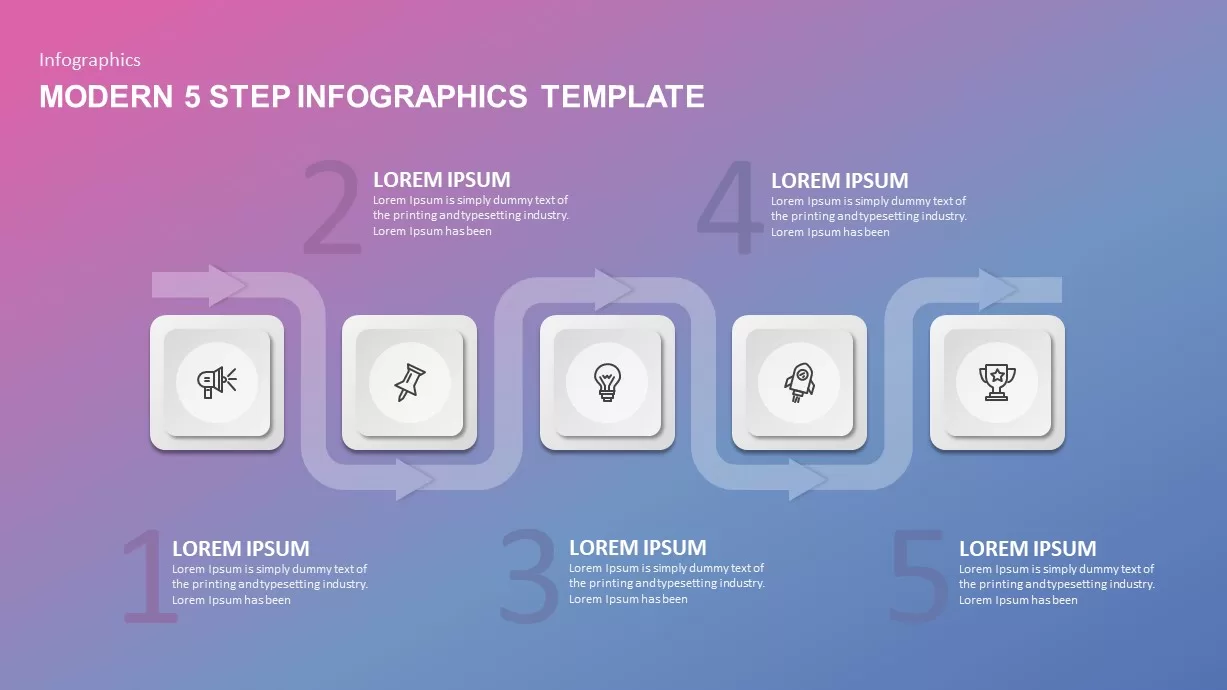
Description
Leverage this modern 5-step infographic slide to illustrate sequential processes with clarity and a sleek, dynamic design. A vibrant gradient background transitions smoothly from magenta to blue, framing five white square icon placeholders connected by a winding arrow path that guides the eye from left to right. Each square features subtle drop shadows and an editable line icon—such as a megaphone, pin, lightbulb, rocket, and trophy—enabling clear visualization of each stage. Faint oversized numbers (1–5) accompany concise text blocks positioned above or below each icon, reinforcing step order and maintaining layout balance.
This fully editable slide is built using vector shapes and master slides, allowing you to customize design elements in seconds. Switch gradient hues to match branding, replace icons to suit theme, adjust arrow curvature for alternative flows, and edit text placeholders for succinct headlines and supporting details. Integrated alignment guides ensure pixel-perfect placement, while the grid-based structure maintains consistent spacing and a professional appearance.
Optimized for both PowerPoint and Google Slides, this infographic preserves crisp resolution and seamless formatting across platforms. Duplicate or delete square groups to adapt the number of steps, or rearrange connectors to depict branching scenarios. Add subtle entrance animations on arrows or icons to introduce each stage dynamically and maintain audience engagement.
Ideal for mapping project roadmaps, marketing funnels, user journey touchpoints, or training modules, this versatile layout helps you tell a compelling story with maximum impact. Use the gradient backdrop to differentiate phases, leverage iconography to anchor key messages, and organize complex data into an easily digestible sequence. Whether addressing executive stakeholders, cross-functional teams, or external clients, this modern 5-step infographic ensures professional-quality visuals that drive clarity and retention.
Who is it for
Project managers, marketing teams, and operations analysts will benefit from this slide when presenting workflows, user journeys, or training sequences. Consultants, product owners, and educators can leverage the clear step progression to enhance storytelling and stakeholder alignment.
Other Uses
Beyond process mapping, repurpose this slide to illustrate marketing funnels, customer journey stages, compliance checklists, or product launch phases. Adjust icons and colors to suit thematic needs, or apply the arrow path to visualize branching scenarios and decision trees.
Login to download this file

















































