Application Mobile Mockup Powerpoint and Keynote template 1
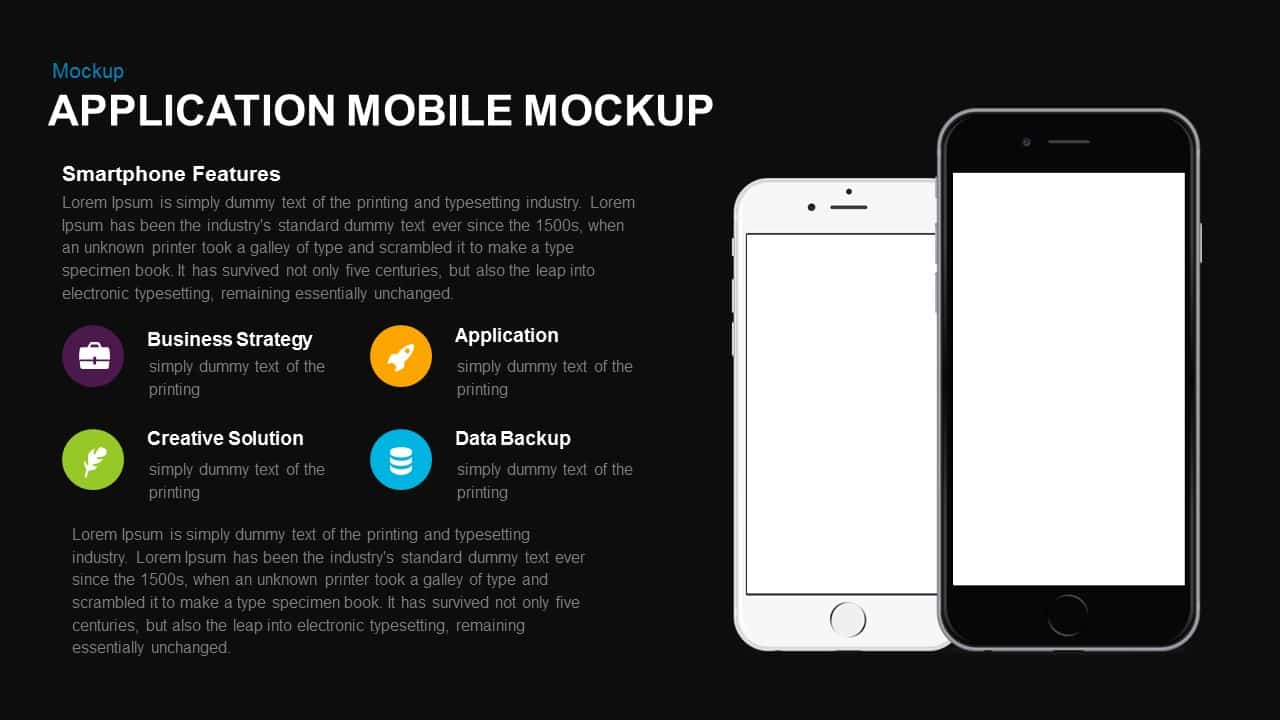
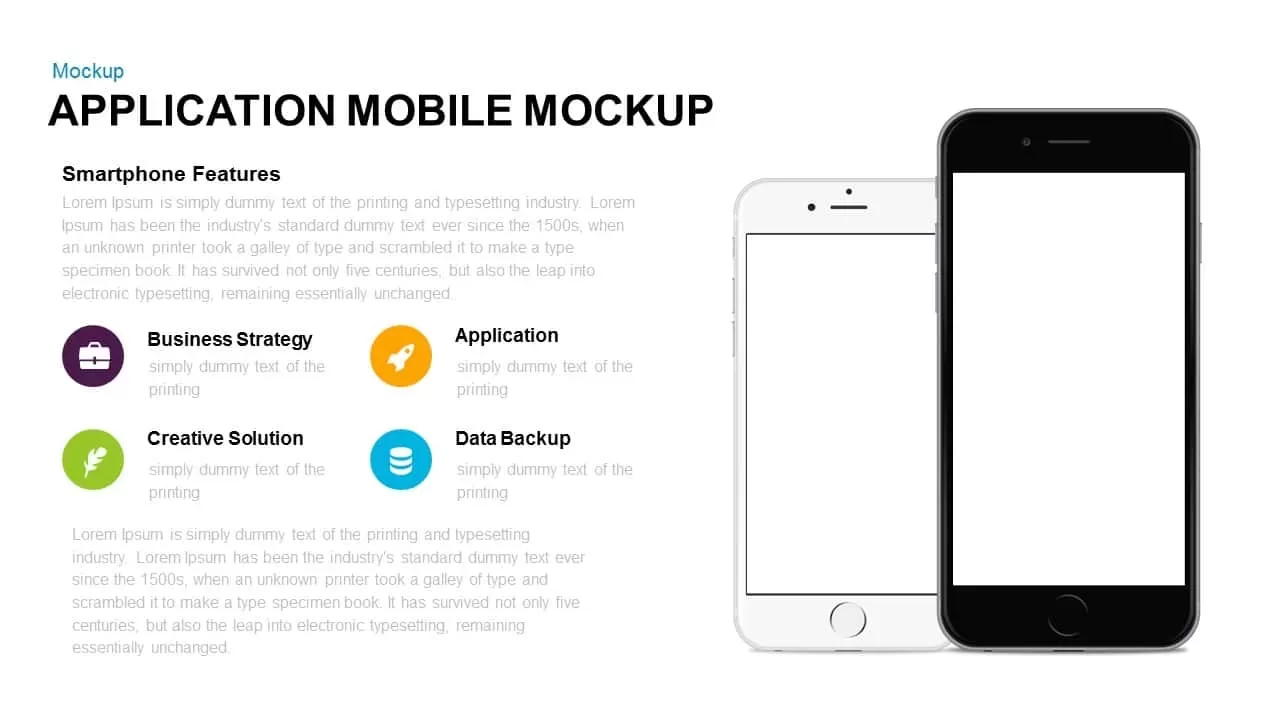
Description
Showcase your mobile app’s features effectively with this clean, professional mockup slide. Featuring two smartphone displays (black and white), this slide allows you to highlight key features of your mobile app with accompanying icons and text. You can easily add descriptions for features like Business Strategy, Application, Data Backup, and Creative Solution, making it versatile for different types of presentations.
The clean design and straightforward structure are perfect for demonstrating app functionalities, mobile user interface designs, or app development progress. The icons used for each feature (briefcase for Business Strategy, rocket for Application, database for Data Backup, and leaf for Creative Solution) help visually communicate each element, ensuring your audience easily understands the presented information.
Whether you are presenting to potential investors, partners, or internal teams, this mockup slide provides an effective way to showcase your app's key offerings in a visually engaging way.
Who is it for
This slide is ideal for app developers, digital marketing professionals, project managers, and business owners looking to present their mobile applications in a professional and organized manner. It is also useful for startup founders, product managers, and anyone involved in the mobile app development process.
Other Uses
Besides showcasing app features, this slide can also be used for demonstrating product development roadmaps, showcasing new software features, or presenting client portfolios. You can also adapt it to explain business strategies, marketing plans, or project updates, making this slide flexible for various business needs.
Login to download this file

















































