PowerPoint Timeline Milestone Template
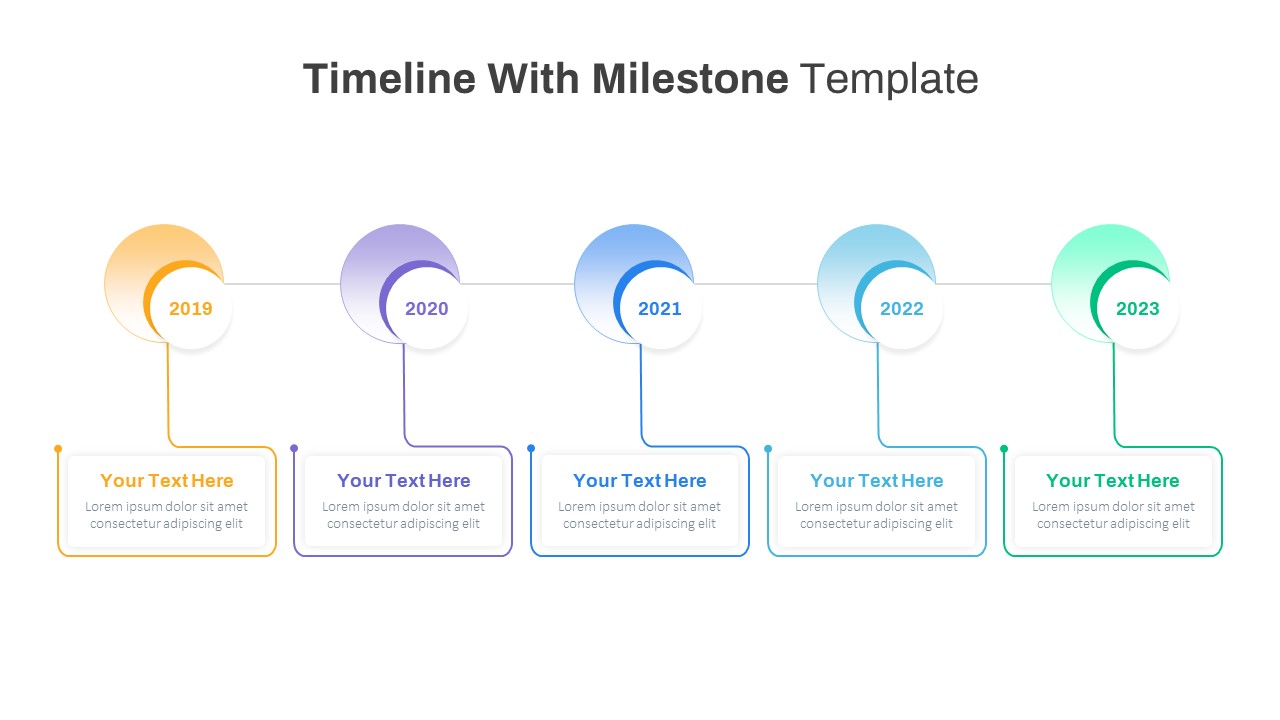
Description
The timeline slide introduces five milestone markers arranged horizontally, representing years 2019, 2020, 2021, 2022, and 2023. Each marker is depicted as a two-tone circular icon that blends from a lighter edge into a richer core using smooth gradient fills. A thin, straight horizontal axis connects these circles, while vertical stems extend downward from the lower semicircle highlights to link each marker to an individual content box. These content boxes are framed with a matching border color that echoes the associated gradient hue, and contain a bold headline placeholder followed by a succinct text area for key details. The slide leverages clean sans-serif typography and generous white space to maintain focus on milestone dates and descriptions. Subtle drop shadows beneath the content boxes create a sense of depth and separate each section for visual clarity. Designed with fully editable vector shapes and text placeholders, the asset supports rapid customization of year labels, colors, and copy. Using PowerPoint or Google Slides master slides, users can easily adjust fonts, swap markers, or reconfigure connector lines to suit different presentation themes. The combination of pastel background gradients transitioning into vivid color accents ensures each milestone stands out while preserving a cohesive visual flow across the slide. This layout helps presenters communicate chronological progress, project phases, or strategic roadmaps with precision and impact, eliminating clutter and guiding the audience’s attention along a structured narrative path. All elements are vector-based and fully scalable, guaranteeing crisp visuals at any display resolution or print size. The neutral white backdrop and minimalistic connector lines allow users to overlay custom imagery or branding elements without compromising readability. With clear labeling zones and color-coded sections, you can align stakeholder discussions around key achievements, deadlines, and next steps in a visually compelling timeline.
Who is it for
Project managers, product owners, and business analysts will value this slide for mapping development sprints, launch schedules, or strategic roadmaps. Marketing teams, corporate strategists, and consultants can leverage the clear year-by-year breakdown to communicate campaign phases and growth milestones.
Other Uses
Repurpose this design to visualize company histories, educational timelines, or event agendas. Sales leaders can adapt it to track quarterly targets, while HR departments can illustrate recruitment plans or training schedules. Adjust the layout to suit any sequential storytelling need.
Login to download this file

















































