marketing roadmap
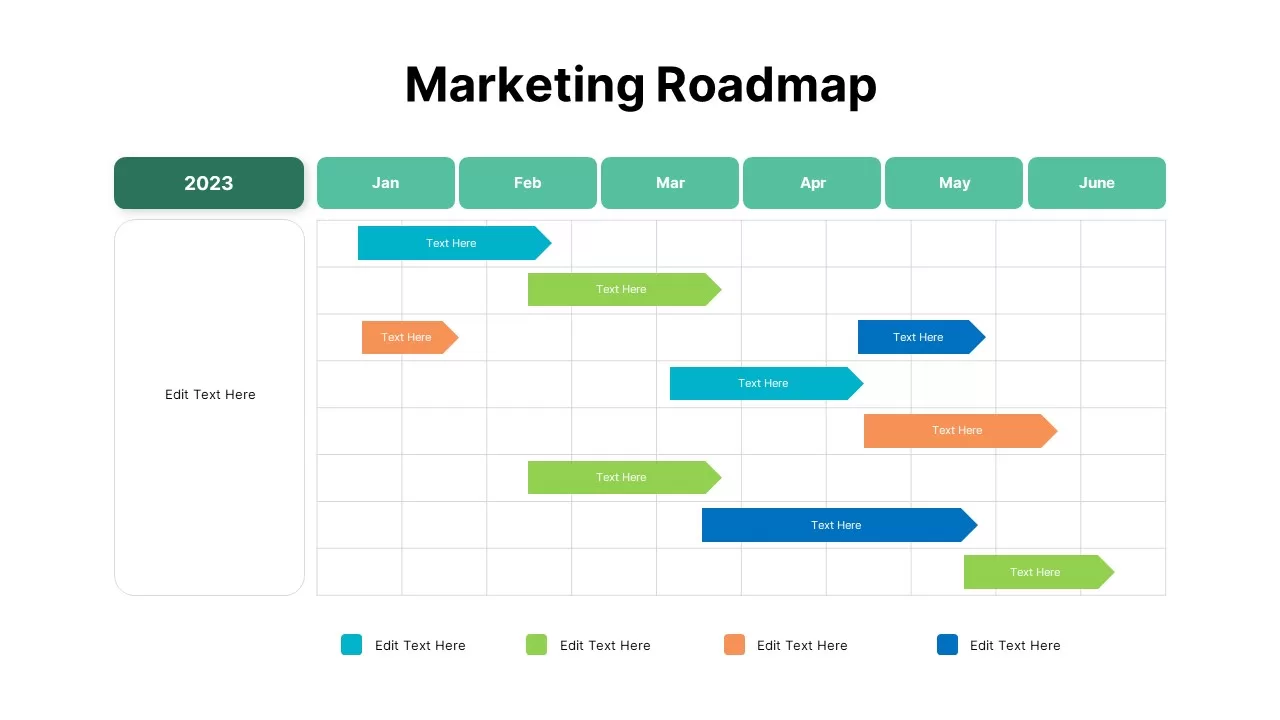
Description
Visualize your marketing strategy with this versatile Marketing Roadmap Timeline slide for PowerPoint & Google Slides. The template offers two complementary layouts: a Gantt-style bar chart mapping tasks across a six-month span, and a clean grid table that aligns four strategic pillars against monthly milestones. Each bar or cell is color-coded—teal, lime, orange, and blue—to denote distinct campaigns or workstreams, allowing audiences to instantly identify priorities. A prominent header area supports your title and year, while a legend beneath the chart clarifies task labels. The table variant uses gray sidebar labels for months and colored header blocks to categorize initiatives, with roomy white text panels for detailed descriptions.
Built on master slides with fully editable vector elements, this roadmap empowers you to change timeframes, add or remove tasks, swap colors, and update text in seconds—without disturbing the overall alignment. Both layouts maintain consistent typography, spacing, and margin guides, ensuring a polished look whether you’re presenting in PowerPoint or collaborating in Google Slides. The lightweight file structure and named layers simplify version control and stakeholder reviews, so you can focus on refining your marketing narrative instead of battling formatting issues.
Ideal for quarterly planning sessions, campaign kickoffs, and stakeholder updates, this Marketing Roadmap Timeline slide transforms complex schedules into clear, actionable visuals. Use it to outline content calendars, launch timelines, product rollouts, or cross-departmental initiatives. Whether you need a high-level overview or a detailed monthly breakdown, these two layouts provide the flexibility to tell your story with impact and precision.
Who is it for
Marketing managers, project leads, and digital strategists will benefit from this slide when planning campaigns, coordinating launch activities, and aligning teams on key deliverables.
Other Uses
Repurpose these layouts for product development roadmaps, sales enablement timelines, training schedules, or event planning calendars. The same designs also work for editorial calendars, recruitment plans, and process documentation.
Login to download this file

















































