Market Validation PowerPoint Template featured image
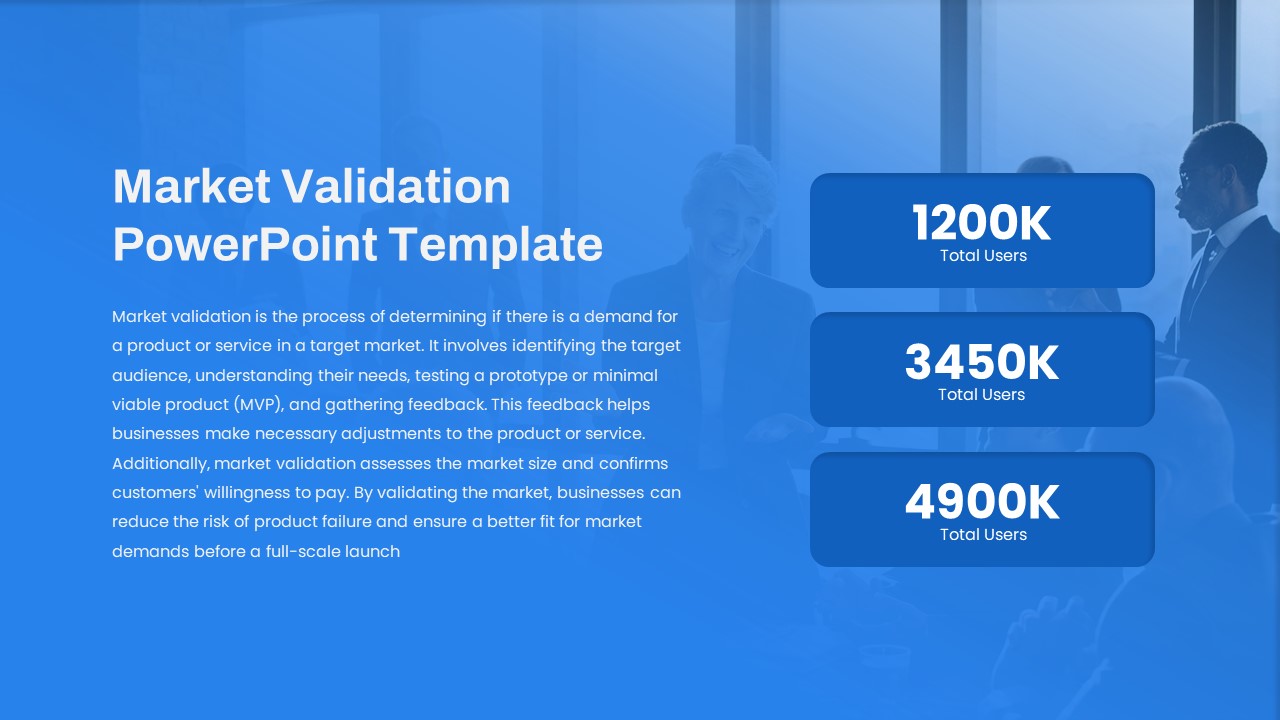
Description
Leverage this Market Validation slide to showcase user adoption metrics and demand-testing insights in a visually compelling format. The left side features a full-bleed background with a title and descriptive text block that succinctly defines market validation, its steps—identifying target audiences, prototyping MVPs, and gathering feedback—and its value in reducing product-failure risk. On the right, three color-coordinated data callouts display key metrics (1200K, 3450K, and 4900K total users), enabling presenters to highlight growth milestones, segment performance, or geographic reach at a glance.
Designed with a modern flat aesthetic, crisp typography, and a bold blue overlay, this template ensures your narrative remains professional and on-brand. Built on editable master slides, you can swap background images, update data callouts, adjust color accents, or refine text in seconds. The slide preserves full-resolution clarity in both PowerPoint and Google Slides, eliminating formatting headaches and supporting seamless collaboration. Use the drag-and-drop placeholders and built-in formatting presets to align with your company’s style guide or to emphasize specific figures with conditional formatting.
Ideal for investor pitches, executive briefings, and product-strategy workshops, this slide turns complex validation results into accessible visuals. Callout animations or click-to-reveal triggers can further engage audiences by sequentially introducing each metric. The balanced layout guides viewers through your story—from contextual definition on the left to performance highlights on the right—driving alignment on next steps, whether that’s scaling marketing efforts, iterating product features, or reallocating resources.
Who is it for
Product managers, growth marketers, startup founders, and business analysts can leverage this slide to communicate market-validation outcomes, secure stakeholder buy-in, and inform go-to-market strategies.
Other Uses
Repurpose this layout to display sales targets, customer-acquisition costs, feature-adoption rates, or regional performance dashboards by updating labels and metrics callouts.
Login to download this file

















































