Major Roadblocks Or Obstacles To Success Ppt Slides
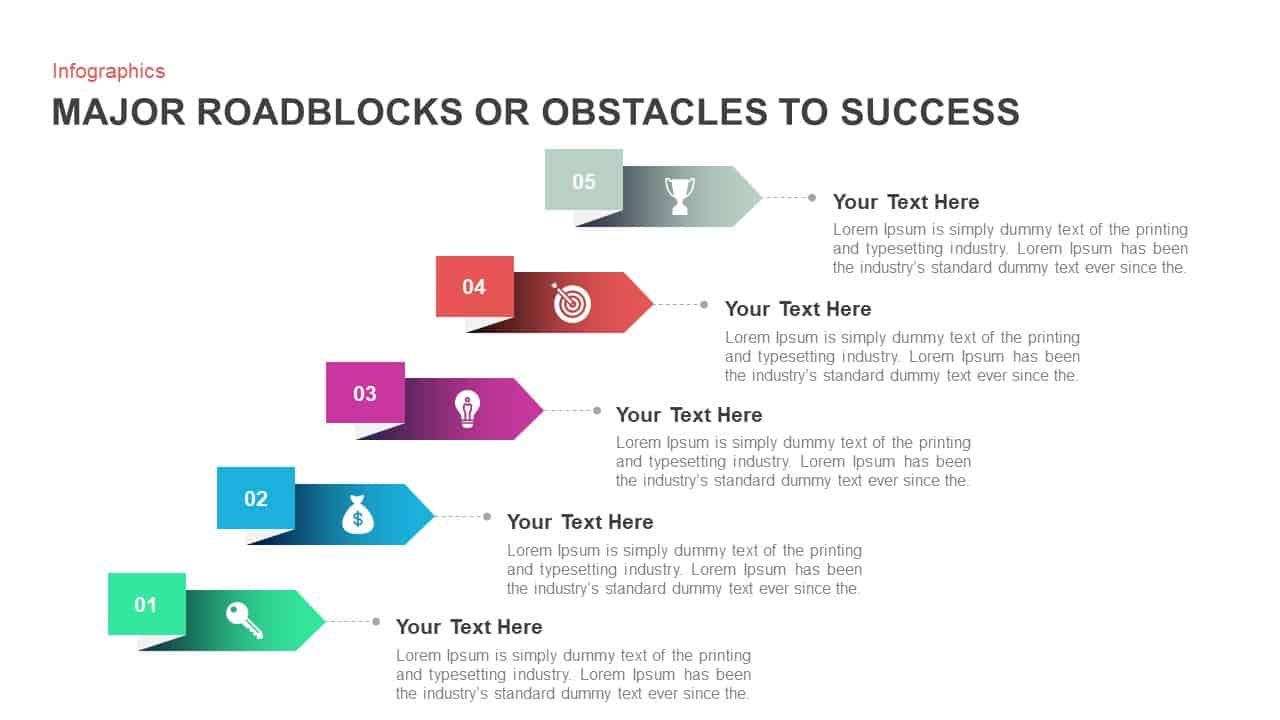
Description
Enhance presentations with this arrow-based roadblocks to success slide, built to visually map obstacles in a sequential framework. Five gradient arrow segments descend from the top left to the bottom right, each numbered 01–05 and hosting a clear icon—key for entry barriers, money bag for budget constraints, lightbulb for idea limitations, target for focus gaps, and trophy for achievement hurdles. Beside each arrow, a text placeholder aligns via a fine connector line, allowing you to input concise headings and supportive descriptions. The central grey ribbon between arrow segments adds subtle dimensional depth, guiding viewers’ eyes along the path and reinforcing narrative flow. The on-trend gradient transitions—from green to teal, magenta to red, then sage—combine aesthetic vibrancy with functional color-coding to differentiate each stage clearly.
Designed in both PowerPoint and Google Slides, this slide leverages fully editable vector shapes and a master-slide system to maintain consistent typography, spacing, and branding across your deck. Swap icons with a simple drag-and-drop action, adjust the gradient palette to match corporate and campaign themes, or reposition and resize segments without losing visual sharpness. Built-in animation cues enable sequential reveals of arrows and text, building suspense and guiding audience focus as you discuss each roadblock or action item. This slide is optimized for widescreen, projector, and virtual-meeting formats, ensuring crisp visuals across all display platforms.
Ideal for strategic reviews, risk-assessment workshops, and performance retrospectives, the modular structure lets you add or remove segments to accommodate fewer or additional obstacles. Whether you are outlining budget constraints, market-entry challenges, or project hurdles, this well-crafted arrow infographic transforms complex sequences into an engaging, easy-to-follow story.
Who is it for
Sales directors, marketing managers, and business consultants will leverage this slide to present major obstacles in campaigns, customer journeys, and project roadmaps. Product teams, financial analysts, and strategic planners can also use it during risk-assessment sessions, budget reviews, or stakeholder briefings to clearly delineate challenges and drive solution-oriented discussions.
Other Uses
Beyond obstacle mapping, repurpose this template for gap analyses, audit checklists, or process bottleneck identification. Use it to illustrate recruitment pipeline blockers, change-management hurdles, or compliance checkpoints. The editable arrow segments and icons also work well for visualizing milestone delays, resource constraints, or performance barriers across various business contexts.
Login to download this file

















































