mac ppt slide
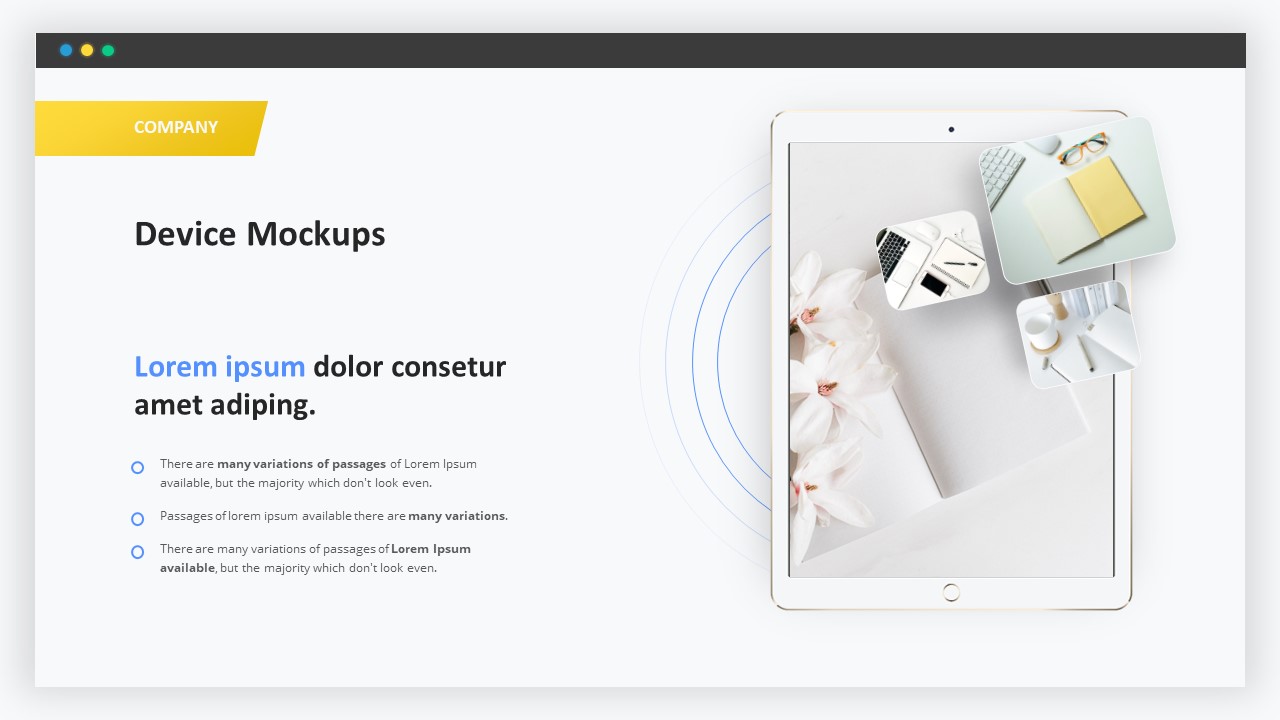
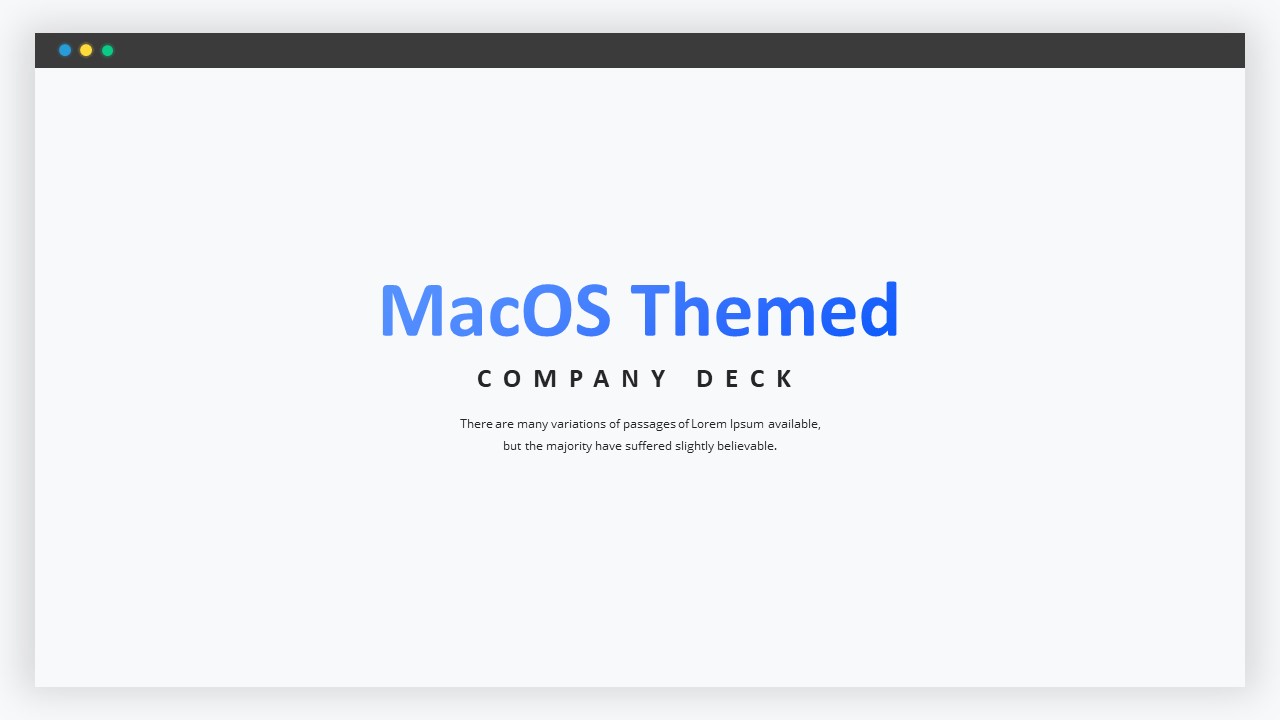
Description
Recreate the familiar macOS interface to deliver a polished company profile with this versatile slide deck template that blends minimalist design with intuitive layout controls. The cover slide features a sleek mock macOS window frame—complete with the signature red, yellow, and green header buttons—encasing a bold title, subtitle, and optional introduction paragraph. The subsequent welcome message slide offers a full-width image banner paired with headline and body copy placeholders for mission statements or brand overviews. A dedicated CEO message layout presents a side-by-side portrait placeholder and text zone to feature executive quotes, leadership values, or personal bios.
Dive deeper with company overview slides that spotlight key performance indicators—such as annual revenue, employee count, and growth rates—using large numeric callouts, iconography, and concise text blurbs. The “About Us” layout balances text modules and high-quality image placeholders, enabling you to showcase company history, values, or team lineups with engaging visuals. Additional data-driven sections maintain consistent macOS-style headers and accent bars to ensure design cohesion across light and dark backgrounds.
Fully built with editable vector shapes in PowerPoint and Google Slides, this template empowers you to adjust theme colors, switch between modes, and apply your corporate palette across all slides instantly. Master slide integration guarantees uniform typography, spacing, and color controls, reducing manual formatting and preventing version conflicts. Logical grouping of layered elements simplifies entrance animations—fade in the window frame, slide in images, and reveal text fields in sequence—guiding audience attention effectively.
Optimized for high-resolution displays and retina projectors, this clean, minimal layout maximizes whitespace and readability. Use the included icon set or import custom visuals to reinforce your brand story. Whether you’re crafting investor presentations, internal town halls, or onboarding decks, this MacOS-themed company profile template streamlines content creation and elevates your narrative with professional, UI-inspired aesthetics.
Who is it for
Entrepreneurs, startup founders, and corporate executives will leverage this theme to present company overviews, CEO messages, and performance metrics. Marketing teams, HR leaders, and project managers can also adapt it for team introductions, quarterly updates, and strategy workshops.
Other Uses
Repurpose the macOS-style window frame to showcase product demos, software walkthroughs, UI mockups, or dashboard previews. Maintain a cohesive visual language by using the same header bar and control icons across different presentation sections.
Login to download this file

















































