Customer Loyalty Lifecycle Diagram for PowerPoint
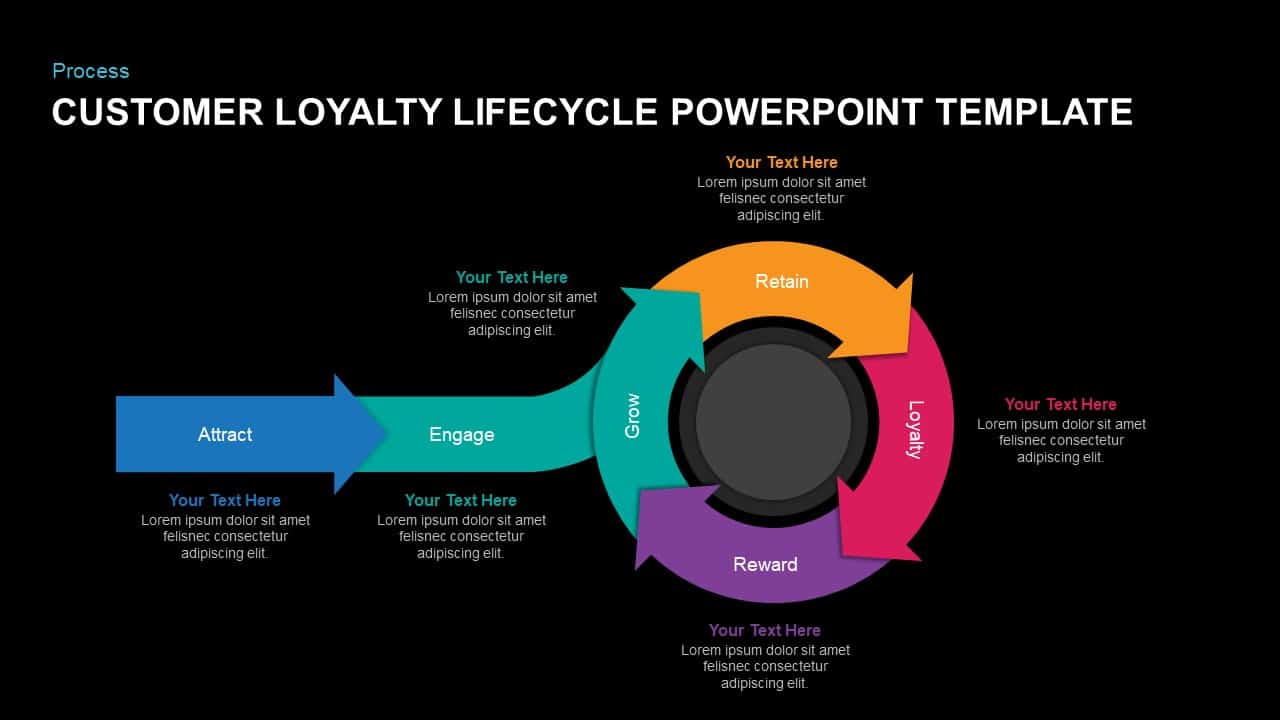
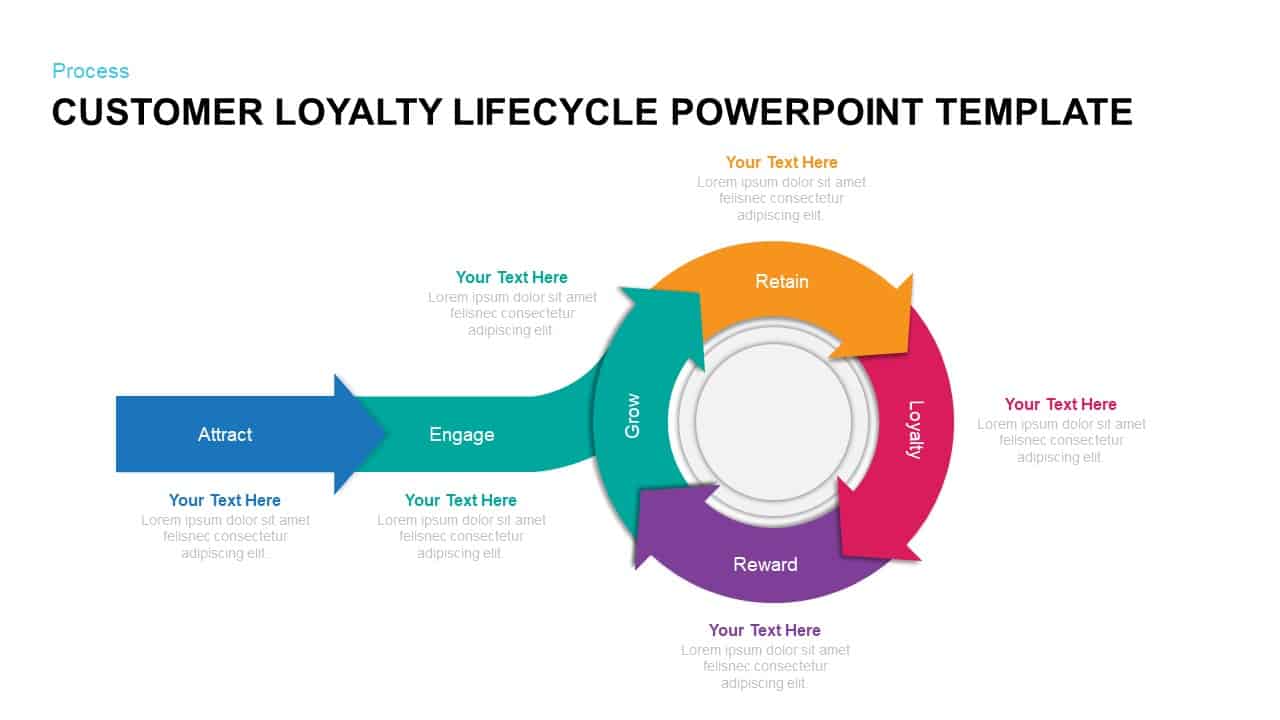
Description
Guide audiences through every stage of customer engagement with this vibrant loyalty lifecycle process slide. Beginning with an “Attract” arrow in bold blue, the visual flows into “Engage” in teal before transitioning into a circular four-step hub—“Grow” (green), “Retain” (orange), “Loyalty” (pink), and “Reward” (purple). Each segment features a clear icon placeholder and is paired with a dedicated text area for concise explanations of tactics, metrics, or KPIs. The seamless arrow-to-circle design emphasizes continuity, illustrating how initial outreach drives deeper engagement and cyclical brand advocacy.
Fully editable in PowerPoint and Google Slides, every element—arrows, circles, icons, and text boxes—is vector-based for effortless color swaps, icon replacements, and resizing without loss of clarity. Master-slide integration ensures consistent typography, spacing, and animation cues. Simply drag and drop new icons, adjust the gradient palette to match corporate branding, or reposition text fields to fit your narrative flow. Preset animation markers let you reveal each phase sequentially, keeping audiences focused and reinforcing your storytelling rhythm.
High-resolution shapes guarantee crisp display across widescreen monitors, projectors, and virtual-meeting platforms. Generous white space and modern sans-serif fonts maintain a clean, professional aesthetic, while the modular structure supports the addition or removal of phases to accommodate shorter or extended lifecycles.
Who is it for
Marketing managers, customer-success teams, and brand strategists will leverage this slide to map engagement funnels, loyalty programs, and retention campaigns. Sales directors, product marketers, and digital agencies can also use it to highlight touchpoints in customer journeys and drive data-backed discussions.
Other Uses
Beyond loyalty frameworks, repurpose this template for onboarding flows, subscription-renewal paths, or affinity-program rundowns. Adjust segment labels and icons to depict recruitment pipelines, training modules, or risk-management cycles—making this slide a versatile asset across functions.
Login to download this file

















































