Application Mockup Powerpoint Template 2
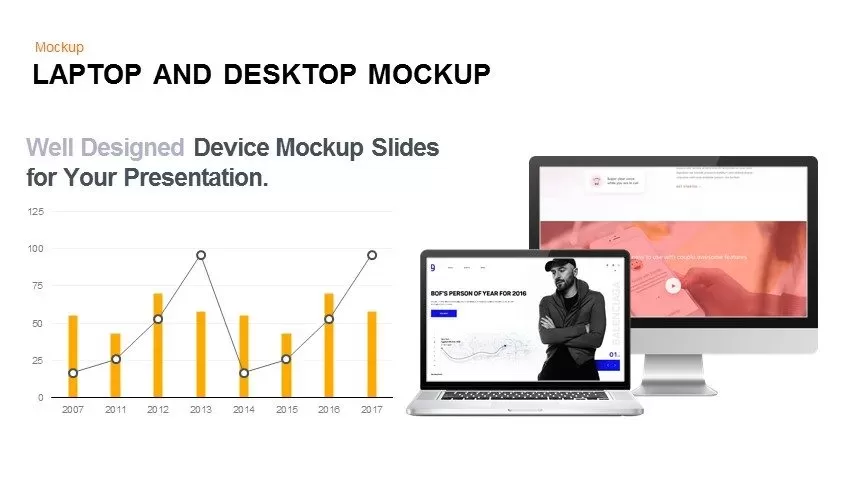
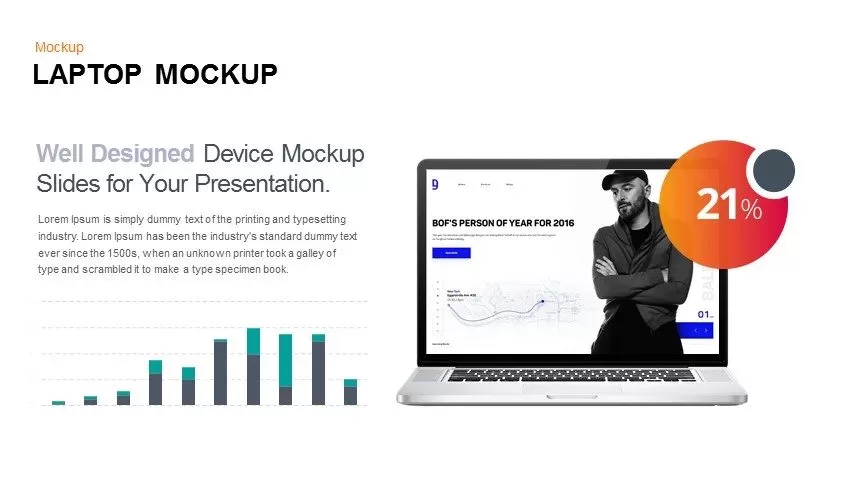
Description
This dynamic mockup slide showcases a high-resolution laptop graphic alongside four numbered feature callouts for highlighting application capabilities or interface elements. On the right, a sleek laptop frame serves as a placeholder for your custom screenshot, while the left presents four bullet-style callouts—each composed of a bold number badge, an icon placeholder, and editable text—linked by dotted leader lines. The alternating color palette (gray, brown, green, red) provides clear visual separation, and subtle drop shadows beneath each element add depth without clutter. The minimalist layout ensures both the UI mockup and corresponding feature details receive equal focus, making this slide perfect for product demos or platform overviews. This template features 6 different layouts of application, MacBook, and laptop mockups.
Built on master slides with fully vector-based shapes, you can swap icons, adjust callout colors, or reposition connectors in seconds. Text placeholders are pre-formatted with clean sans-serif typography on a neutral white background for optimal readability. The template supports infinite scaling without pixel loss, whether for on-screen presentations or printed handouts. Seamless compatibility with PowerPoint and Google Slides preserves slide integrity across devices, and built-in sequential-reveal animations guide audiences step by step. Rapid theme switching allows you to align callout hues with corporate branding or product color schemes instantly, and accessible design—including high-contrast defaults and grayscale compatibility—ensures clarity for every viewer.
Who is it for
Product managers, UX/UI designers, and marketing teams will benefit from this slide when presenting app features, software demos, or platform capabilities to stakeholders, investors, or customers.
Other Uses
Beyond application showcases, repurpose this asset for website walkthroughs, feature comparisons, training guides, customer onboarding sessions, or platform update briefings. Simply replace the laptop image, update callout labels, and recolor elements to suit any context.
Login to download this file

















































