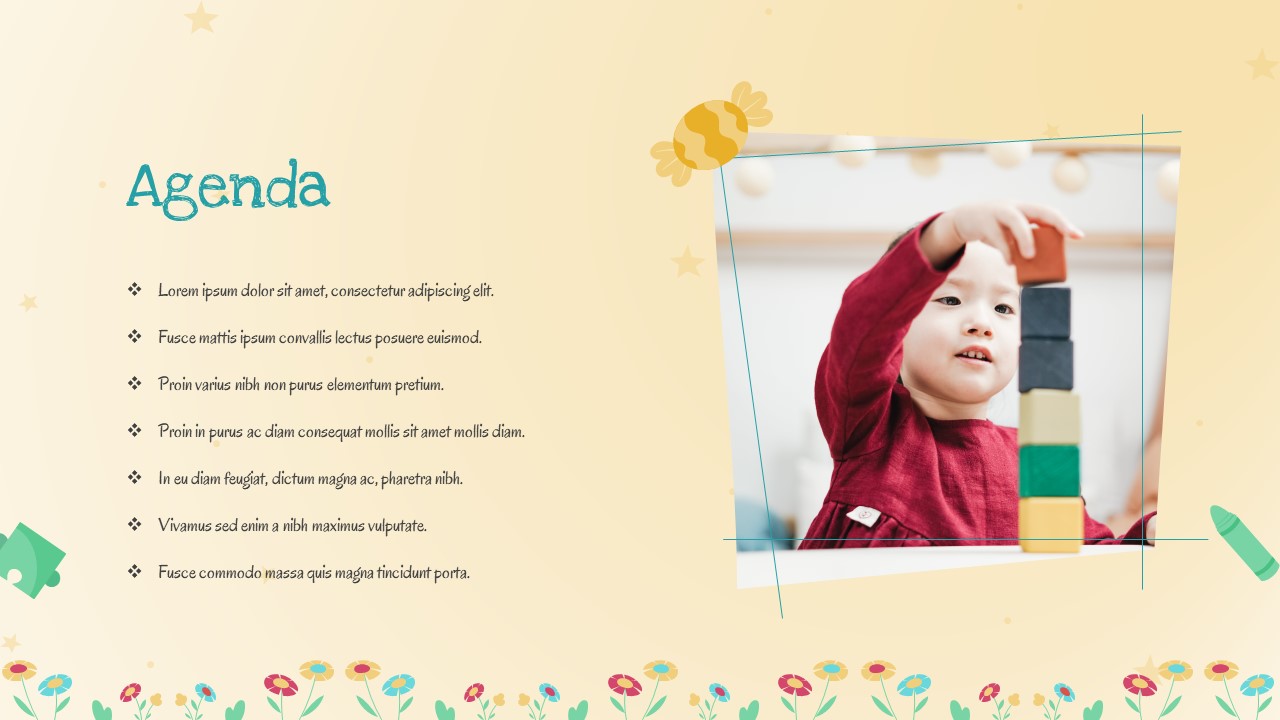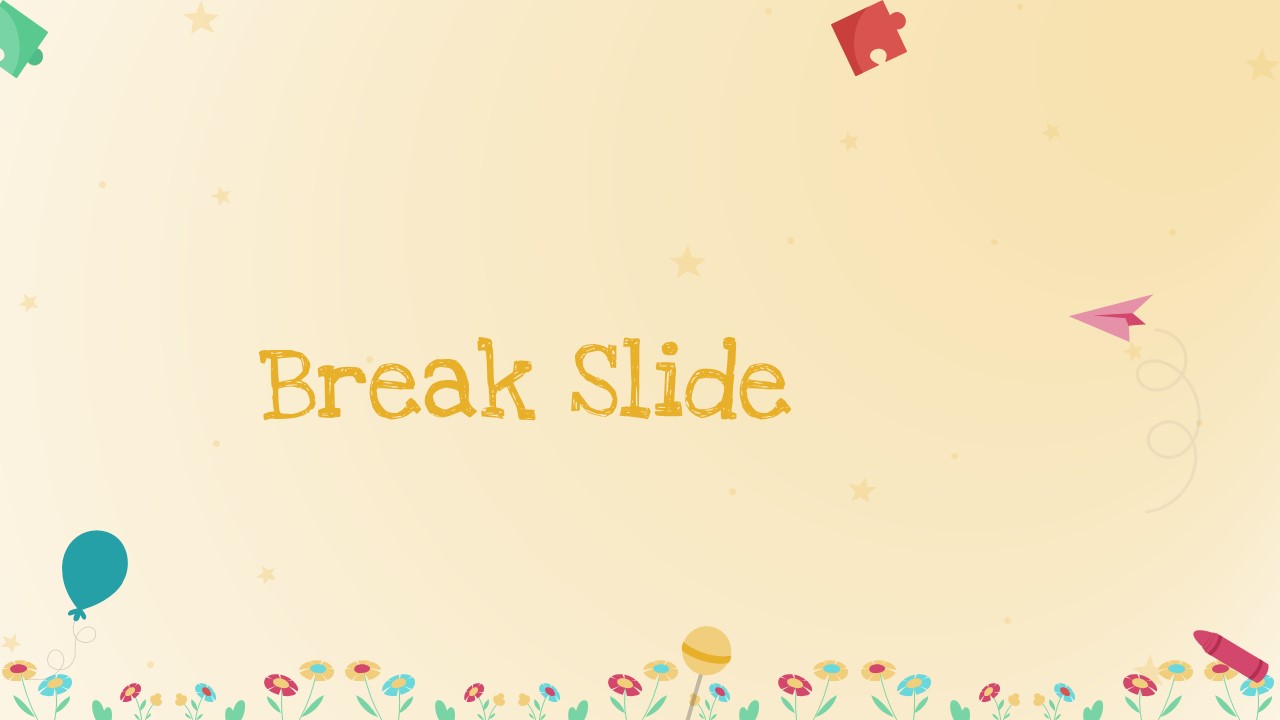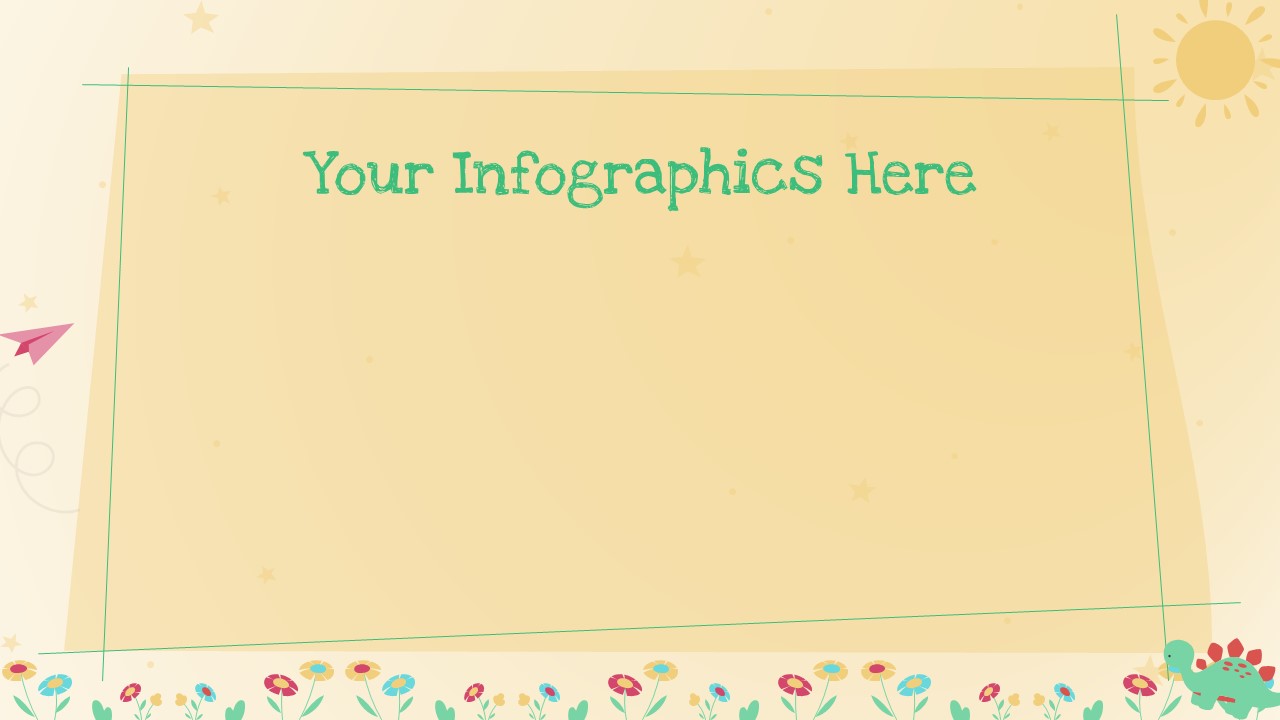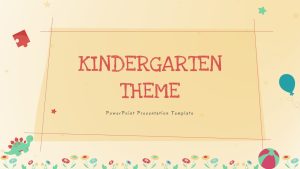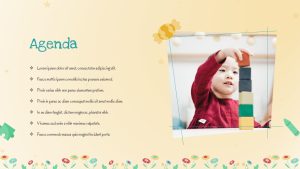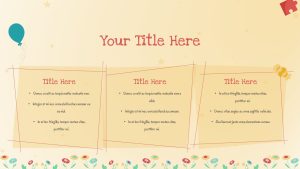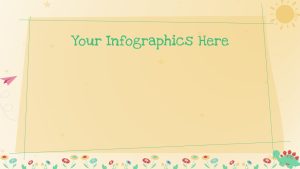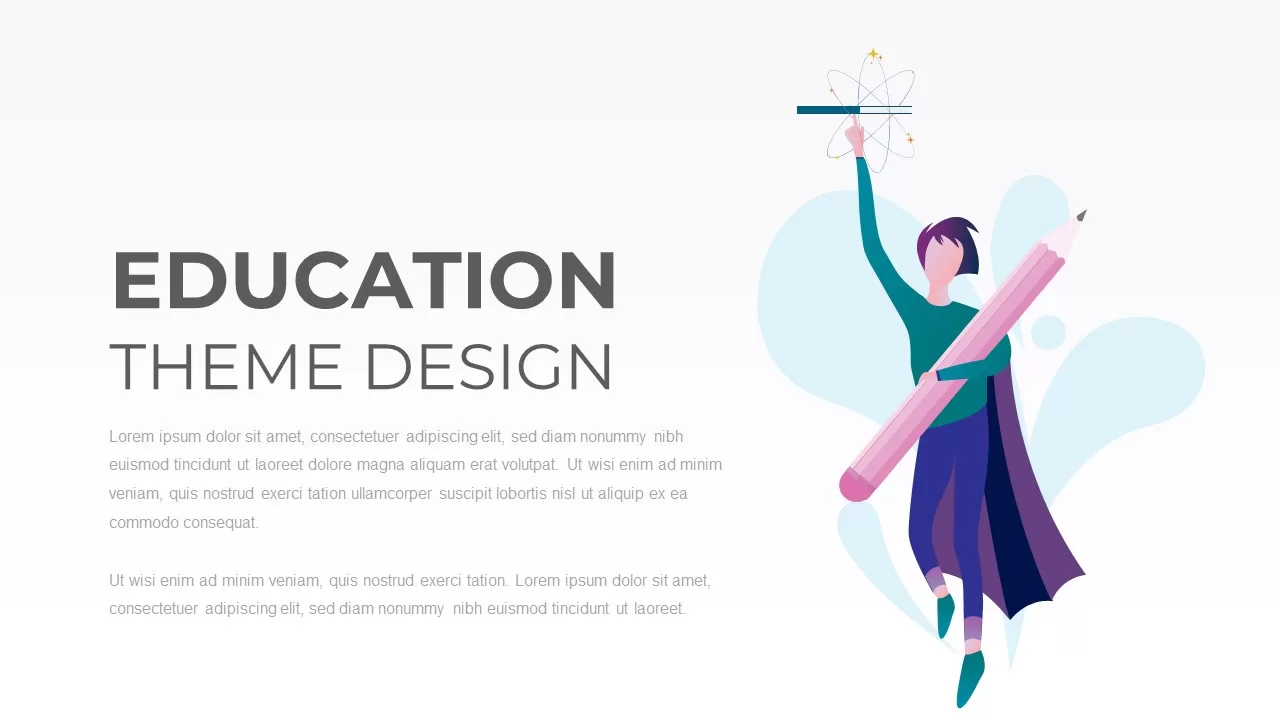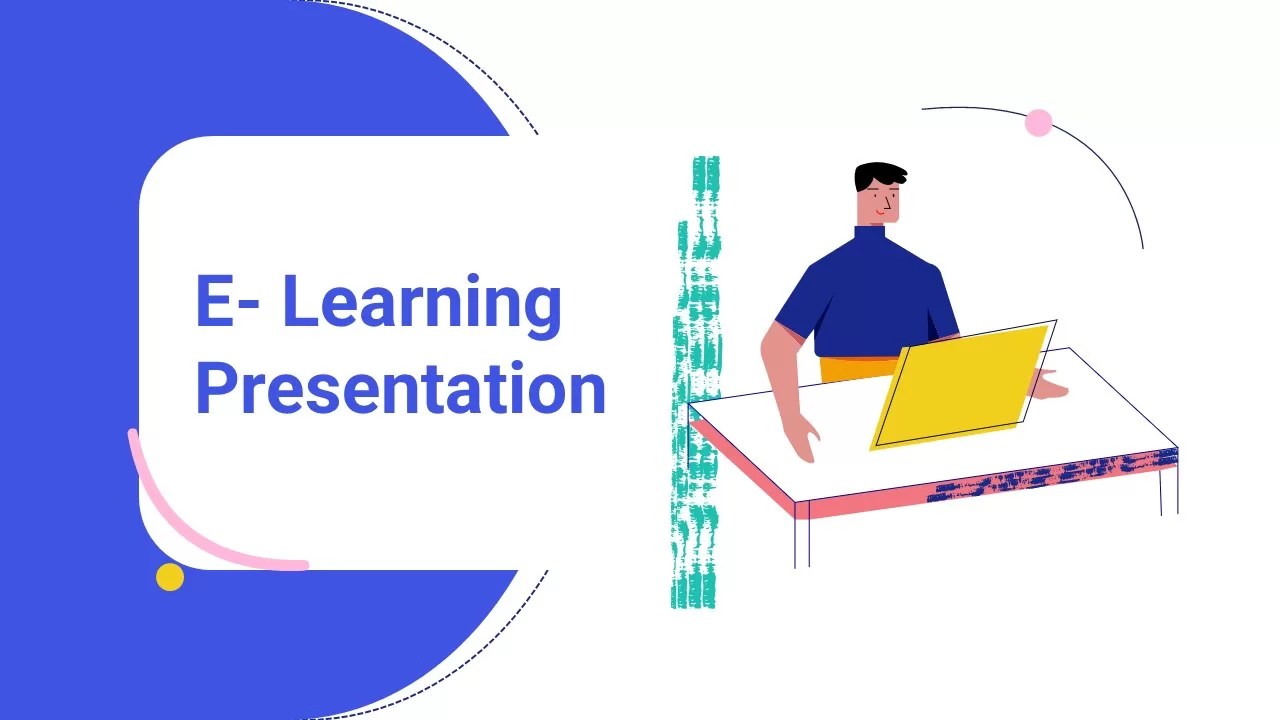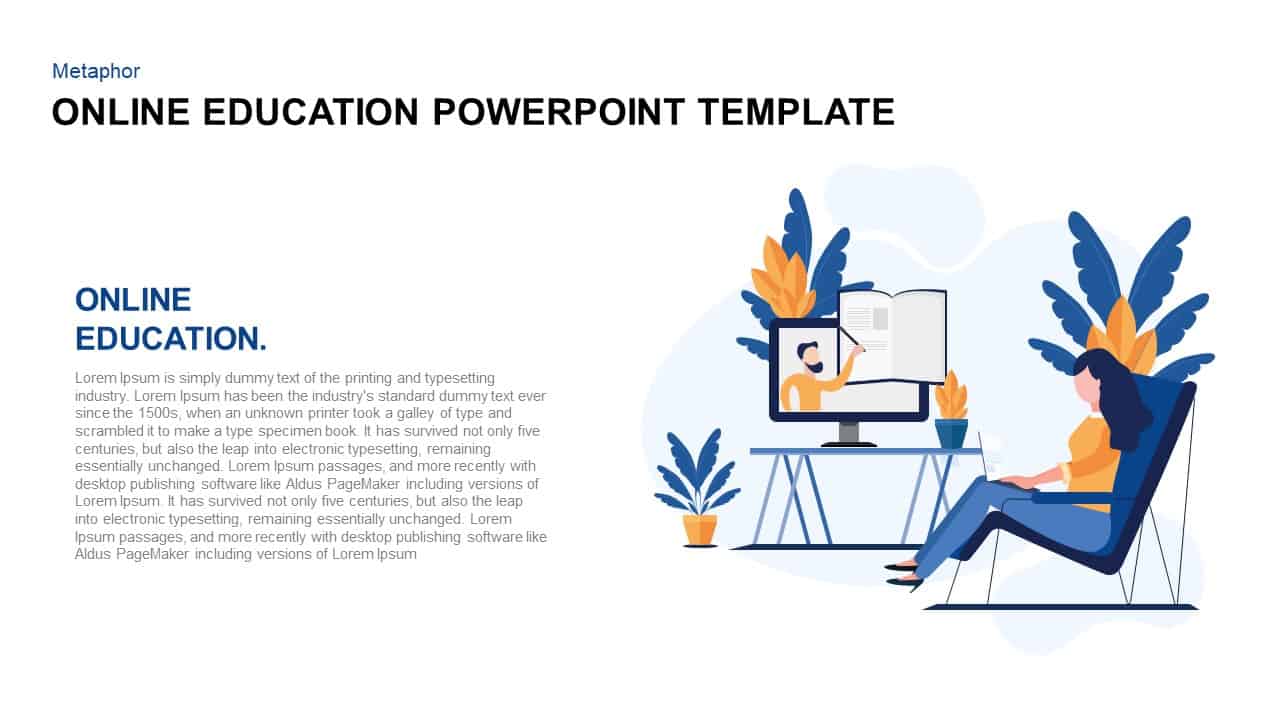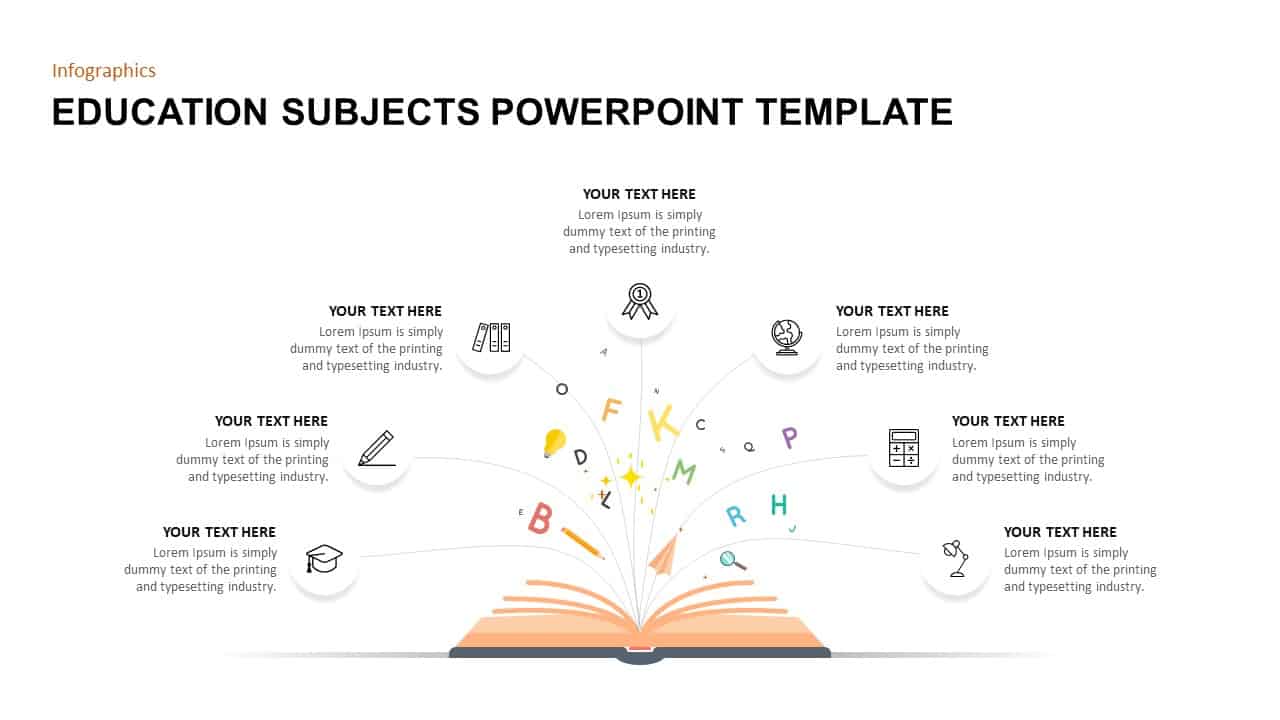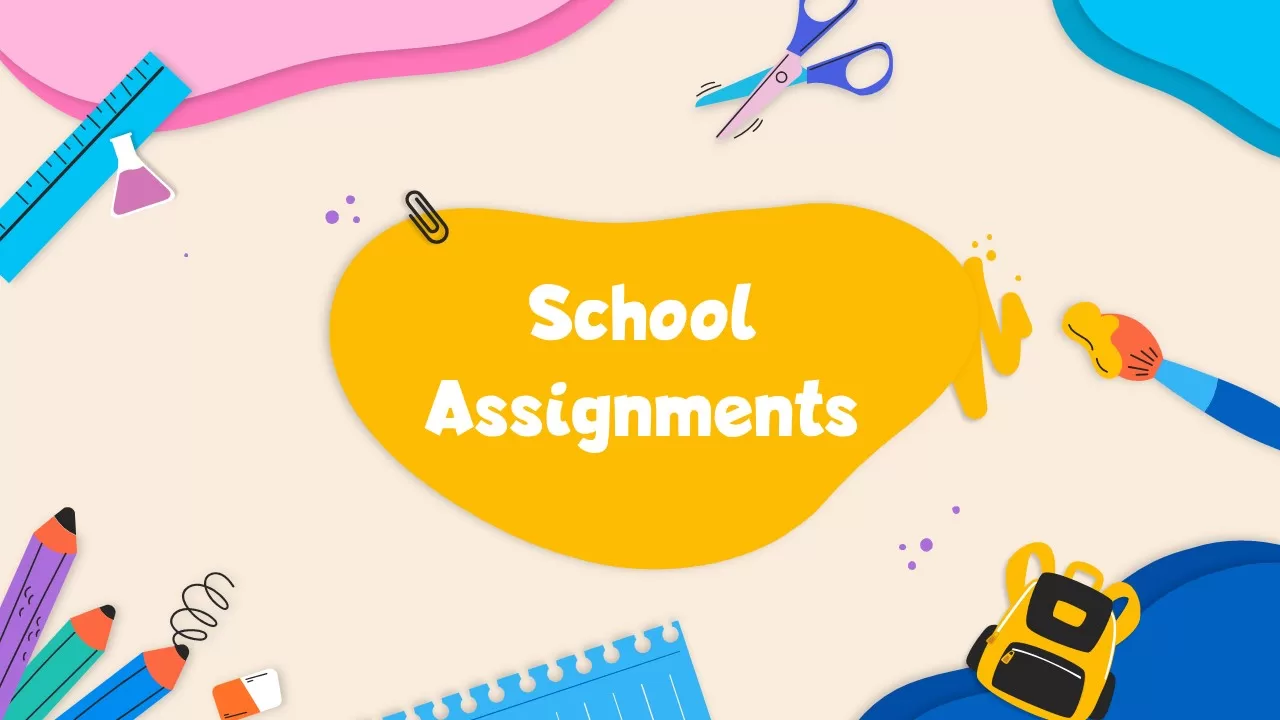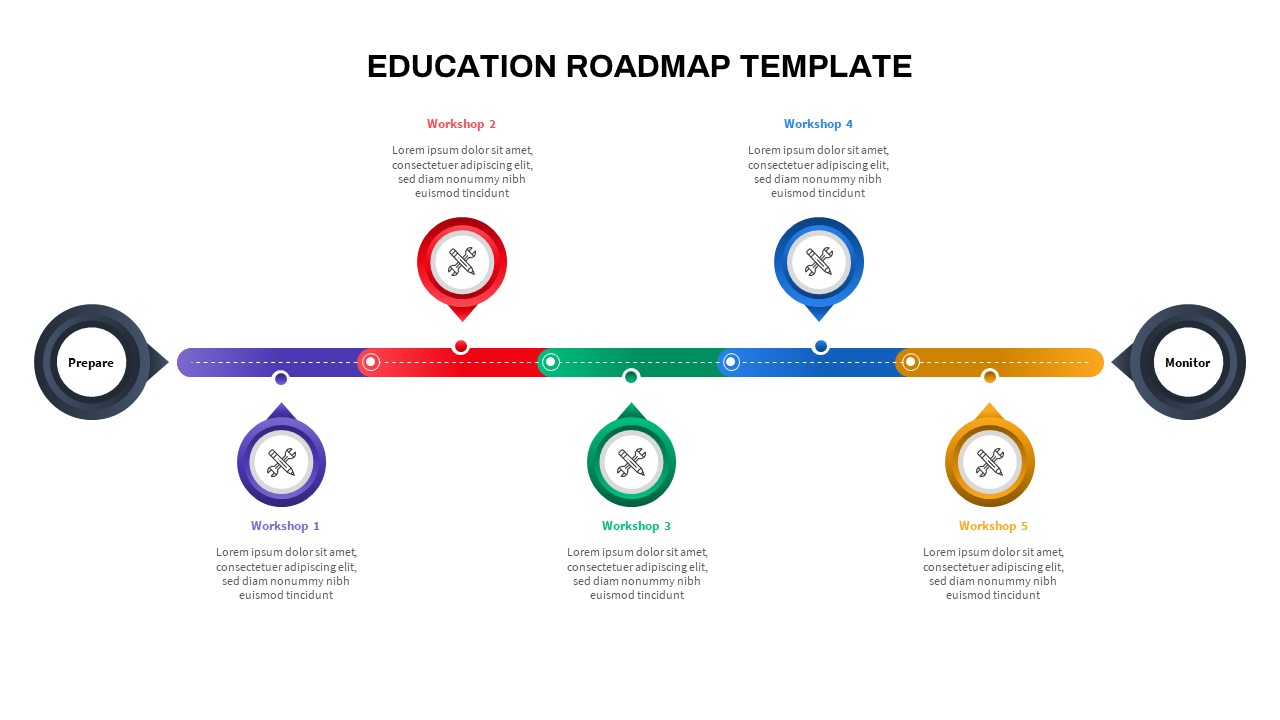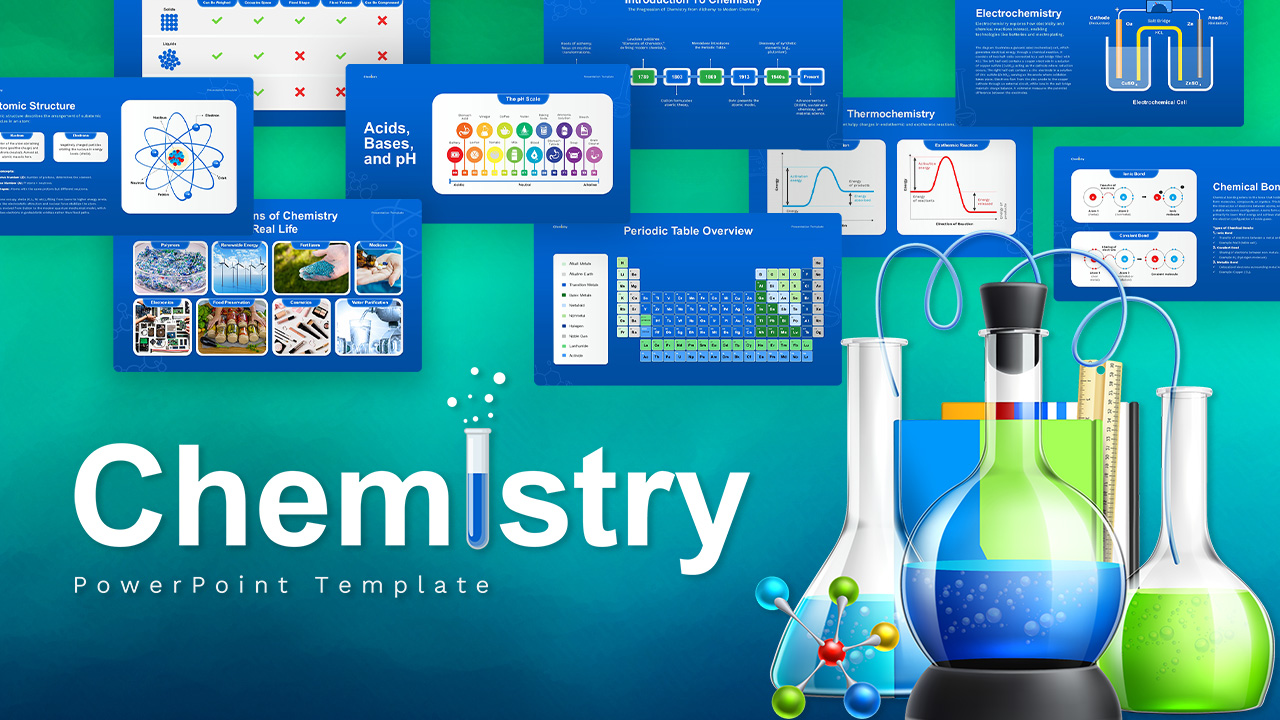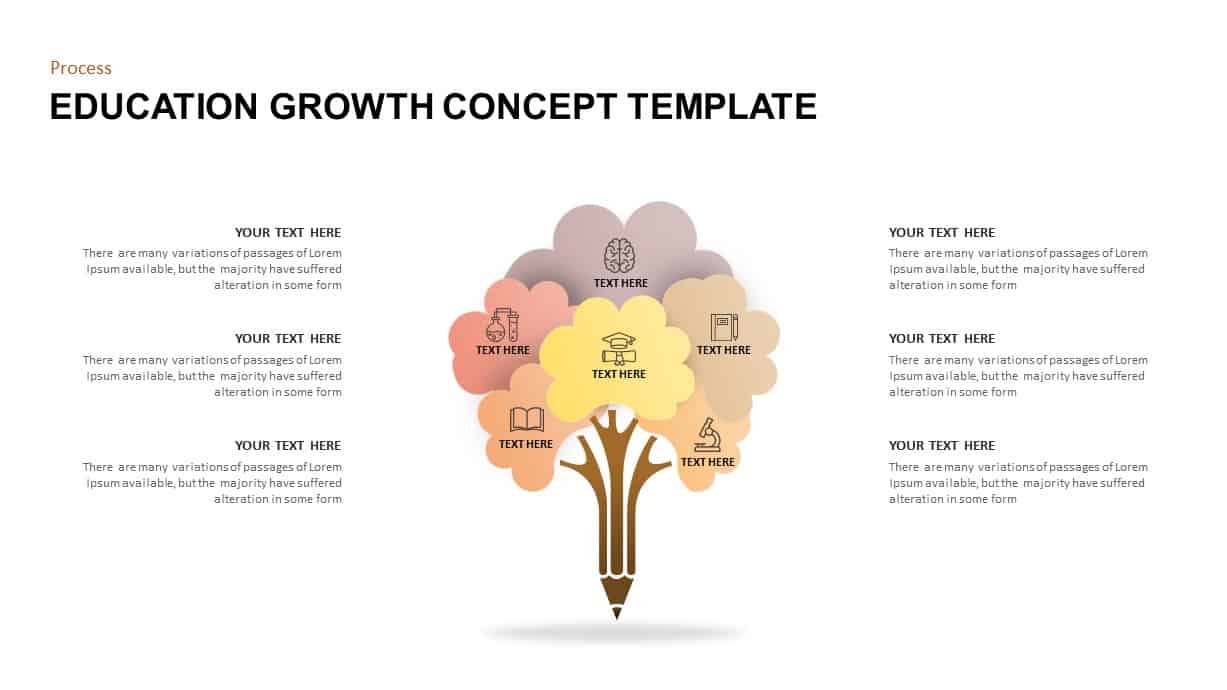Kindergarten Education Presentation Template for PowerPoint & Google Slides
Description
Create engaging, child-friendly presentations with this playful kindergarten theme template. Each slide features a soft yellow gradient background framed by hand-drawn lines and sprinkled with whimsical icons—puzzles, crayons, balloons, stars, and flower borders—that instantly capture young learners’ attention. The set includes:
A charming title slide with a large “Kindergarten Theme” headline in a crayon-style font and decorative dinosaur and toy ball accents.
An Agenda layout pairing a fun bullet list with a tilted photo placeholder surrounded by candy and puzzle graphics.
A Summary slide with spacious text area and tilted framing, perfect for wrap-ups or learning objectives.
Two-and four-photo layouts with skewed image placeholders for class activities, field trips, or show-and-tell highlights.
A Break slide featuring a bold “Break Slide” headline, ideal for transitions between lessons.
Three-column content frames styled as imperfect rectangles, each with its own crayon-font subhead and bullet list.
An “Infographics Here” placeholder slide for adding charts, timelines, or custom diagrams within the same hand-drawn frame style.
A Thank You slide with contact icons and playful border graphics to close your presentation on a cheerful note.
All shapes, text boxes, and image placeholders are built on master slides for seamless editing in both PowerPoint and Google Slides. Swap colors, reposition elements, or replace icons in seconds—every asset is vector-based to retain crispness at any resolution.
Who is it for
Early childhood educators, kindergarten teachers, and childcare providers will love this template for lesson plans, storytime sessions, and parent-teacher presentations. School administrators and curriculum designers can also use it to showcase classroom activities and program highlights.
Other Uses
Repurpose these layouts for preschool open houses, summer camp overviews, or kids’ workshop schedules. Customize the “Infographics Here” slide to visualize class milestones, reading goals, or behavior charts—then reuse the break and thank-you slides for seamless transitions in any youth-oriented deck.
Login to download this file