Key Account Management PowerPoint Template
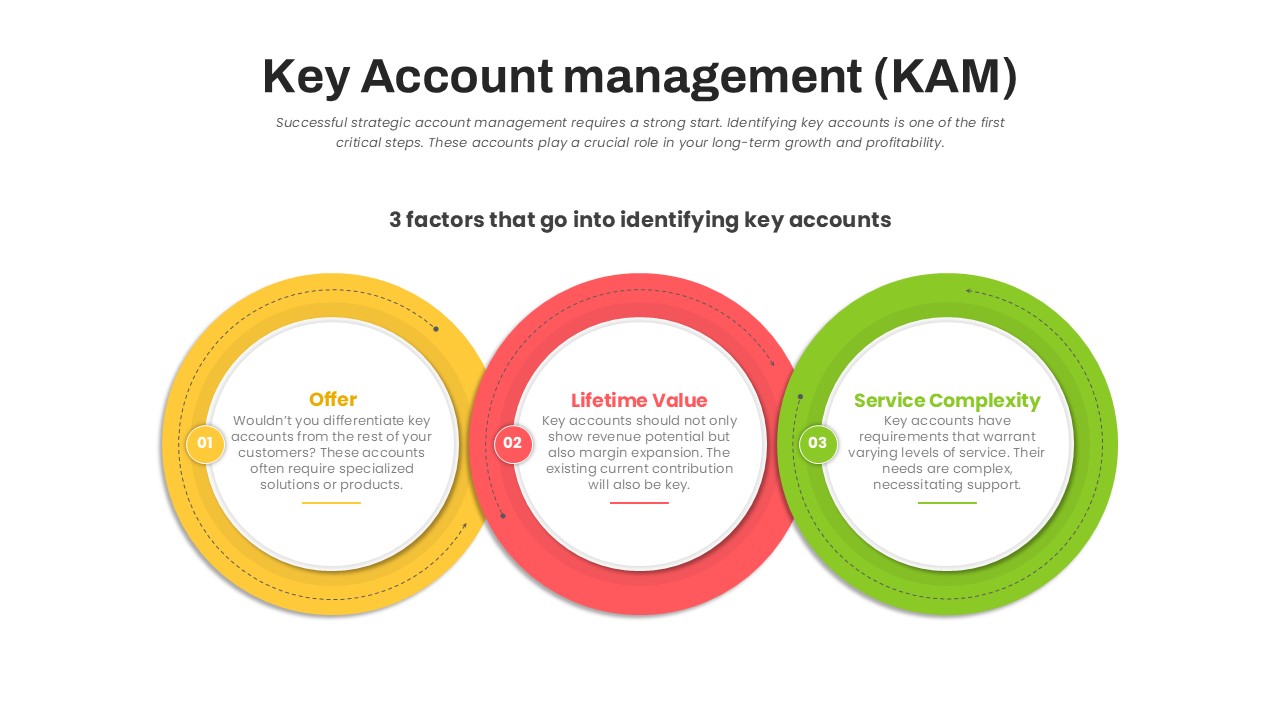
Description
Harness this Key Account Management (KAM) Circular Infographic template to present the three crucial criteria for identifying strategic accounts with clarity and visual impact. Three interlocking circular rings—accented in yellow, red, and green—encapsulate distinct factors: Offer, Lifetime Value, and Service Complexity. Each ring features a numbered marker that aligns with a bold headline and supporting text block, ensuring audiences can quickly scan essential insights without overwhelming detail. The clean white background, paired with subtle drop shadows and dashed orbit lines, creates a polished, modern aesthetic that adapts seamlessly to corporate branding.
Editable vector graphics guarantee crisp, HD-quality visuals at any scale, while intuitive text placeholders simplify content entry. Swap colors, adjust ring sizes, or modify marker positions in seconds via the master slide controls. Whether used in light or dark mode, this slide maintains legibility and design consistency across PowerPoint and Google Slides platforms, eliminating formatting issues and saving precious preparation time.
Perfectly formatted for widescreen or standard aspect ratios, the template aligns with diverse presentation requirements. By illustrating each factor within its own loop, this infographic fosters a logical narrative flow—guiding stakeholders through your selection methodology step by step. Its balanced layout also supports translation into print handouts or virtual whiteboard sessions, extending its utility beyond traditional slide decks.
Who is it for
Sales leaders, account managers, business development professionals, and consultants will find this template invaluable for strategic planning, pipeline reviews, and stakeholder alignment sessions. Marketing teams can also leverage it to segment high-value customer profiles.
Other Uses
Redeploy the circular motif to showcase product category comparisons, risk assessment criteria, customer persona attributes, or process phase delineations. Use it for competitor analysis breakdowns, training modules, or quarterly review summaries.
Login to download this file

















































