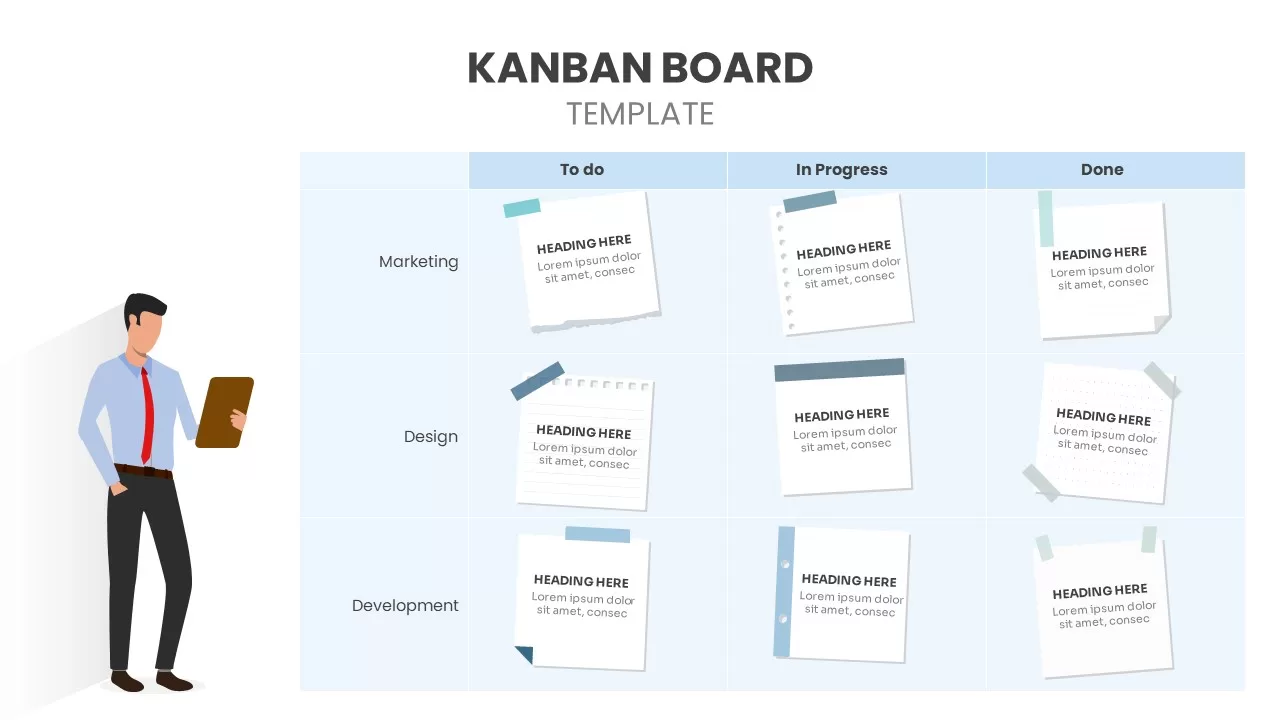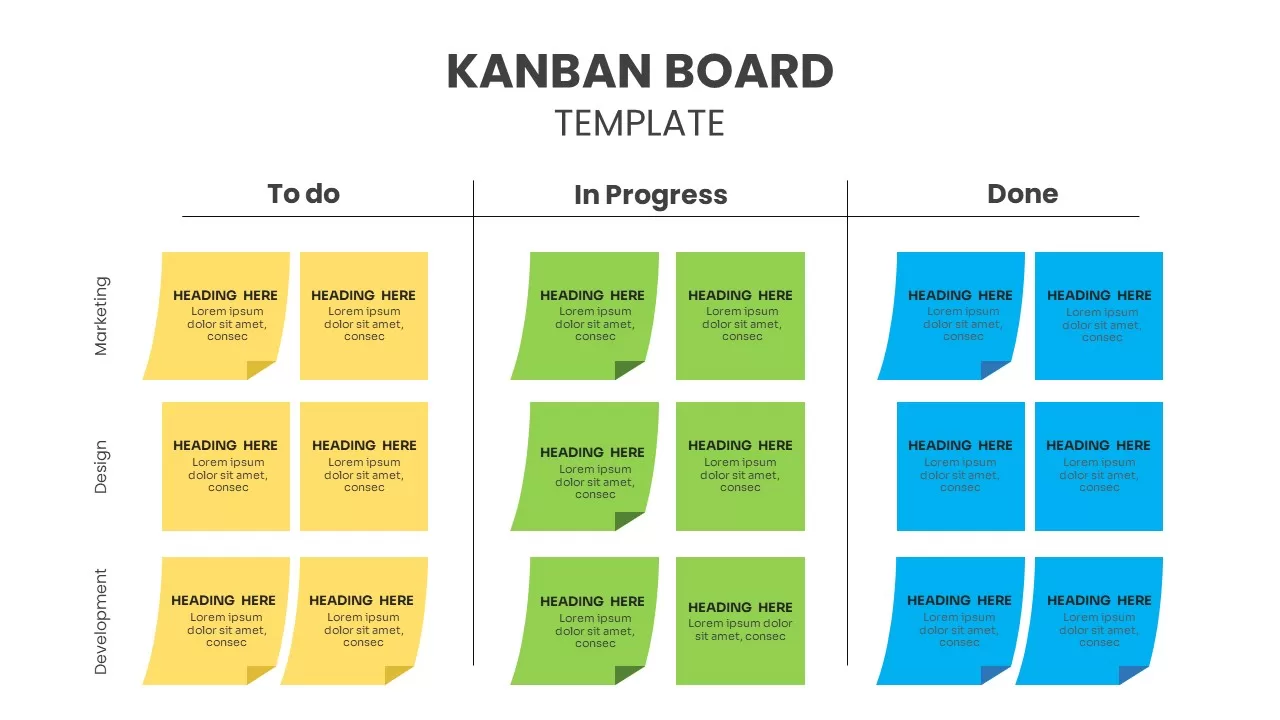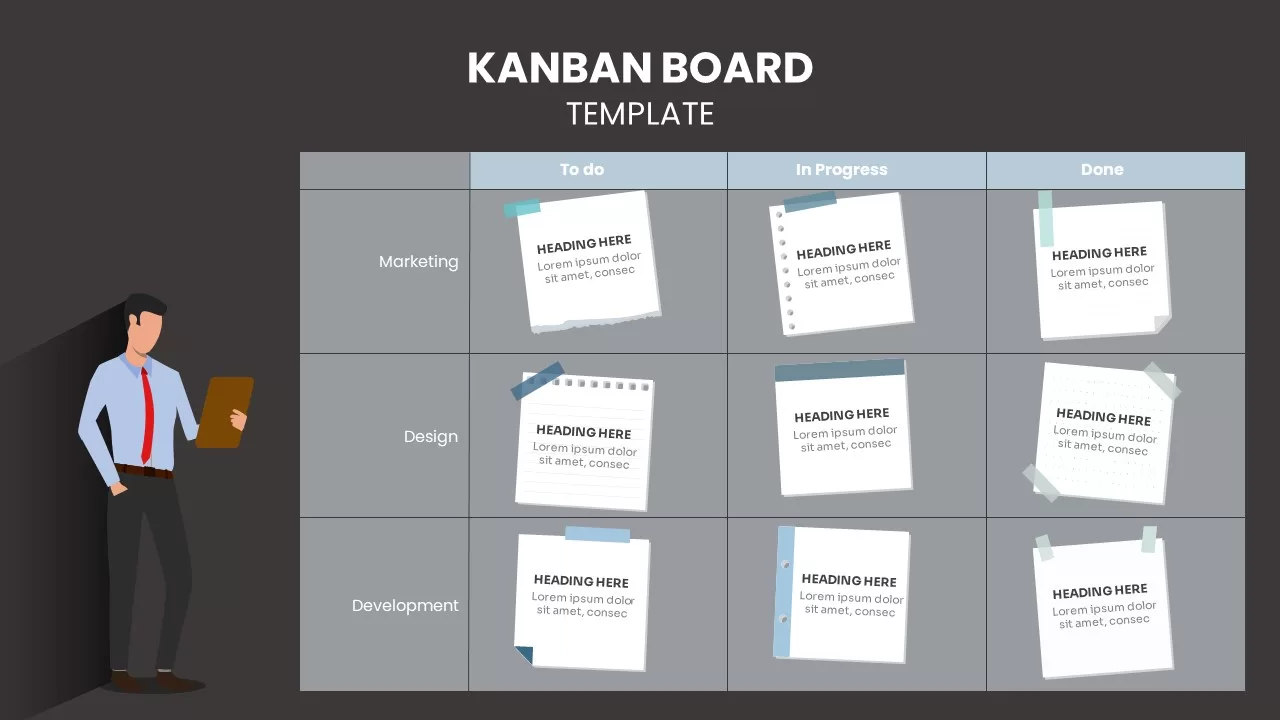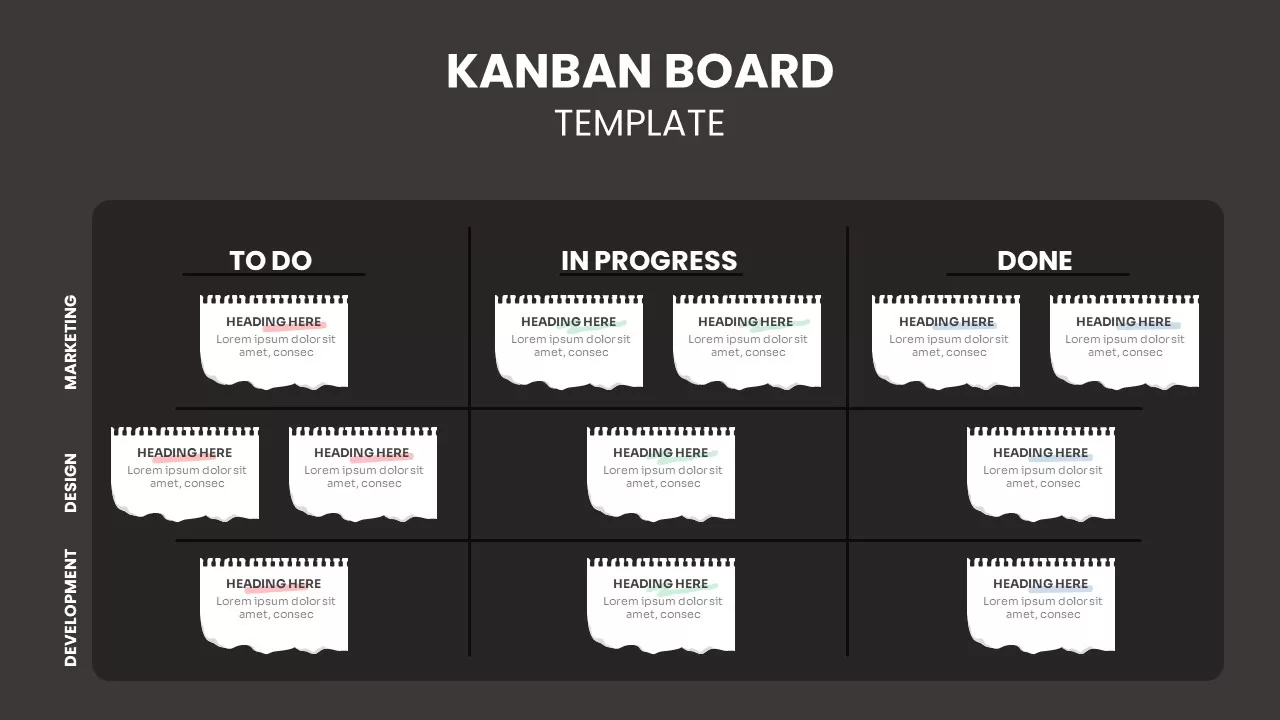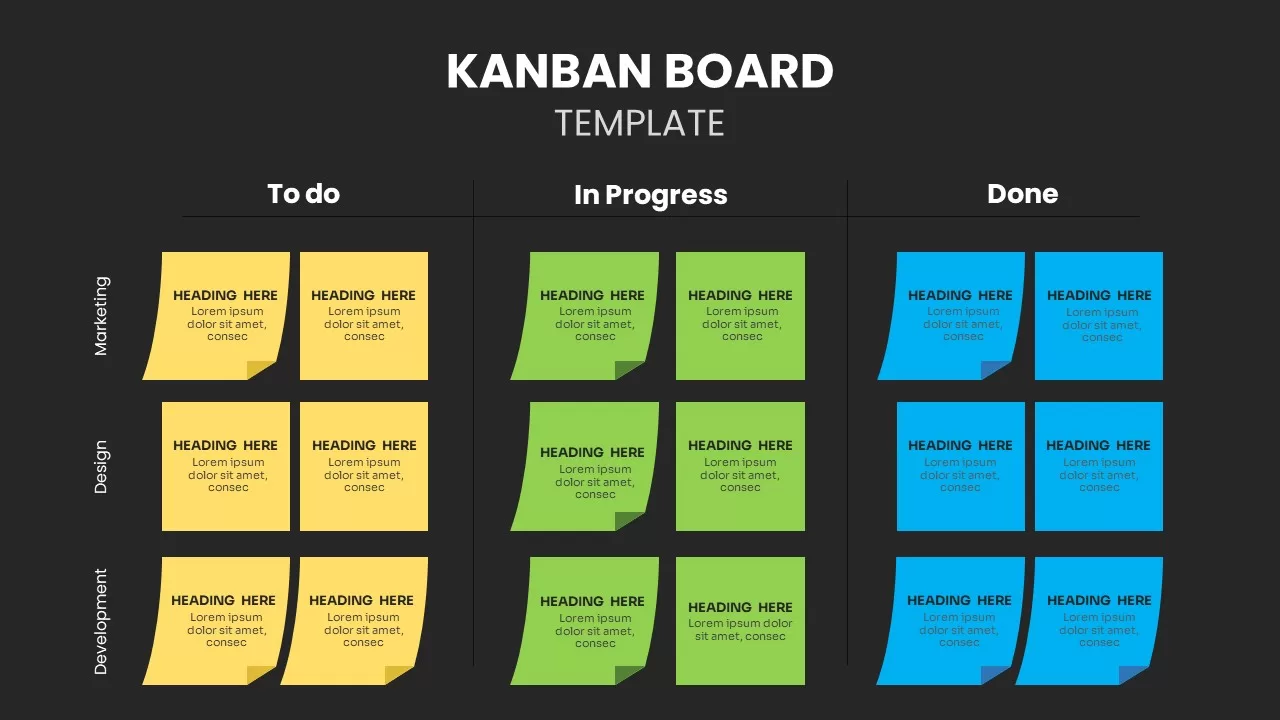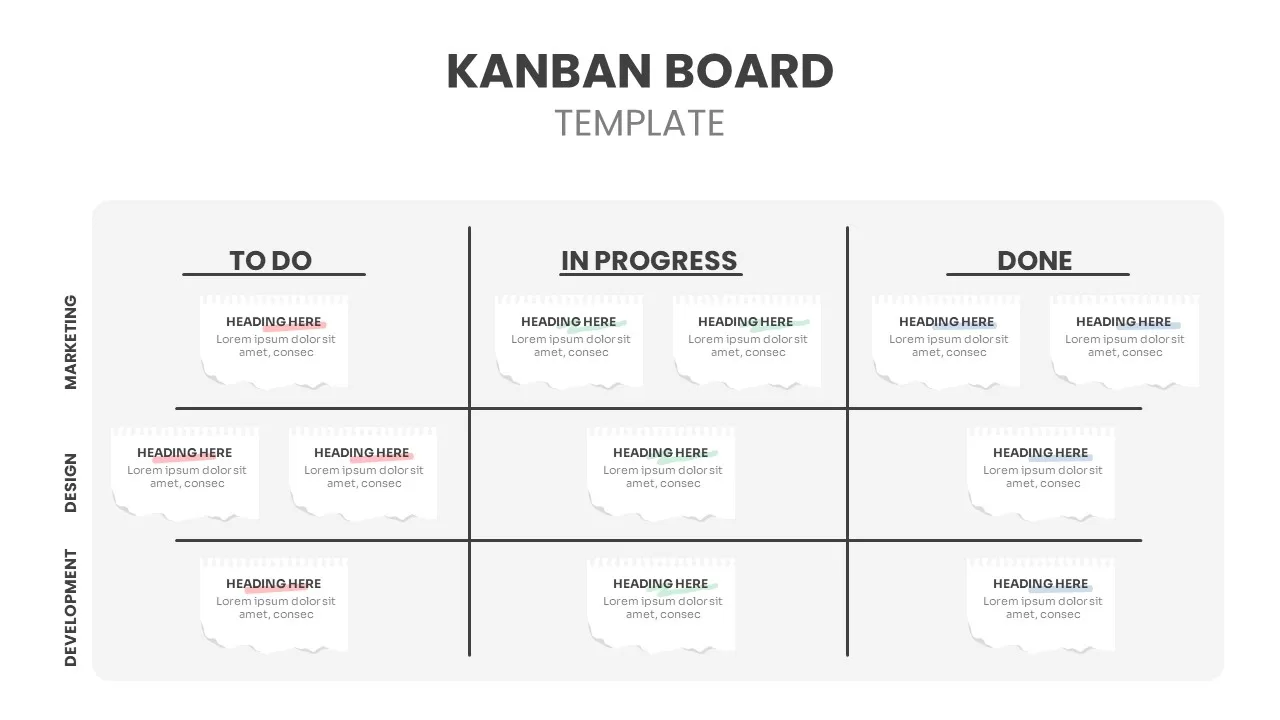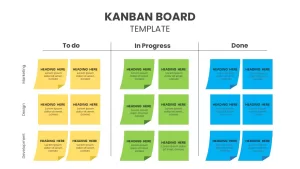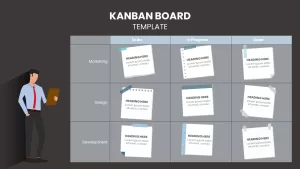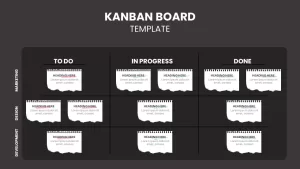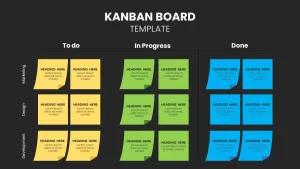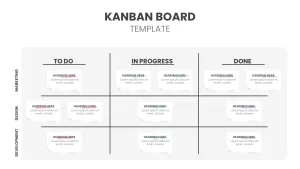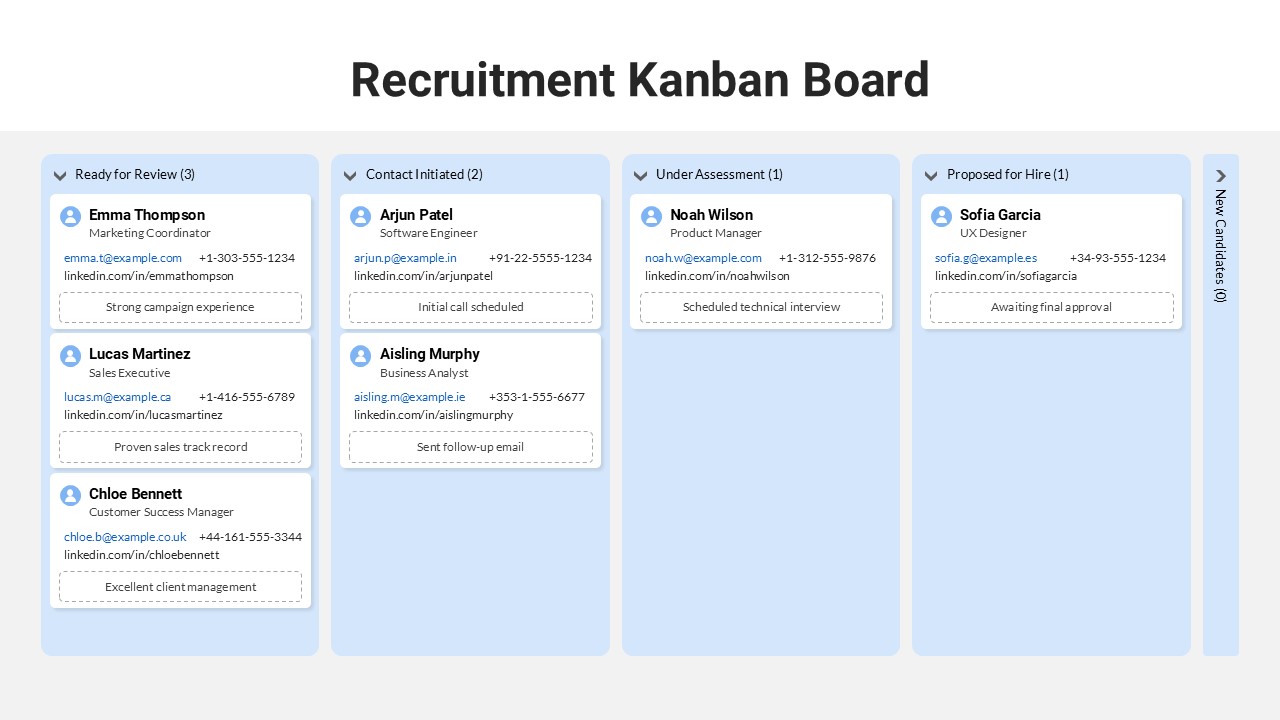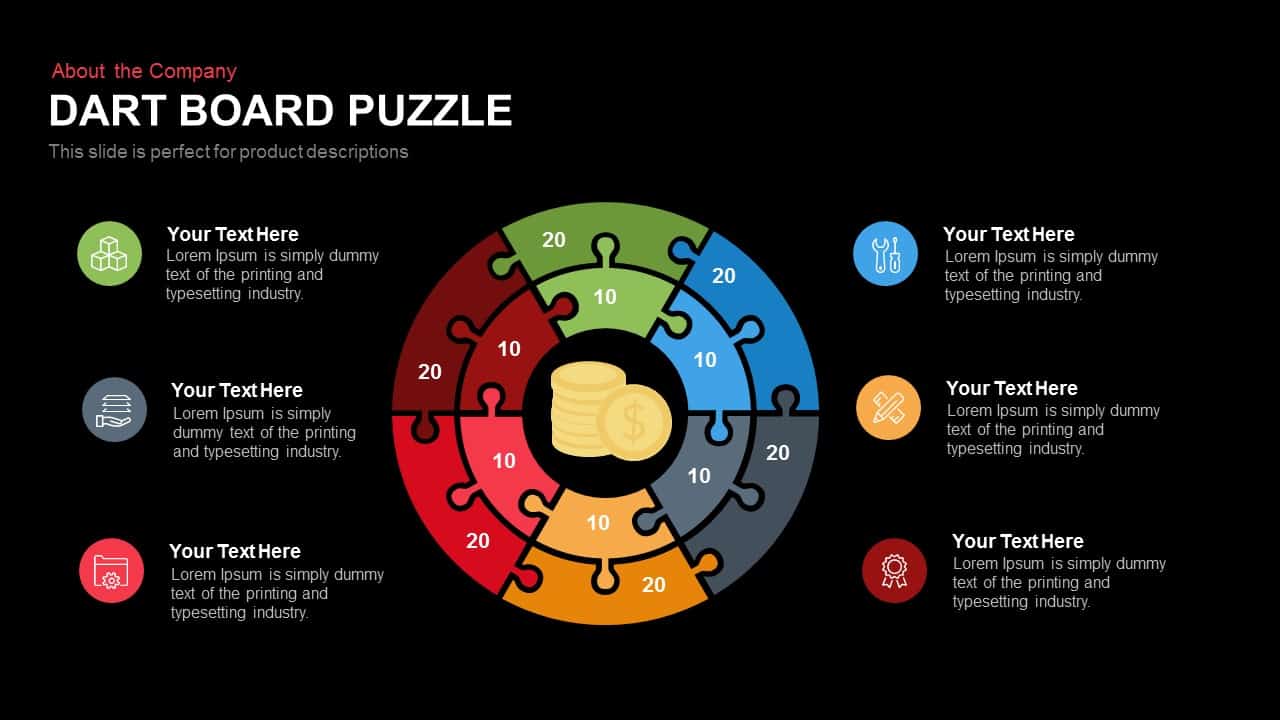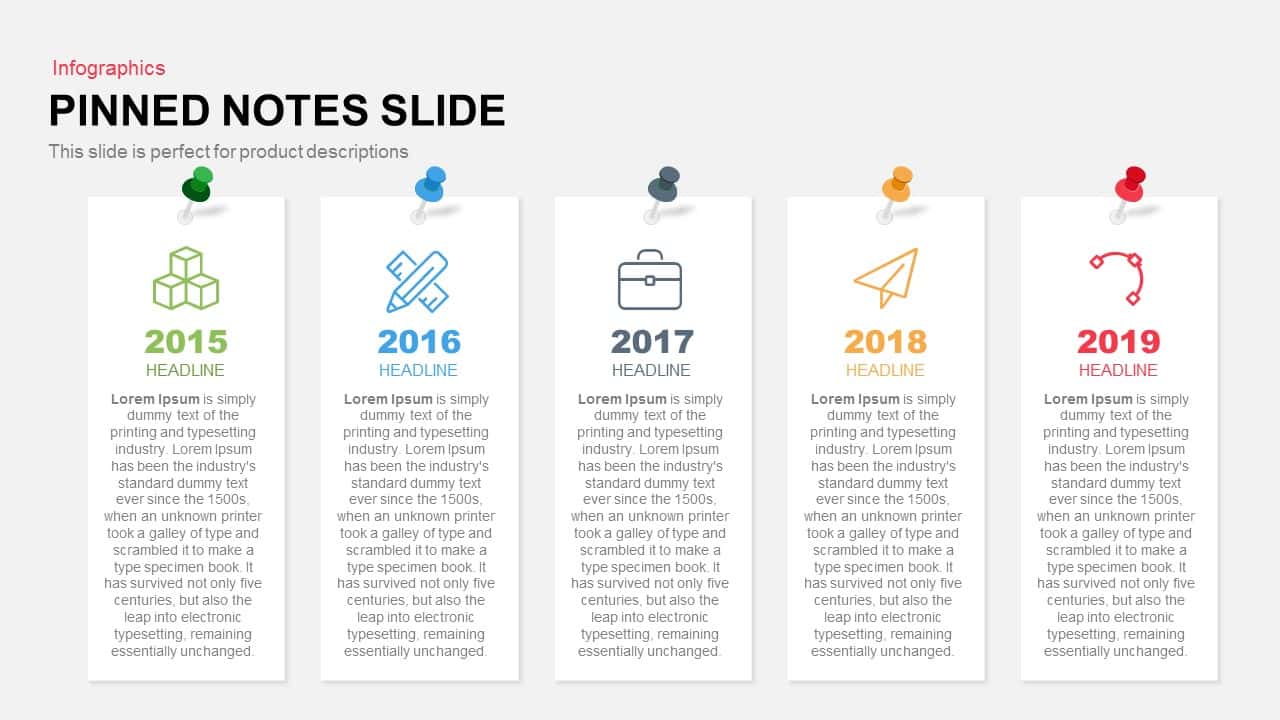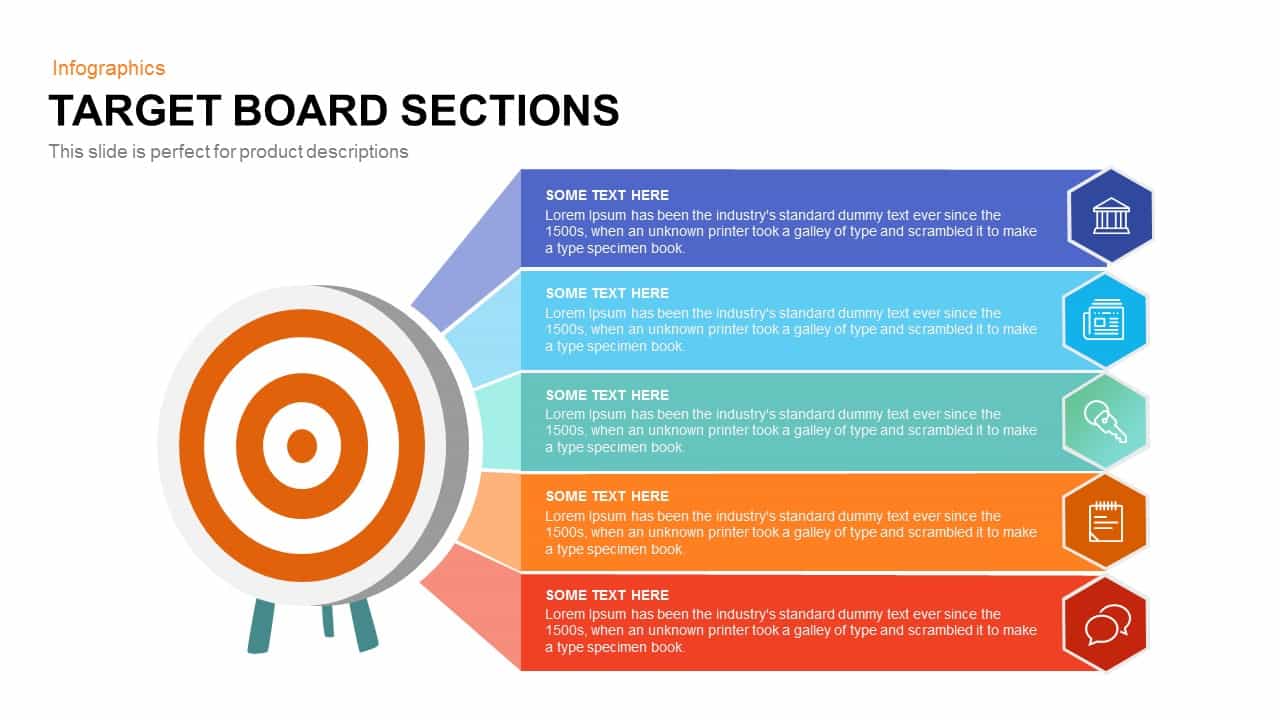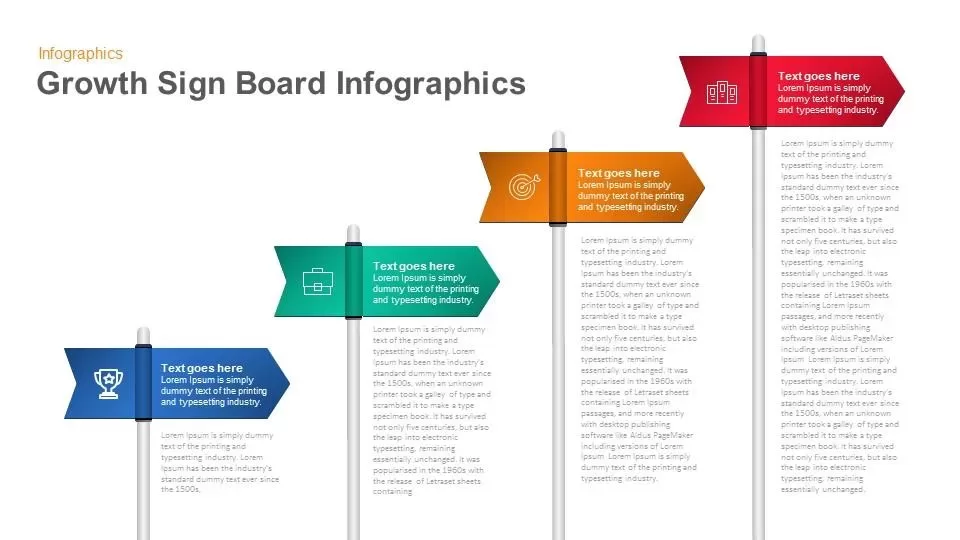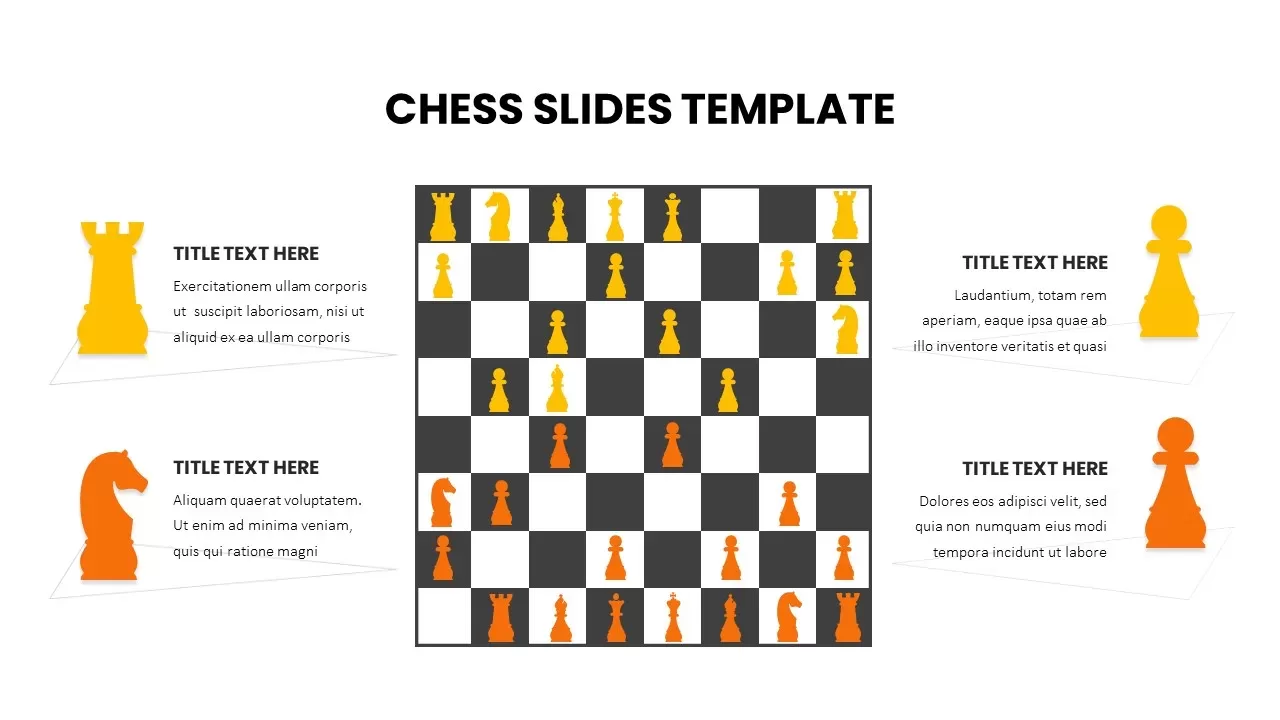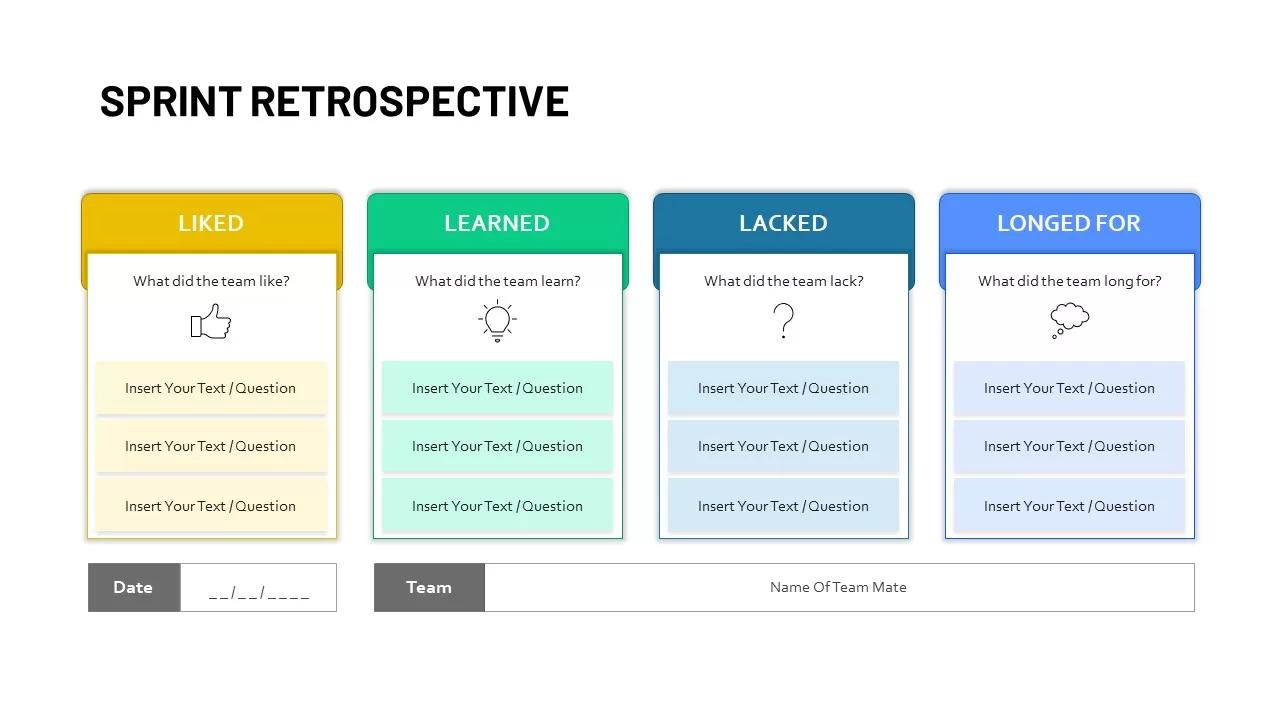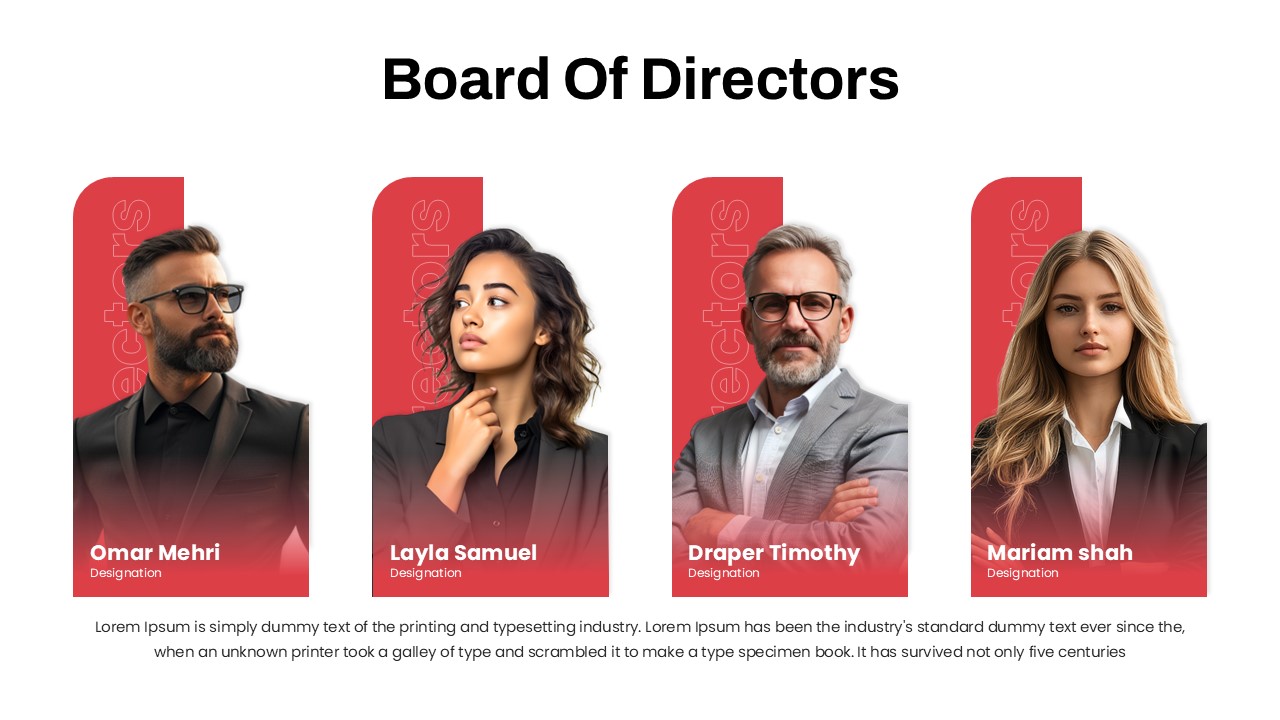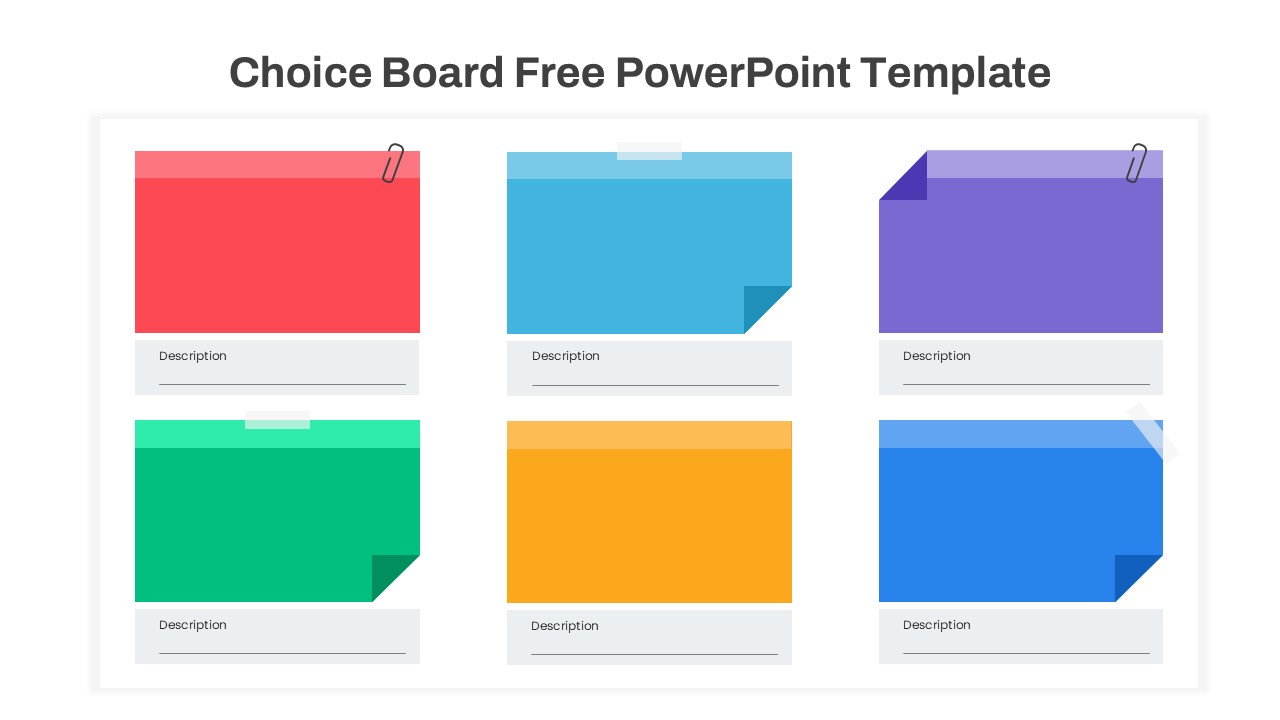Kanban Board Template for PowerPoint & Google Slides
Description
This Kanban Board template is designed to help teams manage tasks and projects with ease by visually tracking the workflow in three main stages: To Do, In Progress, and Done. It includes sections for different teams or categories such as Marketing, Design, and Development, providing a clear and organized structure for task management. With customizable text placeholders, this template allows you to insert headings and details for each task, making it ideal for agile project management or workflow tracking.
The design features sticky notes for each task, giving the layout a visually appealing and familiar “board” look. The first set of slides uses a clean, simple design with pastel colors, while other slides offer variations with bright color-coded sticky notes for different tasks, allowing you to tailor the look to your needs. Whether you’re managing a team, tracking progress, or reviewing a project’s status, this template provides a clear, visually organized way to keep tasks in focus.
Fully editable and optimized for PowerPoint and Google Slides, this template is perfect for business presentations, project planning, team collaboration, and task management. You can quickly update the text, change colors, and modify the layout to fit your project’s needs.
Who is it for
This template is ideal for project managers, team leaders, or anyone involved in task tracking and project management. It is particularly useful for teams using agile or Kanban methodology, as well as businesses, consultants, or educators who need to visualize the progress of tasks or projects.
Other Uses
Beyond traditional project management, this Kanban Board can be used for content planning, product development, personal task management, or even event coordination. It’s also useful for tracking team performance, goal setting, or organizing workflow in different departments.
Login to download this file