Iterative Process Model Diagram PowerPoint Template
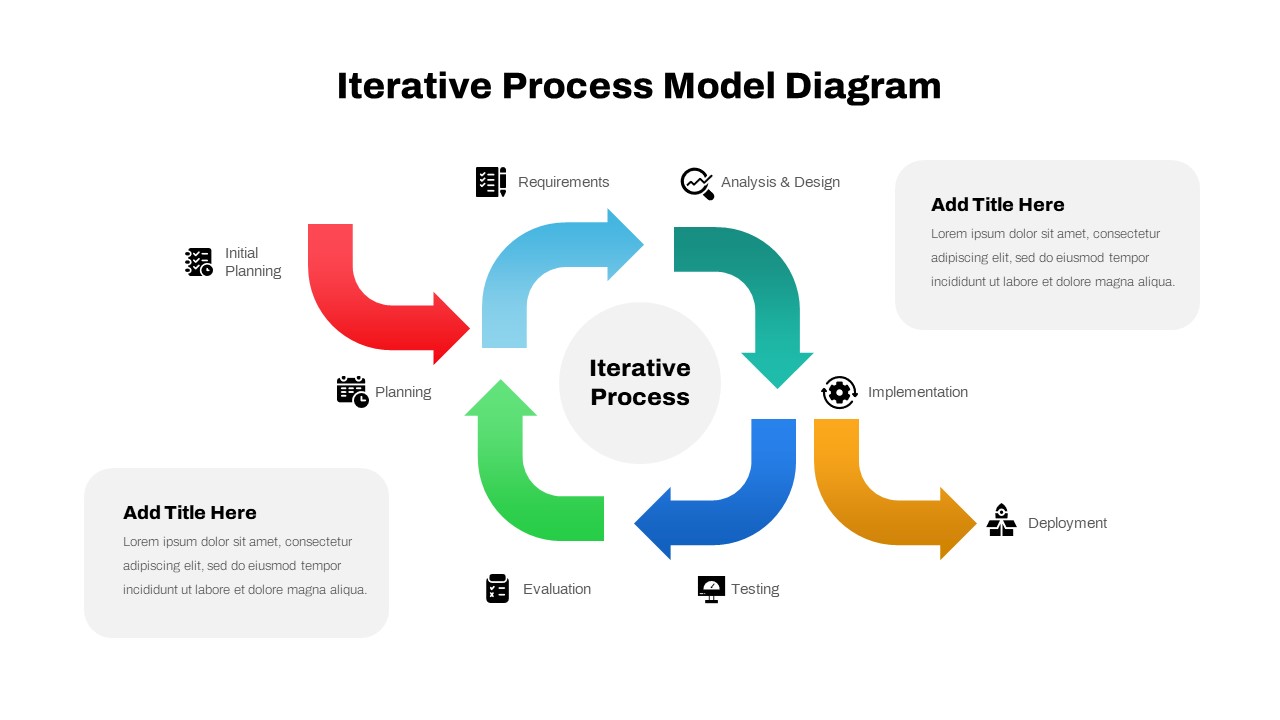
Description
Leverage this Iterative Process Model Diagram slide to clearly communicate the cyclical nature of project workflows. The design features a central “Iterative Process” circle surrounded by eight curved arrow segments arranged in a continuous loop. Its clean, flat aesthetic and generous white space provide a professional backdrop for strategic presentations.
Each arrow is uniquely color-coded—red for Initial Planning, light blue for Requirements, teal for Analysis & Design, orange for Deployment, blue for Testing, and green for Evaluation—to reinforce distinct phases. Minimalist icons accompany each label, aiding quick comprehension. Two dedicated text placeholders flank the diagram, enabling concise commentary or key metrics without overcrowding.
Built with fully editable vector shapes, this slide empowers users to customize arrow colors, swap icons, and update labels in seconds. Its adherence to PowerPoint and Google Slides master layouts guarantees seamless integration with existing brand guidelines. Adjust font styles, reposition elements, and leverage intuitive placeholders to maintain consistency across decks.
Ideal for agile methodology overviews, software development lifecycles, and continuous improvement workshops, this slide adapts to diverse contexts. Its scalable vector graphics ensure clarity on large screens, printouts, and virtual meetings. Whether presenting to stakeholders, training teams, or reviewing retrospective outcomes, the slide’s structured cycle drives focused discussions and actionable insights.
Optimized for efficiency, this template saves time on design preparation, letting you concentrate on content and strategy. Its versatile layout extends beyond iterative models: duplicate arrow segments to map custom processes and enrich storytelling across project management, quality assurance, and operational reviews. Use conditional formatting to highlight critical stages or integrate simple animations to guide audience attention through each phase.
Who is it for
Project managers, agile coaches, product owners, business analysts, and quality assurance leads will benefit from this slide when illustrating iterative workflows, sprint retrospectives, or continuous delivery pipelines.
Other Uses
Repurpose this slide for PDCA cycles, feedback loops, change management overviews, training modules, marketing campaign iterations, and organizational development roadmaps.
Login to download this file

















































