IT Agile Release Management Process PowerPoint Template Dark
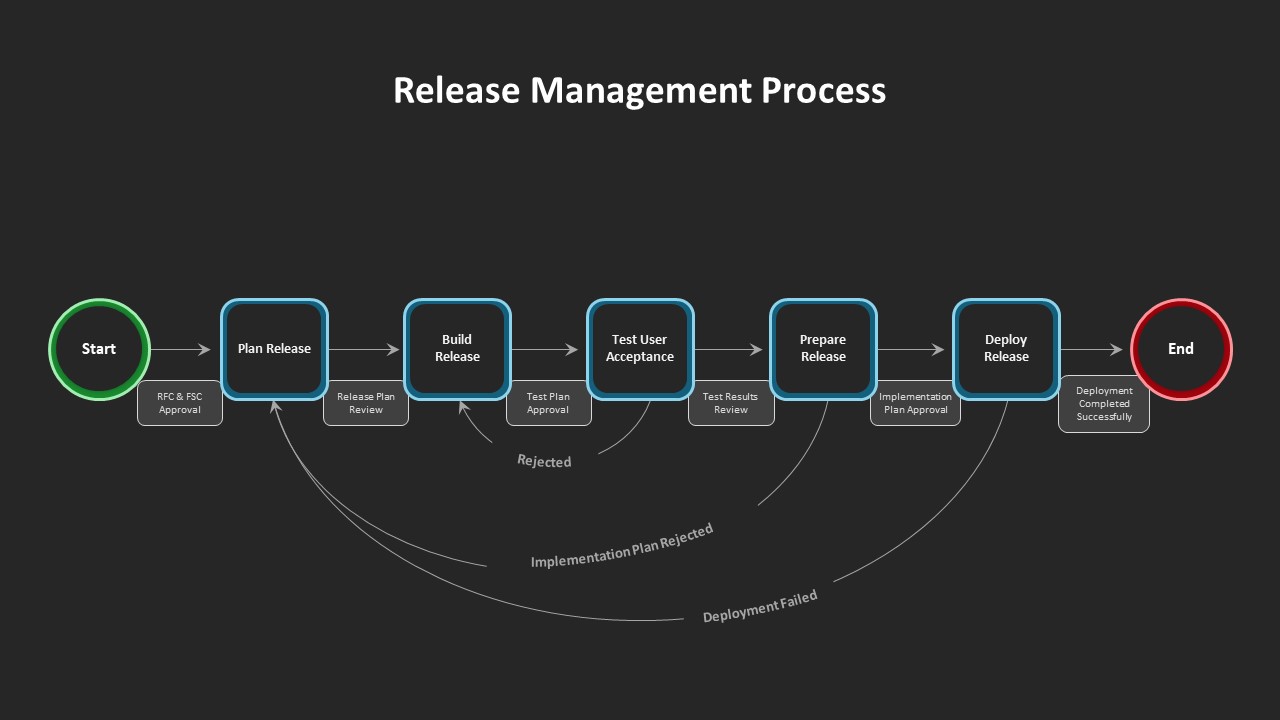
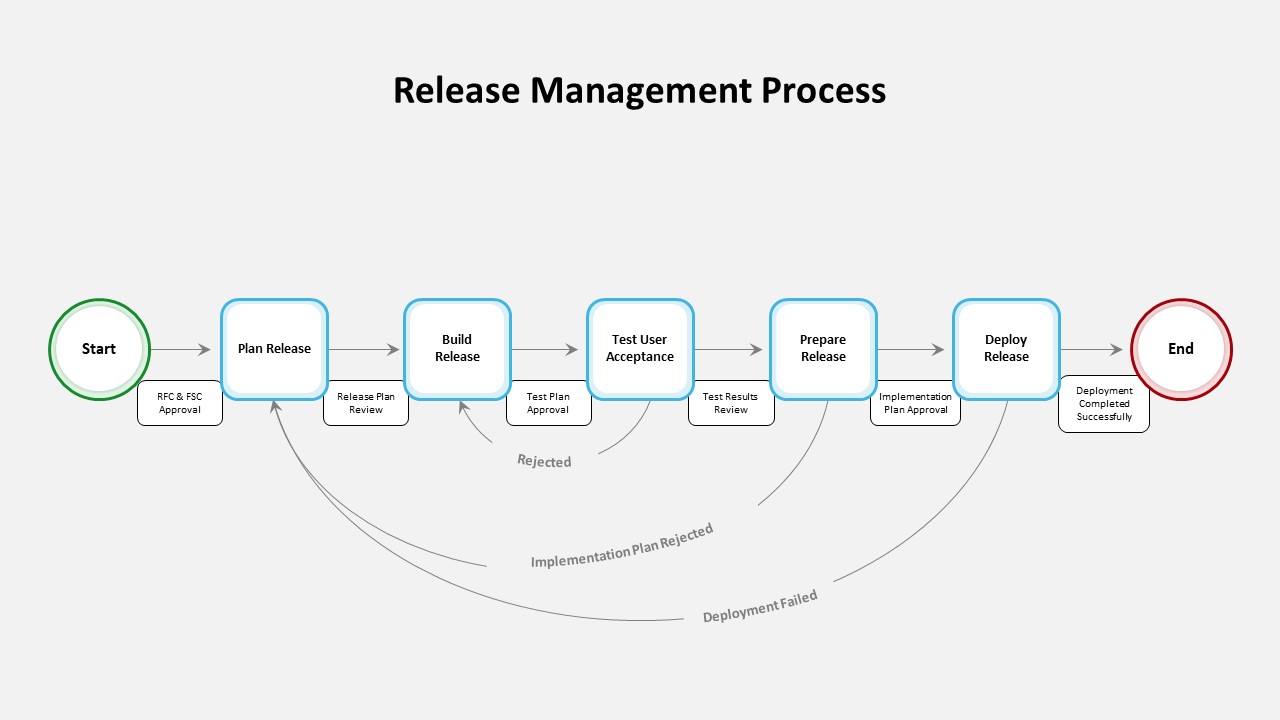
Description
Harness this comprehensive release management process slide to map every critical phase of your software delivery lifecycle with clarity and visual precision. This fully editable flowchart features six sequential stages—Start, Plan Release, Build Release, Test User Acceptance, Prepare Release, and Deploy Release—each represented by rounded-edge shapes with distinct color outlines on a neutral background. Beneath every transition arrow, text callouts highlight essential approval checkpoints, including RFC & FSC Approval, Release Plan Review, Test Plan Approval, Test Results Review, Implementation Plan Approval, and Deployment Completed Successfully. Curved grey feedback loops elegantly illustrate rework pathways for rejected test plans, implementation revisions, and deployment failures, reinforcing process governance and accountability.
Engineered for adaptability, this asset utilizes master slides, vector shapes, and intuitive placeholders that let you update labels, modify connectors, and swap icons in seconds. The minimalist design aesthetic—characterized by crisp typography, subtle shadows, and clean arrow styles—ensures professional clarity and consistent branding across PowerPoint & Google Slides. Optimized for cross-platform compatibility, this slide eliminates formatting issues and accelerates presentation development.
Who is it for
Release managers, DevOps engineers, QA leads, and IT project teams will benefit from this diagram when planning, communicating, and tracking complex release pipelines. Technical consultants, program managers, and IT governance professionals can leverage its clear structure to enforce compliance, streamline approvals, and reduce deployment risks.
Other Uses
Beyond software delivery, repurpose this process framework for product launch roadmaps, change management protocols, maintenance schedules, and audit presentations. Easily duplicate or extend stages to accommodate additional checkpoints, customize feedback loops for rollback scenarios, or integrate KPI metrics, making this slide an indispensable tool for any process-driven briefing.
Login to download this file

















































