Issue Based Strategic Planning Model PowerPoint Template3
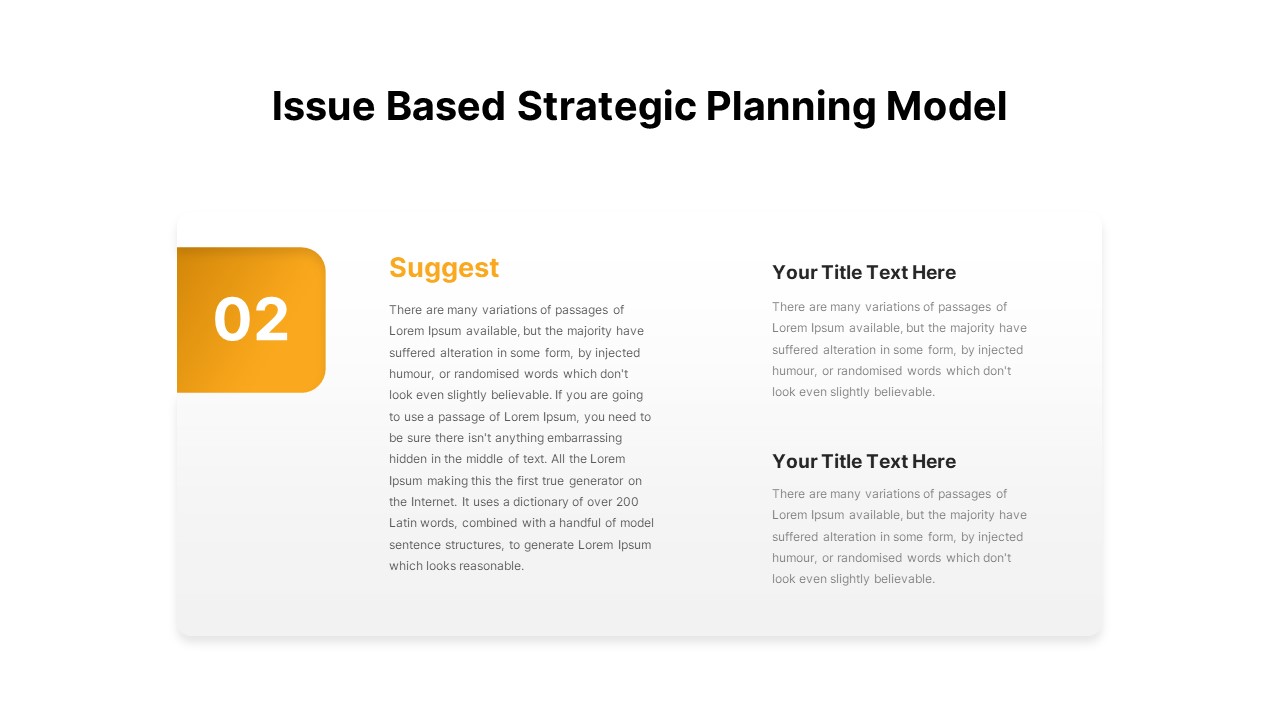

Present a clear and concise strategic planning model with this three-stage issue-based template, designed for maximum clarity and visual appeal. The layout features three sequential steps—Identify, Suggest, and Include—each represented by minimalist white cards with bold, numbered tabs in contrasting colors (red, yellow, and green). The streamlined design includes arrow connectors that guide the audience through each strategic phase, emphasizing logical flow and structured analysis. Easily editable placeholders enable swift customization of text, numbering, and color schemes, ensuring alignment with your corporate branding and specific strategic frameworks.
Fully optimized for both PowerPoint and Google Slides, the vector-based elements allow you to effortlessly update titles, integrate key metrics, or include detailed descriptions while maintaining pixel-perfect clarity. Ideal for business strategy presentations, project kick-offs, team workshops, or issue-resolution discussions, the slide’s clean and intuitive format supports audience engagement, helping stakeholders clearly understand your strategic approach.
The minimalist design ensures your message remains focused and accessible, making this template perfect for facilitating discussions on problem identification, solution brainstorming, and inclusive implementation. Adaptable to any industry or organizational setting, this slide simplifies communication around complex strategic topics, ensuring that critical issues and solutions are clearly articulated.
Who is it for
Strategists, business analysts, team leaders, project managers, and consultants will find this template particularly useful when discussing problem-solving frameworks, strategic planning processes, and collaborative decision-making.
Other Uses
Repurpose this straightforward three-step slide for project workflows, agile methodologies, product development stages, risk assessment frameworks, or decision-making processes—adapting the labels and colors to fit diverse professional contexts.
Login to download this file

















































