iPad Application Mockup Powerpoint Keynote template 1
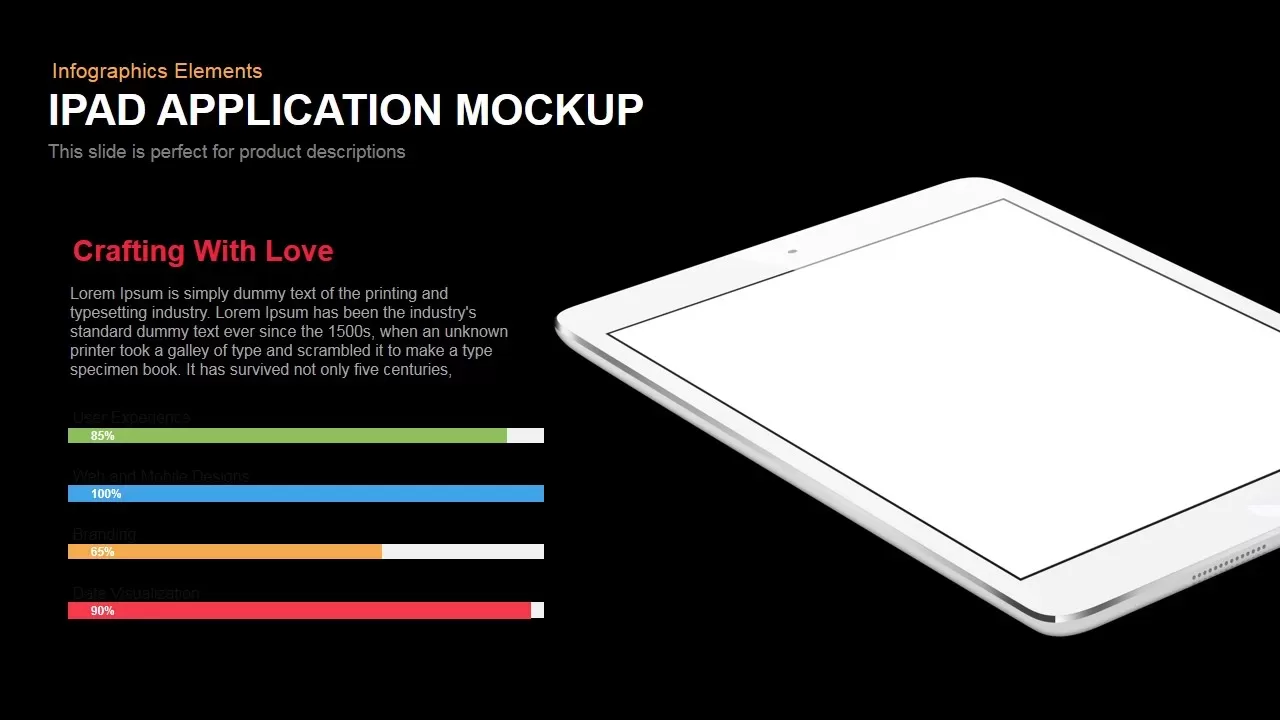
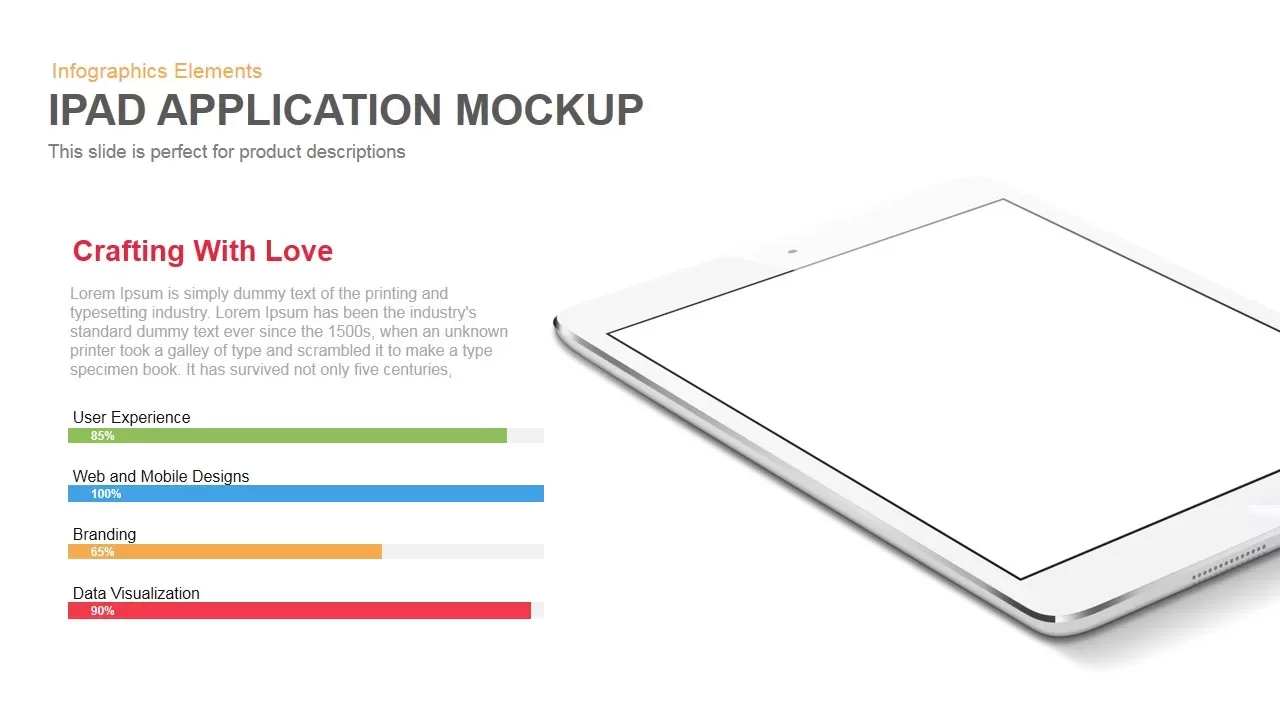
Description
This slide presents a sleek iPad application mockup positioned at a slight angle on a white background, accompanied by a clear title area and subtitle for context. On the left, a “Crafting With Love” headline introduces a concise description block, while beneath it four horizontal progress bars display key performance indicators—User Experience (85%), Web and Mobile Designs (100%), Branding (65%), and Data Visualization (90%). Each bar uses a distinct accent color (green, blue, orange, red) against subtle gray fill, enabling instant visual comparison of metrics. Two semi-transparent circular navigation buttons with arrow icons flank the device, suggesting carousel functionality or step-by-step walkthroughs.
Designed for rapid customization, the slide is built on master layouts, complete with editable text placeholders, scalable vector shapes, and drag-and-drop graphic elements. The high-resolution iPad illustration is fully adjustable in size and orientation, and the progress bars can be reformatted to reflect any percentage, color scheme, or data category. The layout balances white space and content density, ensuring readability and visual impact. Perfect for showcasing product features, app capabilities, or design proposals, this template maintains consistency across PowerPoint and Google Slides, guaranteeing pixel-perfect rendering and smooth version control.
Who is it for
Product managers, UX/UI designers, marketing teams, and startup founders will leverage this mockup slide to present app performance metrics, feature updates, or design proofs in pitch decks, status reports, or client presentations.
Other Uses
Beyond product overviews, repurpose this slide as a performance dashboard for project milestones, a feature roadmap for development sprints, a portfolio showcase for designers, or a visual summary of user research findings.
Login to download this file

















































