Zoom and Transition Presentation Slide Template

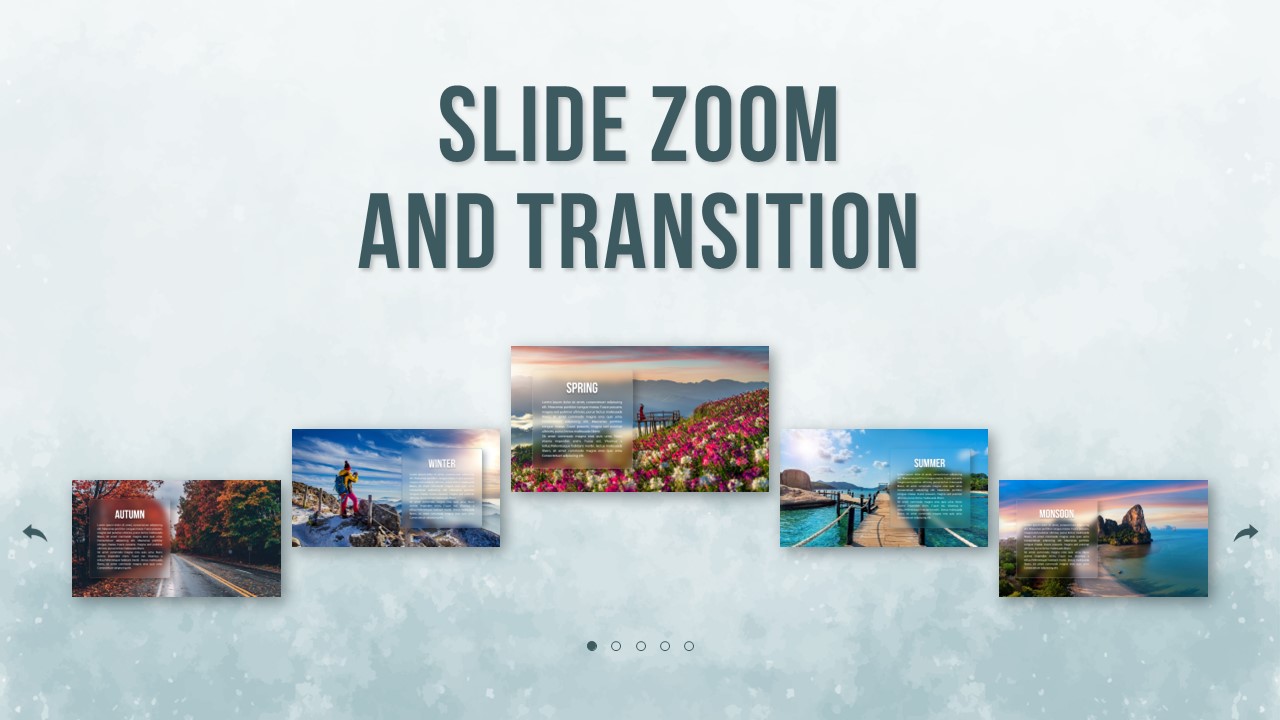
Description
This interactive Slide Zoom & Transition template employs PowerPoint and Google Slides Section Zoom features to create a dynamic carousel of slides. The cover page establishes a clean, light-textured background with bold title text. Below, a row of five season-themed thumbnails—Autumn, Winter, Spring, Summer, and Monsoon—features a sliding zoom effect: the central slide expands while flanking slides shrink, guided by navigation arrows and pagination dots. Each thumbnail placeholder supports full-width imagery and text overlays for seasonal narratives or key messages. Easily customize each slide’s imagery, text content, and zoom order using master slide settings and intuitive placeholders. The subtle blue-gray gradient backdrop and minimalist iconography ensure your content remains the focal point, while smooth transition animations elevate audience engagement.
Ideal for interactive presentations, this template enables presenters to jump directly to detailed section slides via clickable thumbnails. All components are fully editable in PowerPoint and Google Slides—adjust slide duration, modify transition timing, and swap images or typography in seconds. Seamlessly integrate your branding by customizing theme colors and fonts. Export to PDF or video to preserve animations across platforms without compromising quality.
Who is it for
Content creators, trainers, and event planners will benefit from this template when designing engaging webinars, seasonal reports, or product showcase presentations. Marketing teams and educators can use the interactive zoom effect to highlight module overviews and learning paths.
Other Uses
Beyond seasonal content, repurpose this layout for portfolio galleries, product catalogs, multi-topic lectures, or step-by-step tutorials. Use the zoom carousel to compare case studies, display project milestones, or preview dashboard analytics in an immersive, interactive format.
Login to download this file

















































