ADDIE Model PowerPoint Template
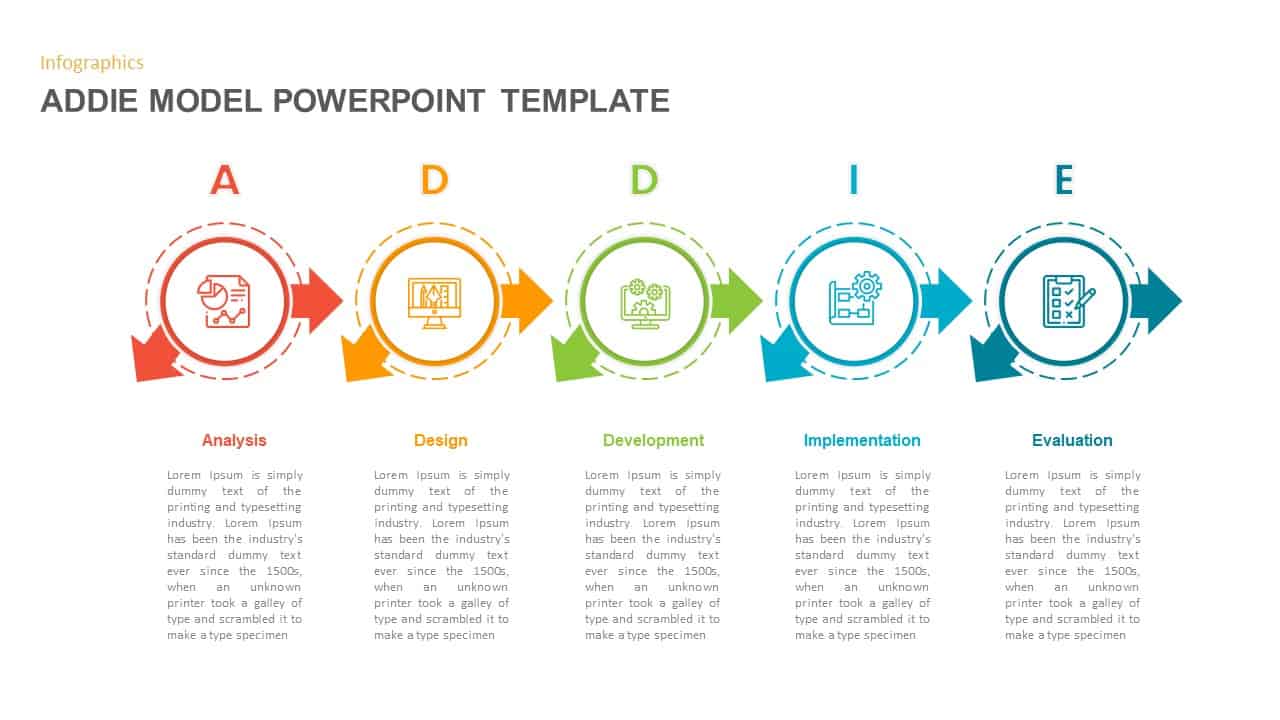
Description
Visualize your instructional design process with this clean, five-step ADDIE Model template for PowerPoint & Google Slides. Each phase—Analysis, Design, Development, Implementation, and Evaluation—is represented by a distinct, gradient-filled circular icon with matching arrows and dashed outlines. Beneath each icon, spacious text placeholders allow for concise descriptions of phase objectives and key activities. The balanced horizontal layout ensures professional readability, while editable vector shapes and master-slide controls let you customize gradients, swap icons, and adjust typography in seconds. Preconfigured animations sequentially reveal each ADDIE phase, guiding audiences smoothly through your design narrative during live presentations or recorded webinars.
Built for both PowerPoint and Google Slides, this template supports collaborative co-editing, theme synchronization, and version control. Whether you’re delivering training sessions, e-learning overviews, or curriculum development workshops, the modern minimalist aesthetic keeps focus on your content while reinforcing instructional rigor.
Who is it for
Instructional designers, corporate trainers, e-learning specialists, and educational consultants will leverage this ADDIE template to structure curriculum development, course planning, and training project workshops.
Other Uses
Repurpose this layout for project management phases, product development lifecycles, or process improvement cycles. Duplicate and recolor segments to highlight alternative frameworks or extend the model with custom metrics and timelines.
Login to download this file

















































