5 step circular diagram design template for PowerPoint
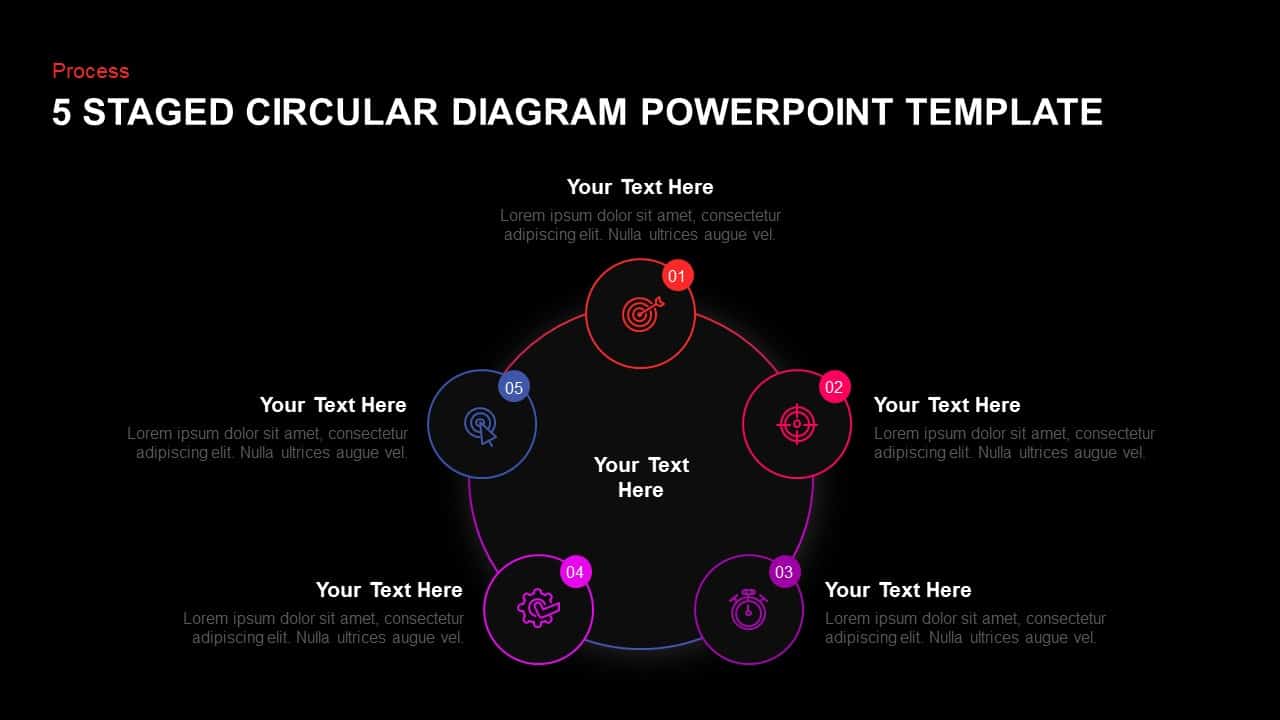

Use this vibrant five-stage circular process diagram slide to map your sequential workflows, project phases, or strategic milestones with clarity and visual appeal. A central hub anchors five gradient-filled circles—red, pink, purple, blue, and teal—arranged evenly around a continuous curved line. Each circle is numbered 01 through 05 and hosts a clean white icon representing key steps such as goal setting, targeting, timing, optimization, and engagement. Adjacent editable text callouts allow you to briefly describe each phase without cluttering the central graphic. Subtle drop shadows, a crisp white background, and neutral gray typography ensure your content remains the focus while the bold color accents guide the audience’s eye through your narrative flow.
All elements are designed as fully editable vector graphics on master slides: resize or reposition the hub and spokes, swap icons to match your industry, adjust gradient stops to align with your brand palette, and update text fields in seconds. Preconfigured entrance animations can reveal each stage sequentially, reinforcing storytelling and maintaining engagement throughout your presentation. Compatible with both PowerPoint and Google Slides, this template preserves pixel-perfect clarity across devices and simplifies version control for collaborative teams. Whether you’re outlining a five-step marketing campaign, detailing a product-development roadmap, or presenting a training module progression, this slide transforms complex, multi-phase processes into an intuitive visual story that drives alignment and action.
Who is it for
Project managers, marketing strategists, and operations leaders will leverage this slide to break down multi-stage initiatives, benchmark progress, and align stakeholders on next steps. Consultants, trainers, and C-suite executives can use its clear circular layout to present strategic frameworks, phase-gate approvals, or iterative improvement cycles.
Other Uses
Repurpose this layout for customer journey mapping, risk-assessment workflows, or feature rollout schedules by renaming stages, swapping icons, or adjusting the color gradients. Its modular design adapts seamlessly to any five-phase model, from recruitment pipelines to performance review processes.
Login to download this file

















































