incident-management-flow-dark-template-powerpoint-google-slides
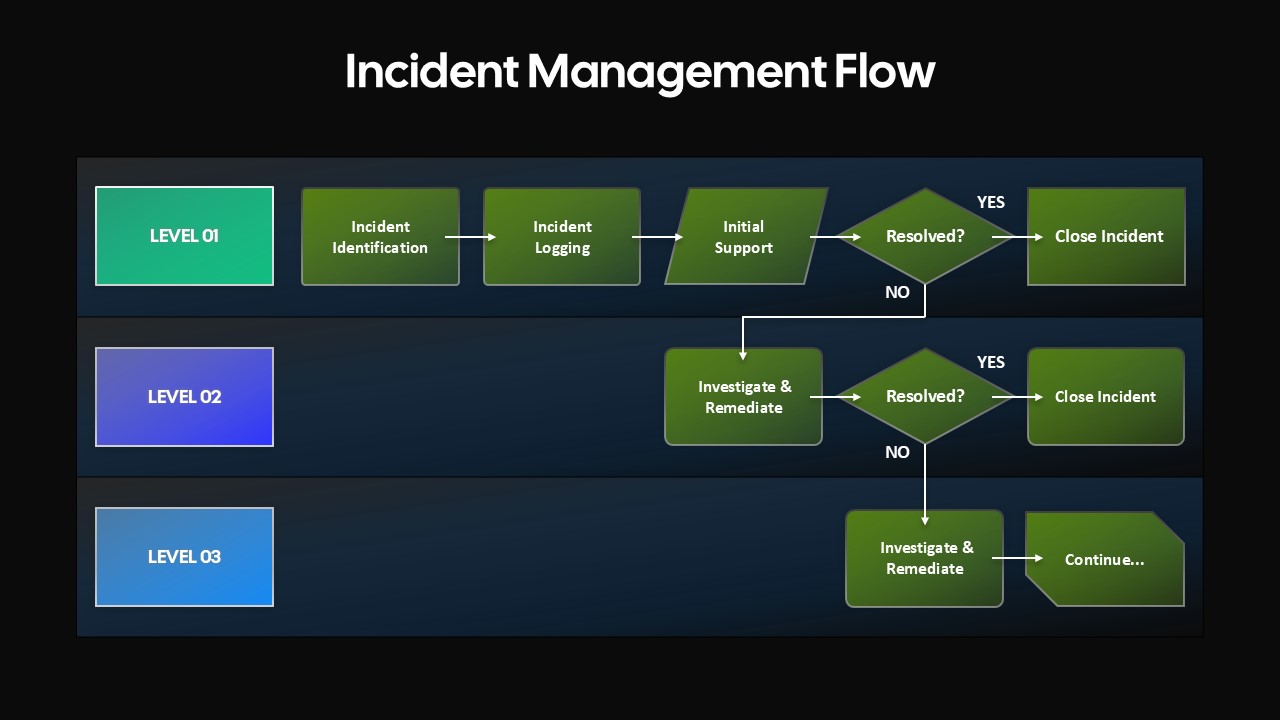
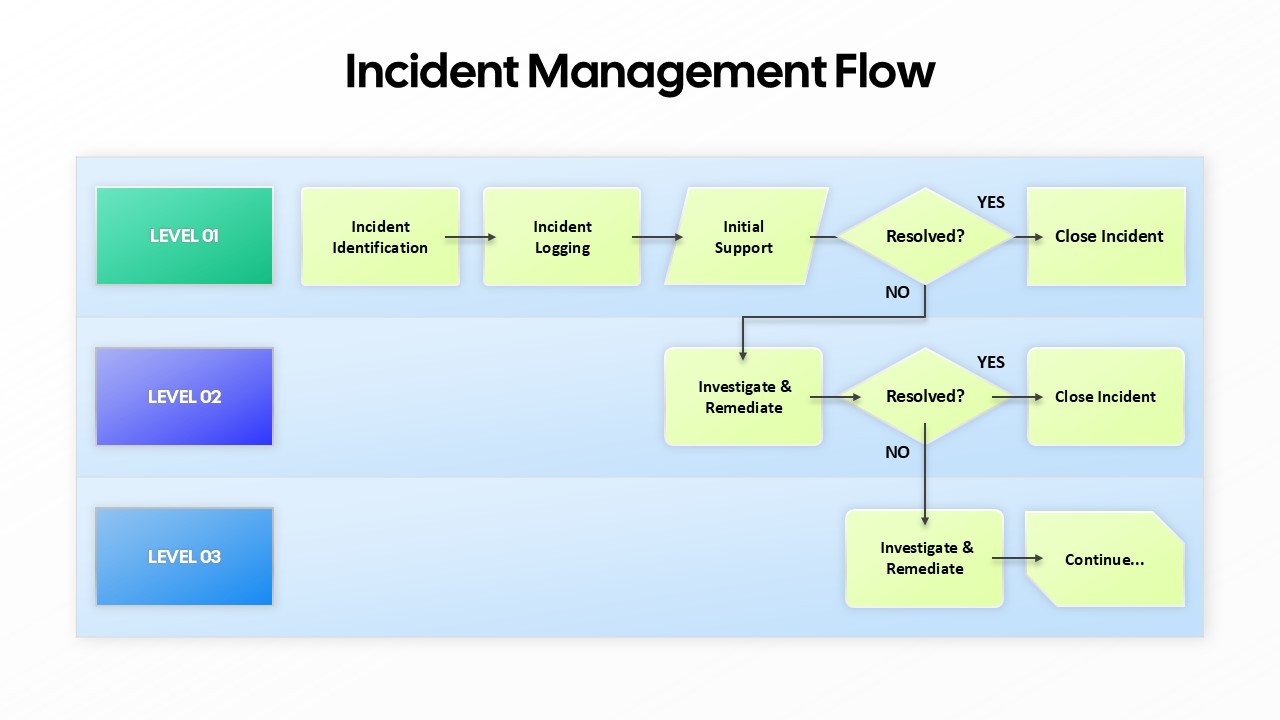
Description
This slide visually outlines the Incident Management Flow Process, illustrating the steps involved in resolving incidents at different levels. The flowchart is divided into three levels, each with distinct steps: Incident Identification, Incident Logging, Initial Support, and Investigation & Remediation. The process continues through decision points, guiding whether incidents are resolved or need further investigation. The final steps include either closing the incident or continuing resolution at higher levels, ensuring efficient issue management.
The design uses color-coded blocks and clear icons to represent each stage of the incident management process, providing clarity and ease of understanding. The flowchart is simple yet detailed, making it suitable for IT teams, customer support departments, or any business dealing with incident tracking and resolution. The slide is customizable in both PowerPoint and Google Slides, allowing users to modify the colors, text, and layout to match their specific needs.
This slide is perfect for training sessions, workflow explanations, or presentations related to IT service management (ITSM) and operational efficiency.
Who is it for
This template is ideal for IT professionals, customer support teams, service managers, and business operations specialists involved in incident management. It is also useful for training teams or consultants who work with service desks or IT infrastructure management.
Other Uses
Beyond incident management, this slide can be adapted for use in project management, process optimization, and quality assurance workflows. It can also be employed in discussions about troubleshooting, operational processes, and task management.
Login to download this file

















































