Impact Assessment PowerPoint Template featured image
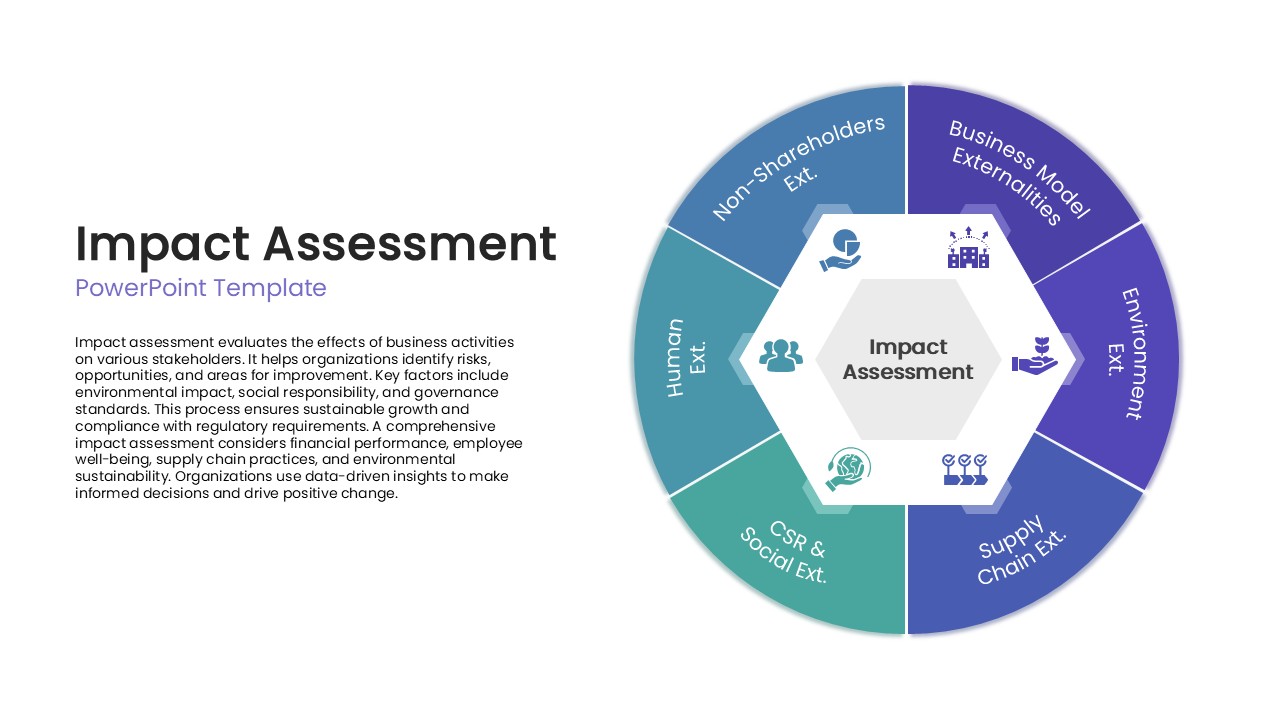
Description
Leverage this impact assessment slide to map core evaluation areas in a visually engaging circular diagram. A central hexagon labeled “Impact Assessment” anchors six evenly spaced, color-coded segments—each paired with an intuitive icon—to represent key assessment dimensions. The modern flat design combines crisp typography, subtle drop shadows, and generous white space for maximum clarity. Vector-based graphics and editable master slides let you swap icons, adjust colors, or rename labels in seconds while preserving perfect alignment and scalability across devices.
Intuitive placeholders and a grid-based layout simplify content updates and maintain consistent styling when importing into larger decks. Theme compatibility ensures that custom palettes and corporate fonts propagate seamlessly throughout your presentation. Use the central hub to define overarching objectives, then explore each segment to discuss specific criteria such as stakeholder engagement, performance metrics, compliance checks, resource allocation, risk evaluation, and process optimization.
This template is fully optimized for both PowerPoint and Google Slides, eliminating version-control headaches and preserving slide fidelity across platforms. High-resolution exports support print and large-format display, while integrated annotation markers and slide-transition presets speed up workshop facilitation and stakeholder walkthroughs. With master layouts and customizable vector elements, you can adapt this slide for any six-part framework—from risk assessments and strategic roadmaps to vendor audits and compliance reviews—by resizing, recoloring, or reordering segments without rebuilding the diagram from scratch.
Who is it for
Process analysts, risk managers, project leads, digital transformation consultants, and business strategists who need to present comprehensive impact assessments, align stakeholders, or drive data-driven decision-making.
Other Uses
Repurpose this slide for performance reviews, strategic planning sessions, vendor evaluations, compliance audits, training modules, or any scenario requiring a six-segment circular framework to illustrate interrelated components.
Login to download this file

















































