Horizontal Bar Chart PowerPoint Templates
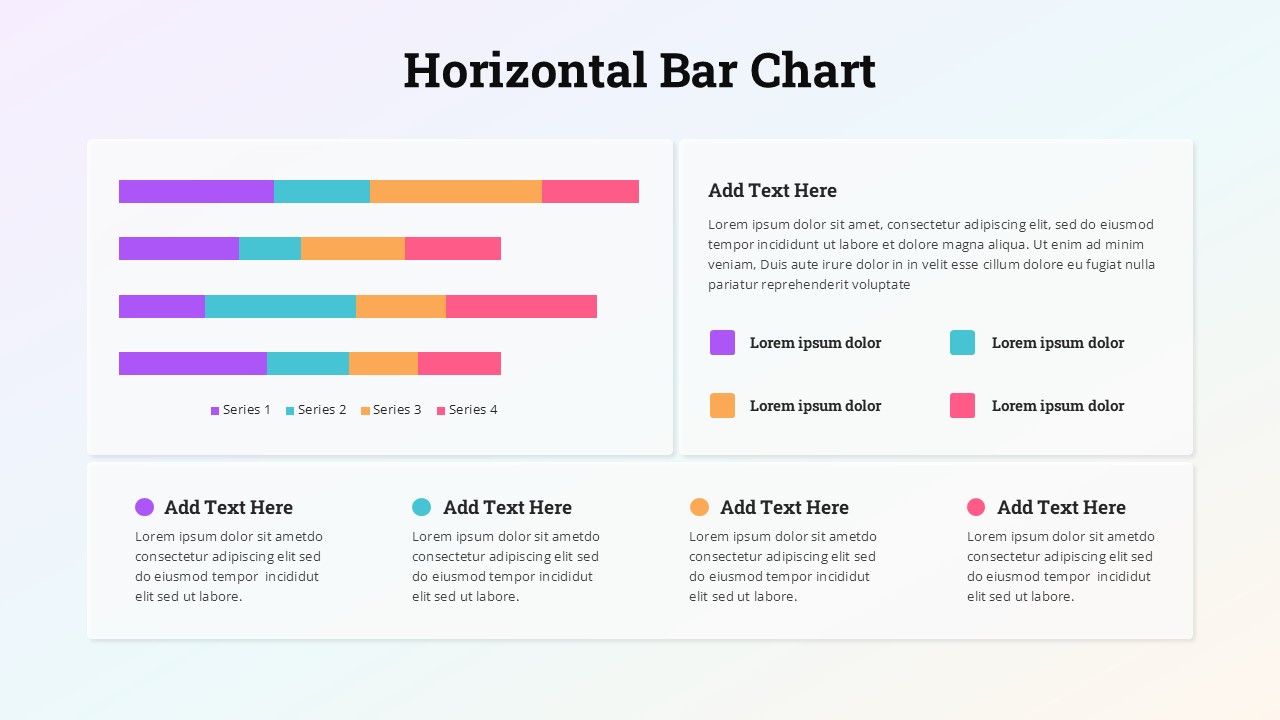

Description
Leverage this versatile horizontal bar chart slide to visualize comparative metrics across multiple tasks with clear icon-coded segments and descriptive text placeholders. This template features a large chart area with three color-coded series bars for each of four tasks, enabling swift side-by-side performance analysis. On the left, four editable icons align with customizable labels and text blocks to highlight key categories or process steps. The clean, white background and crisp typography ensure high readability, while vector-based graphics and master slide integration allow you to adjust colors, swap icons, or modify data ranges in seconds. The chart includes customizable gridlines, axis labels, and percentage markers, giving you full control over scale, units, and visual emphasis. Optimized for both PowerPoint and Google Slides, this design maintains full resolution across devices and supports seamless branding alignment.
Whether you’re presenting project timelines, resource allocations, or survey results, the structured layout guides your audience’s focus toward critical insights. Simply replace placeholder text, update chart values, and insert your company logo to match brand guidelines. This slide’s intuitive design eliminates juggling multiple assets, reducing preparation time and formatting issues. This slide also provides integrated slide masters for rapid theme swaps, consistent typography, and color palette adjustments across your entire presentation. Leverage built-in infographic animations to reveal bars sequentially and maintain audience engagement. Use built-in data placeholders to animate bars or add trend callouts for dynamic storytelling. With straightforward customization controls, you can scale elements, adjust gridlines, or apply theme color variations without compromising visual harmony.
Engineered for business professionals seeking clarity and impact, this chart slide enhances stakeholder discussions, performance reviews, and strategic workshops. The combination of graphical data representation and icon-driven callouts drives engagement and reinforces your message.
Who is it for
Business analysts, project managers, and marketing teams will find this slide essential for presenting performance metrics, resource planning, and stakeholder updates. C-level executives and consultants can leverage it during board meetings or strategic workshops to illustrate data-driven insights effectively.
Other Uses
Beyond performance reviews, repurpose this slide for training modules, survey result presentations, sales pipeline overviews, or budget allocation breakdowns. Adapt icons and labels to showcase competitive analysis, educational outcomes, or departmental KPIs, making it a versatile asset across industries.
Login to download this file

















































