Challenges and Opportunities Template Dark
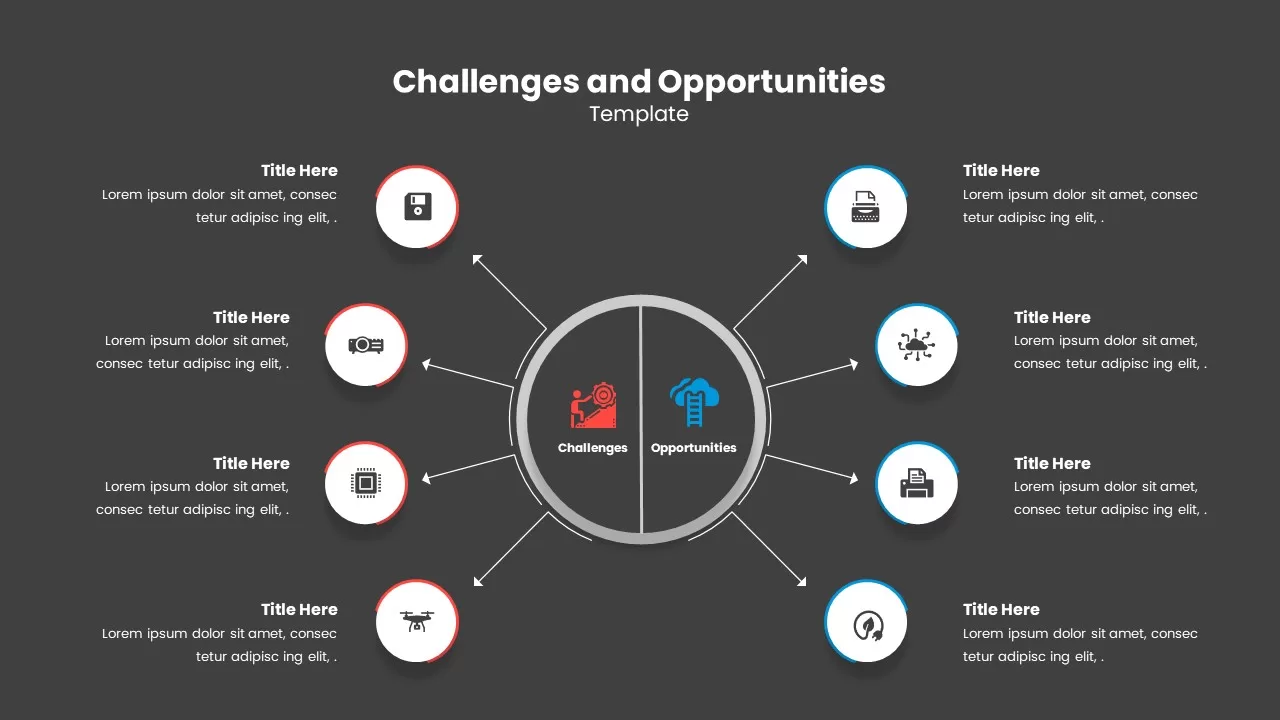

Description
Use this radial hub-spoke Challenges & Opportunities template to visually map key risk areas and growth potentials in your presentations. A central divided circle clearly highlights the two dimensions—Challenges and Opportunities—each anchored by a distinctive icon. From the center, eight spokes extend to callout circles: the left side features four challenge nodes, while the right hosts four opportunity nodes. Each node includes a colored accent ring and icon, plus a title and text placeholder for concise insight entry. Subtle drop shadows and ample white space ensure clarity, while color-coded accents—red for challenges and blue for opportunities—reinforce categorical distinction.
Built on editable slide masters with vector icons and shapes, this design allows you to customize node counts, swap icons, adjust arrow directions, and tweak color schemes in seconds. The circular center can be resized or recolored to align with corporate palettes, making brand integration effortless. Whether you’re facilitating a strategic workshop, conducting project risk assessments, running SWOT sessions, or brainstorming future initiatives, this template supports collaborative sessions and executive briefings with equal ease. The radial structure naturally guides audience focus from the center outward, helping stakeholders quickly grasp relationships between obstacles and strategic levers.
With master layouts optimized for both PowerPoint and Google Slides, you’ll avoid formatting pitfalls and maintain consistent branding across platforms. Fully scalable vectors and text placeholders adapt to any screen size, ensuring high-resolution clarity in virtual and in-person presentations. Use this asset to drive action-oriented discussions, prioritize resource allocation, and align teams around data-driven strategies. Simply duplicate, reorder, or repurpose callout nodes to illustrate process inputs, outcome drivers, or ecosystem mappings—enhancing versatility across projects and topics. Extend the diagram by adding additional nodes or converting spokes into layered timelines for hybrid analytical views, facilitating deeper cause-and-effect analyses.
Who is it for
Product Managers, Project Leads, Agile Coaches, and Strategy Teams will benefit from this template when identifying project bottlenecks, exploring growth avenues, facilitating retrospectives, and aligning stakeholders around actionable insights.
Other Uses
Beyond challenges and opportunities mapping, repurpose this layout for stakeholder analyses, risk assessments, input-output frameworks, ecosystem overviews, vendor evaluations, and brainstorming workshops—wherever a hub-and-spoke visualization drives clarity and collaboration.
Login to download this file

















































