Hub And Spoke Infographic Template Dark
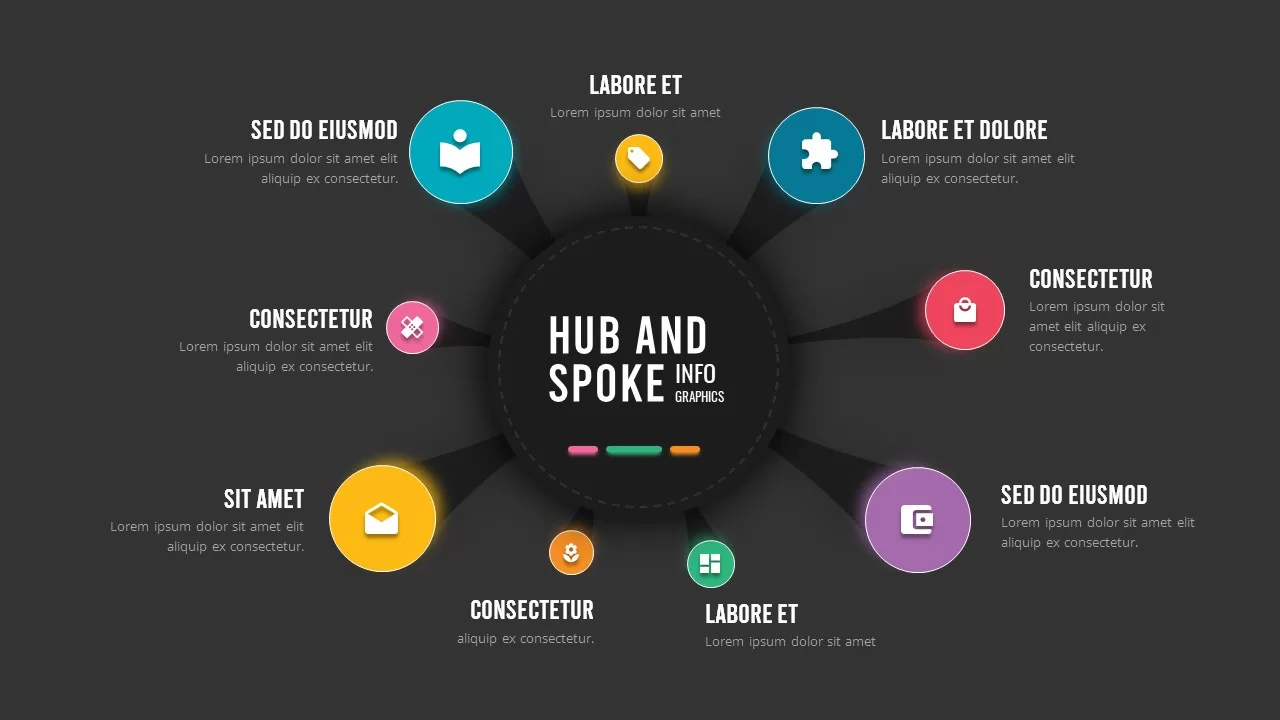
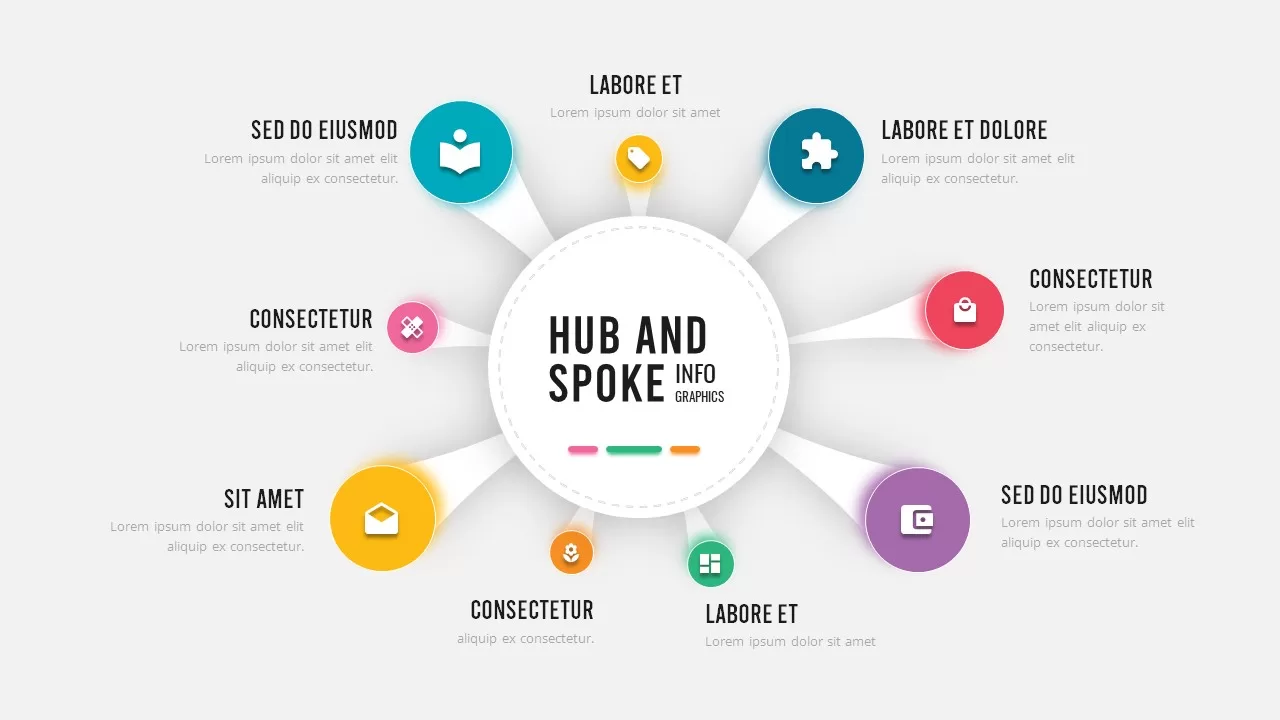
Description
Visualize central concepts and their related elements with this Dynamic Hub-and-Spoke Infographic Diagram slide template for PowerPoint & Google Slides. The design features a prominent central white circle—your “hub”—surrounded by eight vibrantly colored circular nodes (“spokes”), each connected by tapered ribbons that guide the eye outward. Editable icon placeholders within each spoke let you drag-and-drop custom imagery or select from the integrated library to represent services, processes, or data points. Beneath each node, headings and body text placeholders offer space for concise descriptions, while a subtle dashed outline around the hub adds refined detail. Master slide integration ensures that any color, font, or icon change applies globally, preserving perfect alignment and consistent styling across your deck. The modular, vector-based layout scales seamlessly across HD projectors, web conferencing, and print media, making it ideal for illustrating stakeholder maps, product feature sets, or organizational frameworks.
Who is it for
Business analysts, consultants, marketing strategists, and project managers who need a compelling slide to communicate how a central idea branches into multiple related components in boardroom presentations, client pitches, or training workshops.
Other Uses
Repurpose this infographic to map customer journey stages, feature–benefit relationships, risk-factor analyses, or any scenario requiring a clear, engaging visual of core concepts and their interconnections.
Login to download this file

















































