Traditional Tree Diagram Powerpoint and Keynote template
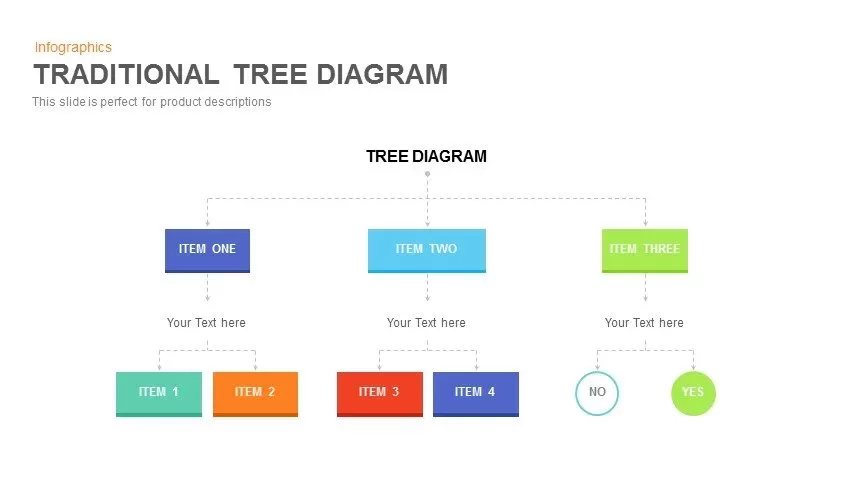
Unlock the power of structured storytelling with this customizable hierarchical tree diagram slide designed for clear, multi-level data visualization. Featuring a clean white background, subtle dashed connectors, and color-coded rectangular nodes, this slide is ideal for mapping product breakdowns, decision flows, or organizational hierarchies. The top-level branch accommodates up to three key categories, each cascading into secondary items, providing a flexible framework that adapts to diverse presentation needs. Every node includes editable text placeholders and distinct color accents—teal, orange, red, blue, green, and cyan—ensuring that your audience can quickly identify relationships and pathways at a glance.
Engineered for ease of use, this template leverages intuitive master slides, drag-and-drop shapes, and customizable color schemes, allowing presenters to adjust node count, hierarchy depth, or visual style in seconds. Whether you need to illustrate a product feature hierarchy, depict a decision-making process, or outline a technical architecture, the balanced layout and consistent styling deliver a polished, professional aesthetic. Compatibility with both PowerPoint and Google Slides ensures seamless collaboration across teams and platforms, eliminating formatting issues and version-control headaches.
Beyond product descriptions, this hierarchical tree diagram slide can elevate strategic planning workshops, project management reviews, and executive briefings. Duplicate branches to expand coverage, swap color palettes to match branding guidelines, or convert nodes into icons for a more visual-first approach. With this versatile slide in your toolkit, you can streamline complex information, foster stakeholder alignment, and drive data-driven discussions with maximum impact and minimal effort.
Fully vector-based and optimized for presentation performance, this slide maintains clarity at any resolution and supports branding consistency with ease.
Who is it for
Product managers, UX designers, project leads, and business analysts will benefit from this hierarchical tree diagram slide when illustrating complex structures, aligning stakeholders, and presenting multi-tier information effectively.
Other Uses
Repurpose this slide for skills assessments, organizational charts, process roadmaps, decision trees, market segmentation analyses, or any scenario that benefits from a clear, branching visual format.
Login to download this file

















































