Tier List PPT Presentation Template
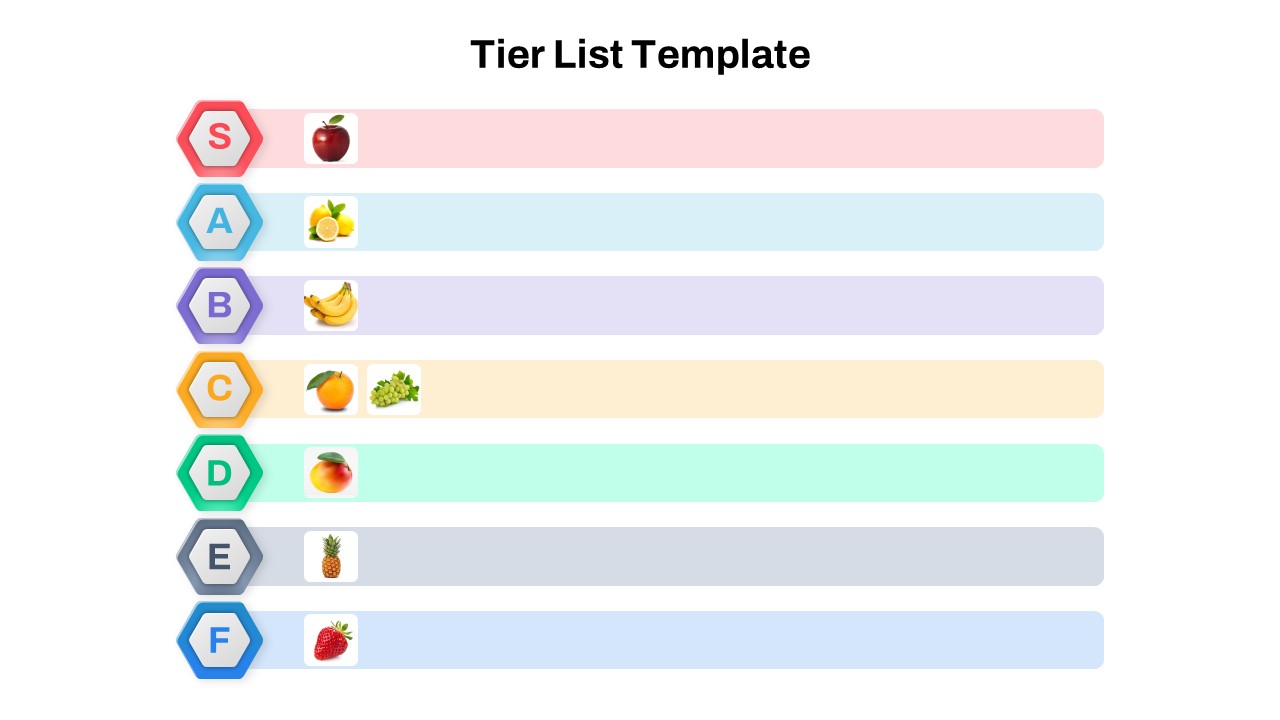
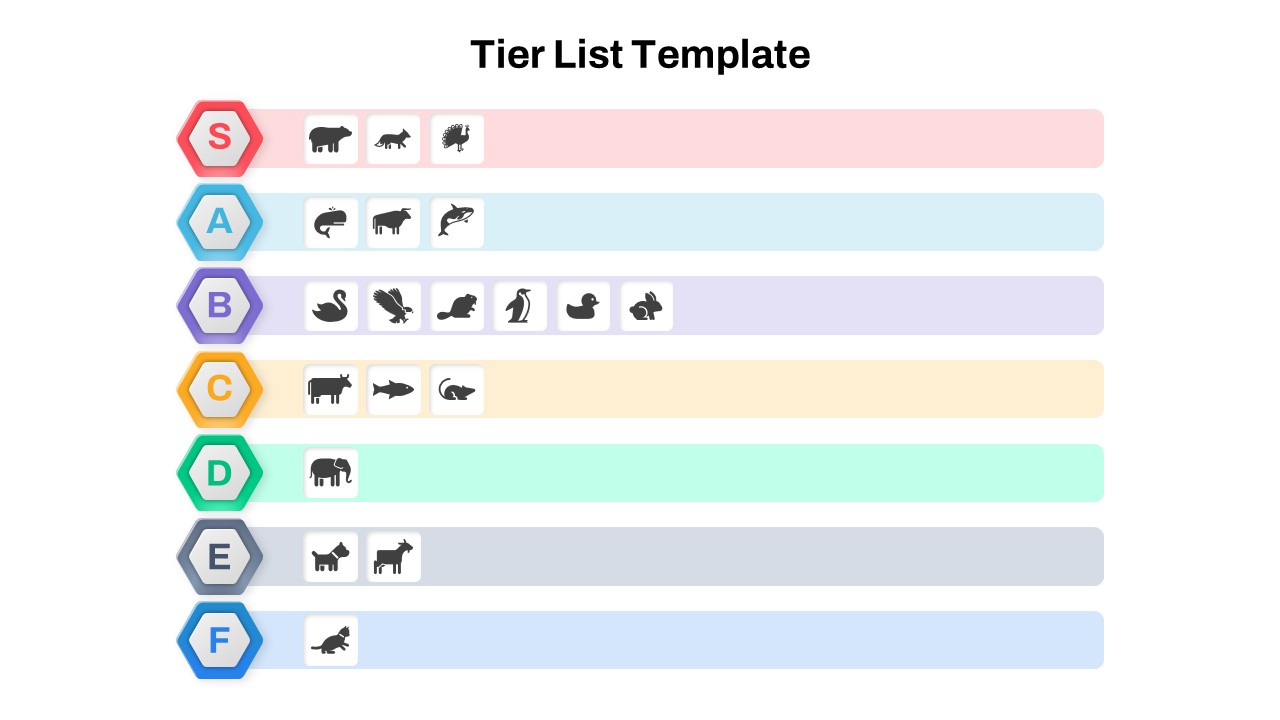
Description
Leverage this tier list slide to present ranked items in a visually engaging and structured format. Bold hexagonal badges clearly label each tier from S to F, while full-width colored bars establish a cohesive visual hierarchy. Customizable placeholders allow you to insert icons, images, or text labels—simply swap out the sample graphics to tailor the content to your topic. The carefully selected color palette assigns distinct hues to each tier, ensuring immediate recognition and readability across devices. Crisp typography, subtle drop shadows, and flat design elements lend a modern and professional aesthetic that adapts seamlessly to any brand guideline.
This template is built on master slide layouts with editable vector shapes, enabling lightning-fast adjustments to colors, fonts, and labels. The modular row structure supports quick duplication, reordering, or deletion of tiers, making it easy to reflect changing priorities or highlight new categories. Image placeholders maintain full-resolution clarity at any scale, and the integrated vector icons guarantee crisp visuals on high-resolution displays. Whether you are comparing product features, evaluating project milestones, or prioritizing strategic initiatives, this slide template streamlines the design process and elevates your data-driven narrative.
Optimized for both PowerPoint and Google Slides, this asset eliminates formatting headaches and preserves consistent layouts across platforms. With intuitive editing controls, you can customize everything from badge styles to bar widths in seconds—no design expertise required. The slide’s balanced composition guides viewers’ focus and accelerates comprehension, making it ideal for boardroom presentations, workshops, and stakeholder briefings. Harness the power of clear visual ranking to drive alignment, spark discussion, and make informed decisions with maximum impact.
Who is it for
Presentation designers, product managers, marketers, and educators who need to compare and rank multiple items at a glance will benefit from this tier list layout. It’s perfect for strategy sessions, performance reviews, and stakeholder briefings where clarity and visual impact are paramount.
Other Uses
Beyond product comparisons, repurpose this slide to evaluate project risks, prioritize feature backlogs, rate service levels, or illustrate learning progressions. Swap icons and labels to transform the format into dashboards, process overviews, or performance assessments in any context.
Login to download this file

















































