5 Section Hemisphere Diagram Powerpoint And Keynote Template
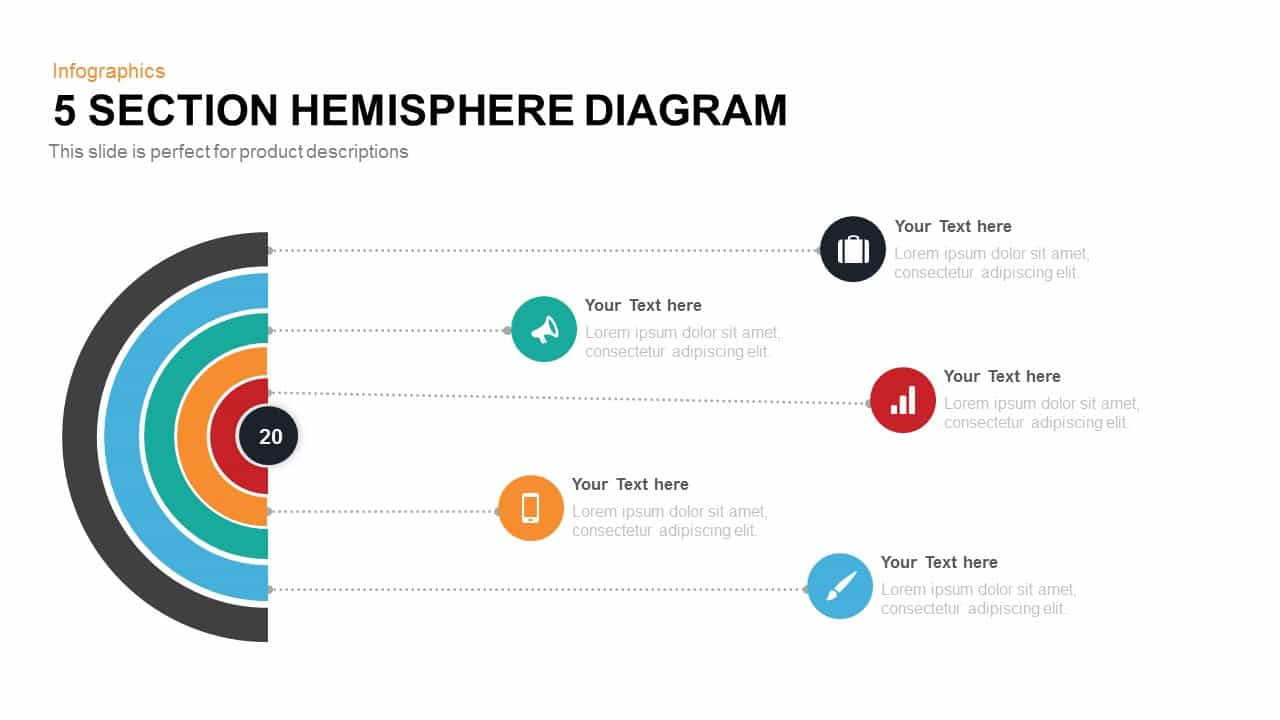
This five-section hemisphere diagram slide offers a visually compelling way to present segmented data or process stages in both PowerPoint and Google Slides. The left half of a concentric circle is divided into five color-coded arcs—dark gray, blue, green, orange, and red—each radiating from a central data point. Dotted connection lines link each arc to editable icon placeholders and text boxes on the right, enabling you to pair quantitative metrics, product features, or process steps with intuitive visuals. The clean, flat design maintains focus on your content, while editable master layouts ensure seamless resizing between 16:9 and 4:3 aspect ratios and compatibility with HD displays.
Each color segment can be customized to match brand palettes or data categories, and the included icon set supports a wide range of topics—from analytics and marketing to technology and operations. With fully editable shapes, fonts, and colors, you can easily adapt the slide for executive briefings, project updates, proposal decks, or educational presentations. The slide leverages PowerPoint’s native SmartArt capabilities and Google Slides’ layout features for effortless theme integration. All vector shapes guarantee lossless scaling at any resolution, while the clean grid-based layout maintains balanced spacing and alignment across segments. The template uses free system fonts and organized layers for quick editing and consistent brand application.
Built for busy professionals, this hemisphere diagram template accelerates slide creation by providing intuitive placeholders and a modular structure. Simply copy, paste, and update content without worrying about misaligned objects or broken formatting. Whether you need a quick overview of quarterly KPIs, a product feature comparison, or a visual summary of a five-step workflow, this slide delivers clarity and impact in minutes.
Who is it for
Product managers, marketing teams, business analysts, consultants, and corporate strategists will find this hemisphere diagram template invaluable for summarizing five key metrics or features. C-suite executives can integrate it into quarterly business reviews to highlight segmented performance areas, while project managers can illustrate phased rollouts. Educators and trainers may adapt the design to explain complex concepts or frameworks in an accessible, step-by-step format.
Other Uses
Beyond product and performance reporting, repurpose the hemisphere diagram to showcase customer journey stages, risk-impact assessments, resource allocation, or SWOT components. It also works as a five-part process flow, feature comparison chart, or milestone roadmap. Simply swap segment colors, icons, and text to suit internal reports, pitch decks, investor presentations, or academic slides.
Login to download this file

















































