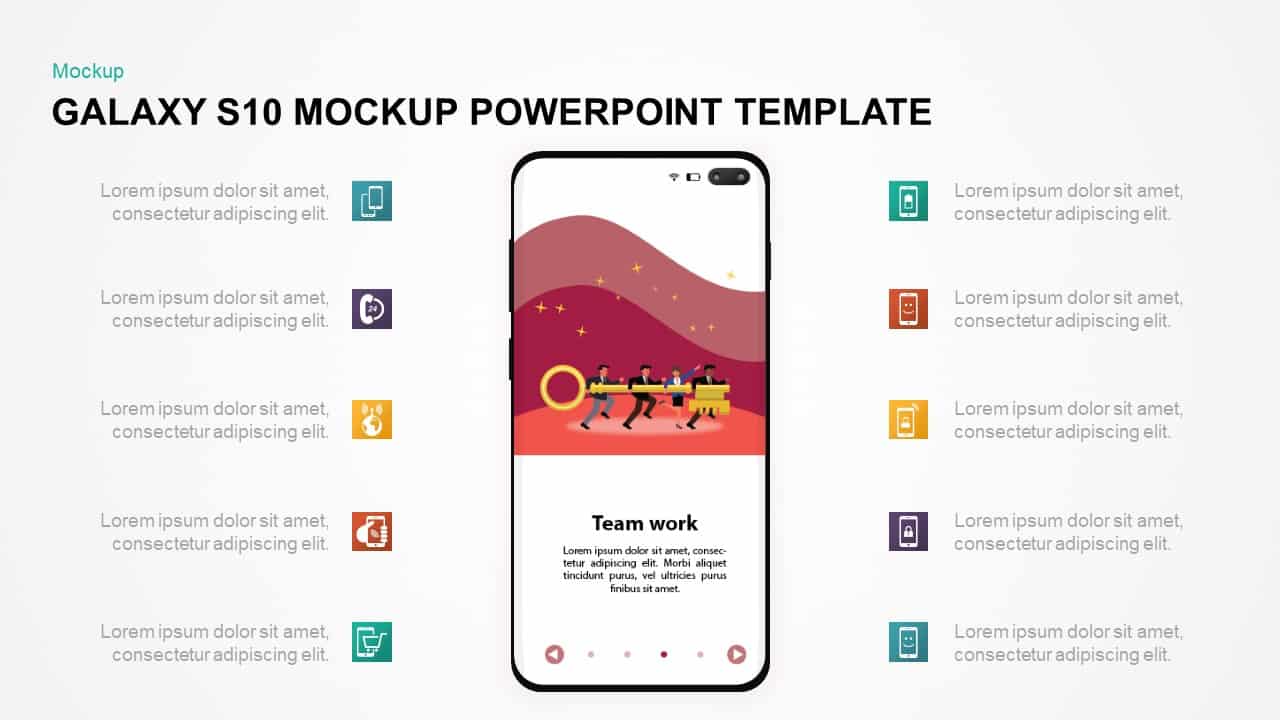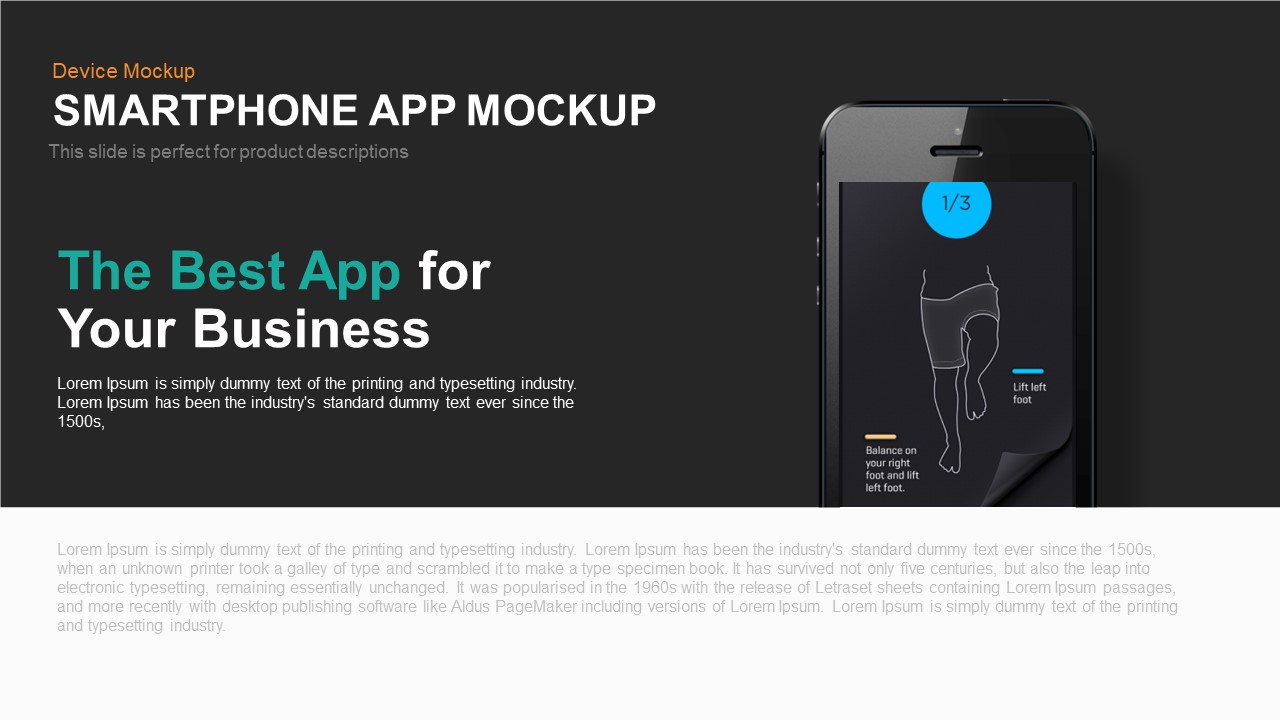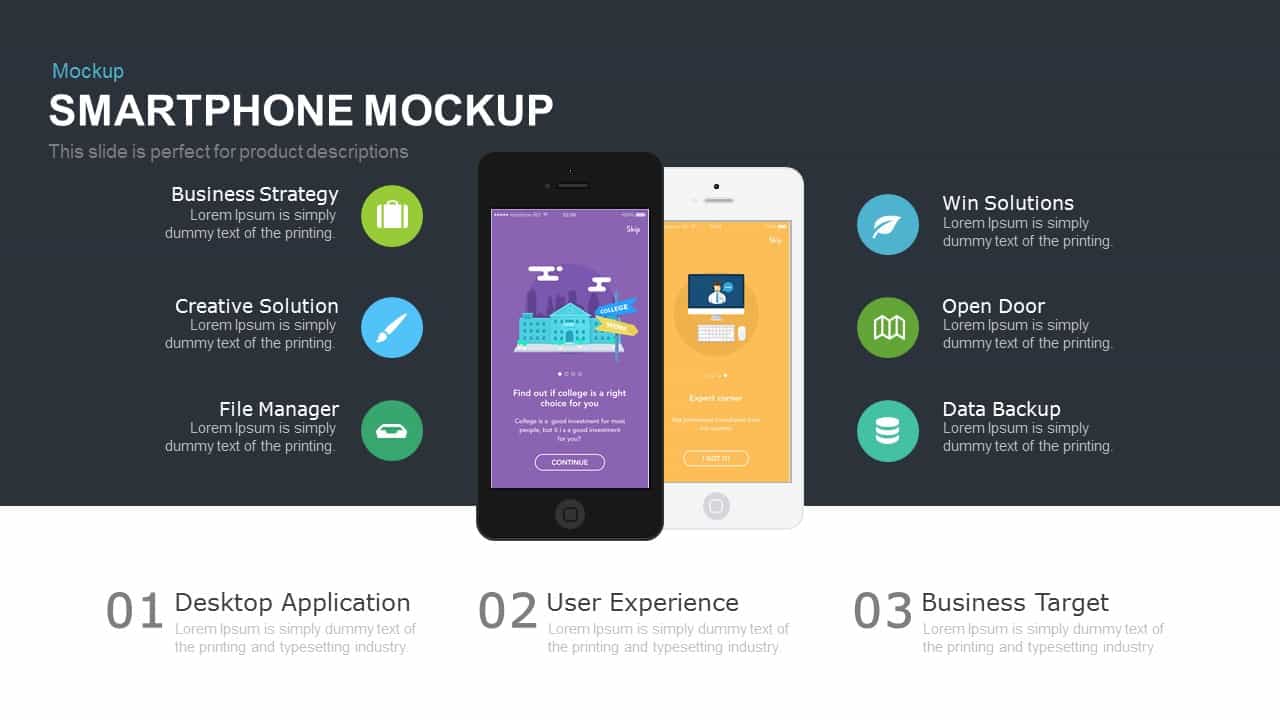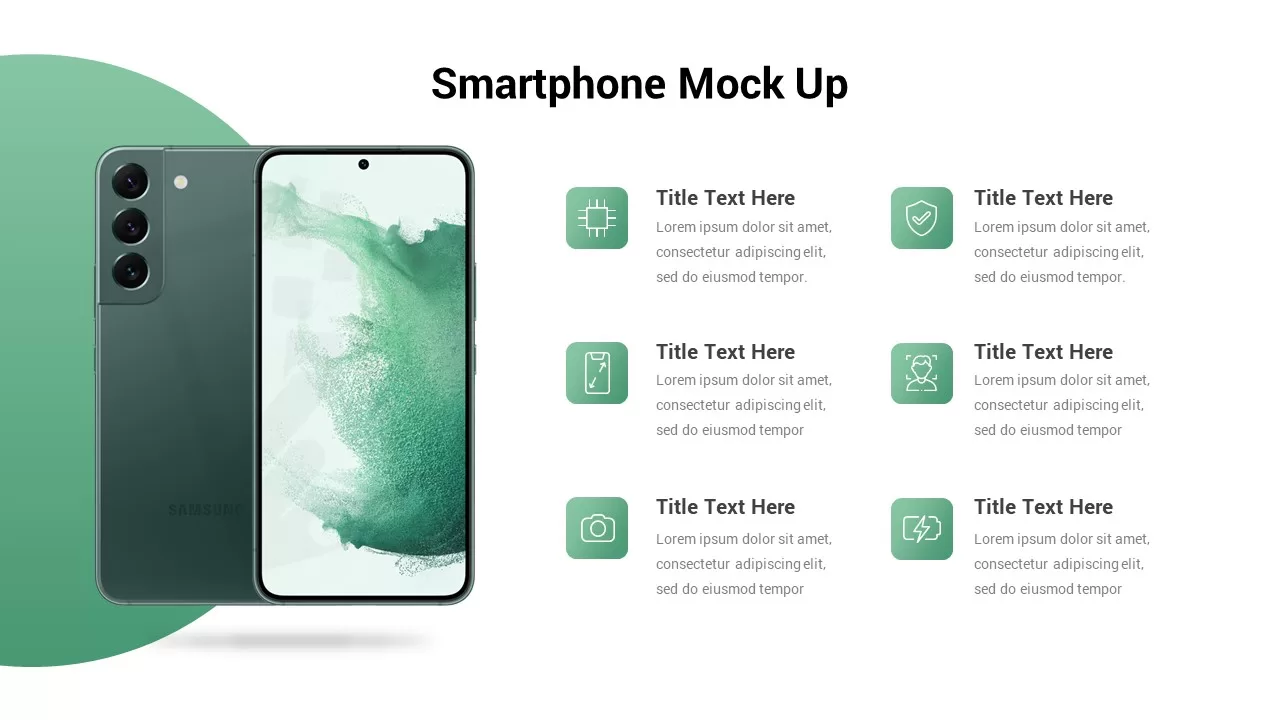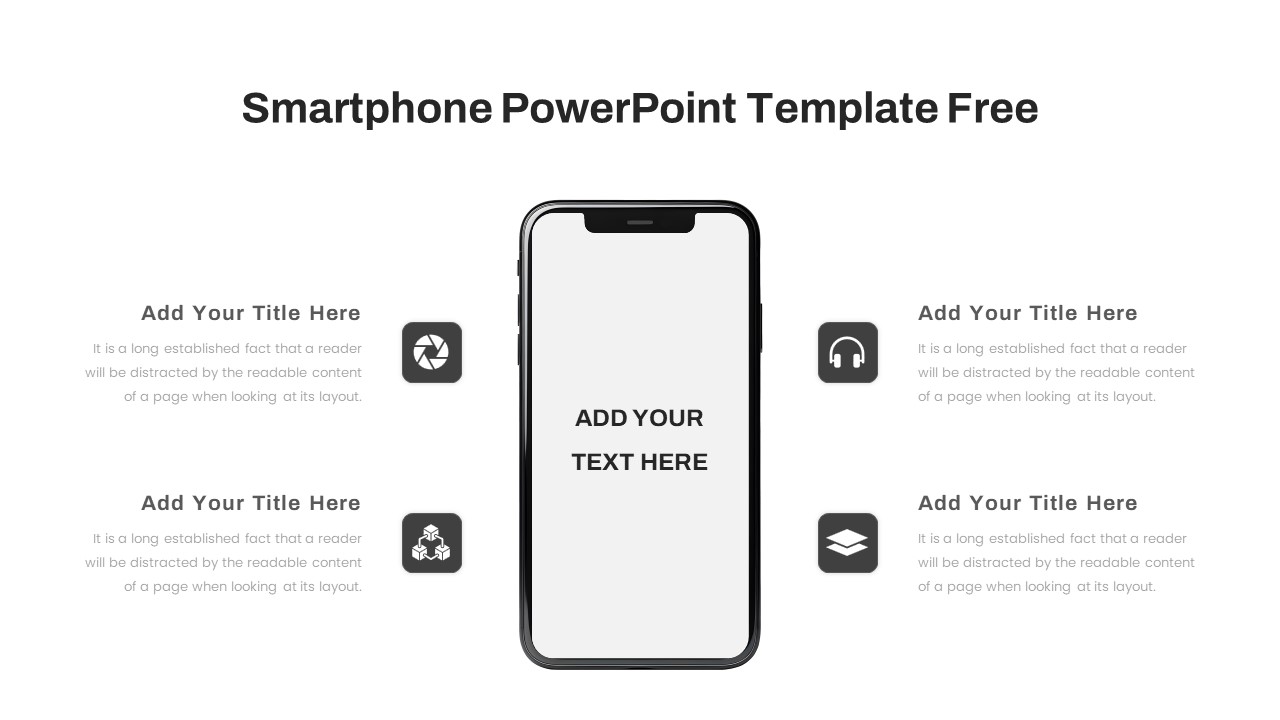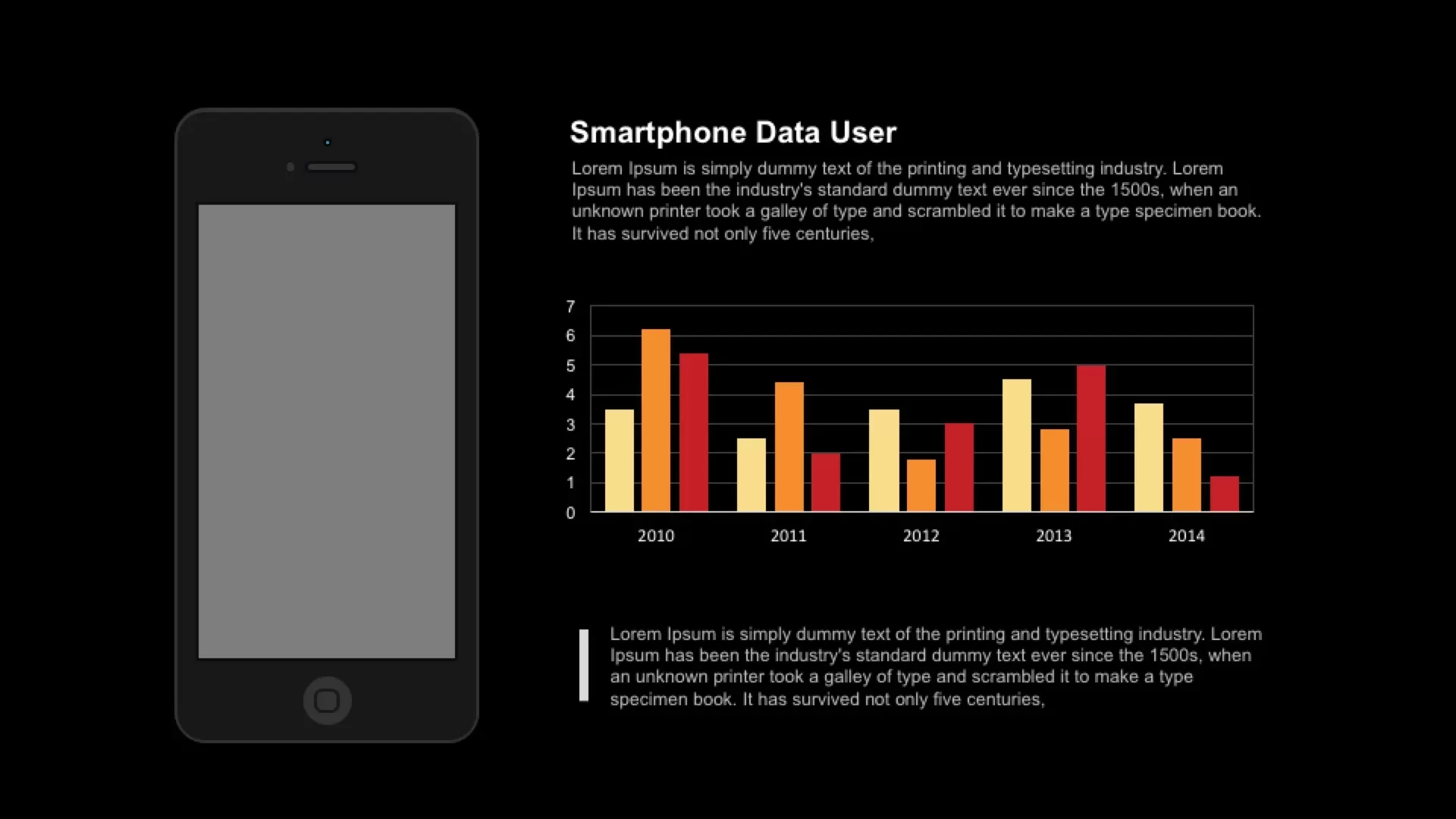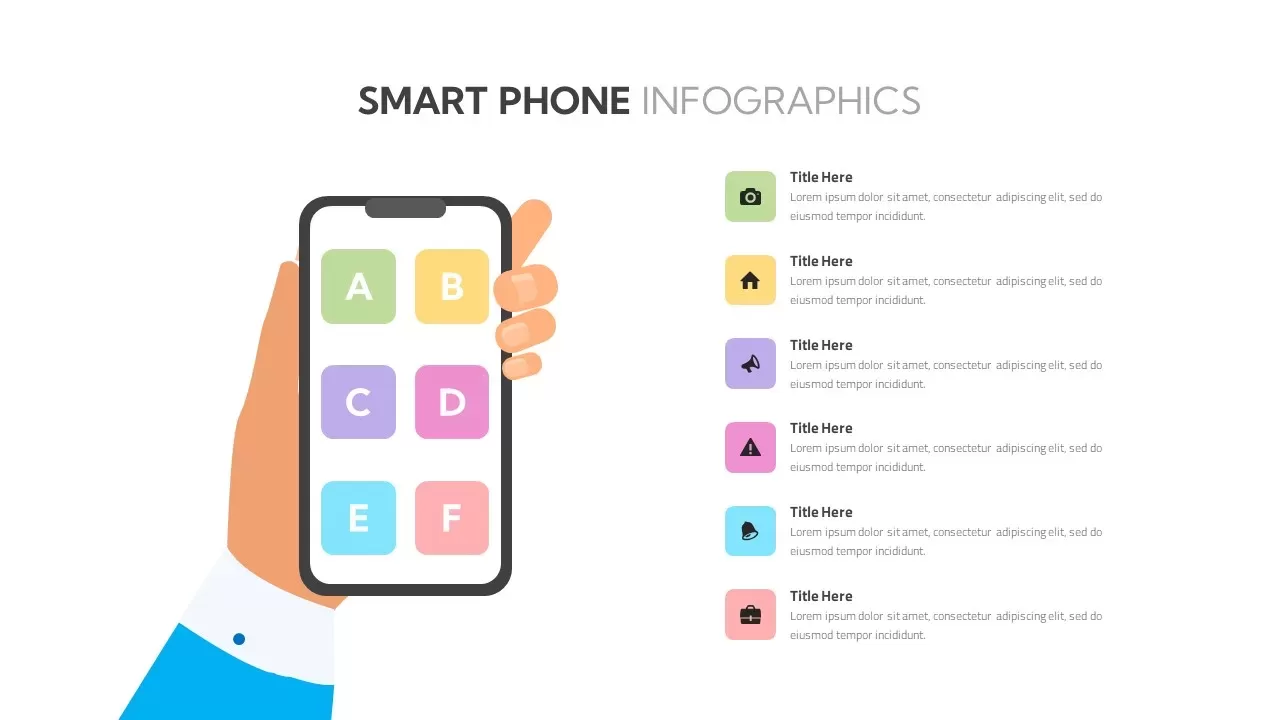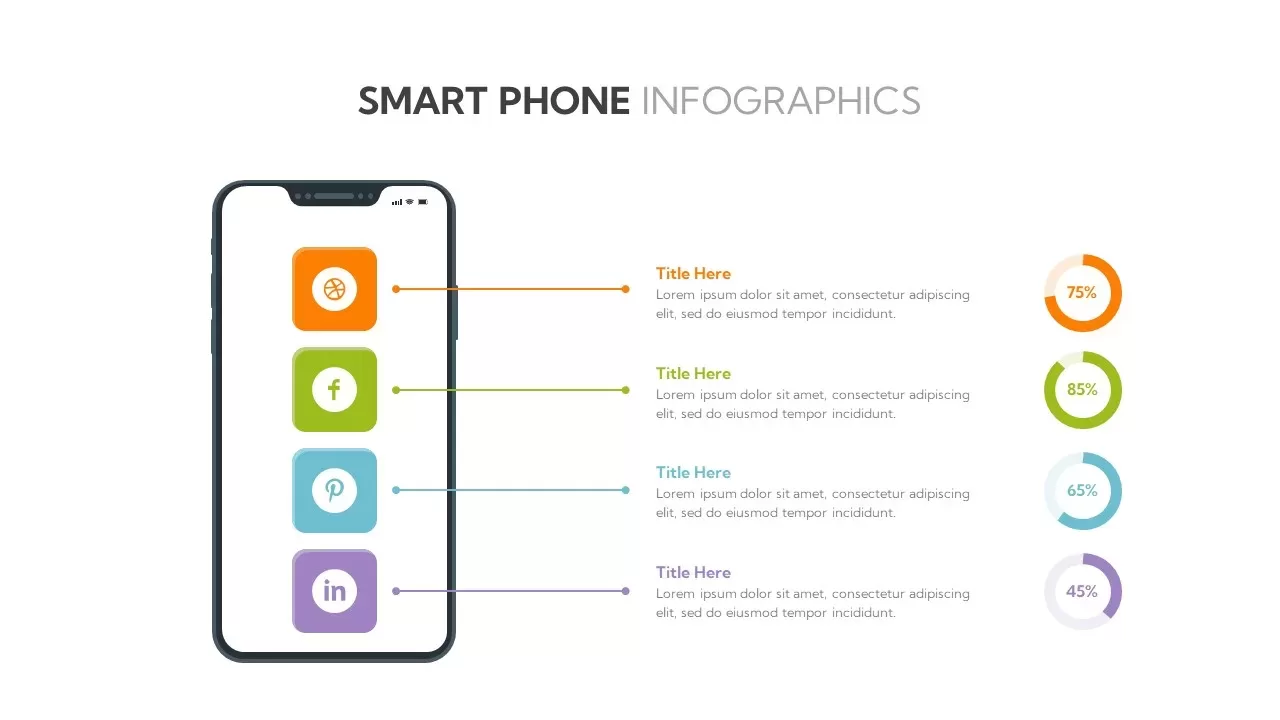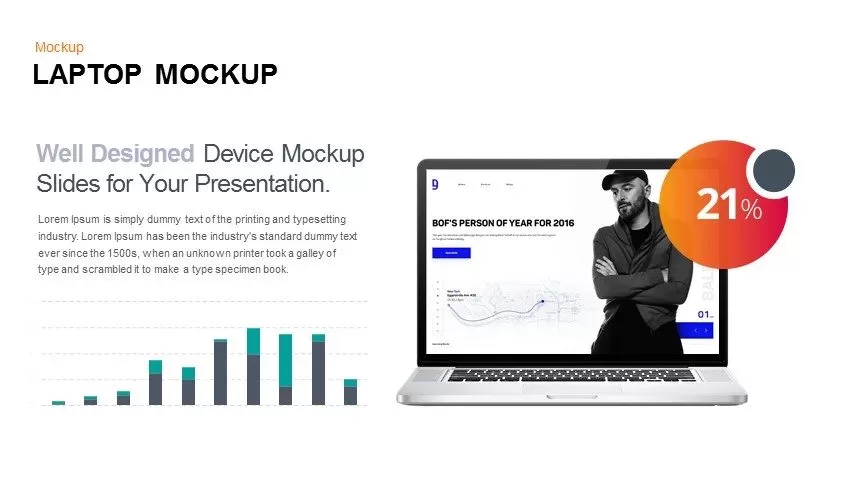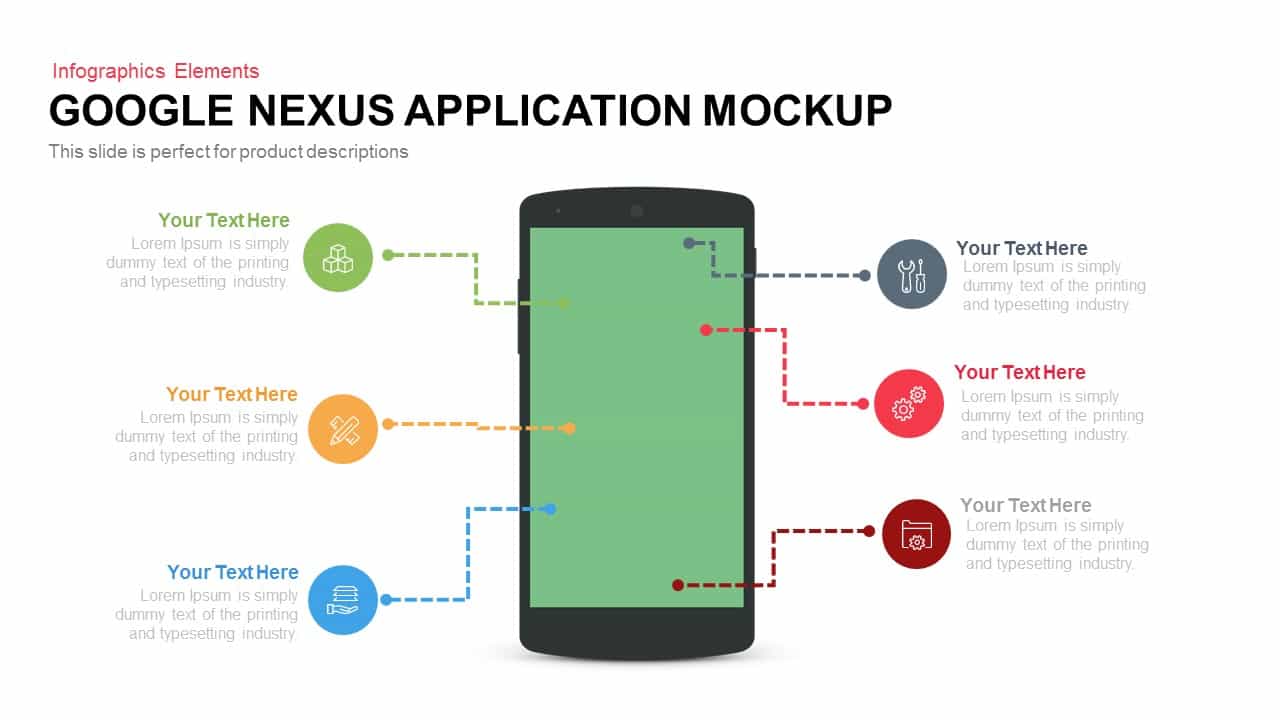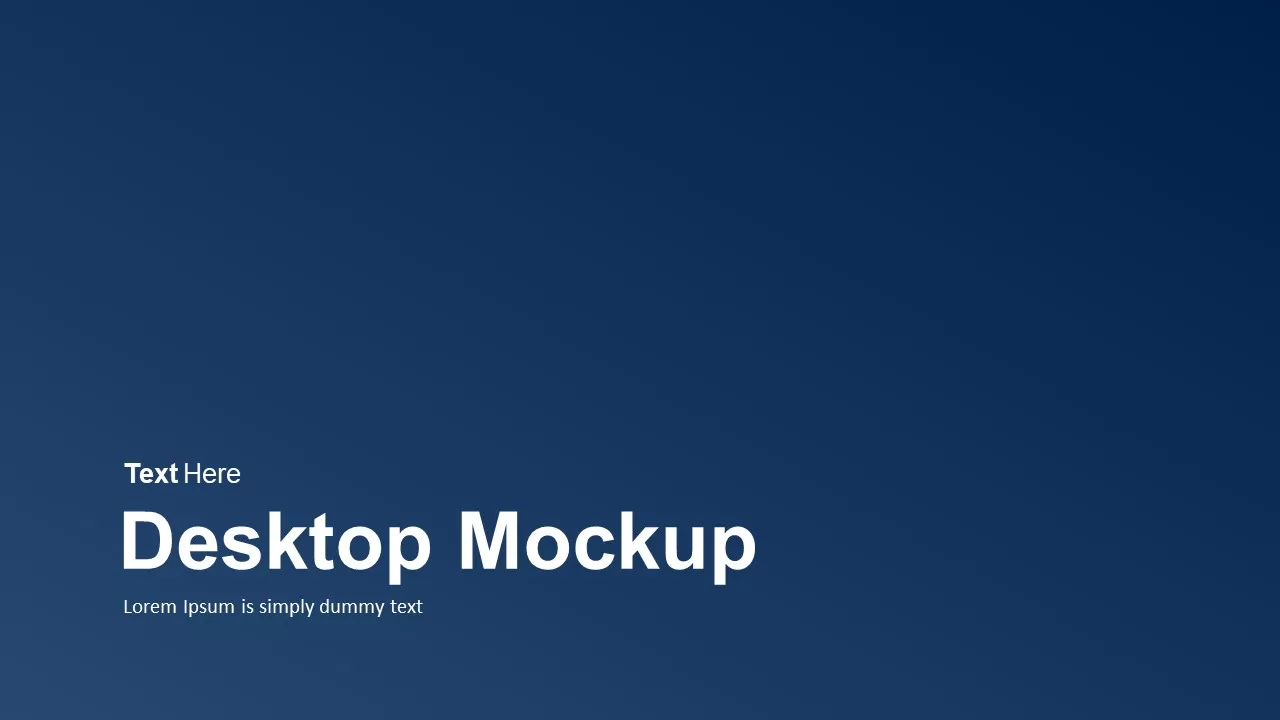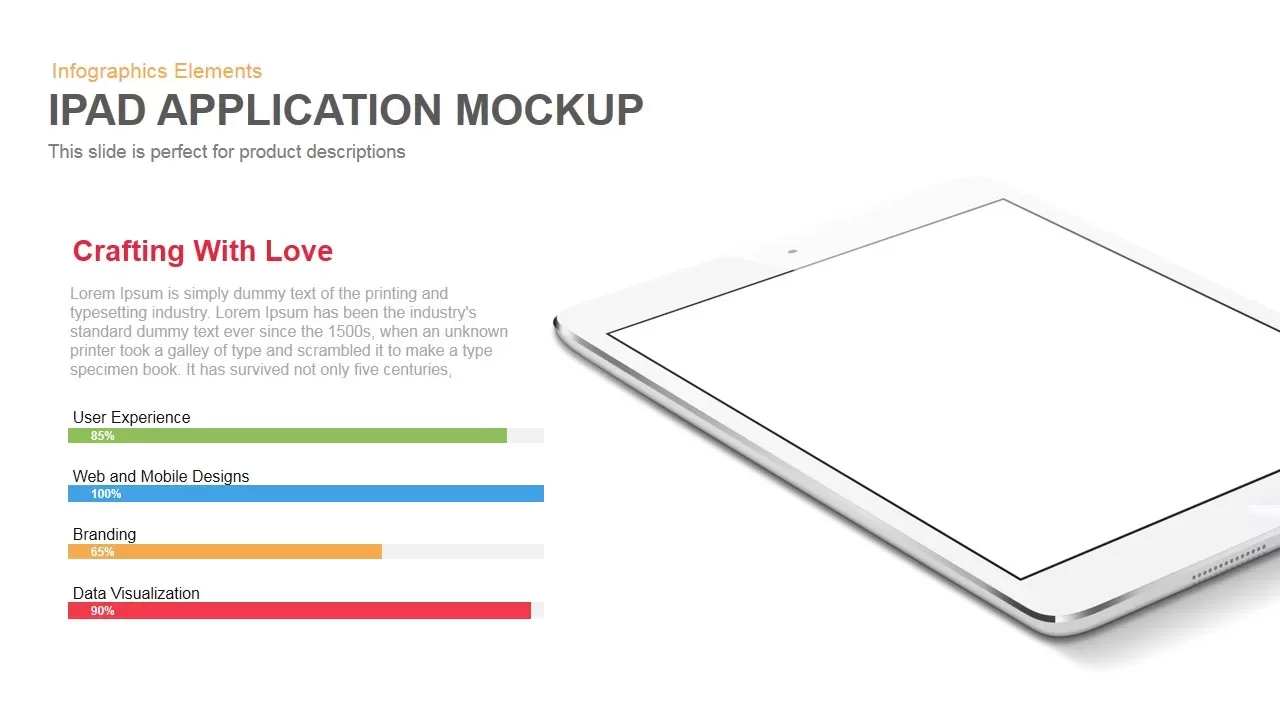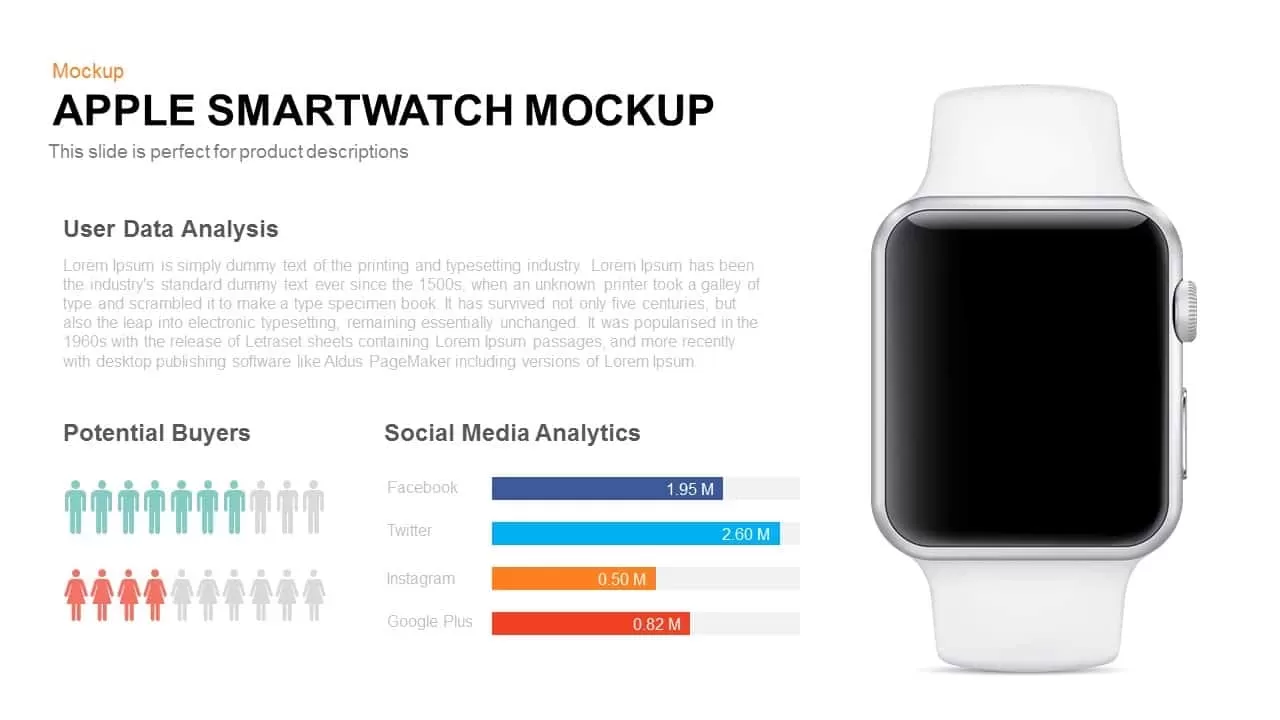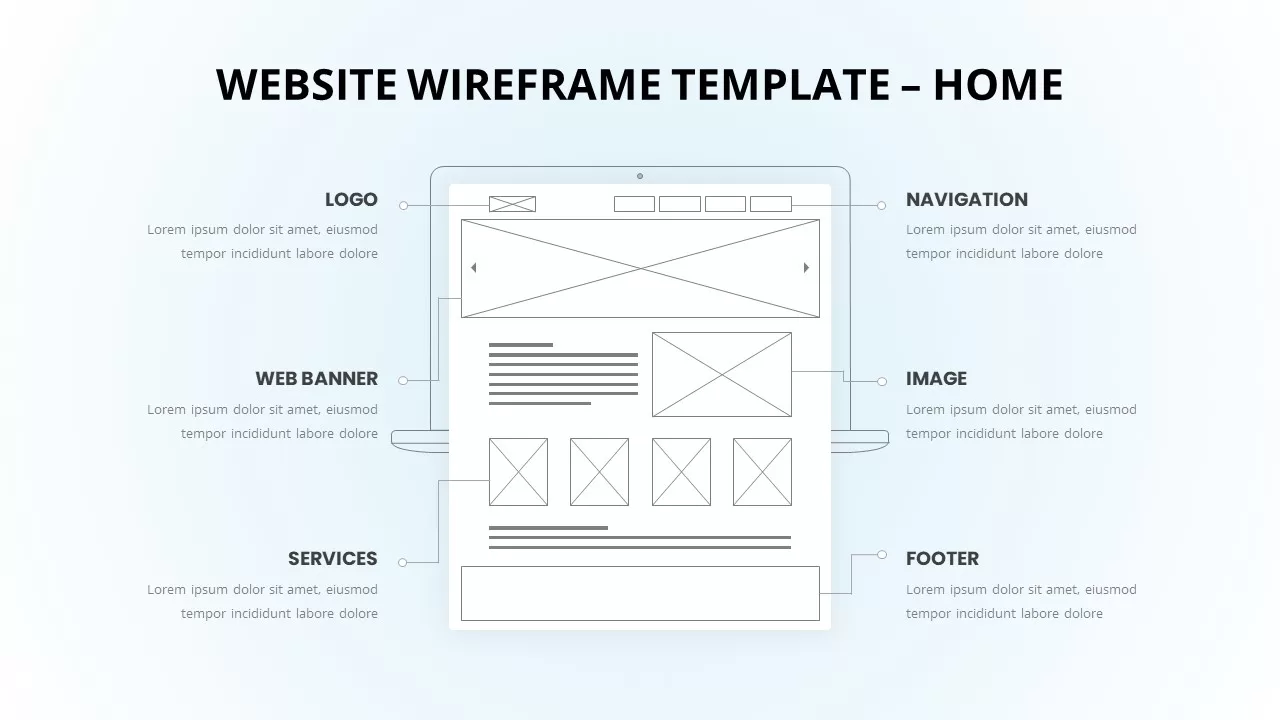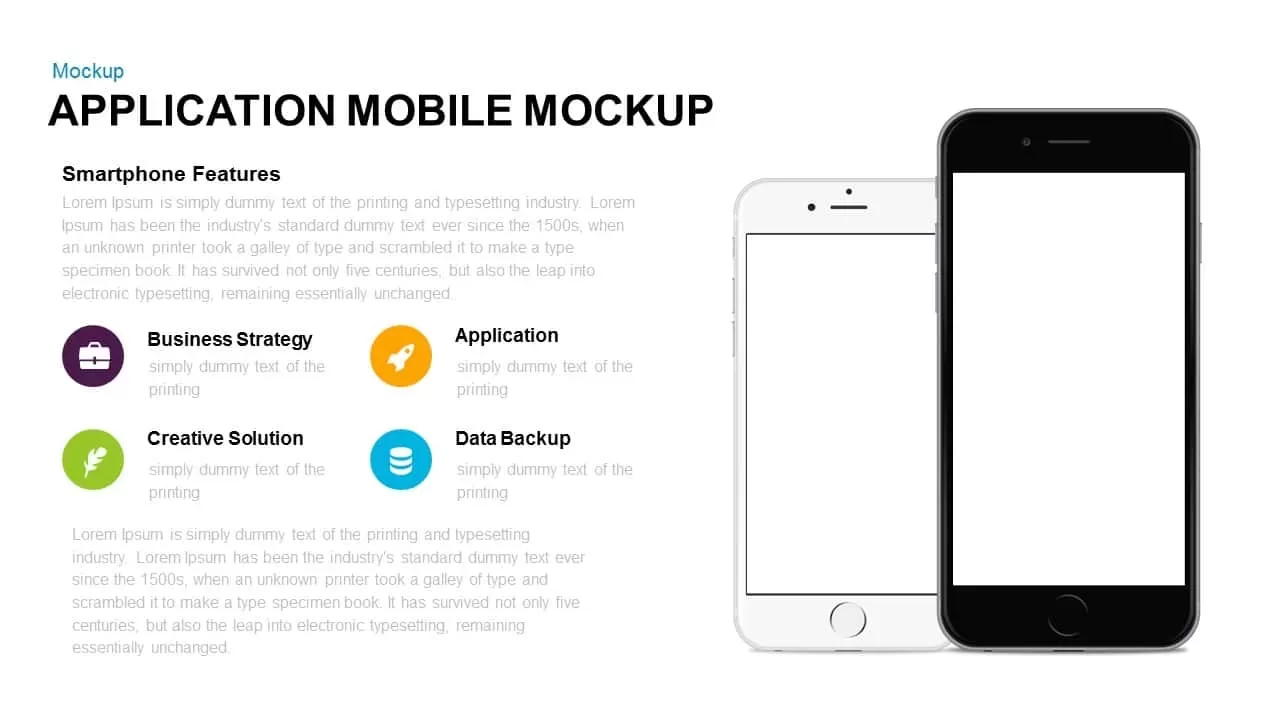Handheld Smartphone Mockup Slide Template for PowerPoint & Google Slides
Description
Showcase your mobile app, website interface, or product features using this dynamic handheld smartphone mockup slide. A high-resolution device graphic, held naturally by a photographed hand, anchors the layout on the left, while five crisp icon callouts on the right—representing battery performance, secure facial recognition, processing power, display dimensions, and camera quality—immediately draw attention to your key selling points. Subtle blue gradient circles in the background provide visual depth without distracting from your core message. Each icon is paired with a centered text placeholder for concise descriptions, ensuring that technical specs or feature highlights remain clear and digestible.
Built on fully editable master slides, this template allows you to swap out the central device image, replace icons, adjust text sizes, and apply your brand’s color palette in seconds. Rounded image borders, gentle drop shadows, and consistent white space maintain a modern, professional aesthetic. Whether you’re crafting a product roadmap presentation, pitching app enhancements to stakeholders, or demonstrating hardware upgrades in a marketing deck, you can duplicate this slide to compare multiple devices side by side, reorder callouts to suit different narratives, or animate individual elements to guide viewer focus during live demos.
Optimized for both PowerPoint and Google Slides, this asset guarantees pixel-perfect rendering across platforms and devices. Built-in placeholders simplify content updates—just drag and drop new screenshots, adjust labels, and fine-tune layouts without worrying about formatting glitches or resolution loss. Use the slide’s intuitive structure to accelerate deck production, streamline version control, and deliver a polished, data-driven story that resonates with investors, clients, and internal teams alike.
Who is it for
Product managers, UX/UI designers, mobile developers, marketing teams, startup founders, and sales representatives who need a polished device mockup to highlight app features, technical specifications, or user-experience improvements in presentations.
Other Uses
Swap in tablet or desktop mockups for cross-platform comparisons, repurpose the callout layout for wearables or IoT devices, or adapt the slide to present multiple product variants, pricing tiers, or feature roadmaps with ease.
Login to download this file