GROW Model Template for PowerPoint focus
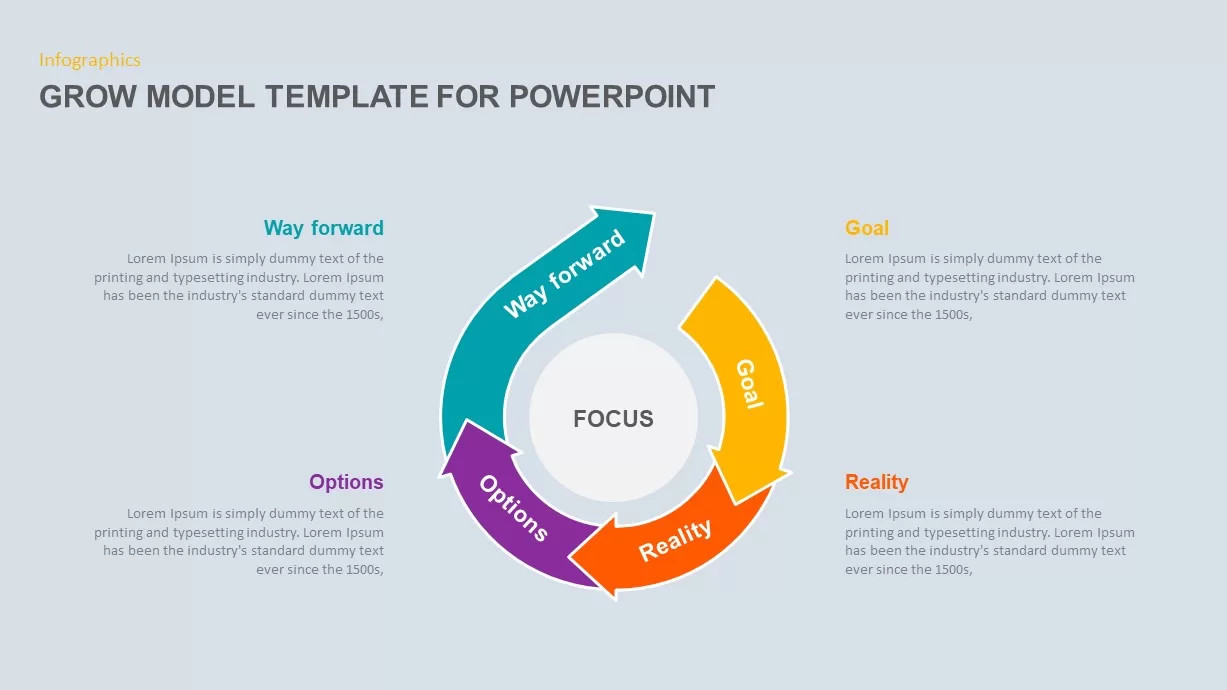
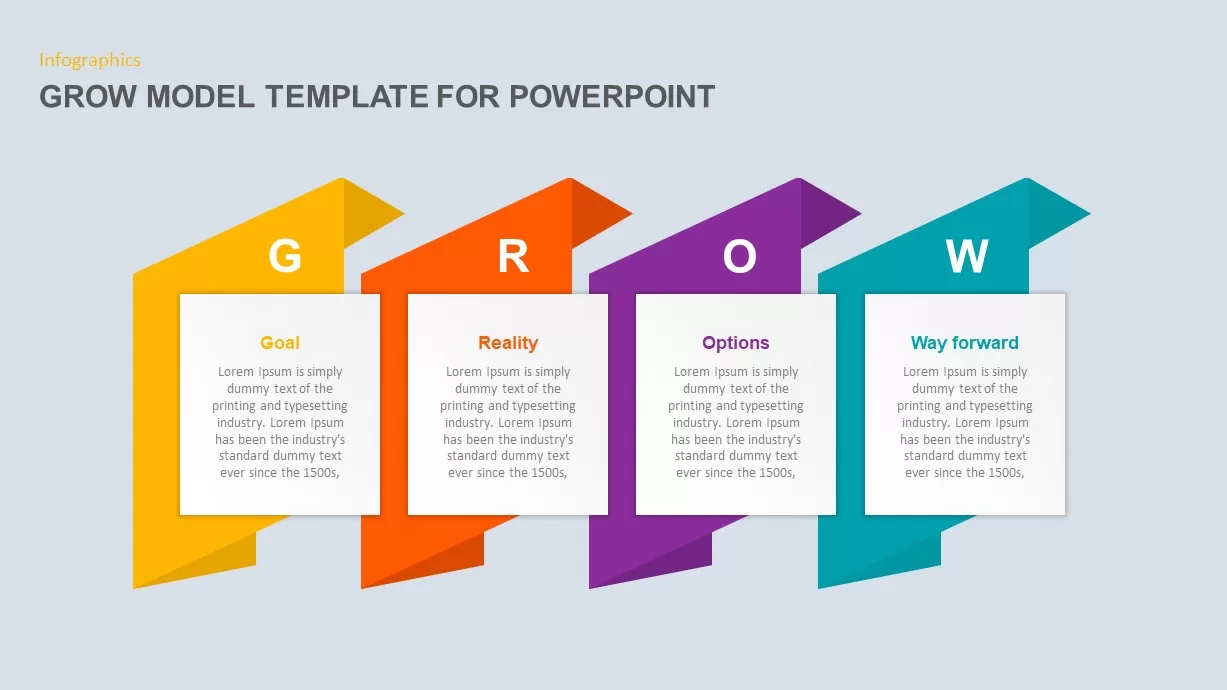
Description
Leverage this versatile GROW Model infographic template to guide coaching conversations and strategic planning in fully editable PowerPoint and Google Slides decks. The package offers three distinct slide variations:
Ribbon Steps Layout: Four vibrant, ribbon-style panels—Goal (yellow), Reality (orange), Options (purple), and Way Forward (teal)—each with a headline box and body text placeholder for clear stage definitions.
Circular Cycle Diagram: A polished ring of curved arrows revolving around a central “Focus” hub, color-coded to match each GROW phase and accompanied by side text zones for detailed explanations.
Corner Callout Cards: Four modern cards with rounded segments and circular letter icons, designed for concise stage summaries or quick reference visuals.
All elements are vector-based and bound to master slides for consistent spacing, fonts, and theme updates. Customize colors via the theme palette, swap icons from the integrated library, adjust arrow directions, or reorder segments in seconds. Subtle drop shadows and high-contrast typography ensure readability on any screen. Whether mapping coaching frameworks, project checkpoints, or decision-making processes, this toolkit accelerates slide creation and delivers a polished, professional look that aligns with corporate branding.
Who is it for
Coaches, mentors, and HR professionals can apply these GROW Model slides to structure goal-setting sessions and performance reviews. Project managers, team leaders, and consultants will find the layouts ideal for facilitating workshops and strategic discussions.
Other Uses
Repurpose the layouts for any four-stage process: sales funnels, product development sprints, training modules, or risk assessment frameworks. Use the cycle diagram for continuous improvement loops and the callout cards for executive summaries or action plans.
Login to download this file

















































