Generations Comparison PowerPoint Template millennial
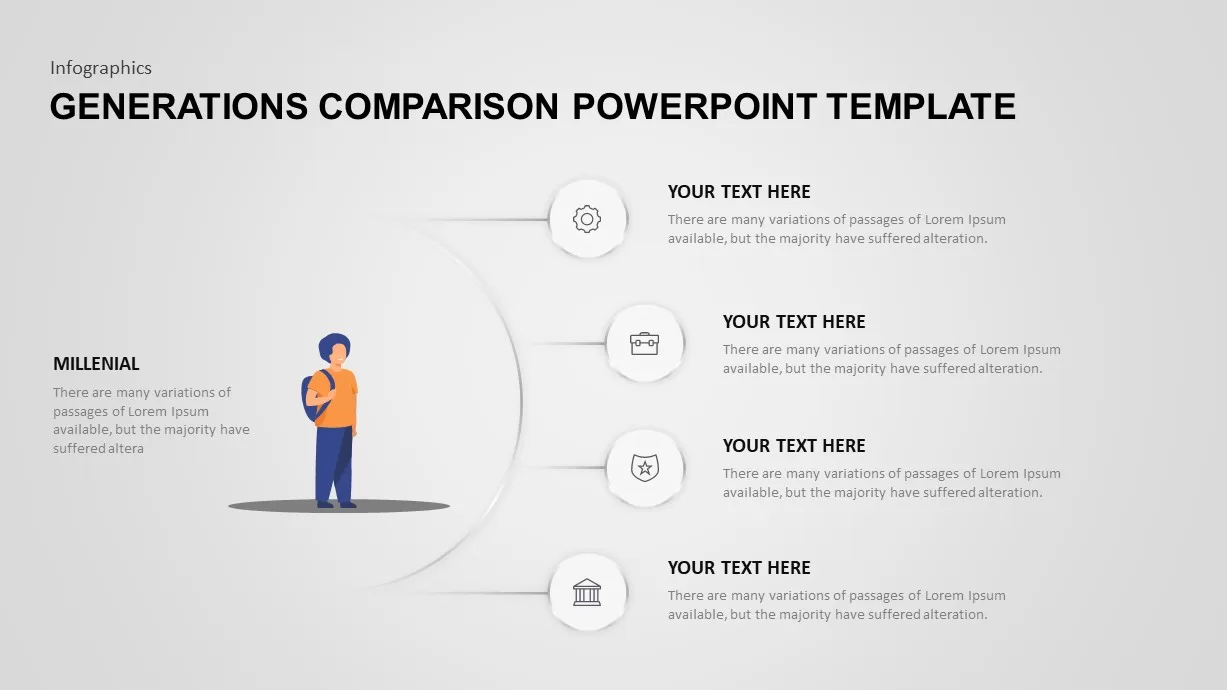
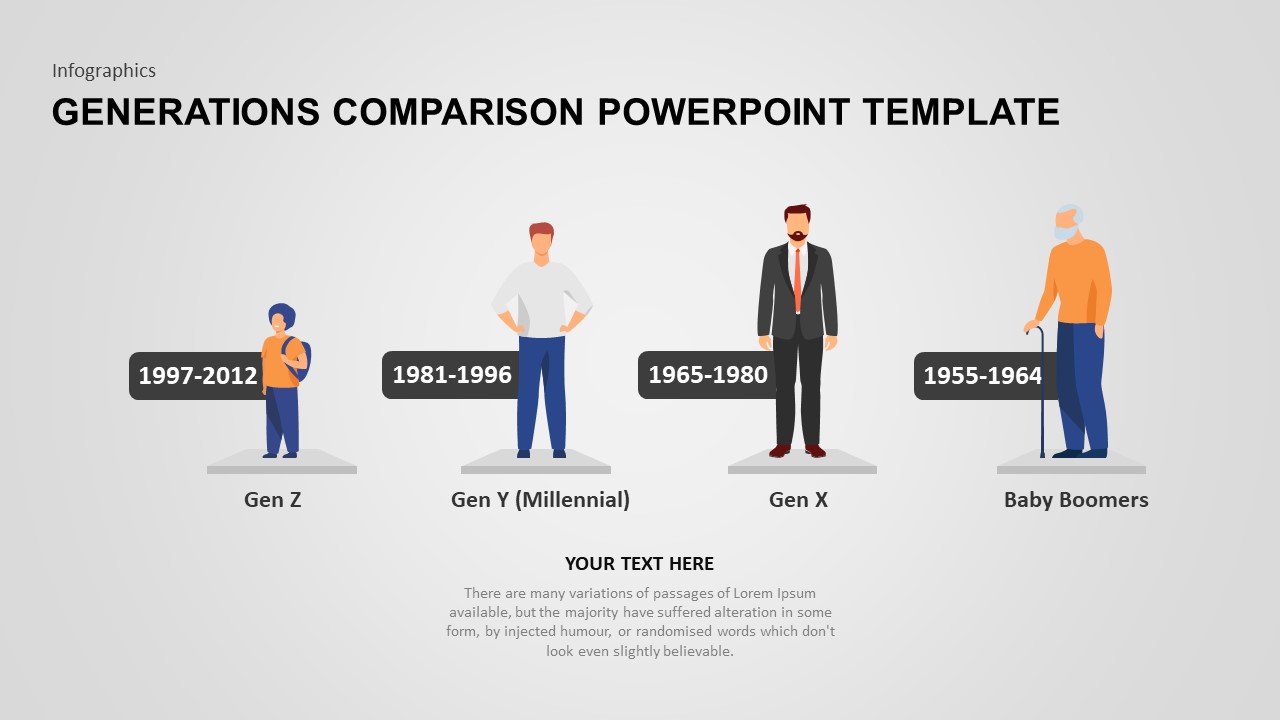
Description
This generational comparison infographic template presents four stylized avatar graphics representing Gen Z (1997–2012), Millennials (1981–1996), Gen X (1965–1980), and Baby Boomers (1955–1964). Each figure stands on a platform with a bold, dark label overlay that clearly denotes birth-year ranges. A central text placeholder below the characters offers space for a concise introduction or demographic summary, while side callouts can be added for additional insights.
Built on master slides, every element is fully editable: swap avatars for custom illustrations or headshots, recolor backgrounds and labels to match brand guidelines, adjust date ranges, and modify text blocks without breaking alignment. Snap-to-grid guides, grouped layers, and consistent styling across slides ensure rapid edits and maintain design integrity. Crisp vector shapes guarantee full-resolution clarity on any device, and the minimalist white backdrop maximizes focus on the generational data.
Optimized for seamless collaboration in both PowerPoint and Google Slides, this template preserves formatting across versions and supports cloud-based editing. Use drag-and-drop functionality to integrate company logos, apply corporate color accents, or expand the comparison row into additional cohorts such as Generation Alpha or silent generation. The clean layout accommodates embedded charts, icon callouts, or percentage overlays alongside the avatars to illustrate survey results, consumer behavior metrics, or workforce composition.
Whether you’re delivering market research findings, HR diversity reports, educational lectures, or strategic planning sessions, this infographic turns demographic data into a compelling visual narrative. Duplicate and customize the slide to map audience segments, product adoption curves, or multi-phase project milestones—leveraging a versatile framework that adapts to any department’s needs.
Who is it for
Market researchers, HR professionals, educators, consultants, and business strategists who need to compare generational cohorts, demographic trends, or consumer segments in a clear, engaging format.
Other Uses
Beyond generational analysis, repurpose this layout for customer segmentation, employee lifecycle stages, product launch timelines, investment horizons, or age-based audience profiling by simply relabeling icons and date ranges.
Login to download this file

















































