Gear Slides Template For PowerPoint Dark
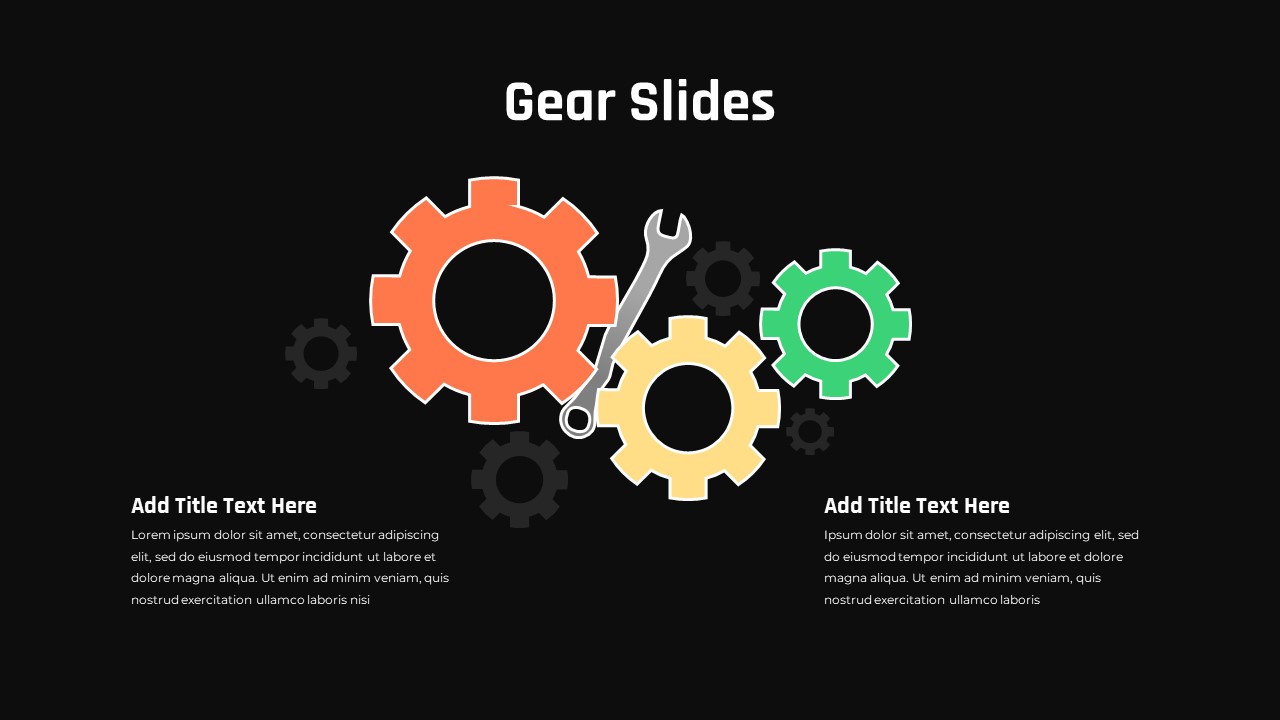
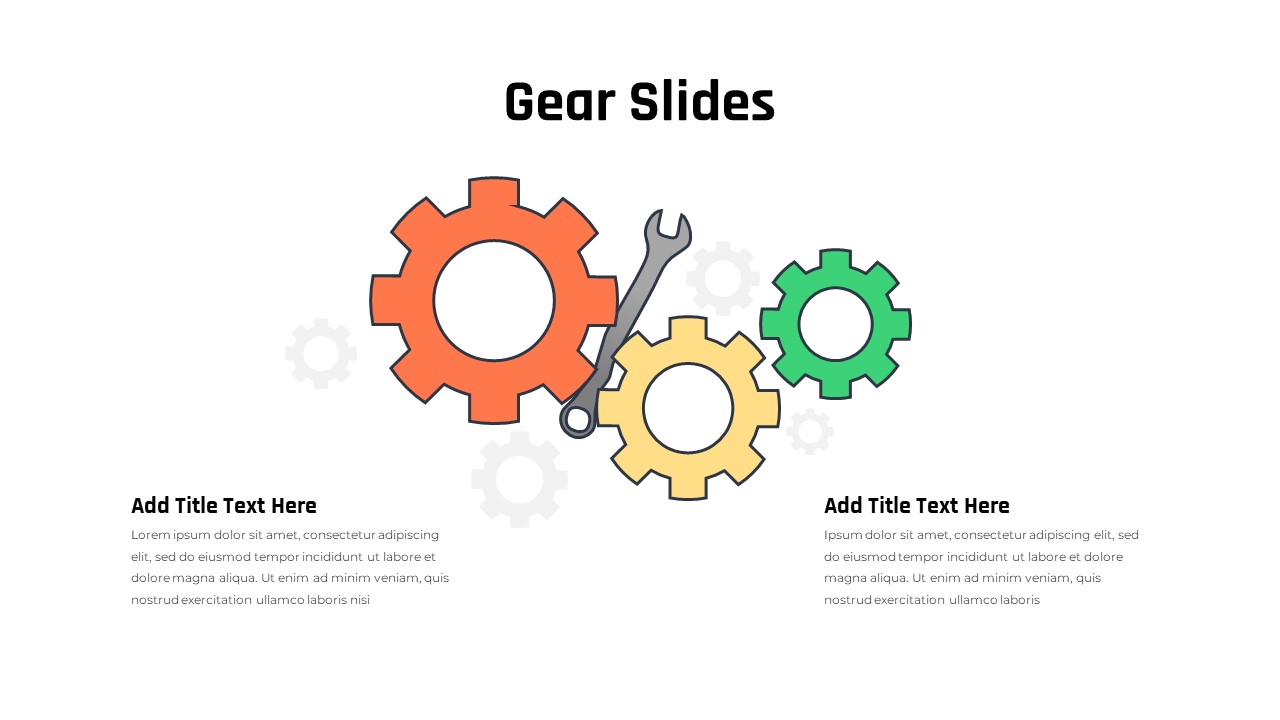
Description
Use this gear process diagram slide to depict interlocking workflows, system integrations, or team roles with maximum clarity. A trio of large vector gears in orange, yellow, and green anchor the design, overlaid by a neutral-gray wrench icon to symbolize adjustment or optimization. Faded gear silhouettes in the background add depth without distracting from the primary elements. Two text blocks sit beneath the graphic—one on the left and one on the right—each with a bold headline placeholder and supporting body text, allowing you to annotate inputs, outputs, or phase descriptions.
All shapes, icons, and text boxes are fully editable in both PowerPoint and Google Slides. Swap gear colors, replace the wrench with custom vector icons, adjust rotation angles, or update text directly via master slide placeholders. The white background and minimal drop shadows ensure your content stands out and remains legible in any lighting environment. Preconfigured with smart guides and alignment grids, the template guarantees pixel-perfect layouts, while master slide integration makes global font and color swaps effortless.
Designed for fast customization, this slide reduces design time by providing ready-to-use vector assets and preformatted text styles. Whether you’re illustrating manufacturing processes, software development cycles, or cross-functional collaborations, the logical left-to-right flow guides viewers from context setting through detailed explanations. The combination of flat design, consistent typography, and ample whitespace keeps audiences focused on your narrative and data.
Who is it for
Project managers, operations teams, and technical leads can leverage this slide to map interconnected processes, highlight dependencies, or communicate optimization strategies. Consultants, trainers, and business analysts will also find it invaluable for workshops, client proposals, and stakeholder briefings.
Other Uses
Beyond process mapping, repurpose this slide as an organizational structure diagram by relabeling gears for departments, roles, or functional units. Adapt it for risk-reward analyses, benefit-cost comparisons, or feature-dependency charts by updating icons and text.
Login to download this file

















































