Free Gear PPT Template
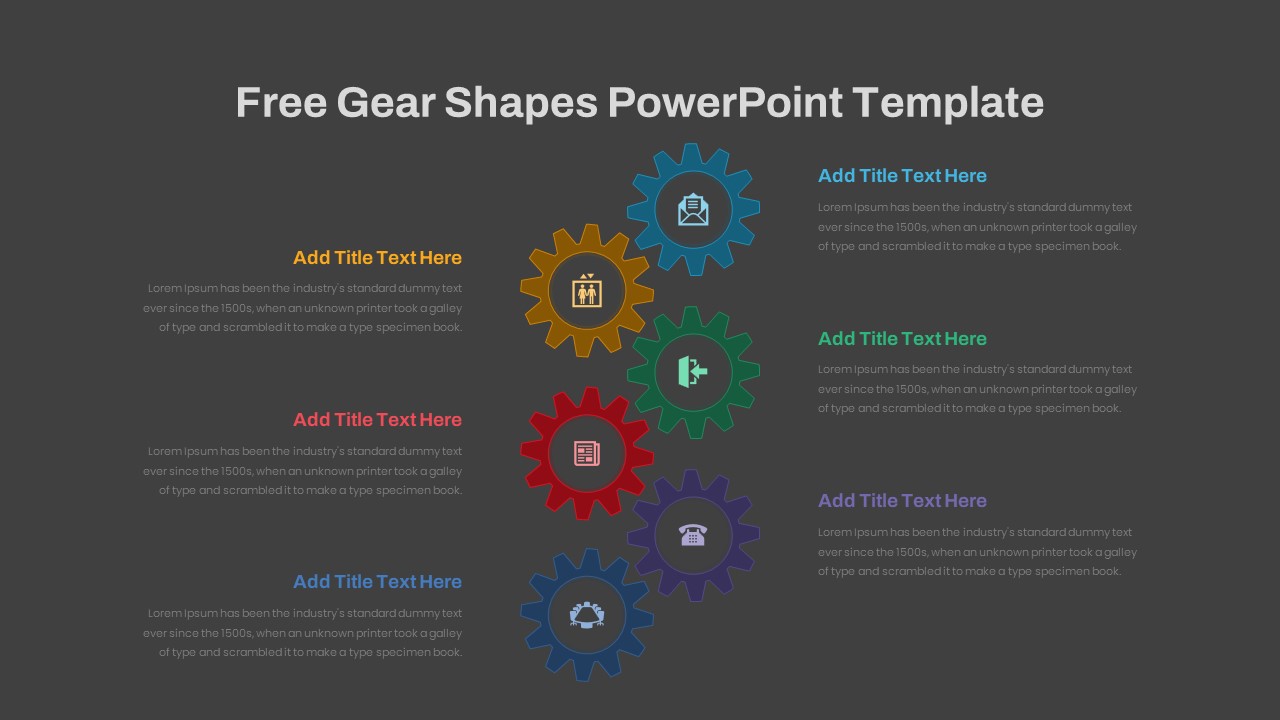

Description
This infographic slide features six interlocking gear shapes arranged vertically in vibrant pastel hues—light blue, yellow, green, pink, purple, and sky blue—each housing a customizable icon and headline. Paired text blocks flank the gears on both sides, offering ample space for concise descriptions or process steps. A bold central title area ties the visual together, while a clean white background and subtle drop shadows ensure legibility and focus.
Built on master slides for PowerPoint and Google Slides, every element is fully editable: swap icons, adjust text, recolor individual gears or apply global theme palettes in seconds. Vector shapes guarantee infinite scalability without pixelation, and placeholder guides maintain consistent alignment. Layered objects allow drag-and-drop reordering, and hidden grids preserve perfect spacing. Designed for clarity and impact, this gear-based infographic transforms complex workflows, six-step processes, or component overviews into an engaging visual narrative.
Accessibility-focused color contrasts and readable typography make this slide suitable for diverse audiences and presentations. Lightweight file size ensures fast loading, while compatibility with cloud libraries streamlines team collaboration. Whether printed as a poster or projected in meetings, this template delivers a polished, modern look that adapts to corporate branding or creative projects.
Who is it for
Project managers, process engineers, and operations teams will leverage this gear infographic to illustrate workflows, system components, or interdependent tasks. Marketing strategists, consultants, and educators can use it to break down six-stage roadmaps, service offerings, or learning modules.
Other Uses
Repurpose this slide for product development cycles, equipment overviews, team roles breakdowns, or technology stack diagrams. Use the gear shapes to map organizational functions, software modules, or cross-departmental handoffs with clear visual cues.
Login to download this file

















































