gear diagram infographics template
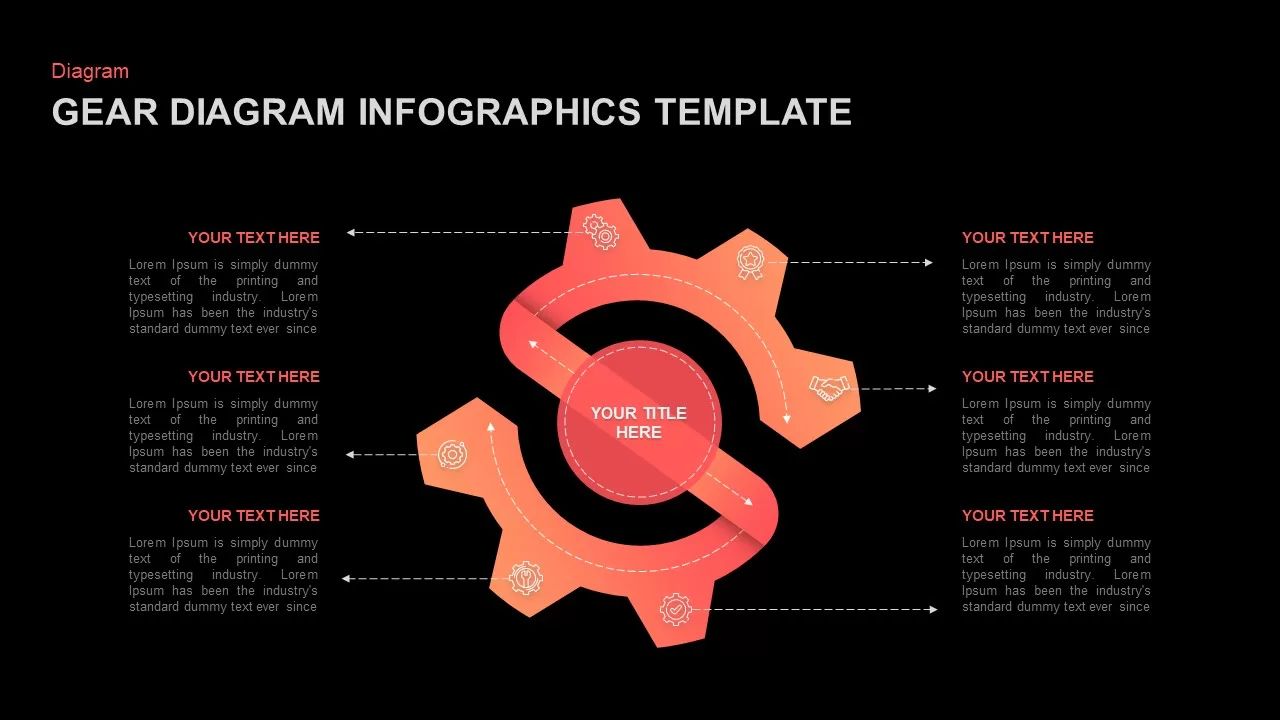

Description
Harness mechanical synergy with this dynamic gear diagram slide, designed to visualize interconnected processes through a central hub and six radial gear teeth. The main graphic features an isometric circular hub wrapped by a twisting ribbon that seamlessly transitions into six outward-facing gear segments—each rendered in a red-to-orange gradient and numbered for clear step identification. Crisp icon placeholders atop each tooth allow you to represent key functions or milestones, while dashed connectors lead to adjacent text callouts for succinct descriptions. Generous white space and minimalist typography preserve readability on both digital displays and printed materials, making this slide ideal for boardroom briefings, client proposals, and training sessions.
Fully editable in PowerPoint and Google Slides, this gear diagram leverages master slides, theme color controls, and vector-based shapes to streamline customization. Change segment gradients to align with your corporate palette, swap default icons for custom imagery, or adjust numbering styles with a single click. Grouped layers and smart connectors update automatically when modules are moved, eliminating manual realignment. Use entrance animations to rotate the gear, reveal each segment in sequence, or guide your audience through step-by-step narratives. Master slide support ensures consistent formatting, eliminating version conflicts and reducing manual design effort across your entire deck.
Beyond process mapping, this versatile infographic adapts to product roadmaps, departmental workflows, or risk-management frameworks. Duplicate the slide to compare multiple scenarios side by side or collapse unused segments to focus on critical paths. Preconfigured light and dark mode variations guarantee high-contrast clarity in any setting. By turning complex, interdependent systems into an intuitive visual metaphor, this gear diagram empowers presenters to drive alignment, spark strategic discussions, and deliver polished, professional presentations with minimal setup time.
Who is it for
Project managers, operations leaders, and consultants will leverage this gear diagram to illustrate interlocking process steps, manufacturing workflows, and system integrations. Marketing strategists and training specialists can also use it to map campaign phases or instructional modules.
Other Uses
Repurpose this layout to showcase product feature lifecycles, supply chain stages, or organizational roles. Adapt the numbered segments for quarterly planning, risk assessments, or performance reviews by relabeling teeth and swapping icons—creating a clear, engaging foundation for any collaborative presentation.
Login to download this file

















































